Learn How to Grow Your Audience

The 16 Best Lead Magnets for Increasing Email Subscribers
Looking for inspiration for your next lead magnet? Take a look at these clever examples to help grow your email list.

How to Collect Email Addresses: 22 Expert-Tested Methods for Rapid Growth
Wondering how you can get email addresses to build your email marketing campaign? Try these easy email marketing tips from AWeber.

How to create a digital business card: 5 Simple steps for professional networking
Generate more networking opportunities with a digital business card. Learn why you should have one and three simple steps to set it up.

Grow Your Business with these 10 Free Marketing Ideas
You don’t need to spend millions of dollars on your marketing. You can grow your business with these 13 free marketing ideas.

10 Call to action best practices to get more email subscribers
Get more subscribers the easy way by tweaking just a few words in your call to action buttons.
Email Marketing

How to Collect Email Addresses: 22 Expert-Tested Methods for Rapid Growth
Wondering how you can get email addresses to build your email marketing campaign? Try these easy email marketing tips from AWeber.

How to create a digital business card: 5 Simple steps for professional networking
Generate more networking opportunities with a digital business card. Learn why you should have one and three simple steps to set it up.

How to Collect Email Addresses: 22 Expert-Tested Methods for Rapid Growth
Wondering how you can get email addresses to build your email marketing campaign? Try these easy email marketing tips from AWeber.

How To Create Your First Email Course or Email Challenge
Grow your email list with easy-to-build automated email courses or email challenges. Learn how to get started now.
Learn more with these videos:

Using Tags to Funnel Multiple Lead Magnets into One Campaign
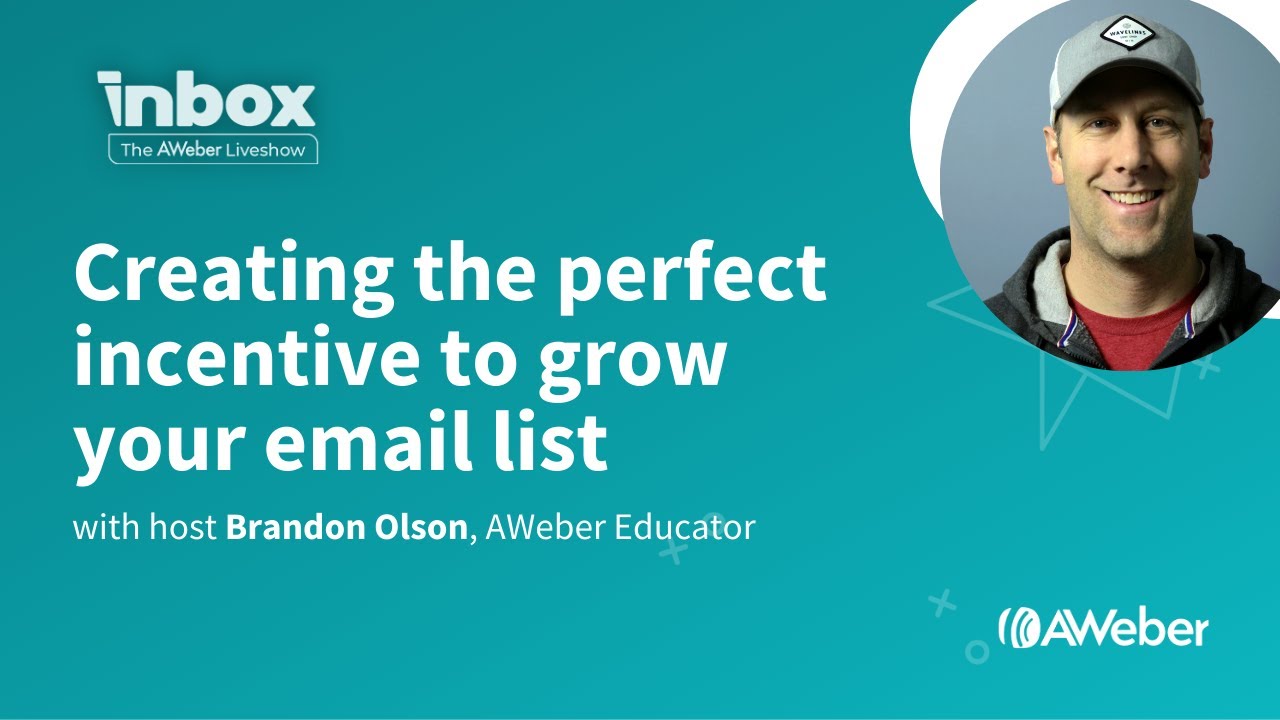
Creating the Perfect Incentive to Grow Your Email List
Sign Up Forms

10 Call to action best practices to get more email subscribers
Get more subscribers the easy way by tweaking just a few words in your call to action buttons.

Tips for creating email sign up forms proven to grow your subscribers
Learn how to create a sign up form that stands out and helps you build an email list of engaged subscribers.

How to Create a Winning Call-To-Action on Your Sign Up Form
Here’s what to consider when creating an effective sign up form CTA.

No Website? Create a “Hosted Sign Up Form” in Less Than 5 Minutes!
Start adding more subscribers to your list today.
Learn more with these videos:
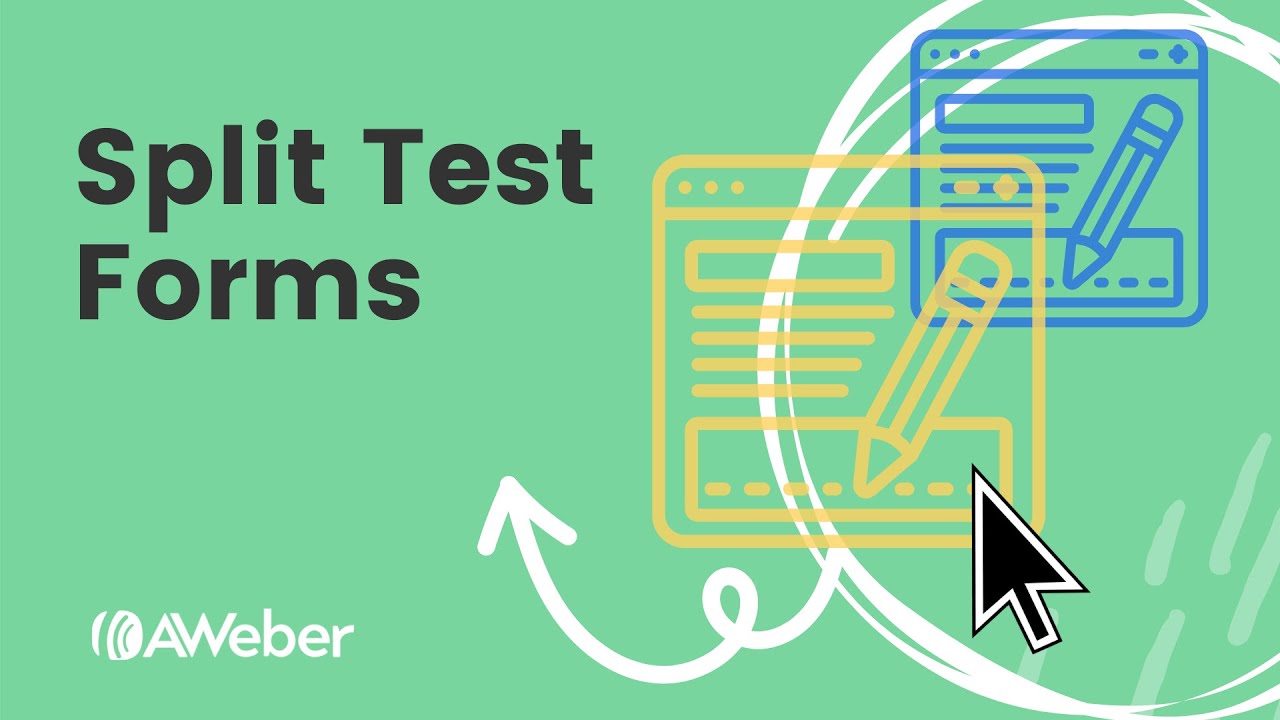
How do I Split Test My Sign Up Forms?

How can I Change the Design of My Form?
Landing Pages

How to create landing pages that convert (plus top examples & templates)
Get the essential tips needed to creating a landing page that converts, giving yourself the best chance for success.

10 great thank you page examples – and how to create your own
Swipe ideas from any of these 10 thank you page examples to get more sales, more leads, or more subscribers.

Get More Sign Ups with 2-Step Landing Pages
A jam packed landing page can scare off visitors. Control how you display your sign up forms with a 2-step landing page.
Learn more with these videos:

Customize Your Landing Page with Social Details

5 Steps to Create a High-Converting, Branded Landing Page
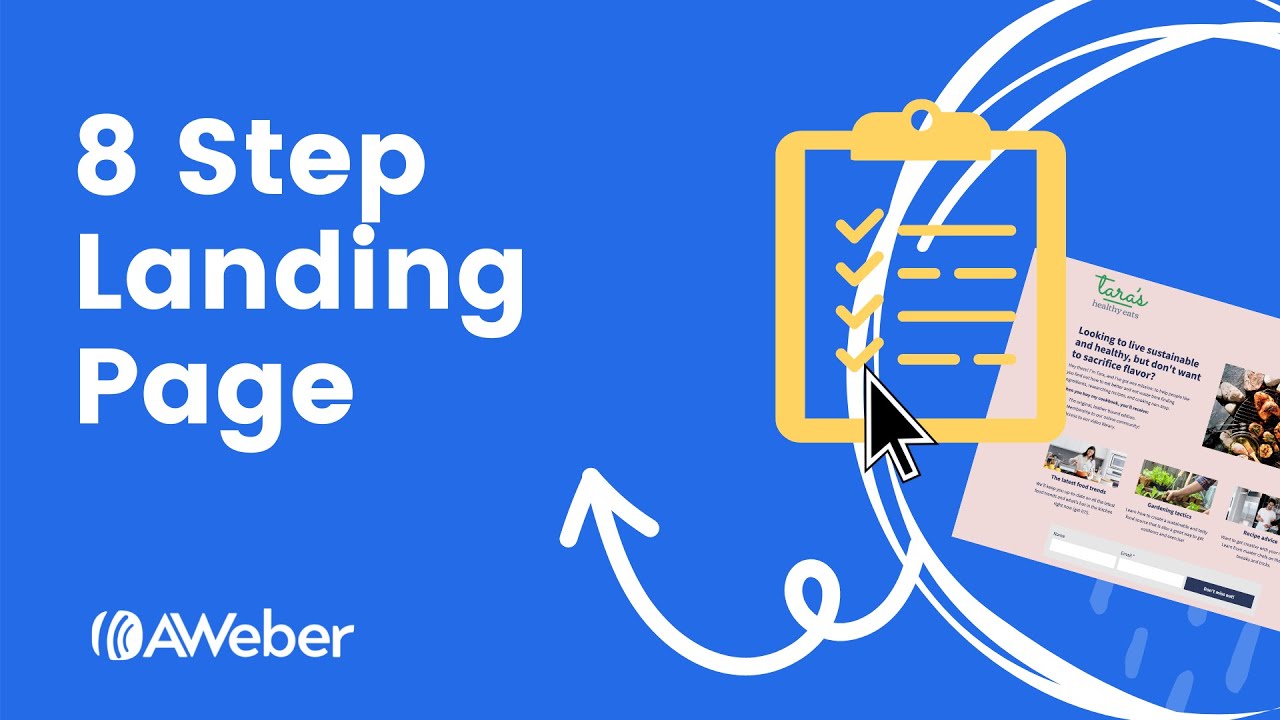
How to Create a Landing Page in 8 Steps
Become an Expert

The 16 Best Lead Magnets for Increasing Email Subscribers
Looking for inspiration for your next lead magnet? Take a look at these clever examples to help grow your email list.

How to Collect Email Addresses: 22 Expert-Tested Methods for Rapid Growth
Wondering how you can get email addresses to build your email marketing campaign? Try these easy email marketing tips from AWeber.

How to create a lead magnet in less than a day (that actually works)
Trying to build a lead magnet that actually grows your email list? Short on time? Read this post to learn how to create an effective lead magnet.

Get More Sign Ups with 2-Step Landing Pages
A jam packed landing page can scare off visitors. Control how you display your sign up forms with a 2-step landing page.
Learn more with these videos:

How to Create a 2-Step Landing Page
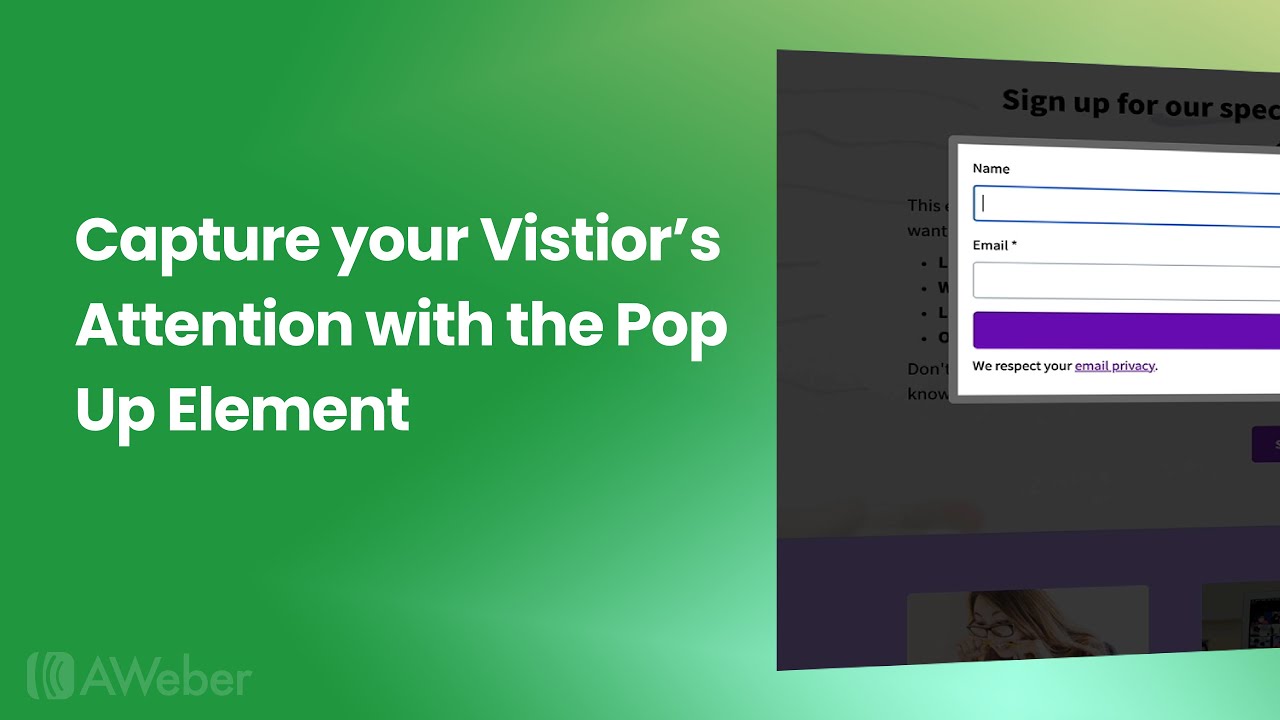
Capture Landing Page Visitors with Pop Ups
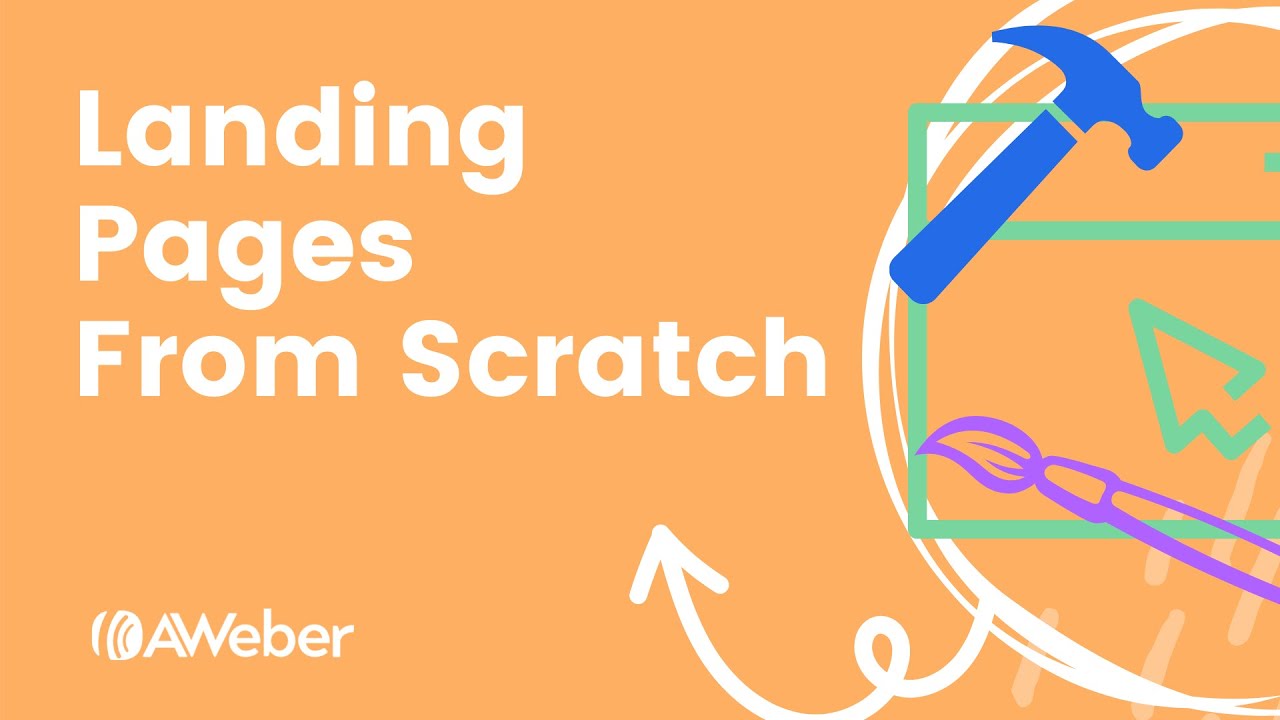
Building a Landing Page from Scratch in AWeber

How do I Add Social Media Buttons to My Messages?
Stay in the loop
Get best practices and advice to help you grow your business in our weekly newsletter.

 87% off ends soon!
87% off ends soon!