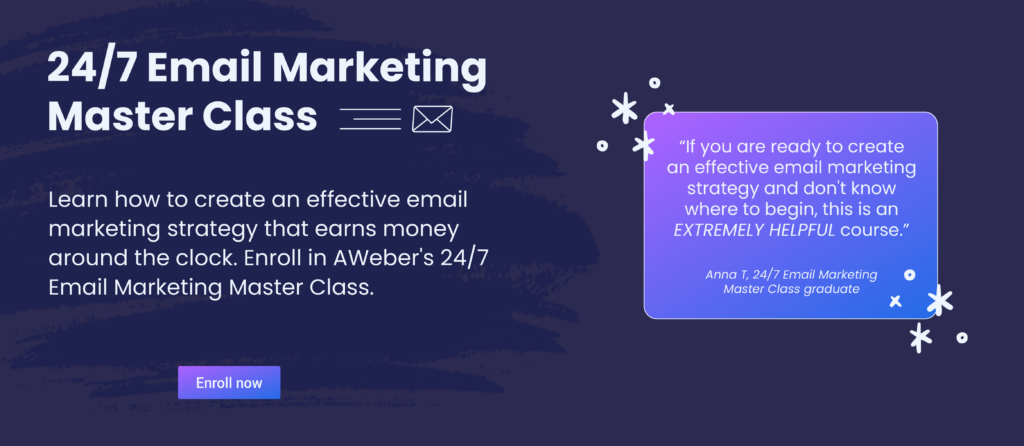How to collect email addresses like a pro: 22 surprisingly simple tips for beginners
By Sean Tinney May 16, 2024
Email is an incredible digital marketing tool. With its widespread reach and viral potential, it allows your business to connect with prospects in ways that no other marketing medium can.
But first, you need a list of subscribers to send emails to. Whether you lack the time or the know-how to create quality emails, there are plenty of challenges that can prevent you from developing a healthy list.
Fortunately, there are lots of easy ways to get people to sign up for your list so you can reap the benefits of email marketing campaigns.
Top 5 ways to collect more email addresses for marketing
- Keep your signup form simple.
- Share the signup form on your site and blog.
- Offer a lead magnet.
- Create a squeeze page.
- Promote your newsletter on social media.
In this guide, we share the best list-building tactics for building an email subscriber base.
- Is it okay to purchase email lists for marketing?
- 3 ways to collect email addresses from your current network
- 6 ways to optimize your website for collecting email addresses
- 5 ways to use social media to collect email addresses
- 8 more ways to collect email addresses
How to get email lists for marketing?
At AWeber, we get one question a lot when talking to new email marketers: “Can I buy a list of emails?”
The answer: 👉 Don’t do it. 👈
The thought of building a brand-new email subscriber base may seem daunting, but the worst thing you can do is buy an email list.
Not only is it illegal to sell email lists, but using a purchased list hurts your email deliverability rates because the people did not subscribe and are likely to mark your messages as spam.
The good news is that we’ve got 22 fantastic ideas for building an email list from scratch.
All of the tips below will help you reach a targeted audience so you can build a list of subscribers who are genuinely interested in opening and reading your emails!
Collect email addresses from your current network
One of the easiest places to get started is by connecting with existing friends, colleagues, and any subscribers you already have. Not only is this a good place to begin, but it can also feel the least scary.
All you have to do is ask!
Before you reach out to people, there are a few best practices to keep in mind:
- Message people you have a relationship with. That random Facebook person you don’t remember meeting probably isn’t the best fit.
- Use WIIFM (What’s in it for me?”). Every time you message someone, make sure to tell them how your content, — whether it’s a newsletter, email course, case study, or something else entirely — will benefit them or their friend.
- Be yourself. Tell your story, share your feelings, be vulnerable and real. People will subscribe and share your signup form because they want to help YOU.
1. Ask friends, family, and colleagues
One of the easiest list-building strategies to execute is to ask current connections to subscribe to your updates or newsletter.
Leveraging your network is a great way to steadily increase your subscriber base, and is often the best place to gain traction in the beginning.
Explain what your email list is about and why people should join
Even if your connections aren’t interested, they may know someone who is. Tell them you’re starting an email list or newsletter. Explain the benefits and ask them if they know someone who would be interested in your content.
When it comes time to write your content, avoid communicating like a robot. Talk like you do in real life — it will help readers relate to you better.
Email templates are a great way to start creating content for your list. When using them, be sure to tailor your message based on your relationship with your audience.
2. Ask customers and prospects
When existing and prospective customers buy something from you or connect with you, ask them if they’d like to sign up for your email or newsletter.
To incentivize them, you can provide something valuable like a free ebook or discount on a future purchase.
Build your list of subscribers by asking customers you already talk to on the phone if you can add them. Tell them why the content is valuable and what they can expect from your emails.
If you make “the big ask” five times a day during every work week, that’s 25 email addresses you didn’t have before you started — 100 email addresses in just one month!
3. Ask for referrals and shares
Reach out to your current email subscribers and encourage them to share your newsletter, updates, or promotions with people they know.
Word-of-mouth is one of the oldest and most powerful forms of advertising — and asking for referrals can be a highly effective way to boost new signups. People who are already on your list and getting value from your messages probably know others who would benefit from your content.
Make it easy for people to refer you to friends and colleagues with the following tips:
- Include social sharing buttons in your emails.
- Devote a section of your email newsletter to encouraging subscribers to forward your message.
- Include a CTA button or text that links to your sign-up page or landing page so new readers can easily subscribe from forwarded emails.
Optimize your website for collecting email addresses
Oftentimes there are website improvement opportunities right under your nose. In many cases, an email marketing strategy starts with a general, “subscribe to our newsletter” goal, then additional email capture goals are added piecemeal.
4. Encourage website visitors to sign up
It’s best to have a signup form on just about every page of your website and blog so visitors can quickly and painlessly sign up for your emails.
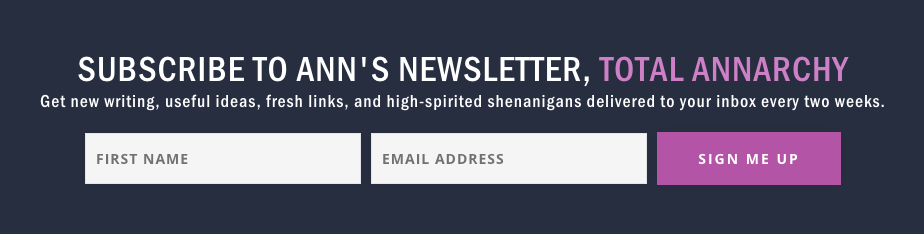
Adding signup forms to your website is the simplest way to grow an email list, but is often overlooked by businesses focusing only on the homepage or a shortlist of “top pages.”
The first (and sometimes only) interaction you have with people may happen on your website or blog. If you don’t make the most of that opportunity, it could be the last.
Traffic coming from Google, social media, or other blogs rarely sends visitors directly to your home page. In this case, visitors are likely directed to an article or a specific page on your site relative to what they are looking for instead. So including email signup forms on every page of your website will help boost the growth of your email list.
5. Test the placement of email signup forms on your website
Test the effectiveness of signup forms on your website to find out which locations produce the best results. Some of the places you can put a signup form include:
- At the bottom of blog posts
- In your sidebars
- Halfway through posts
- In the top or bottom navigation menu under “Subscribe to our newsletter.”
For example, if your blog articles only include a signup form at the bottom of the post, the form isn’t getting nearly as much visibility as it would in the sidebar.
Put your inline web form in an easy-to-find, consistent spot on every page of your site. In most cases, the signup form or link should be above the fold (the section of your site that is visible without scrolling).
6. Keep email signup forms short to encourage new subscribers
Boost subscriber signups by keeping your forms short and only asking for basic information (such as a first name and email address).
When space allows, include a short list of the benefits people can expect from your emails.
Begin by reviewing your current signup form.
Does it ask for personal information such as a phone number? Does it require visitors to fill out details such as what industry they work in?
If so, you can probably boost conversions by simplifying the form. You can collect more detailed data later on through email polls and gated content downloads.
Asking for personal information, or too much detail, from new subscribers can prevent people from subscribing to your email list.
Studies show that form length impacts the number of signups you receive. Request only the information you really need at this stage to prevent any barriers to entry.
Also, make sure to follow up with a welcome email that clearly communicates what the new subscriber will receive and how often they should expect to get emails from you. Then, stick to your promise.
7. Try pop-up forms
Pop-up forms are a simple yet effective way to collect more emails for marketing.
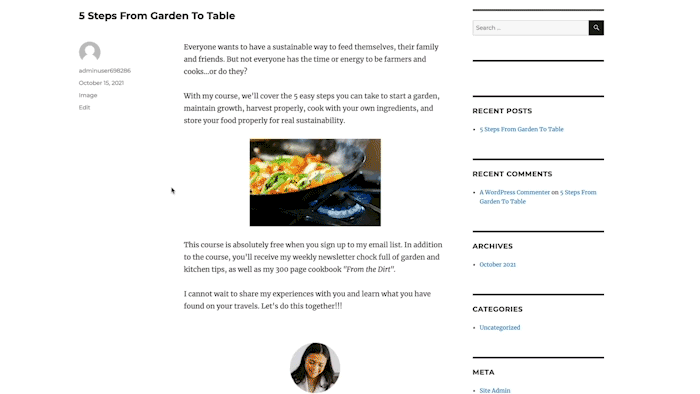
However, before you incorporate popups on your site, it’s important to consider how they might affect your visitors.
Annoying popups will quickly increase your bounce rates and decrease the time visitors spend on your site.
The good news is that not all popup forms have to appear in the middle of a screen and darken the background content.
5 ways to avoid annoying visitors with pop-up forms
- Use a “sticky” popup that unobtrusively remains on the bottom of the page as a user scrolls
- Use a slide-in form on the side of the screen.
- Set the timing of your pop-up forms to display after a user has been on the page for a certain time.
- Set the form to display only when a user takes a specific action such as when they reach the bottom of the page.
- Set the popup for exit intent so that it only appears when their mouse actions show they are about to leave your site.
8. Add post-purchase email opt-in incentives
Add an automatic incentive or CTA after a purchase is made (i.e., on your thank you page) to encourage people to subscribe to your email list.
Not every customer will become a repeat customer. But you can work towards building customer loyalty by publishing valuable email content.
Show people the benefits of sharing their email addresses by offering an immediate incentive to subscribe.
By leveraging the point of purchase to collect email addresses, you can bring customers closer to making repeat purchases.
9. Get more email addresses with web push notifications
Web push notifications are small pop-up messages that appear on a website visitor’s screen. They can be used by businesses to promote products or services and also to collect email addresses for marketing purposes.
Be clear and upfront with visitors about what they will receive by subscribing to your web push notifications, including the frequency and type of notifications they can expect. By doing so, you can build trust with your visitors and increase the likelihood that they will become subscribers.
Use social media to collect email addresses
As a business owner, you probably already invest time in developing an engaged social media audience. Make the most of your social media marketing efforts by using platforms like YouTube, Instagram, and Facebook to grow your email marketing list.
By encouraging your social media followers to sign up for your email list, you tap into an audience that is already interested in what you have to say.
While you can certainly post about the benefits of your content (along with a link to your signup form), you can also prove it by linking to your email archive.
Leveraging your social media audience to build your subscriber base should be a primary growth strategy for any company.
10. Collect email addresses on social media using link in bio and profile links
Many social platforms only allow one clickable link in your bio or profile. That’s where link-in-bio landing pages come in handy.
Link-in-bio tools let you create mini-landing pages designed specifically for social media profiles and bios. Take advantage of these menu-style landing pages to boost your email conversions!
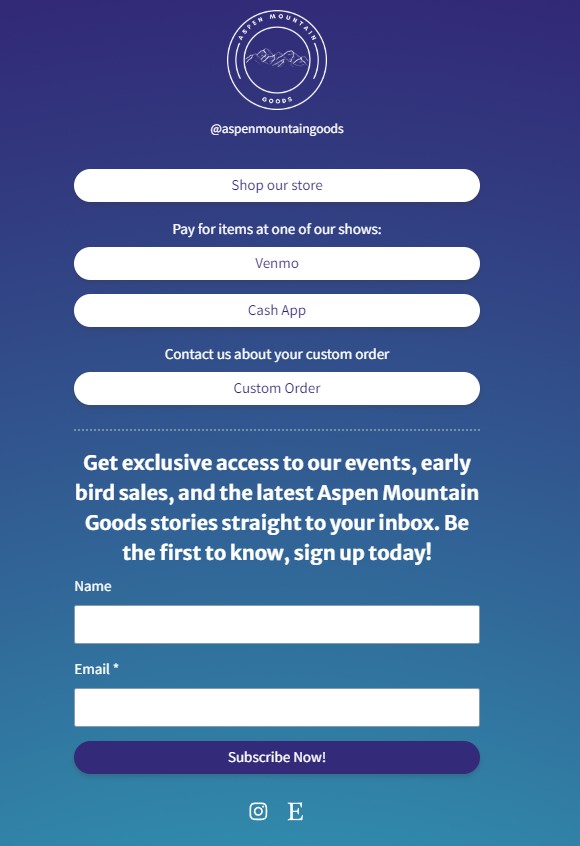
11. Add signup links on YouTube
Turn your YouTube viewers into email subscribers by sharing a link to your signup form or landing page. You can include a link to your form in your videos and across your channel in places such as:
- Video descriptions
- In your videos
- On your YouTube channel page
- During your video by personally encouraging viewers to subscribe
12. Encourage Facebook followers
Did you know that you can capture email addresses directly from Facebook?
Integrate your email software with Facebook so that anyone visiting your page on the social networking site can easily share their email address to receive your updates, newsletter, or promotions.
Here’s the step-by-step Facebook integration instructions for AWeber users.
13. Collect more email addresses with pinned Tweets
Pinning a tweet to the top of your “X” profile feed that says “sign up for our newsletter” might have a small effect on boosting subscribers.
However, there are more effective ways to promote your list on X.
For example:
- Pin your most recent newsletter to provide a glimpse into what they could expect.
- Pin impactful quotes, unique data, and other information from your lead generation content.
- Pin teasers from your email content.
You can make your pinned tweets more compelling by including an image, GIF, or video alongside clear and simple copywriting.
There are many ways to grow your email list with X (Twitter), and pinned tweets are one of the easiest strategies for gaining more subscribers.
14. Invest in social media advertising to rapidly grow your email list
Social media is a powerful tool, especially when you invest in it.
For example, ad formats that cater to email signups from a target audience can go a long way toward helping you add quality subscribers.
Don’t be afraid to experiment with ads copy and formats to find what approach works best. You can even A/B test ads with different images, videos, GIFs, and copy.
Like email marketing campaigns, the only way to understand what ads resonate with your audience is to test, test, test!
Other effective ways to collect email addresses for marketing
Beyond your website and social media, there are even more ways to attract potential subscribers.
These strategies range from in-person interactions to leveraging the power of live events and encouraging referrals in your business correspondence.
15. Promote signups in your email signature
How many people do you personally email every day? Your personal and business contacts might not be on your email marketing list yet, but that doesn’t mean you can’t encourage them to sign up!
Include a brief call-to-action and link to your signup form or landing page in your email sign offs or signatures. This is a simple way to get your newsletter noticed, even if it doesn’t lead to a ton of new subscribers right away.
Don’t forget to update other email signatures, such as your customer service emails — and have your team members add a link to their signatures, too!
16. Create lead generation content to collect more emails
You can significantly boost your email subscriber list by offering exclusive free content, such as an ebook or ultimate guide, as an incentive for people to sign up for your list.
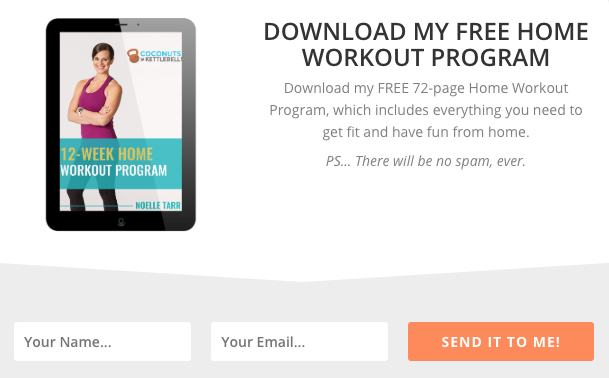
This type of lead generation content, also called a “lead magnet,” is an excellent way to add more emails to your subscriber list.
No matter what your newsletter is about, you are an expert in your field.
Use your expertise to create valuable lead generation content that’s relevant to the content of your newsletter, product, or services, such as:
- An ultimate guide
- Free templates
- Exclusive free podcast download
- An ebook filled with valuable tips
Lead magnets like the ones mentioned above are a perfect incentive for prospects who might be on the fence about joining your list.
17. Create a landing page (“squeeze page”) to boost email subscriptions
A landing page dedicated to enlisting new subscribers (sometimes called a “squeeze page”) helps promote your lists so you can collect more email addresses.
On the landing page, offer something valuable (like lead gen content, a discount, or a free trial) in exchange for their email address, and watch your list grow.
Share your landing page link on social media and in your paid advertising to drive more subscriber signups.
18. Offer special discounts to new subscribers
Entice new signups with a welcome discount on your products or services.
Everyone loves a good deal!
19. Run a contest to collect subscribers’ email addresses for marketing
Contests are a perfect marketing strategy for drumming up excitement and attracting new subscribers.
There are a number of tools available that can help you easily host a contest, such as Gleam.io or ViralSweep.
For a successful contest, follow these 4 tips:
- Require entrants to fill out an email signup form to enter the contest.
- Offer a valuable prize: A high-value gift certificate for your products or services, or a cash prize, can go a long way toward encouraging people to participate in your contest.
- Set a relatively short entry period: Set a time period, such as one week, to instill a sense of urgency. This way people are likely to sign up immediately instead of procrastinating.
- Promote your contest on your website and social media.
20. Guest post on other blogs
Guest posting is a great way to reach potential subscribers that you otherwise might miss.
By contributing to other sites, you not only reach new people but also often have the opportunity to share a link to your signup form or landing page. Some of your new readers might even become some of your best customers!
21. Collect email addresses at in-person events
Trade shows, conferences, or even local meetups offer a prime opportunity to collect email addresses.
Have a signup sheet or tablet ready, or offer an incentive (like a raffle) to encourage people to share their contact information.
22. Host a webinar or livestream subscriptions
Sharing your expertise through a live event not only provides value to your audience but also gives you a chance to promote your email list.
Offer an exclusive resource or discount to people who sign up during the event.
Why GDPR & CAN-SPAM compliance matter when collecting email addresses
Add a graphic header like the ones in the other sections.
Collecting email addresses isn’t just about finding new subscribers; it’s also about doing it the right way.
Both the European Union’s General Data Protection Regulation (GDPR) and the U.S. CAN-SPAM Act have rules about how you can collect and use email addresses.
Following these rules not only protects you and your subscribers but also builds trust to help you collect more email addresses for your email marketing campaigns.
What are your list-building tactics?
Does one particular method help you collect more addresses for email marketing?
Or is there something that doesn’t work very well for your industry?
Tell us about it in the comments below!
Start growing your email list today! Get all the tools and resources you need to build your email list with AWeber.
From landing pages to email marketing campaigns, you’ll find everything you need in a simple drag-and-drop interface that makes it easy to market like a pro.
Get started right now with a free AWeber account!