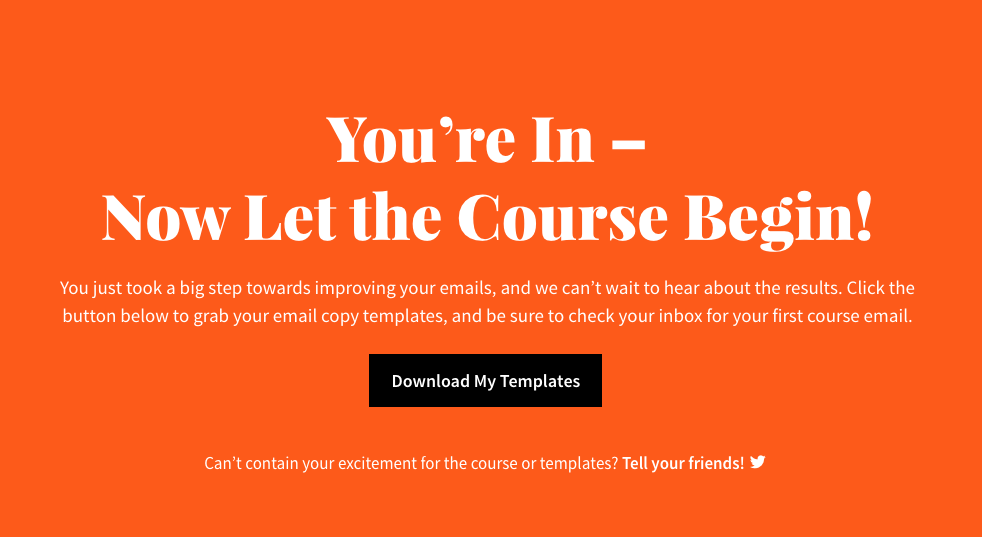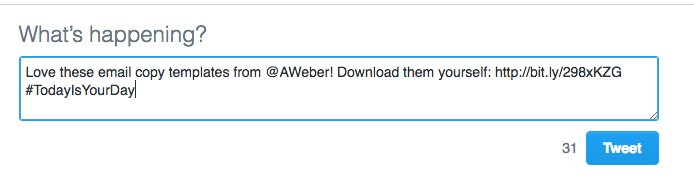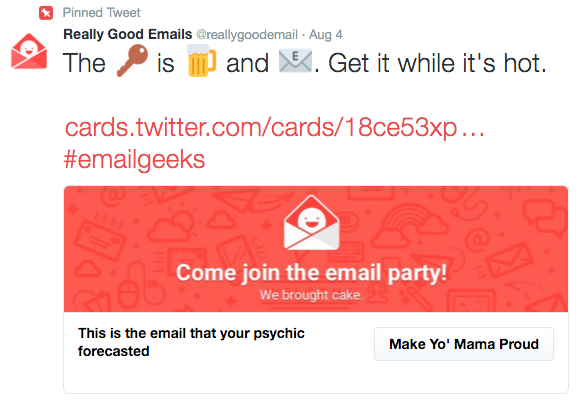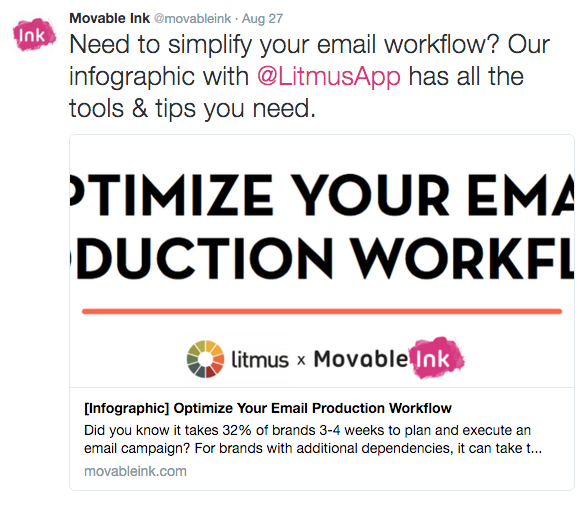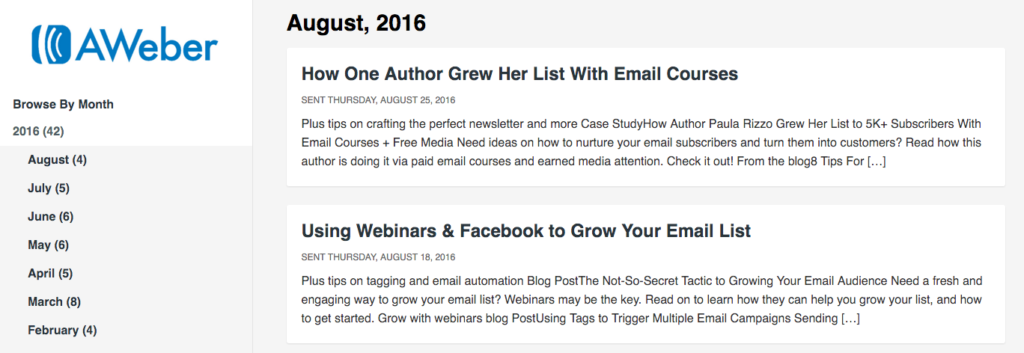9 Ways to Grow Your Email List With Twitter
By Sam Hollis August 31, 2016
So your email list is starting to grow, but you really want to really get the ball rolling.
Have you considered Twitter as an opportunity to get even more email subscribers?
Today, forty-two percent of people learn about products and services via Twitter, and forty-one percent provide their opinions. According to Convince and Convert, Twitter is ubiquitous. You’re already using it but are you getting the most out of your efforts?
There’s no better way to make an impression on your followers than giving them a sneak peek at the engaging and relevant content you’re creating for them.
At least thirty-four percent of marketers use Twitter as a lead acquisition tool – which makes this the perfect channel for promoting your content, email list and business. With some practice, and a few choice tips from yours truly, growing your email list on Twitter will be easier than ever.
Here are the nine ways you can optimize your Twitter content:
1. Add images to your posts
With every tweet you send, make sure you’re optimizing them for engagement. What is one way to improve them? By including an image.
In fact, thirty-four percent of followers are more likely to retweet your content when there’s a visual to accompany the text.
Shareable images should be attention-grabbing, but make sure you keep it relevant to your branding. Check out this tweet we shared for our What to Write in Your Emails course:
We created an image that speaks to our audience with the intent of inspiring action. You can see in our tweet that the text is present but not the focus, it shows more than it tells. And there are stories being told: an amateur photographer sits down at the end of the day to write up a newsletter on the day’s shoot, or maybe a professional photographer works on the best way to present a course on what type of cameras to use in different shots.
As you craft your image, keep a few things in mind:
- Keep the text to a minimum (or include none at all).
- Make it bold. Strong composition and clean lines spur followers to take action.
- Size your images to be a minimum of 440 pixels long x 220 pixels wide. (According to Sprout Social, images should be a 2:1 ratio for optimization.)
You might also find that certain colors or elements resonate better with your audience. Feel free to test different variations to see what works best.
Pro Tip: To learn more about what makes an amazing sharable image, check out our step-by-step checklist!
2. Optimize your content for Twitter shares
Including a Click to Tweet option in your blog posts, ebooks or on a web page is a great way to get people to interact with your content. Plus, it allows your content to get in front of new audiences. (maybe include one of those quote tweet things here?) Not only will they be able to participate in the act of sharing, you can include a prominent form for their audience to sign up.
This works especially well for email-gated content. If you create an email course, for example, you can include a Click to Tweet on the Thank You page after someone signs up. This way, when they share it with their networks, others will have to subscribe to your email list to sign up for the course as well.
Here’s an example from one of our own Thank You pages, which the AWeber team created as part of our What to Write in Your Emails course:
Beneath the call-to-action button, you’ll notice a line of copy with the Twitter logo next to it – that’s our Click to Tweet. When someone clicks it, a new window will open up allowing the user to share the course as well:
While we added pre-selected text (which you can do, too), the user can adjust the copy as needed.
This allows your followers to ultimately help promote your list and help boost the overall engagement with your landing pages and lead magnets.
Pro Tip: Consider liking or retweeting these posts – it’s a great way to give them a shout out and say thank you!
3. Make your posts more noticeable with Twitter Cards
At first glance, a Twitter card is like an extra special, souped-up tweet. In addition to the standard 140-characters, cards include a multimedia element (image, video, content preview) and a link to a web page. And there are a ton of options for you to chose from.
For example, you can promote your blog posts with a summary card. It displays the title, description, image and a direct link to the content. This is a great way to show off your content to followers, and and it gives a little bit more information on what you have to offer on your blog. (And from your blog, you can set up sign up forms to join your email list!)
While different cards can be used for any number of campaigns, if you really want to drive list growth, you’ll want to check out the lead generation card.
With this type of Twitter card, you get the benefit of a larger Tweet (which includes an image), plus a stand-out CTA button.
Just take a look at this card from Really Good Emails:
Not only is it fun and aligns with their brand, you as the reader are 100% sure of what action you should take. The card stands out, there is a clear CTA that inspires followers to take action, and let’s be honest, who wouldn’t want to make their Mama proud?
Pro Tip: Your CTA should be as direct and engaging as possible, you want this tweet to empower your followers to sign up. Just remember to let people know what they’re signing up for.
4. Pin important tweets
Twitter gives you the option to keep (or “pin”) a tweet at the top of your feed. This ensures that new and returning immediately see that post first when they go to your business page. While you can pin any tweet, like an upcoming event or content, this is a great opportunity to feature your email list or a lead magnet that requires an email address.
Think about pinning the lead magnet, or Twitter card you’ve created too. To keep your page fresh and up-to-date, be sure to change the tweet with a new one every once in awhile. This could be as simple as tweaking the content a tiny bit or switching out the whole tweet for a new one. Just keep track of the changes you’ve made to help see what converts better for your followers.
Pro Tip: If you plan on pinning a Tweet that leads to a piece of content, try optimizing email sign ups by including a more prominent form to help increase conversion, such as a banner sign up form that spans the top of your page or a lightbox form.
5. Make a strong profile
Your Twitter profile is an extension of yourself; whatever you choose to include speaks volumes about who you are and how your followers will see you. While this static profile element doesn’t need to be changed often, it can be used to drive followers to a landing page that includes an opportunity to sign up to your email list.
When asked about what link you’d like to include in your bio, why not direct people to your About Me page? If you run a regular email newsletter, you can include a sign up form on this page to allow people to get to know you and your brand better.
Check out this profile for Henneke Duistermaat, who’s a copywriter, coach, and contributor to Copyblogger:
You know everything you need to know about her and get a sense of her personality right off the bat. And when you click on the link on her profile, it takes you to a page where you can sign up to her email list. Good move, Henneke!
6. Question everything
What do you think is a great way to entice your followers to sign up for a mailing list?
See what I did there? When you solicit direct feedback from your followers, they’ll be charged to engage with your content on a more personal level. Use this personal connection to direct your followers to a specific landing page based on their feedback. What better way to learn more about them and how they think about your brand?
Questions are a great way to open up a conversation with your followers and learn more about them. If you’re not sure how to collect this feedback, try a survey provider like SurveyMonkey or Google Forms. Frame your questions to out more about what your followers want to learn. You can even provide the answer in the same tweet, like this tweet from Movable Ink.
Ask who your followers go to for inspiration and what kind of content they like to read the most. Is it long or short, flashy or utilitarian whatever it is you can use this feedback to tailor your content and attract the right kind of audience.
When you speak directly to your follower’s needs you can create more actionable copy that drives them to sign up.
7. Keep yourself on schedule
We’re all busy, and growing your mailing list on top of everything else you need to do may sound overwhelming. But with a little help and planning, it’s easy to promote effectively on Twitter. Plus, when you using a service like Hootsuite or Buffer to help manage your social media activity, you can leverage automation to help you save valuable time.
By using a service to schedule and track your outgoing tweets in advance, you gain the benefit of letting your social posts operate on autopilot. This allows more time for crafting the content of your posts without worrying about when and how you’re going to send them.
You can also use their built in analytics to review the performance of every post, which can give you insight into what content resonates best with your audience. This can go a long way in creating content that encourages people to sign up for your email list.
8. Optimize your landing pages
As you direct your followers to landing pages that promote your email list, you’ll want to make sure they’re optimized for conversions.
We all know that landing page design is important, but optimizing for mobile is essential considering close to 80% of users access Twitter through their mobile device.
Additionally, pay close attention to your CTA. Actionable language like “Don’t miss out!” or “Let’s get started!” will increase clicks and help drive conversions from your followers. By keeping the page content clear and concise, your followers will know exactly what to do to move the process forward.
Any landing pages you have should be targeted to these followers, relevant content will always convert higher. Think about what your followers really need. If you’re not quite sure who they are Twitter has a great built-in tool that will help you identify what content resonates best with your audience.
9. Repurpose your newsletters
If you send a regular newsletter, try tweeting out a link to an archived version. By offering some exclusive content for free, you can give your followers a taste of what kind of emails they can receive upon signing up. We’ve recently given the AWeber Broadcast Archive a facelift, so it’s easier than ever to manage the content you want your followers to see.
For even better results, try a message that has performed really well in the past. And as always, include a sign up form so your followers can sign up to receive additional updates.
Ready to start sharing?
Twitter is a great channel for growing an engaged email list because it allows you to target an audience that already follows you, while still giving you the chance to get in front of new eyes.
Want more guidance? Join our free video course “Email List Growth Blueprint” and get step-by-step instruction on creating your own lead magnet and sign up form.
 87% off ends soon!
87% off ends soon!