Learn How to Make More Sales

18 Killer Strategies to Increase Your Etsy Sales
Don’t rely solely on Etsy to get more sales. Discover how you can increase your sales inside and outside of Etsy’s platform.
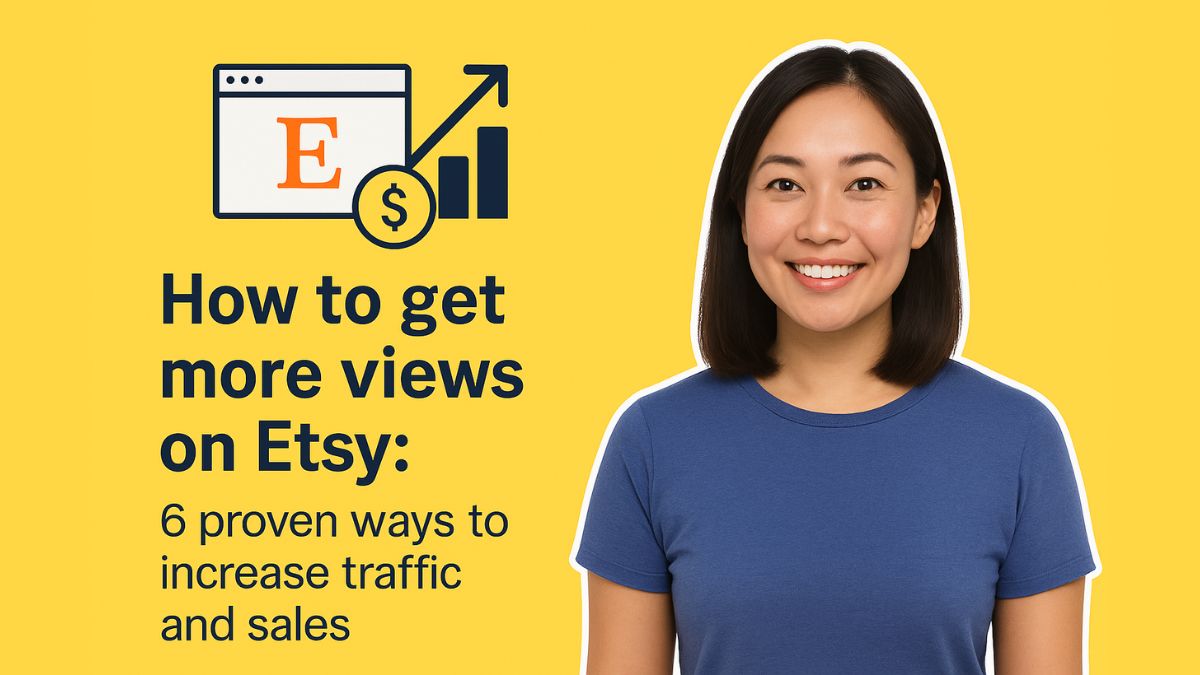
How to get more views on Etsy: 6 proven ways to increase traffic and sales
An Etsy shop is a great way for businesses to meet customers. Here’s how to get more traffic to your Etsy shop which can lead to more sales.
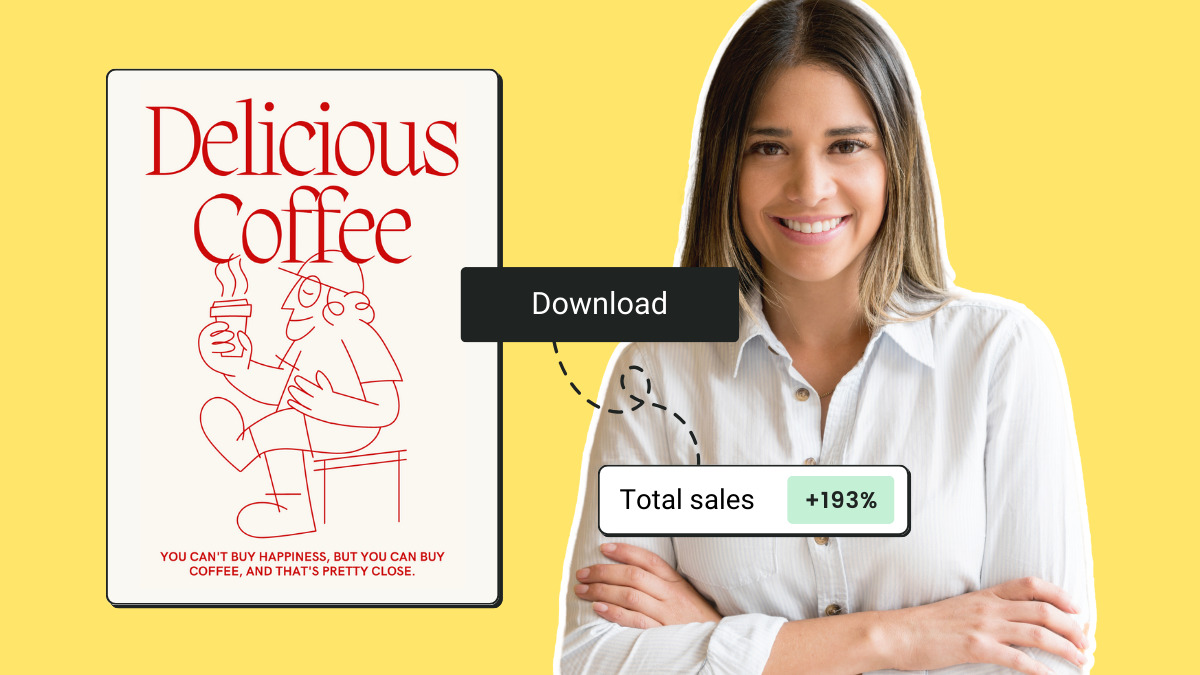
How to sell digital products online
Turn your passion into a paycheck by selling digital products. Plus, get inspired with 24 product ideas to sell online.
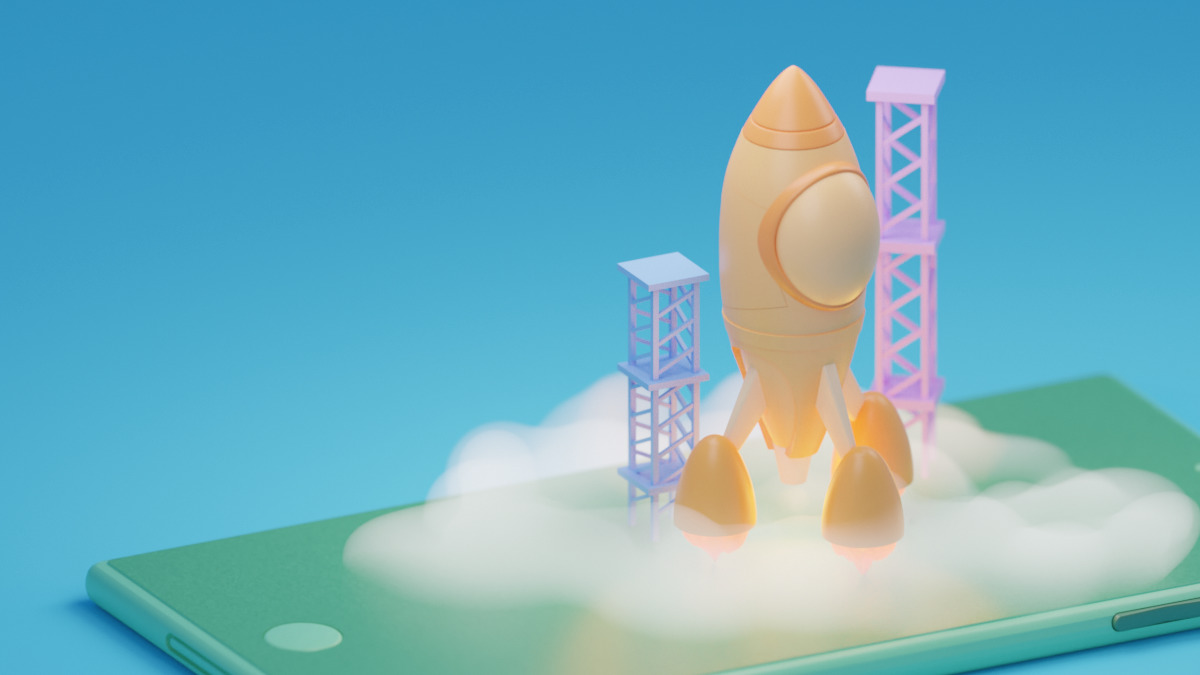
How to Sell Online with Ecommerce Landing Pages
Avoid the hassle of selling on third-party marketplaces. Go from idea to “open for business” in five minutes flat with ecommerce landing pages.
Learn more with these videos:

Creating a Sales Landing Page
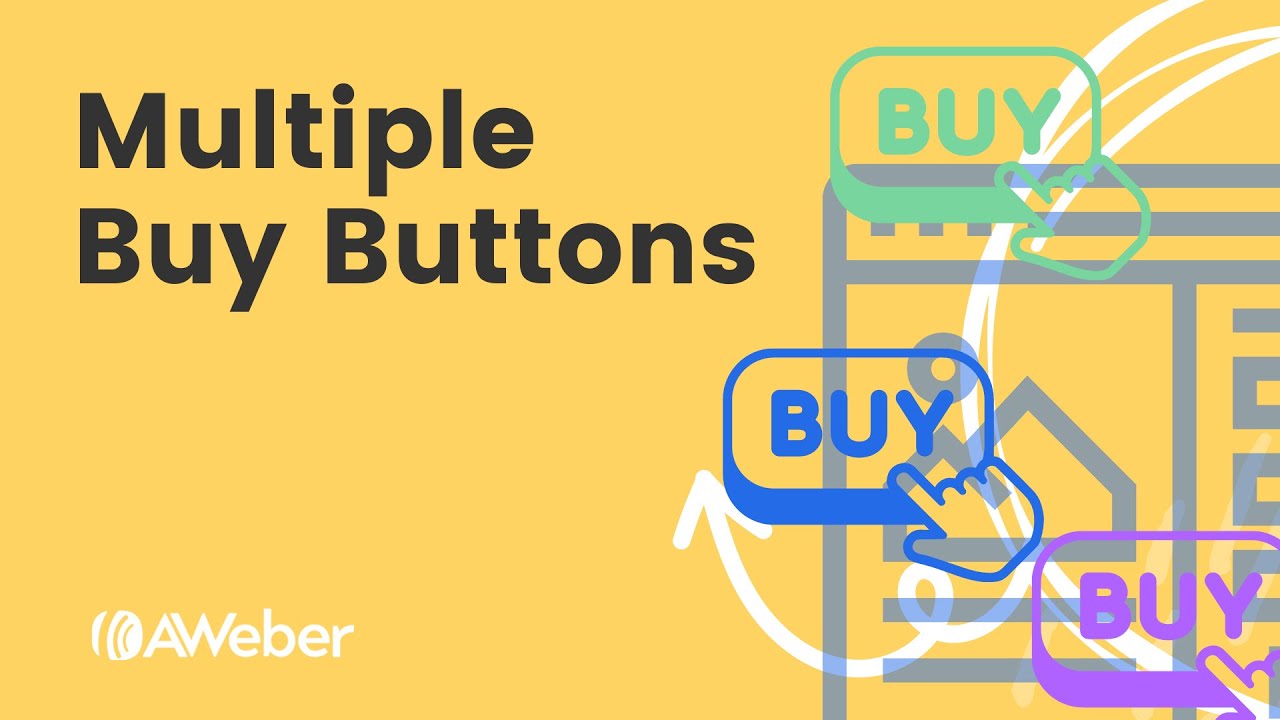
Using Multiple Buy Buttons on a Single Landing Page

2 Steps to Get Repeat Sales with an Etsy Newsletter
Stay in the loop
Get best practices and advice to help you grow your business in our weekly newsletter.

 87% off ends soon!
87% off ends soon!