Start an email list: A guide to getting your first 100 subscribers
By Kaleigh Moore April 13, 2023
A thousand subscribers. It’s a heck of a goal. We’ve even outlined a plan to get to a thousand subscribers before.
But a round number like a thousand can also be overwhelming. What if you only have 50 combined followers on Twitter and LinkedIn? What if you’re having enough trouble just getting started with this whole newsletter thing?
Then it will help if we can break it down even more. The most important subscribers you’ll ever have, after all, are your first ones. They’re the subscribers that gush about your newsletter, tell their friends, and represent the community that new subscribers can join.
Let’s tackle the smallest (and most important) step in your newsletter community journey: how to start an email list that attracts your first 100 subscribers.
Create a clear deliverable for your email newsletter
The first 100 subscribers are the hardest. Why? It’s not because the number is so large. Some big-time communities can easily add more than 100 subscribers per day.
The chief challenge is this: if you’re still learning how to start an email list, you might not have your name and reputation established quite yet.
This is when it’s most important to be clear about what your newsletter is.
If you’re already well-known, you can afford to be a bit vague on the details. A former President of a major world power can get email subscribers without making any specific promises about what’s in their newsletter. People know them.
But if you don’t have that kind of name recognition built up yet, you’ll have to bring something else to the table.
You can see some email sign up forms that work for AWeber customers. And notice that the form examples we use there include a “5-week course.”
There, in plain numbers and plain language, is the promise: sign up to ABC and you’ll get XYZ.
Like this example from How Not To Sail – they tell their subscribers exactly what they’ll get when they provide their email address – “a semi-biweekly email with the latest new, events, and members-only deals.”
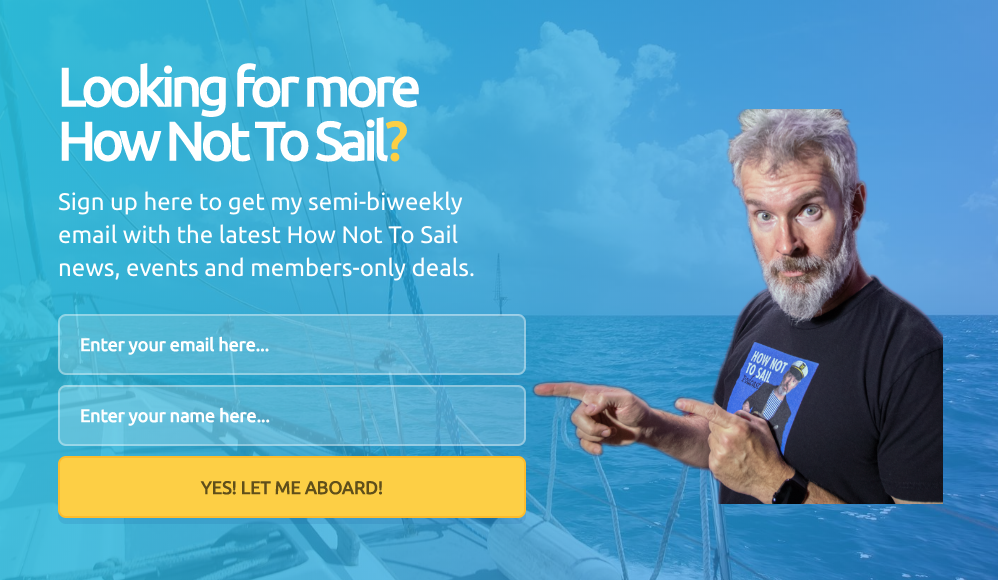
With your first 100 subscribers, you need to be crystal clear on what they’ll get. Because otherwise, they just don’t know what to expect from you quite yet.
Use your existing leverage
“Leverage.”
It sounds like a fancy business buzzword, but it’s really a simple concept: how can you make your growth easier?
For example, if you have a Twitter account with 10,000 followers, you might not find it hard to learn how to start an email list that attracts your first 100 newsletter subscribers. You might accomplish that feat in a single tweet: “here is my newsletter: please sign up.”
(Note: if you have a following already, then your first 100 subscribers come down to how well you can write a CTA.)
You may not have that specific Twitter leverage, but look around. You might have something.
- Do you have connections, like a professional network of people who have more leverage than you? Ask for a shout-out.
- Do you have existing subscribers who have their own networks? Maybe they can promote your newsletter.
- Do you have existing web traffic? A simple sign-up form with AWeber might be all the leverage you need.
- Do you have an audience anywhere else? Do you need to capture an audience from YouTube, for example?
Look around. You might be surprised at the leverage you can find.
Build a lead magnet
If you don’t have a massive audience, you’re going to have to build one. You need to give people a reason to hand over their email addresses. And the best way to do that is by creating value at scale.
Enter the “lead magnet.”
A lead magnet is a resource you create (a repeatable one, like an eBook that anyone can download) in exchange for someone becoming a subscriber.
You’ve probably seen it online: “Want more tips? Sign up for my free email course today and download my free 15-page eBook…”
But it doesn’t have to be an eBook. A lead magnet can be anything your audience finds incentivizing, such as:
- Printable guides
- Product giveaways
- Coupons/discounts
- Free courses
- Meal plans (niche-dependent)
- Webinar access
It might seem counter-intuitive to give this away for free. But this will create leverage where there was none before.
With a lead magnet, the prospect of signing up for your newsletter becomes far more compelling than vague promises of future results.
Here’s an example of AWeber’s popular lead magnet where we give subscribers 45+ fill in the blank email templates and a guide to writing great emails.
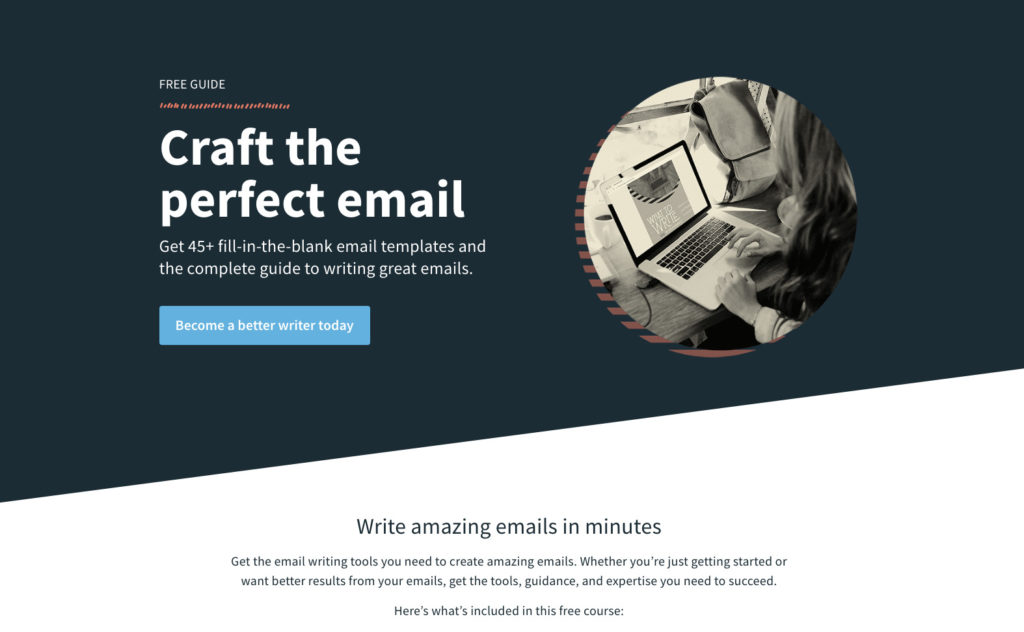
And the great thing about lead magnets? Once they’re ready to go, you can use AWeber to send them out automatically, with no extra work.
Track your email performance
True: with fewer than 100 subscribers, your data might be quiet at the start.
But if you track your performance (open rate, click-through rate, conversion rates, etc.), you’ll start to see which emails are generating traction with your small audience.
You can use that information to inform future content. After all, if one email generated a 75% open rate, and another generated 44%, you know which subject line tends to gain your audience’s interest.
Follow the data, even early on. You’ll find that subscribers are pointing the way forward.
Tactics for getting your first 100 subscribers
Tactic #1: Leverage your social channels
Let’s say you already have 100+ subscribers on YouTube, but aren’t anywhere close to those numbers in your email list. Add a CTA in the new video content you publish so people know there’s another place to find you: your own community.
When you use other platforms like YouTube to grow your audience, leverage tools they provide:
- On Twitter, tools like HypeFury or Buffer let you automatically schedule CTAs for newsletter signups
- On YouTube, you can embed sign-up forms within your video descriptions
- On Instagram, a “Link in Bio” page can show off your newsletter community
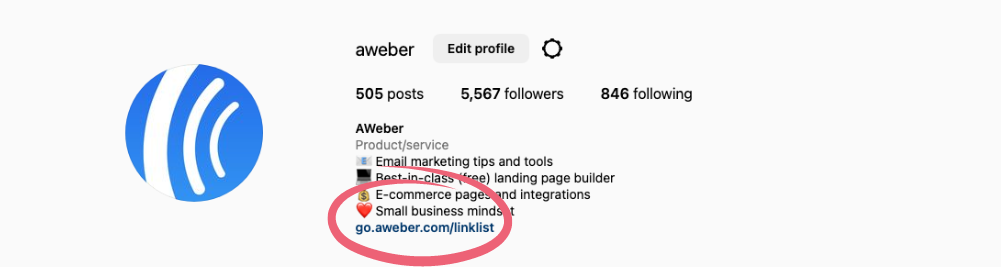
Tactic #2: Partner with other newsletters
Partnering with newsletter creators who have a similar focus and target audience can help both parties grow their email lists well beyond the first 100 subscribers.
You have lots of options when it comes to how you can team up: Maybe it’s a valuable (free) lead magnet you each promote to your audiences, a giveaway, or a social media contest, for example.
Whatever collaboration you land on, you’ll each get your newsletters in front of new, relevant audience members who have a good reason to subscribe.
Tactic #3: Ask your existing audience what they’d find most incentivizing—then create a lead magnet
You need a lead magnet, sure. But what kind? In our video, “Creating the perfect incentive to grow your email list,” we introduce a list of incentive types:
- Downloadables, like checklists, plans, templates, and eBooks
- Exclusive access to bonus content
- Mini-courses
- Contests and giveaways
- Time-based challenges
- Interactive tools, like financial calculators
- Behind-the-scenes access
- Coupons, discounts, and free products
The problem with having this many options? Too many choices. You need to figure out which is best for your audience.
So ask them. If you can leverage a social media account with a few followers, post a poll. Failing that, look at successful newsletters in your niche and see which types of lead magnets they use.
Then build yours around the same premise, but with your own unique twist.
Get to 100 subscribers as fast as possible
None of this works if you don’t give your first 100 subscribers a way to join. That starts with a landing page—a home base for your newsletter.
But since you’re just starting out, don’t worry. You don’t have to reinvent the wheel.
Use one of AWeber’s landing page templates to get started today. (And if you don’t have an AWeber account, start for free by signing up today).

