New in AWeber: Apps that Support Tagging
By Tom Tate January 5, 2017
One of the biggest marketing trends we’re hearing about this year (beyond email marketing) is email automation. So I have to ask: Are you ready to dive in this year?
If you’re an AWeber customer, it’s now even easier to do so.
We’re excited to announce that many of our top integrations now support our email automation platform, Campaigns, by allowing you to apply tags to new subscribers. This means you can use tags in sign up forms powered by third-party partners to trigger smart, automated email campaigns and deliver the right content to the right subscribers.
While AWeber users have been able to successfully trigger campaigns by using tags in our sign up form generator, manually tagging subscribers or bulk applying tags when importing subscribers, we know many of our customers rely on our trusted partner’s apps to grow their lists as well.
Here are some of our favorite apps that now support tags:
Lead generation forms
Tagging subscribers when they opt-in is a great way to deliver targeted content based on their preferences and where they were on your site. And now that your favorite list growth tools that provide dynamic forms, welcome mats, two-step opt-ins and A/B form testing can trigger automated campaigns, there are unlimited opportunities to create even better experiences for your audience.
SumoMe
SumoMe is a suite of proven site-growing solutions to help you get more traffic, build a following and track your success every step of the way. We currently use SumoMe’s ListBuilder form to promote content on our blog – check it out:
ThriveLeads
Thrive Leads is a lead generation plugin for WordPress. It’s one of our more popular solutions for optimizing conversions on your WordPress site or blog. ThriveLeads has an impressive amount of form types to choose from, including a Content Lock that will allow you to gate content behind an opt-in.
OptinMonster
OptinMonster offers powerful customer acquisition and lead generation software for marketers. They provide multiple types of sign up forms and offer the ability to split test forms. (We use OptinMonster, too!)
Optin Cat
Built from the ground up for bloggers and content marketers, Optin Cat is a WordPress plugin that includes everything you need to grow your email list. Their Exit Intervention Feature, for example, displays a form as someone tries to leave your site.
Wishloop
Wishloop provides a powerful suite of website conversion tools to help you engage your audience and grow your email list. In addition to forms, you can also build landing pages to greet and engage potential subscribers.
Privy
Privy provides a robust set of features that allows you to fine-tune the targeting and triggering of your sign up forms. We had a blast talking about data and signup form optimization with Privy founder Ben Jabbawy on the AWeber podcast!
Other popular options for tag-supporting list growth include Justuno, Sleeknote, Upscribe.
Landing page and website builders
Pop-up forms are helpful, but sometimes your form is simply integrated into your landing page or site itself. These landing page and site builders now support tags, which will allow you to trigger dynamic automated campaigns based on a specific page or form.
Unbounce
With Unbounce, you can build, launch and optimize custom landing pages for any campaign. They also recently released Convertables, which are targeted overlays that are simple to create and implement on any web page, blog or online store.
Beaver Builder
Beaver Builder is a drag-and-drop WordPress Page Builder that empowers you to easily build beautiful, responsive WordPress pages in minutes.
Sweepstakes, quizzes, and contests
One of the quickest ways to grow your list is to host a contest or sweepstakes, or offer your audience a fun, interactive quiz. These popular apps now integrate with tags, which allows you to trigger automated campaigns as subscribers sign up for your contest.
ViralSweep
Build and run sweepstakes and giveaways that you can implement into any website using ViralSweep. ViralSweep is an all-in-one solution that helps you grow your email list, increase social engagement and collect user-generated content.
Riddle
With Riddle, you can grow your audience and learn more about them by creating engaging quizzes, polls and more. Riddle has a free WordPress plug-in as well.
Quiz Cat
Quiz Cat is a premium WordPress plugin that lets you build quizzes to get more traffic, social shares and email subscribers. Quiz Cat lets you ask users for an email address in order to see their results, making it a great list building tactic.
eCommerce, SMS, and Membership Sites
Tagging support isn’t just limited to form builders, landing pages and quizzes. Check out these eCommerce platforms, SMS tools and membership sites that are compatible with AWeber’s automation platform.
Shopify (via Combidesk)
If you are using Shopify, you can now tag subscribers using AWeber Connector by Combidesk. This is a perfect way to send contextual content based on a subscriber’s eCommerce behavior.
ThriveCart
Not on Shopify? Check out ThriveCart, a fully-featured shopping cart platform that also supports tags.
Call Loop
Combine your SMS and email marketing strategy using Call Loop, which now allows you to tag new subscribers.
WishList Member
Need a membership site? WishList Member is an easy-to-use membership software solution that can turn any WordPress site into a full-blown membership site.
Event-driven actions
If you want to send targeted, contextual emails to subscribers based on their behavior or specific events, it’s possible when you use Campaigns with these great apps.
OptimizePlayer
Want to know how your users are responding to your hosted videos? Check out OptimizePlayer, a simple video hosting platform with powerful digital marketing tools. With automation support via Campaigns and subscriber tagging, you can send your video viewers the right content at the right time based on their video watching behavior.
AW Pro Tools
With AW Pro Tools you can automate list segmentation and tag subscribers based on various triggers, including clicked links. The ability to tag subscribers based on the links they click, automatically build segments, and deliver the perfect campaign will make you an AWeber super-user!
AWtomator
With AWtomator, you can trigger emails based on event-driven actions like when a subscriber clicks a link, visits a specific page, stops engaging with your messages and more. AWtomator now uses tags to seamlessly integrate with Campaigns.
How will you automate your emails?
Connecting a third-party app to your AWeber account is a great way to supercharge your email marketing.
As the AWeber team continues its mission to providing easy-to-use email automation for entrepreneurs like you, we hope this support from our integrated partners empowers you to build an email marketing strategy that nurtures valuable relationships, connects you with new audiences and grows your business.
AWeber also integrates with 100+ additional apps that aren’t listed above. Learn more and explore in our App Showcase.
Don’t see an integration listed? Let us know in the comments!
Not an AWeber customer? Sign up for a free 30-day trial!
 87% off ends soon!
87% off ends soon! 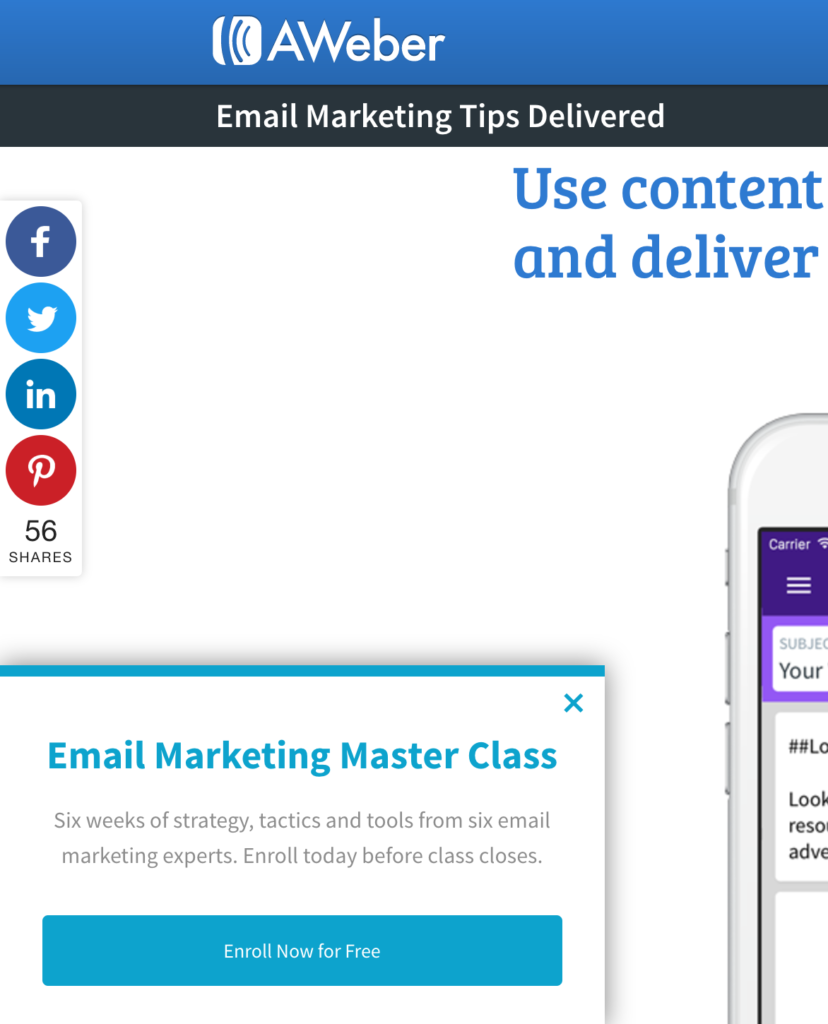
![[New Features] It's way easier to set up DKIM and DMARC](https://blog.aweber.com/wp-content/uploads/2024/03/new-features_dkim-dmarc-215x215.png)
