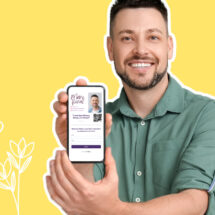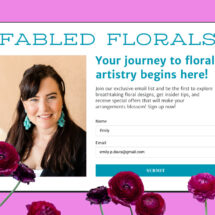New Features: Add AWeber Landing Pages to WordPress, and Much More!
By Chris Vasquez June 30, 2020
A great landing page is a fantastic tool to help you grow your audience. With AWeber, you can get your landing pages up and running quickly — without design or coding skills — while saving money and promoting your products, services, or events with ease.
Since we announced AWeber Landing Pages, we’ve received awesome feedback and suggestions from customers like you.
We are thrilled to announce we recently added new features to our AWeber landing pages to make it even more powerfully-simple to grow your audience.
The power of AWeber landing pages in WordPress
With AWeber’s landing page builder, you can create visually-stunning landing pages that match your site branding, integrate seamlessly with your AWeber email marketing, and can be added easily to your WordPress website in seconds.
Here’s how:
Step 1: Upgrade to the latest version of AWeber for WordPress plugin.
Step 2: In WordPress locate the landing page you published using the AWeber Landing Page Builder.
Step 3: Link the landing page to any page within your WordPress website. Our plugin will automatically copy everything needed over to WordPress.
Optional step 4: If you ever update your landing page in the future, simply click the “Resync” button in our WordPress plugin, and your revisions are instantly copied over your WordPress page.
Change all template styling options in one location
The AWeber Landing Page Builder makes it super easy to personalize your landing page to match your website, emails, and other brand assets.
You can now set your landing page’s default settings for font style, text size, text color, and link color. If you add new elements to your page, the design elements will have the default settings that you selected.
Step 1: Click the “Design” tab under the “Page Properties” settings.
Step 2: Select your header font, body font, font color, and link color.
Step 3: Select the background of your template. Upload a new image or select a stock image from the “Image Gallery.”
Easily share your landing pages on social media.
The AWeber Landing Page Builder makes it super easy to share your landing page on social media.
Fill out the page title, page description, and image you wish to share on social media. Or AWeber can pre-populate the social media descriptions for you automatically using the content that you entered on your page. You’ll never have to worry that a page you share on social media will have incomplete content.
Step 1: Click the blue “Setting” button under “Page Properties.”
Step 2: Under “Social Sharing” fill in the social description: page title, page description, and image.
Step 3: Publish your landing page on social media by clicking the publish button. A social share button will appear, simply click the button to share on your social media networks.
Connect AWeber with WordPress today
Connecting AWeber with WordPress requires absolutely zero coding experience. It instantly provides you the ability to integrate your email marketing with your WordPress website.
And your AWeber account includes everything you need to get started — sign up forms, landing pages, email templates, and pre-built campaigns.
Don’t have an AWeber account? No problem, sign up for AWeber free today!
 87% off ends soon!
87% off ends soon!