How to Start an Etsy Shop: Complete Beginner’s Guide to Selling on Etsy
By Kaleigh Moore June 26, 2025
Starting an Etsy shop is a proven way to turn creative skills into income, with nearly 500 million monthly visits and 96.2 million active buyers. Whether you’re looking to create a side business or launch a full-time venture, this comprehensive guide covers everything you need to know about opening and optimizing your Etsy store.
What Is Etsy and Why Start a Shop There?
Etsy is the world’s largest online marketplace for handmade, vintage, and creative goods, connecting millions of buyers with unique products they can’t find elsewhere. The platform specializes in handcrafted items, vintage products (20+ years old), and craft supplies.
Key Etsy Statistics for New Sellers
- 96.2 million active buyers
- Nearly 500 million monthly visits worldwide
- 40% of buyers are repeat customers
- 8.9% are “habitual buyers” who make multiple purchases regularly
- Over 5.4 million active sellers compete on the platform
How to Start an Etsy Shop: 7 Essential Steps
Creating an Etsy shop involves a straightforward setup process that typically takes 30-60 minutes to complete. Follow these steps to launch your store properly:
Step 1: Create Your Etsy Account
To start selling on Etsy, you need a basic account first. The registration process requires:
- Valid email address
- First and last name
- Secure password
Once registered, select “Sell on Etsy” from your account menu to begin the shop creation process. Etsy will ask screening questions about your selling experience and goals to provide personalized guidance.
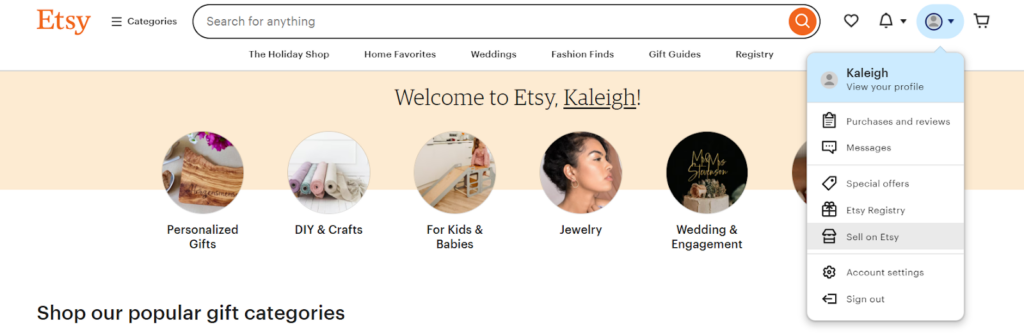
Pro tip: Choose topics you want help with, such as product photography, pricing strategies, or shop naming conventions.
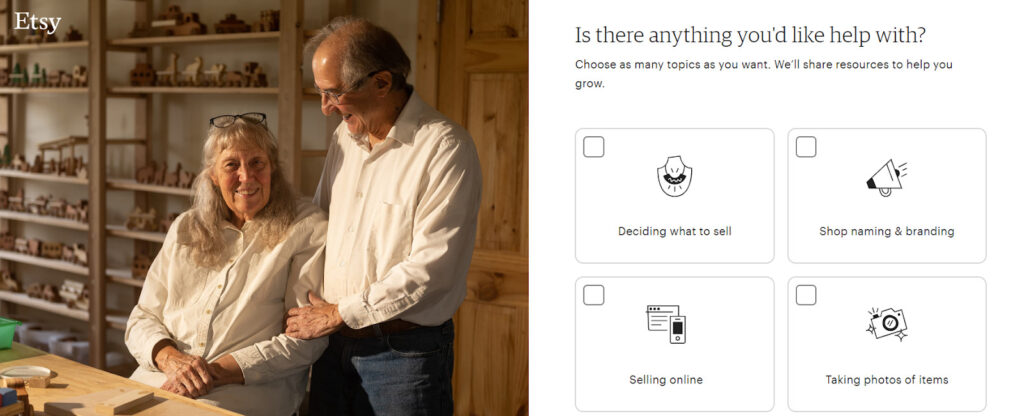
Step 2: Configure Shop Preferences
Once you go through the screening questions, you can start building the foundations of your Etsy shop. First, you need to select basic preferences such as language, country, and currency. Set your fundamental shop settings carefully, as some cannot be changed later:
Language Settings
- Default language: This becomes your primary product description language
- Additional languages: Can be added later for international customers
- Important: You cannot change the default language after setup
Location and Currency
- Shop country: Must be from Etsy’s approved country list and the location where your store is based
- Currency: Determines how you price items (buyers see local currency automatically)
- Tax implications: Affects your tax reporting requirements
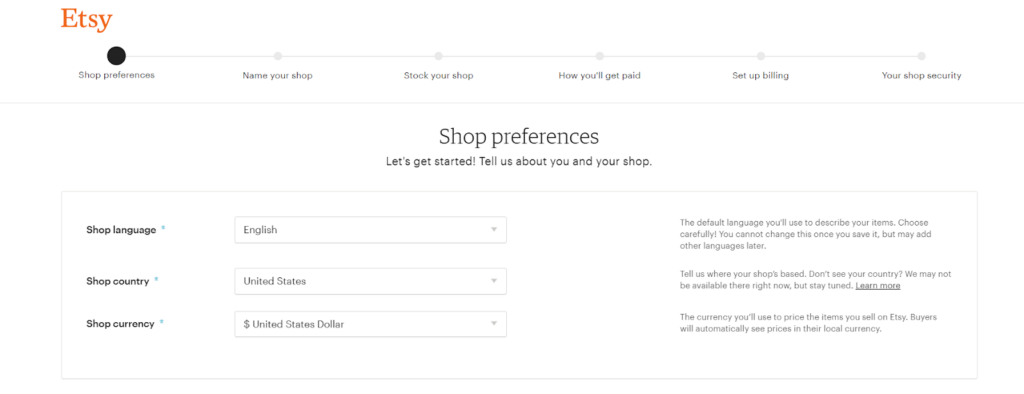
Step 3: Choose Your Etsy Shop Name
Your shop name should be 4-20 characters with no spaces, special characters, or accented letters. Effective Etsy shop names often:
- Describe what you sell (e.g., “VintageLeatherCraft”)
- Include words like “Shop,” “Studio,” or “Boutique” if your preferred name is taken
- Appeal to a global audience
- Are memorable and easy to spell
Remember: You can change your shop name later, so don’t get stuck in analysis paralysis. In case the name you have in mind is already taken, you can always add the words “shop” or “boutique.” You’ll notice that many of the Etsy shop names are descriptive, which means that sellers often draw inspiration from what they sell.
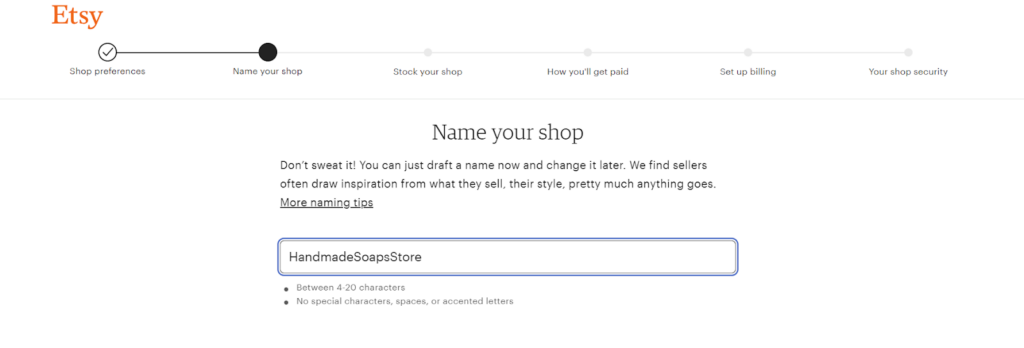
Step 4: Create Your First Product Listings
Each Etsy listing requires multiple components to rank well and convert visitors:
Product Photography Requirements
- Up to 10 photos per listing (first photo is your thumbnail)
- High-resolution images showing multiple angles
- Lifestyle photos demonstrating product use
- Detail shots highlighting quality and craftsmanship
- Scale reference to show actual size
- Optional video: 5-15 seconds to showcase product features
Essential Listing Information
- Product title: Include primary keywords buyers search for
- Category selection: Choose the most specific category available
- Product description: Detailed information about materials, dimensions, and use
- Tags: 13 available tags for SEO optimization
- Materials: List all components used in creation
Pricing and Inventory Management
- Product price: Factor in materials, labor, overhead, and profit margin
- Quantity available: Set inventory levels accurately
- SKU numbers: For inventory tracking (optional but recommended)
- Production time: How long to create the item
Shipping Configuration
- Shipping costs: Set rates or offer free shipping (with costs built into item price)
- Processing time: 1-7 business days typical
- Shipping destinations: Domestic, international, or specific countries
- Package dimensions and weight: For accurate shipping calculations
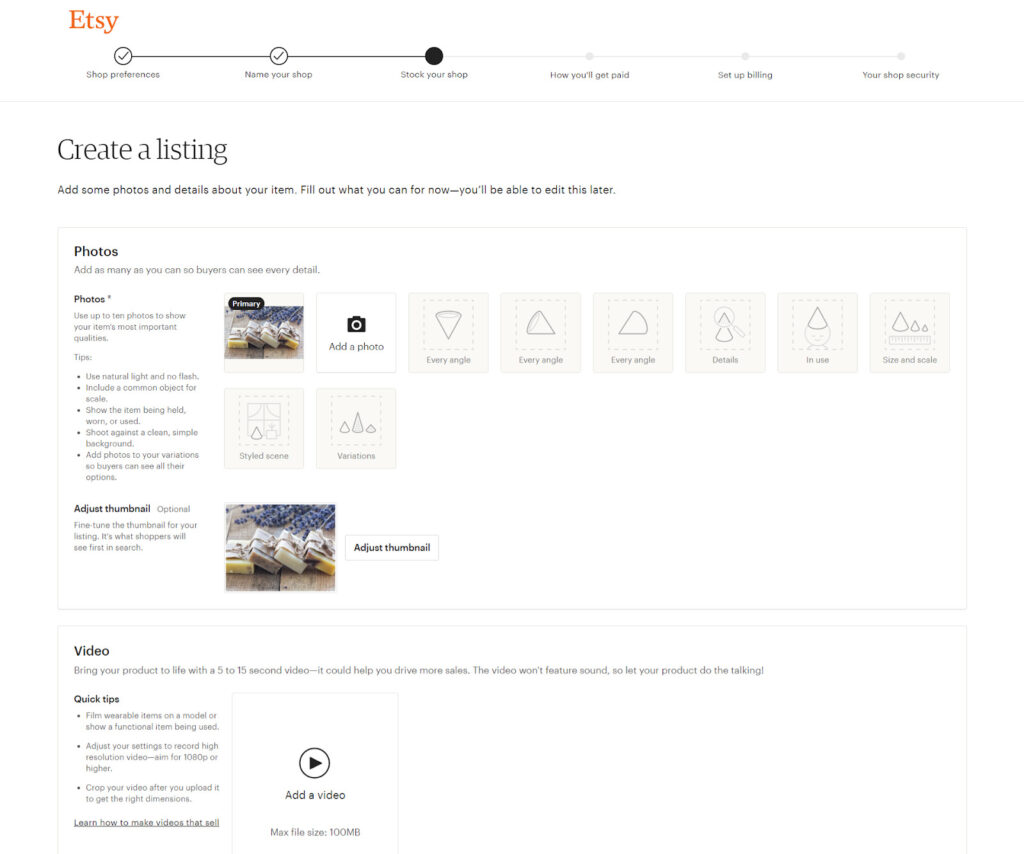
Step 5: Set Up Payment Processing
In this section, the seller specifies bank location and type of seller—individual or business. Based on that information, you can add personal information such as country of residence, first name, last name, date of birth, and taxpayer address.
Businesses, on the other hand, should enter the name of the legal entity, legal business address, state, business registration number, and employer identification number (EIN).
Etsy Payments is the required payment processor for most sellers. Setup requires:
Individual Sellers
- Country of residence
- Full legal name
- Date of birth
- Taxpayer identification number
- Bank account information
Business Sellers
- Legal business name
- Business registration number
- Employer Identification Number (EIN)
- Business address
- Authorized representative information
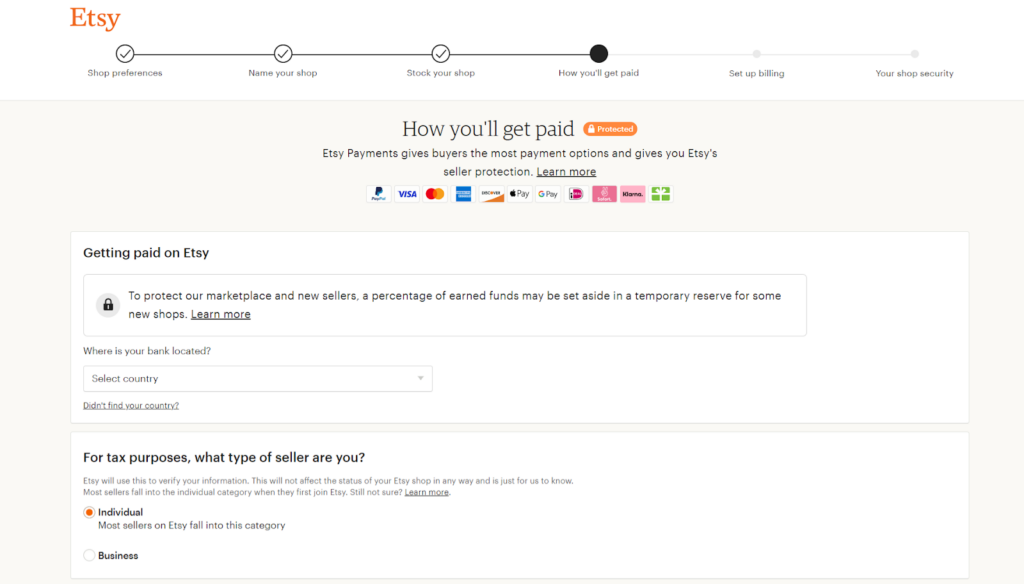
Step 6: Configure Billing for Etsy Fees
All Etsy sellers must provide a credit card for fee payments. Understanding Etsy’s fee structure is crucial:
Primary Etsy Fees
- Listing fee: $0.20 per item for 4 months
- Transaction fee: 6.5% of item price + shipping
- Payment processing: 3% + $0.25 per transaction (if using Etsy Payments)
Additional Fees
- Auto-renew fees: When sold listings automatically renew
- Advertising fees: For Etsy Ads campaigns
- Offsite advertising: 12-15% fee for external traffic sales
Step 7: Enable Security Features
Protect your shop with two-factor authentication (2FA) using:
- SMS verification
- Phone call verification
- Authenticator app (most secure option)
Essential Tools for Etsy Shop Success
Etsy is one of the most popular ecommerce sites in the world, but the competition is fierce. To stand out from the crowd, you need to go the extra mile and rely on additional tools to set up your Etsy shop for success. Let’s look at some of the essential tools you need.
Email Marketing for Customer Retention
Email marketing reduces dependence on Etsy’s platform and builds direct customer relationships. Key benefits include:
- 40% higher customer lifetime value compared to platform-only strategies
- Automated welcome sequences for new buyers
- Cross-selling and upselling opportunities
- Abandoned cart recovery campaigns
AWeber integrates directly with Etsy and will send a opt-in email, ensuring compliance with Etsy’s communication policies.
Case study: ArtTributeCo is an Etsy shop selling unique art designed accessories such as camera and guitar straps, dog collars, and personalized pet bag carriers. ArtTribute uses AWeber’s auto newsletter feature to inform customers of new product launches with automatically-triggered newsletters.
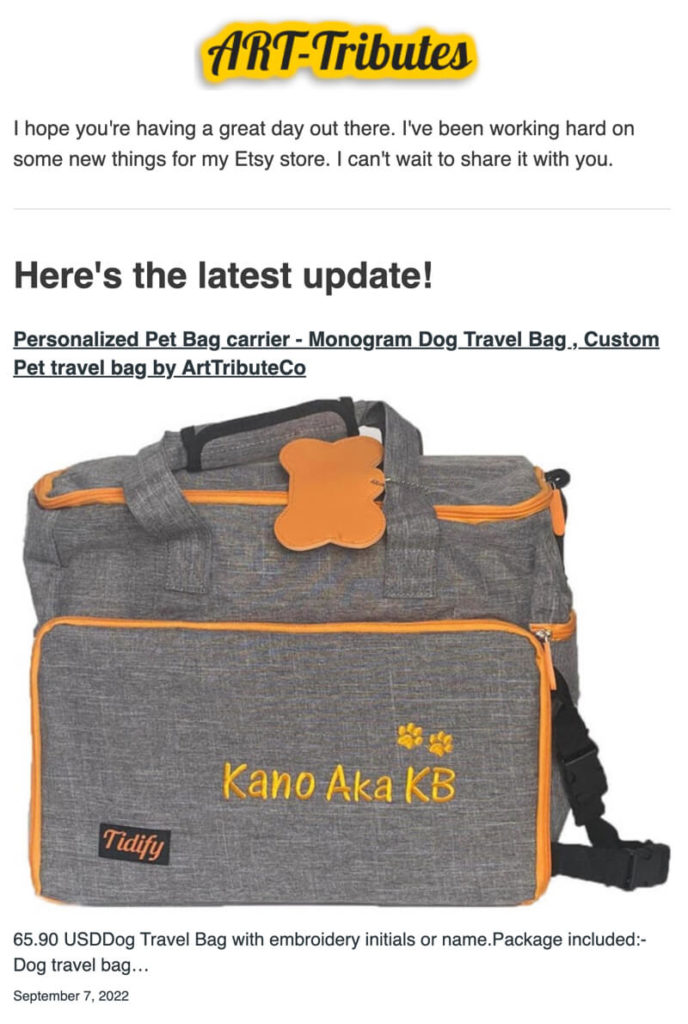
Social Media Automation
Sellers using social media see 23% more sales on average. Tools like Outfy automate social posting by:
- Auto-posting new listings across multiple platforms
- Creating engaging collages and videos
- Scheduling promotional content
- Tracking social media ROI
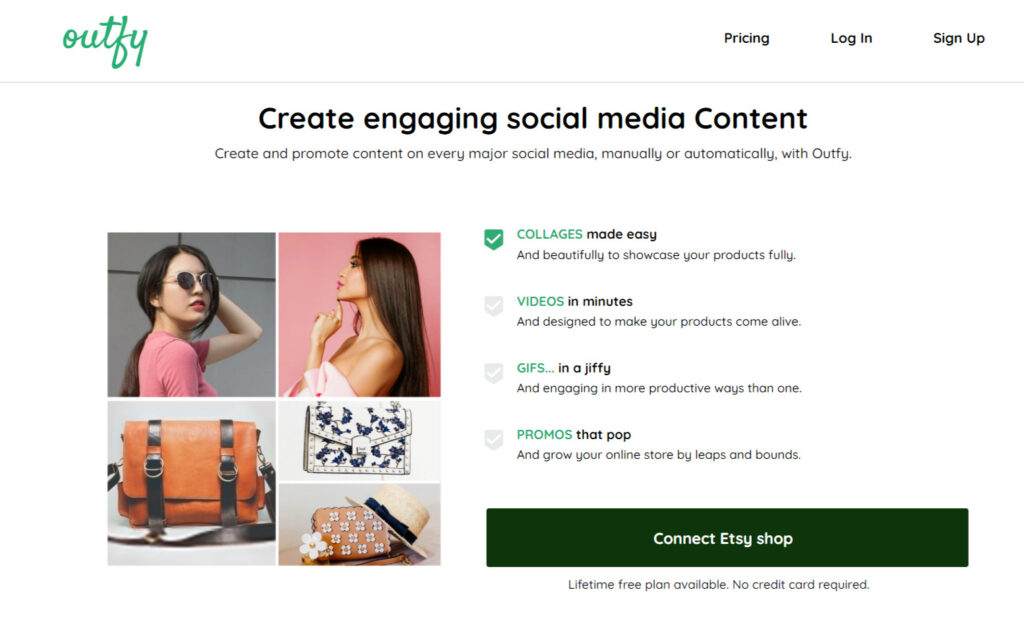
SEO Optimization Tools
Etsy SEO affects both internal search rankings and Google visibility. If you want to boost your chances of being seen, use the power of SEO to improve your shop’s visibility in search engine results for Google, Bing, and Yahoo, as well as Etsy search. Besides doing the basic things that will enhance your shop’s SEO, such as descriptive product titles, keywords, tags, product descriptions, and reviews, you can also rely on SEO optimization tools for better results.
Using tools such as eRank helps you discover product keywords that shoppers are searching for on Etsy, track competitors, and their daily sales, listing, and keywords they are using, and stay on top of trending items on platforms such as Etsy and Amazon, to get a sense of in-demand products. ools include:
Etsy Advertising (Promoted Listings)
Sellers who want to get an extra boost can use Etsy’s Promoted Listings to boost product visibility. The model is pay-per-click, and sellers pay so their products can show up at the top of the search results (marked with “ad”).
The features include:
- Ads appear at top of search results (marked “Ad”)
- Minimum $1/day budget required
- Average cost-per-click ranges from $0.20-$1.00
- Ads show on search pages, category pages, and mobile app
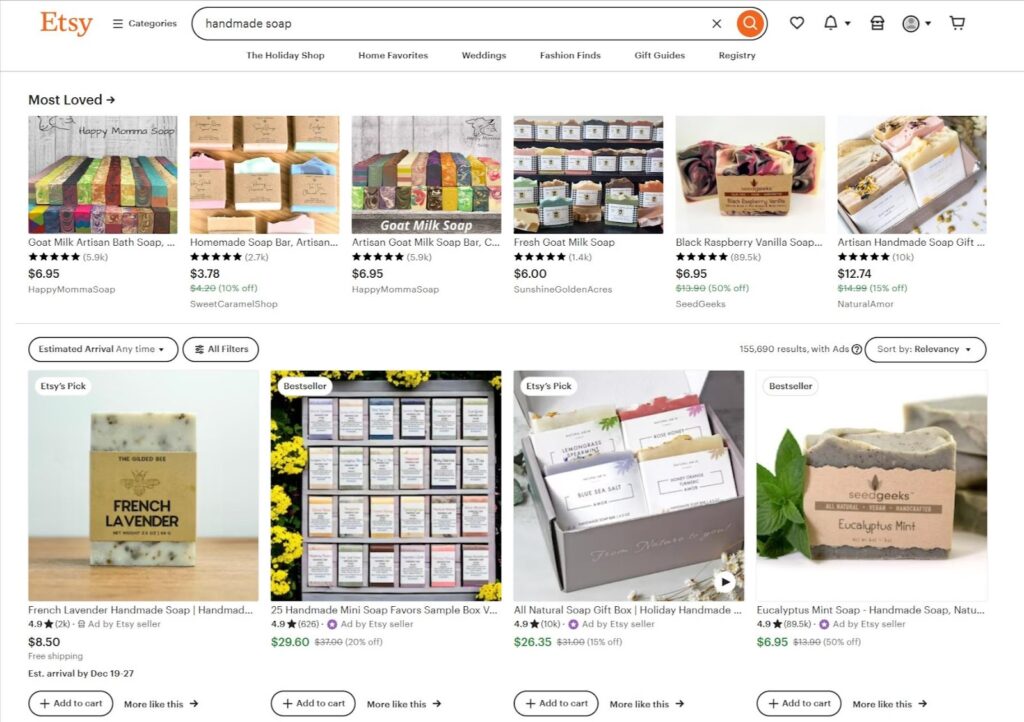
Best Practices to Boost Etsy Shop Sales
After you have started your Etsy shop and incorporated the necessary tools to enhance your shop’s visibility, you have established the groundwork for a successful Etsy shop. However, your work doesn’t end there. By following some best practices, you can ensure that your Etsy shop is set up for success.
Create High-Quality Product Photography
Product photos are the #1 factor in Etsy purchase decisions. Professional-looking images should:
- Use natural lighting whenever possible
- Show products being used or worn
- Include multiple angles and detail shots
- Feature clean, uncluttered backgrounds
- Demonstrate scale with everyday objects
Example: SAUTHUS linen shop uses lifestyle photography showing their table runners in styled dining settings, resulting in higher conversion rates.
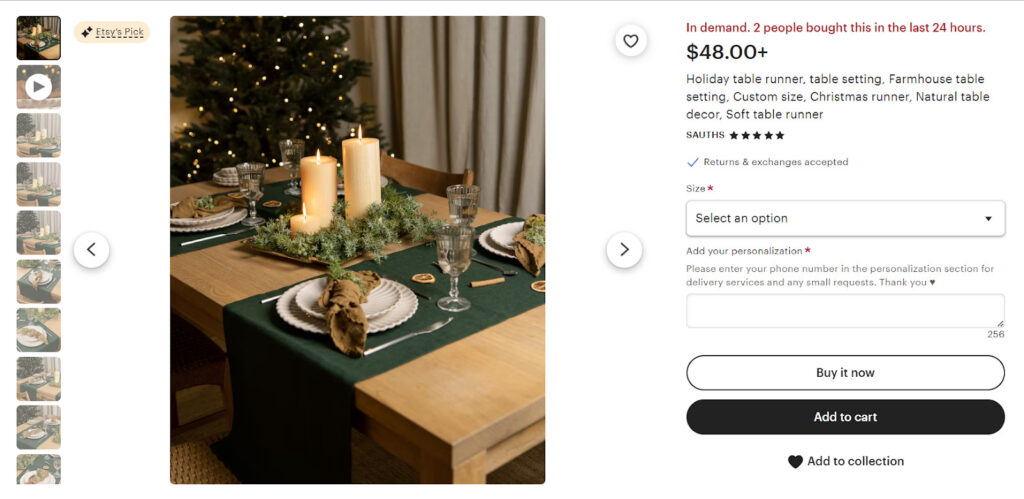
Build an Email List for Customer Retention
Customer retention is crucial for the success of your Etsy shop. Here’s where email marketing comes in handy. You can use email marketing to auto-send announcements when you add new products to your Etsy store and drive repeat sales automatically with behavior-based, personalized messaging.
Email marketing generates $42 ROI for every $1 spent. Effective strategies include:
Welcome Email Series
- Thank new customers for their purchase
- Share your brand story and values
- Offer care instructions for products
- Include discount codes for future purchases
Automated Campaigns
- New product announcements
- Seasonal promotions
- Birthday discounts
- Win-back campaigns for inactive customers
Research Competitors and Price Strategically
Selling on Etsy provides access to a large audience, but low barriers to entry lead to intense competition. To stay competitive, you have to understand what your competitors are offering in terms of products, prices, packaging, and shipping.
Competitive analysis helps position your products effectively. Research should cover:
Competitor Analysis Checklist
- Product pricing across similar items
- Shipping costs and policies
- Product photography styles
- Customer review themes
- Promotional strategies used
Differentiation strategies:
- Offer free shipping (build cost into item price)
- Create product bundles for higher order values
- Provide superior customer service
- Use premium packaging to justify higher prices
Focus on Customer Experience Excellence
Exceptional customer service leads to more positive reviews and repeat sales. Key practices include:
Response Time Benchmarks
- Message responses: Within 24 hours (preferably same day)
- Custom order quotes: Within 48 hours
- Issue resolution: Within 24-48 hours maximum
Communication Best Practices
- Proactive shipping notifications
- Care instruction reminders
- Follow-up messages checking customer satisfaction
- Personalized thank-you notes with orders
Encourage and Leverage Customer Reviews
90% of consumers read reviews before purchasing. Products with more reviews get better search visibility on Etsy.
Review Generation Strategies
- Include review request cards with shipments
- Follow up via email 1-2 weeks after delivery
- Offer small incentives for honest reviews (where allowed)
- Respond professionally to all reviews, positive and negative
Case study: Herbana Cosmetics’ luxury bath gift sets consistently rank in top search results due to 3900+ positive reviews, demonstrating quality and reliability.
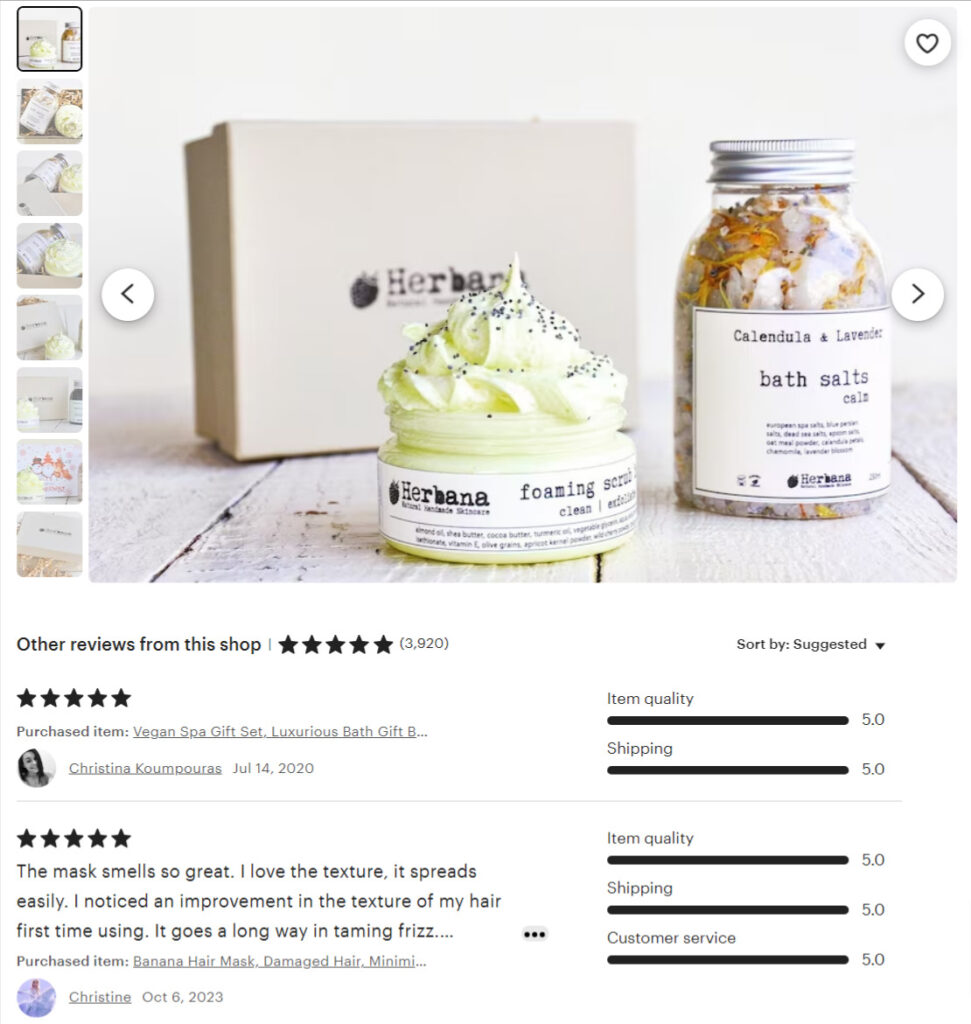
Frequently Asked Questions About Starting an Etsy Shop
How Much Does It Cost to Start an Etsy Shop?
Opening an Etsy shop is free, but selling involves these costs:
- Listing fee: $0.20 per item (lasts 4 months)
- Transaction fee: 6.5% of sale price + shipping
- Payment processing: 3% + $0.25 per transaction
- Optional advertising: Minimum $1/day for Etsy Ads
Total startup costs typically range from $50-200 including initial inventory, photography setup, and first month’s listings.
Do I Need a Business License to Sell on Etsy?
Etsy doesn’t require a business license, but local and state laws may vary. Check requirements for:
- Business registration in your area
- Sales tax permits
- Income tax obligations
- Professional licenses for certain products (food, cosmetics, etc.)
Is Selling on Etsy Worth It?
Etsy remains viable for creative entrepreneurs despite increased competition. Success factors include:
Pros
- Access to 96+ million active buyers
- Built-in search traffic and discovery
- Lower barrier to entry than standalone e-commerce
- Integrated payment and shipping tools
Cons
- High competition in popular categories
- Platform dependency limits customer relationships
- Rising fees reduce profit margins
- Limited customization options
Success rates: Approximately 30% of Etsy sellers earn over $1,000/month, while top 10% earn $5,000+ monthly.
Advanced Strategies for Long-Term Etsy Success
Seasonal Planning and Inventory Management
Plan inventory around Etsy’s peak seasons:
- Q4 holiday season: 40% of annual Etsy sales
- Valentine’s Day: January-February spike
- Mother’s Day: April-May increase
- Back-to-school: July-August for certain categories
International Expansion Considerations
Expanding globally can increase sales by 25-50% but requires:
- International shipping rate calculations
- Currency conversion considerations
- Customs documentation requirements
- Translated product descriptions for major markets
Building Brand Recognition Beyond Etsy
Successful sellers diversify sales channels:
- Own website: 60% of top Etsy sellers also sell independently
- Social media sales: Instagram Shopping, Facebook Marketplace
- Wholesale opportunities: Selling to retail stores
- Craft fairs and markets: Building local customer base
Your Etsy Shop Success Action Plan
Starting a successful Etsy shop requires strategic planning, quality products, and consistent effort. Focus on these priorities in your first 90 days:
- Week 1: Complete shop setup and create 10-20 high-quality listings
- Week 2-4: Implement email marketing and social media automation
- Month 2: Analyze performance data and optimize based on results
- Month 3: Expand successful product lines and improve underperforming listings
Ready to start your Etsy journey? Begin with market research, create your first product batch, and launch your shop following this proven framework. Success on Etsy combines creativity with smart business practices—master both to build a thriving online business.
Boost your Etsy shop sales with email marketing – Get started with AWeber today!
 87% off ends soon!
87% off ends soon! 
