Email Automation for Coaches: Turn Touchpoints Into Long-Term Trust
By Sean Tinney June 4, 2025
Ever wish you could greet every new subscriber, follow up with clients at just the right time, and never miss a chance to share your newest program? As a coach, your schedule is packed—but email automation can give you back precious hours while building deeper client connections. And it’s easier (and more powerful) than you might think.
If you’ve ever felt overwhelmed by managing client emails, setting reminders, or consistently delivering value through your newsletter, you’re not alone. The good news? Email automation can do the heavy lifting for you—whether you’re leading group programs, offering 1:1 coaching, or scaling your online business. In just a few steps, you can automate the important touchpoints that turn subscribers into loyal clients.
Dive in to discover the benefits of email marketing automation for coaches, break down step-by-step strategies, and shares actionable best practices. In just 10 minutes, you’ll have the email automation know-how to nurture your audience, save time, and grow your business—stress-free.
What Is Email Automation for Coaches?
Email automation is the process of setting up emails to send automatically based on specific triggers or schedules. For coaches, this might mean welcoming new clients as soon as they sign up, delivering helpful resources right after a webinar or session, or following up after a free discovery call—all without lifting a finger each time.
It works by using an email platform (like AWeber) to create automated workflows—known as “automation sequences” or “autoresponders”—that are send based on your audience’s actions or information you’ve collect about each subscriber. This lets you personalize the client journey at scale, freeing you up to focus on coaching rather than repetitive admin tasks.
Benefits of Email Marketing Automation for Coaches
1. Saves Time and Reduces Overwhelm: With one setup, you can automate the repetitive tasks—like welcoming new subscribers or reminding clients about their sessions. This means fewer hours spent on admin, and more time coaching (or relaxing).
2. Ensures Consistent Communication: Automation guarantees that every client receives the right message at the right time—whether it’s onboarding materials or motivational check-ins. No more “Oops, I forgot to send that email!” moments.
3. Increases Engagement and Retention: Connecting with your clients regularly (without spamming them) keeps them engaged and invested in their progress. Automated value-driven emails—like a weekly tip or a progress prompt—increase client accountability and satisfaction.
4. Personalizes the Client Experience: Segmentation and triggered automations let you tailor emails to different groups—such as new leads or active clients, or even former clients. Personalized journeys make each recipient feel seen and supported, driving higher conversions and referrals.
5. Scales Your Business: Whether you have 50 or 5,000 clients, automation grows with you. It empowers you to run group programs, launches, or evergreen offers without extra work. For example, many top coaches use “evergreen” email funnels that promote their signature course year-round.
Email Marketing Automation Best Practices for Coaches
Email marketing automation can completely transform how you nurture leads and clients, but it’s most effective when done thoughtfully. Here’s how to set up winning automations step by step—as well as tips to get more from every email:
1. Map Out Your Client’s Journey
Start by imagining every important touchpoint in your business. Where and how do people find you? When do they sign up, book calls, or buy programs? These are opportunities for automation. For example:
- New Lead: Send a welcome email series that introduces your values and shares free resources.
- Discovery Call: Automatically confirm the appointment and send a pre-call checklist. You can even set up an integration with Calendly to fully automate this process.
- Program Purchase: Deliver onboarding information and weekly content via automated sequences.
- Alumni: Check in post-program with a re-engagement or feedback email.
This approach ensures no one slips through the cracks, and every subscriber receives support tailored to where they are.
2. Write Personalized, Actionable Emails
Automated doesn’t mean impersonal. Use dynamic content to address clients by name and reference their specific goals or interests (collected during sign-up). For example, an initial email might say, “Hi Taylor! I’m excited to help you master public speaking. Here’s a free worksheet to get started.”
Including small touches—like links to a calendar or a follow-up survey—makes each email feel like a natural extension of your coaching style. For more on making your emails engaging, see how to write an automated welcome series.
Not sure what to write? AWeber built-in AI Writing Assistant makes it easy to write the right email for every stage of your email funnel.
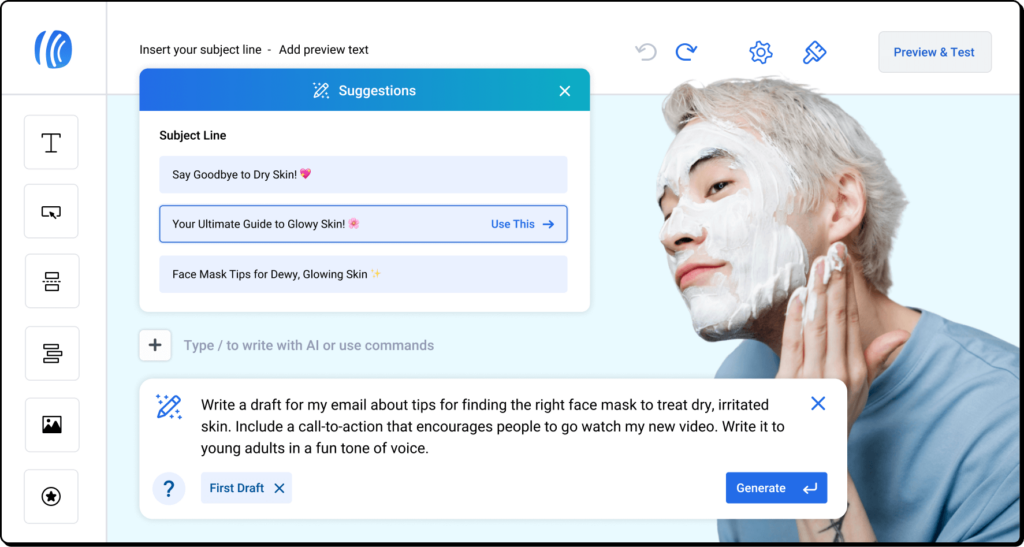
3. Use Branching Logic to Send Targeted Messaging
Not every subscriber should get the same email sequence. With branching logic in your workflow automations, you can guide contacts down different paths based on their behavior, interests, or status—automatically.
For example, you can:
Send bonus tips to contacts who open your welcome email
Trigger a follow-up discount for anyone who clicked a product link but didn’t purchase
Celebrate milestones with graduates while continuing to nurture prospects who haven’t enrolled
Branching makes your emails smarter—so each person gets content that matches their journey. That means more engagement, better conversions, and a better experience for every subscriber.
And the best part? It’s incredibly simple to set up in AWeber’s Workflow automation builder. Just click the plus symbol to add a new step, then choose a trigger—like a specific tag, opened email, or clicked link. No coding required.

4. Test and Optimize Your Sequences
Set your automations—but don’t set and forget. Monitor open rates, clicks, and replies to see what’s resonating with your audience. Run simple A/B tests—for example, try two different subject lines for your welcome email, or experiment with timing in your nurture sequence. Then use those insights to fine-tune your messages and improve performance over time.
With AWeber’s Workflow automation, you can quickly scan performance using thumbnail views. Spot top-performing emails, identify drop-off points, and optimize your sequence—without digging through complicated reports.

Get more actionable benefits from AWeber’s article on email automation best practices.
Real-World Email Automation Examples for Coaches
Let’s see these principles in action:
- A Health & Wellness Coach: Automate your onboarding so every client receives a meal planner and fitness guide right after joining the program. Then use branching logic to send targeted follow-ups for meal tips, mindset motivation, and reminders based on the client’s chosen track.
- A Business Coach: Set up a free 5-day email course to nurture new leads, automatically offering a consultation call at the end. Past clients receive quarterly check-ins and invitations to group masterminds.
- A Life Coach: Send birthday and anniversary automations, making clients feel remembered. Progress prompts are triggered monthly, and lapsed clients get a gentle “we miss you” note.
Getting Started with Email Automation
Ready to try it for yourself? Here’s a simple starter formula:
- Pick a goal: For example, “engage new subscribers” or “reduce missed appointments.”
- Choose your trigger: Such as sign-up, program purchase, or specific date.
- Plan your sequence: Draft the messages—welcome, value add, call-to-action.
- Automate and review: Set it live and check the results weekly. Adjust based on engagement.
If you’re new to email marketing, a platform like AWeber offers one of the easiest automation tools—with prebuilt templates to help you launch quickly.
Your Next Steps Toward Powerful Automation
Email automation is one of the best-kept secrets of thriving coaching businesses. It frees up your time, supports clients at every step of their journey, and turns one-time interactions into long-term relationships.
With AWeber’s Workflow automations, you can do all that—and more—with confidence and clarity. Workflows give you a clean, visual workspace to map out your client journeys step by step. You can:
- Send contacts down personalized paths using powerful IF / ELSE branching logic
- Edit without stress—your changes are saved automatically but don’t go live until you hit “Publish”
- Scan performance at a glance with thumbnail views that highlight what’s working (and what’s not)
- Keep everything in one place—emails, logic, timing, and performance, all in a single view
Whether you’re welcoming new clients, following up after discovery calls, or nurturing long-term relationships, Workflows make it easy to deliver the right message at the right time—without creating complex or duplicate campaigns.
Sign up for AWeber today to create your first Workflow and experience the easiest way to build high-converting email funnels—designed for coaches who want power without the complexity.
 87% off ends soon!
87% off ends soon! 
