Deliver personalized emails in less time with Dynamic Email Content
By Dave Stys March 27, 2020
Personalizing your email content increases opens, clicks, and sales. In fact, personalized emails get 6x higher transaction rates, according to research from Experian.
So why doesn’t every business personalize and segment their emails for each subscriber?
It’s time consuming. Email segmentation involves multiple steps — creating unique versions of each email, building your segments, scheduling your emails, and then tracking the results from all your messages.
That’s why AWeber just released dynamic email content. With it, you can create one email that’s personalized for each subscriber. You only need to hit send once.
What is dynamic email content?
Dynamic email content is text or images within your message that change based on the data or information you have about a subscriber.
For example, let’s say you run an animal shelter where you care for both cats and dogs. Your subscribers are animal lovers — some of them prefer cats while others prefer dogs.
With dynamic email content, you can send one email that delivers dog information to dog lovers and cat information to cat lovers.
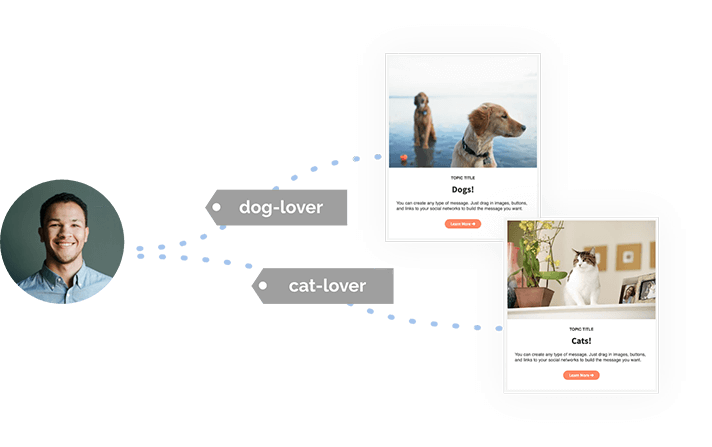
Personalizing your emails in this way can significantly increase engagement and save time.
How do I use dynamic email content in AWeber?
AWeber pulls the right information into your dynamic emails using dynamic logic code, also called markup. The markup tells AWeber what data or information to add to your email.
You can use the following data stored inside AWeber to customize the content inside your emails:
- Tags
- Custom fields
- Subscriber information — like first name, last name, and email address
- Sign up information — like subscription date, unique unsubscribe link, and location details like city and state
Related: What Variables Can I Use to Create Dynamic Email Content?
For instance, using the animal shelter example above, let’s say you tag subscribers to identify if they’re cat or dog lovers. Cat lovers have a “cat” tag inside AWeber. Dog lovers have a “dog” tag inside AWeber.
You want to send one email to your subscribers, but personalize the content for both dog people and cat people. To do so, you decide to use the headline, “Calling all dog lovers!” for subscribers with the tag “dog.” For subscribers with the tag “cat,” you decide to use the headline “Calling all cat lovers!”
Here’s how you would write the dynamic logic markup for this:
{% if “cat” in subscriber.tags %}
Calling all cat lovers!
{% elif “dog” in subscriber.tags %}
Calling all dog lovers!
{% endif %}
With this dynamic logic markup inside your email, you would send 1 email with 2 personalized headlines for cat and dog lovers.
And you don’t need to stop at just headlines. You can use dynamic email content anywhere inside the AWeber message editor, including your email subject line!
Not sure how to write dynamic logic markup? Read this article to learn how to write dynamic email content.
Related: How can I personalize email greetings with dynamic email content?
Start sending emails with dynamic content today!
Ready to personalize your emails with dynamic content? Log in to your AWeber account or start with AWeber free to get started.
Need 1:1 help? Contact our 24/7 Customer Solutions Team.
 87% off ends soon!
87% off ends soon!