Grow your email list quickly: 44 strategies to add high-quality subscribers
By Rhonda Bradley May 24, 2024
Have you hit a speed bump when it comes to growing your email list?
If you want to quickly grow your list without compromising its quality, this guide is for you.
There are countless ways to add new people to your email list.
However, effective email marketing means building a list of subscribers who will open, read, and engage with your emails.
When you’re looking to grow fast, it’s easy to lose sight of aiming for quality subscribers.
We’ve got you covered.
This guide shows you 44 strategies to help you rapidly grow your email list without compromising on the quality of your subscribers.
Let’s jump in.
8 Multi-channel strategies to add subscribers to your email list fast
Here are eight strategies to help you grow your list across multiple digital marketing channels.
#1 – Begin with an outrageously effective lead generation landing page
Effective lead-generation landing pages remove all distractions (like sidebars and menus) and focus on one single goal: Capturing new email addresses.
In the example below, The Intrepid Guide landing page (created with AWeber’s landing page builder) features a compelling headline, clear description of its newsletter, and effective call to action.
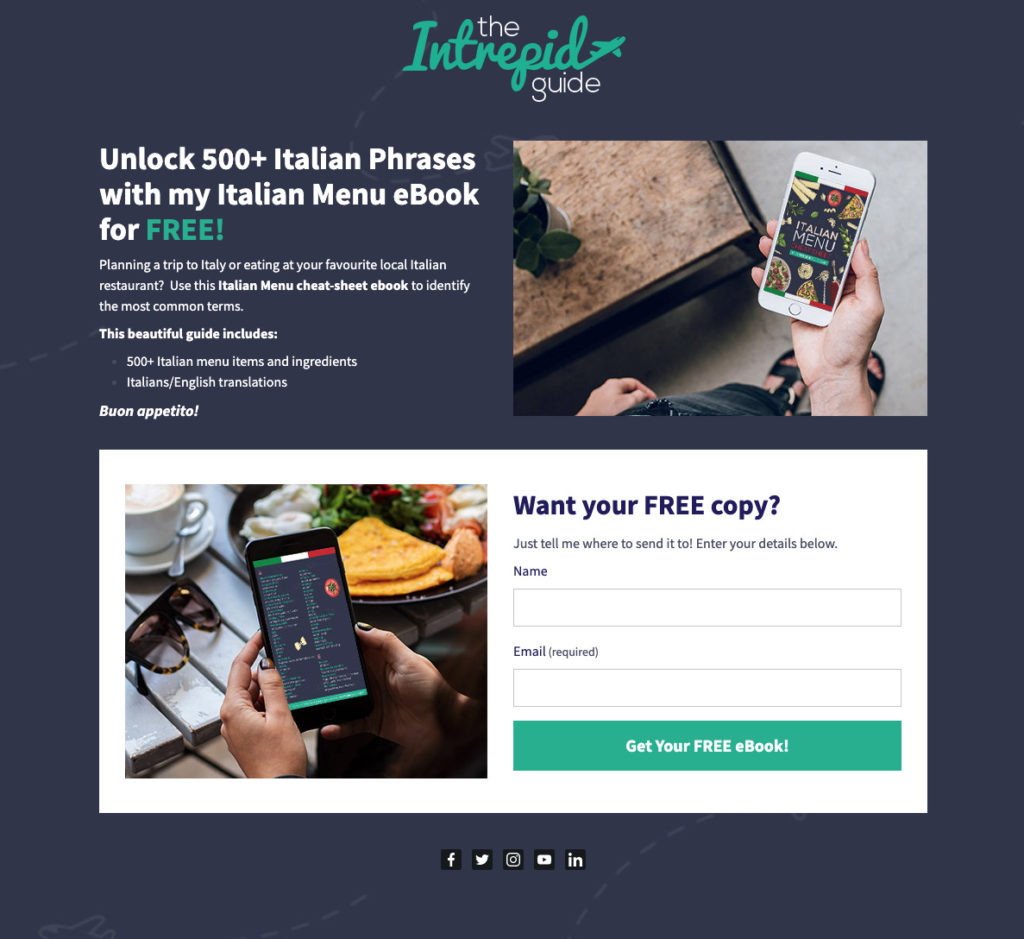
Sergey Taver of Precision Watches says his company directs traffic from multiple channels to its lead-generation landing pages for increased signups.

“By directing traffic from ads and social media to focused landing pages, we’ve seen a significant improvement in lead generation and increased email sign-ups.
These pages provide relevant content and clear calls to action, resulting in higher conversion rates.”
Sergey Taver, Marketing Manager, Precision Watches
Outrageously effective landing pages often feature an offer visitors can’t resist — called a lead magnet.
#2 – Create a ridiculously valuable lead magnet
Lead magnets are freebies you give out in exchange for people signing up for your email list.
Service-based businesses, such as coaching, training, and software companies, typically offer resources such as ebooks, reports, planners, guides, or templates that appeal to people in their niche.
Product-based businesses often use discount codes or other purchase incentives as lead magnets.
In the example below, AWeber’s landing page offers its What to Write in Your Emails as a lead magnet.

To grow your list quicker, create a lead magnet that’s 10X more valuable than any of the others in your industry.
Then, share the link to your free offer across all your digital marketing channels, including your website, social media pages, and ads.
# 3 – Partner with influencers
In digital marketing, influencers can immediately expose your brand (and its newsletter) to entirely new audiences and many potential email subscribers.
If you want to grow your list super-fast, partner with a popular influencer to promote new signups. Then let them guide you in deciding the best type of promotions for your brand.
You don’t need to break the bank for influencer partnerships.
Partnering with nano-influencers who have smaller but highly-engaged audiences can deliver impressive results. You can often partner with nano-influencers for a small fee, or even work out a trade for your products or services.
#4 – Run a UGC contest
How do you quickly find a massive amount of strangers who are also a good fit for your product or service?
Inspire your current and past customers to tell their friends about you!
User-generated content (UGC) is content that other people create about your brand. Creators are typically loyal customers who share the UGC with friends and family (their “audience”), usually on social media.
Popular kinds of UGC include testimonials, images with your product in them, or mentions of your company or product.
UGC contests offer prizes, awards, or raffle-type drawing entries to people who participate.
The contests often take place on social media but are promoted across all your channels, including your website, blog, and newsletter.
Tie contest entries to your email list enrollment process. Or, simply feature your email lead gen landing pages in all your social bios while the contest is running.
For example, camera company GoPro runs continual UGC challenges that require users to share their email address at the time of entry.
If you use this approach, add an opt-in checkbox to your submission form.
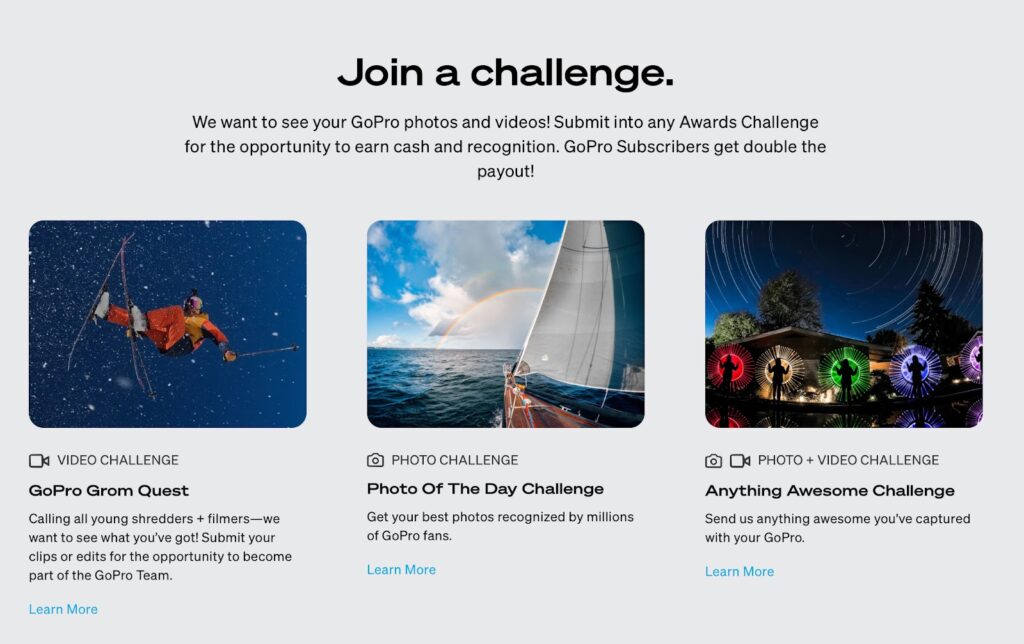
#5 – Guest post for other publications
What are the most popular blogs and publications read by people in your target audience?
Writing blog posts for other (non-competitive) publications in your niche is a great way to gain exposure to an entirely new audience.
When you guest post, you typically get a byline with one link — use it to drive people to your lead-generation landing page or email signup form.
For example, if you’re a food blogger focused on healthy eating, your target audience probably also enjoys publications like Well + Good, and Eating Well.
#6 Make guest appearances on podcasts
Making guest appearances on podcasts in your niche can be an excellent way to get the word out about your email list. You’ll have a chance to share your expertise and encourage people to subscribe to your list for more free ideas, tips, etc.
To schedule podcast appearances, you can:
- Reach out to podcasters in your niche with similar audiences
- Use an app like Podmatch to help you book appearances.
- Hire a podcast booking agency to schedule guest appearances for you.
#7 – Form partnerships for cross-promotions
Partner with other people in your industry (non-competitors) for cross-promotions.
For example, if you’re a life coach who focuses on organic living, you might partner with an organic nutrition specialist. The two of you could run cross-promotions that appeal to both your audiences.
In the case above, you might create an email video series on organic living tips. You can take snippets from those videos and turn them into short-form social media videos, which you share across several channels to promote your lead magnet.
Pair it with a UGC contest that encourages people to share their own tips — and watch your email list grow even faster!
#8 – Online events
Use online events to drive new people to your email list.
Some popular types of online events include:
- Webinars
- Workshops
- Roundtables
- AMA (Ask Me Anything) sessions
- Video streaming
Talk up your latest lead magnet during your event, and share a link to your landing page several times during the event.
13 Social Media strategies to rapidly grow your email list
Here are 13 strategies to help you make the most of your social media presence.
#9 – Share your subscribe link on social media profiles
It’s pretty common to feature a link to your website or products in social media profiles.
But sending people directly to your website will only get you so far.
If your business provides a service or product that people research before committing to, they’re likely to bounce away from your website after a couple of minutes — even if they like what they see.
Instead of dropping a link to your website in social media profiles, add a link to your subscribe form or landing page.
You can even use your profile text to feature a call-to-action or invitation to download your lead magnet.
In the example below, the TLDR Instagram page promotes its newsletter with a CTA and landing page link.
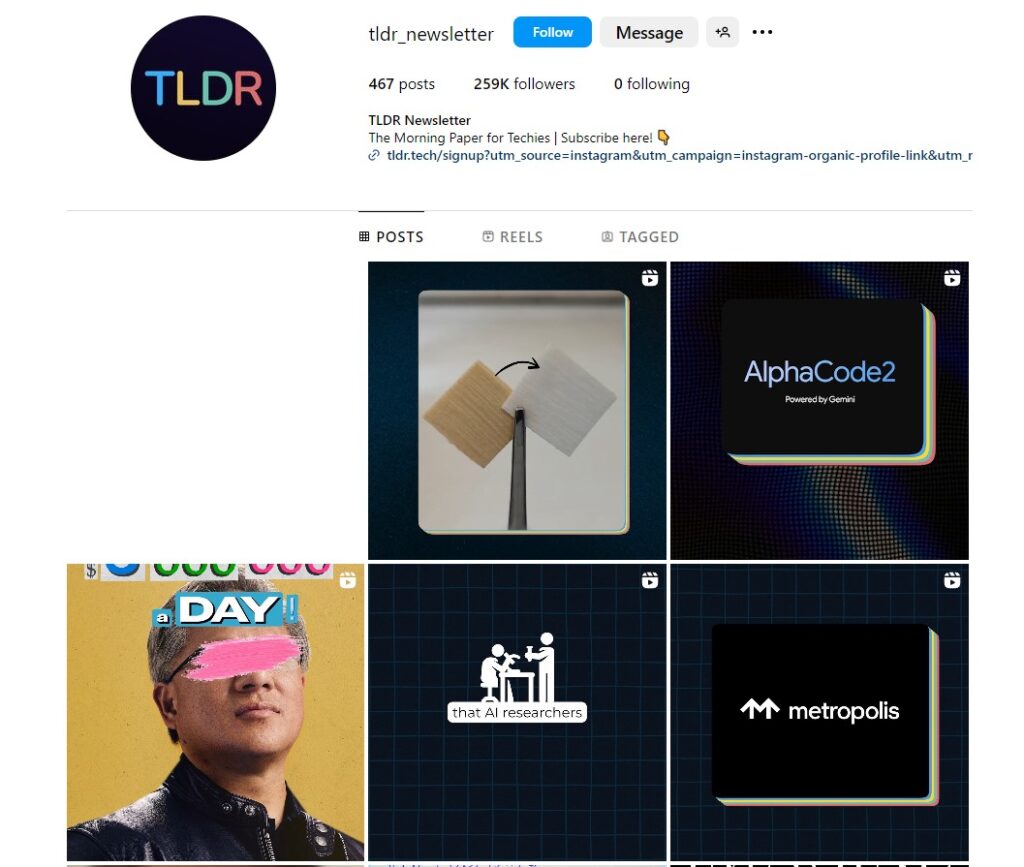
#10 – Include CTAs in your social media videos
Next time you’re creating a social media video, ask your viewers to subscribe to your email list – and include a link to your landing page on the screen!
#11 – Add a CTA in all your video descriptions.
Feature a link to your lead generation landing page or signup form in all of your video descriptions.
Pair your link with a CTA like one of the examples below.
Download your free 30-day fitness plan here (links to your lead gen landing page).
Or
Want to learn more? Subscribe to my free newsletter for daily inspiration!
#12 – Share newsletter previews on social media
Pull one great idea or tip from your newsletter and use it as a teaser on social media.
With this strategy, make sure the tip stands alone — so people get value from your post. Your goal is to tempt them into subscribing, not to force them.
On LinkedIn, for example, its short but informative style is perfect for this strategy. Write a post that includes one great tip from your latest newsletter — and expand on it just a bit, so it’s unique. Then add a line at the bottom of your post such as “For more work-balance tips, sign up for my free newsletter — link in comments.”
On other channels, like Facebook and Instagram, you can simply post the tip in text or visual format and encourage people to subscribe for more great ideas.
#13 – Swipe up in Stories
Combine your best newsletter clips and reader feedback with your most engaging images and videos to create a Story for Instagram or Facebook.
Add a swipe-up link that leads to your email signup form.
On Instagram, be sure to pin the Story to your profile so it gets more visibility!
#14 – Utilize YouTube end screens
YouTube end screens are the last thing you see in a YouTube video.
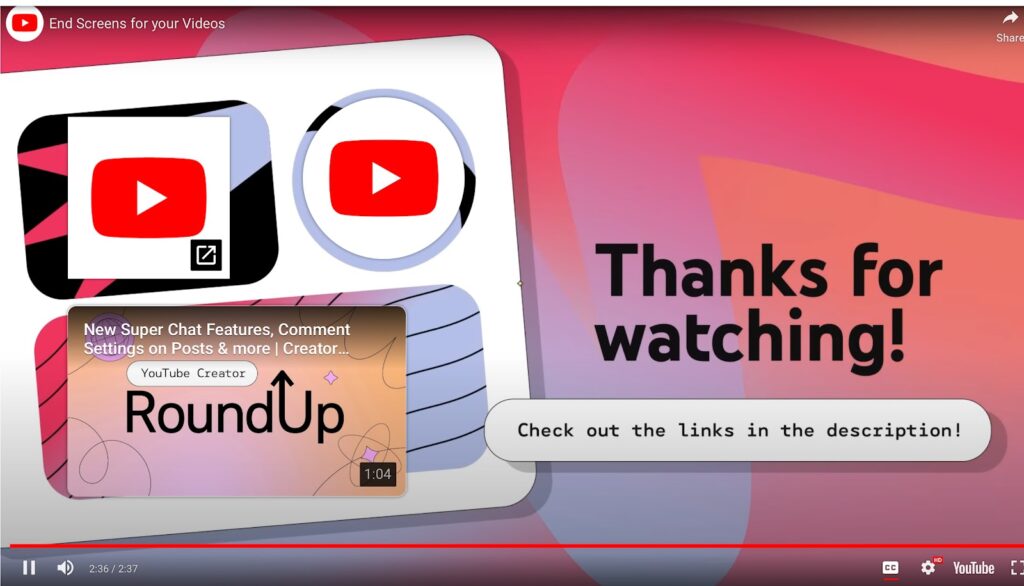
If you have a presence on YouTube and are part of the YouTube Partner Program, you can create an end screen that links to an external website.
Add a call-to-action and link to your subscribe form to boost your email signups!
End screens are the last thing people see on your videos. By using them to promote your email list, you can continually remind viewers to sign up — without seeming overly promotional.
#15 – Add an action button on your Facebook business page
Facebook business pages allow you to add a prominent action button to your page.
You can link your action button to an onsite version of your lead-generation landing page, as AWeber does in the example below.
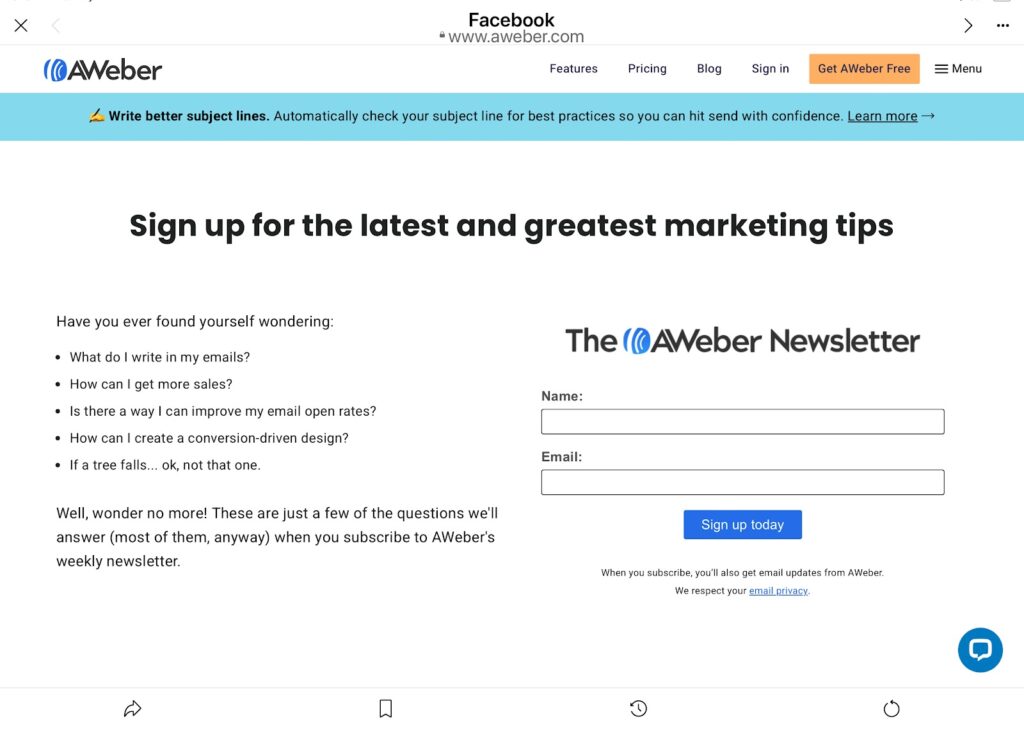
This lets visitors subscribe to your list without having to leave the platform.
Use your Facebook page action button to encourage people to sign up for your email list!
#16 – Share subscriber testimonials on social media
Why do people enjoy reading your newsletter?
Instead of guessing, ask them directly!
Then turn their responses into individual social media posts.
You can share simple one-sentence answers as quote-style posts.
You can also create engaging image posts from longer responses, such as when someone shares a story about how your newsletter has helped them.
Simply include the person’s picture as the image, then feature their story in the post caption or content area, depending on the platform’s format.
Note: Be sure to ask permission before sharing people’s testimonials and images.
Don’t forget to include an email subscribe CTA with every testimonial you post!
#17 – Add a link in comments with your LinkedIn posts
Do you post on LinkedIn? Add a link to your signup form in the comments beneath your posts.
In the example below, Aleksa Filipovic uses this technique to share an article that relates to his post.
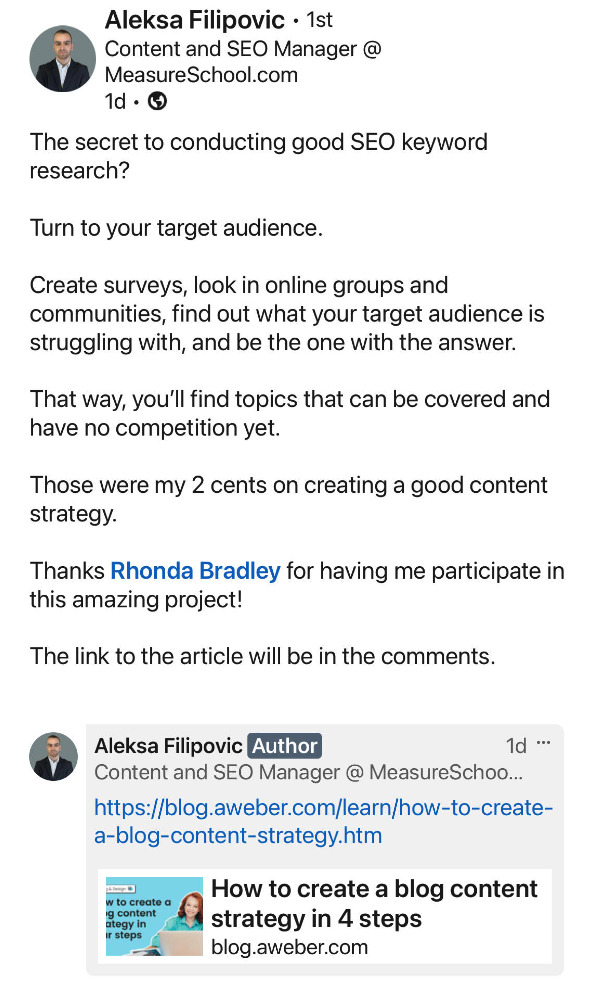
Or, if you use a LinkedIn profile button to drive traffic to your signup form, you can encourage people to subscribe with a line like “Hit the ‘subscribe’ button beneath my bio to signup for my newsletter,” the way that Tim Stoddart does with his CTA in the example below.
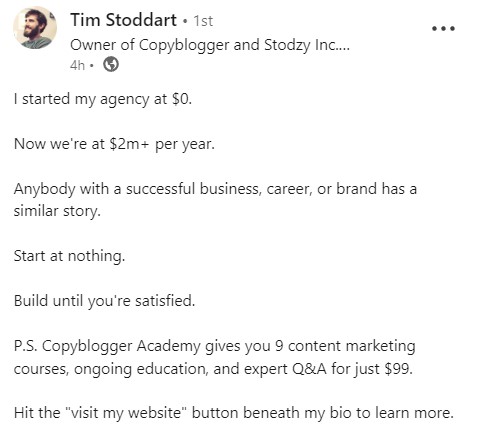
On LinkedIn, sharing a link in your post can lead to lower visibility due to the way its algorithms work.
Instead of adding subscribe links to your LinkedIn posts (which could lower your view count), consider adding them in the comments below or directing readers to a subscribe link on your profile.
#18 – Ask brand supporters to recommend your newsletter
Ask your happy customers if they’d be willing to review your newsletter and share their opinions on it.
With their permission, you can turn their positive comments into social media posts that you share on all your social media channels.
#19 – Create viral content
Viral content can get your brand and newsletter in front of thousands of people overnight.
For example, coffee barista Dina Kalanta has more than 6 million followers on TikTok. Her videos, like the one below, frequently receive between 5 – 10 million views and tons of engagement.
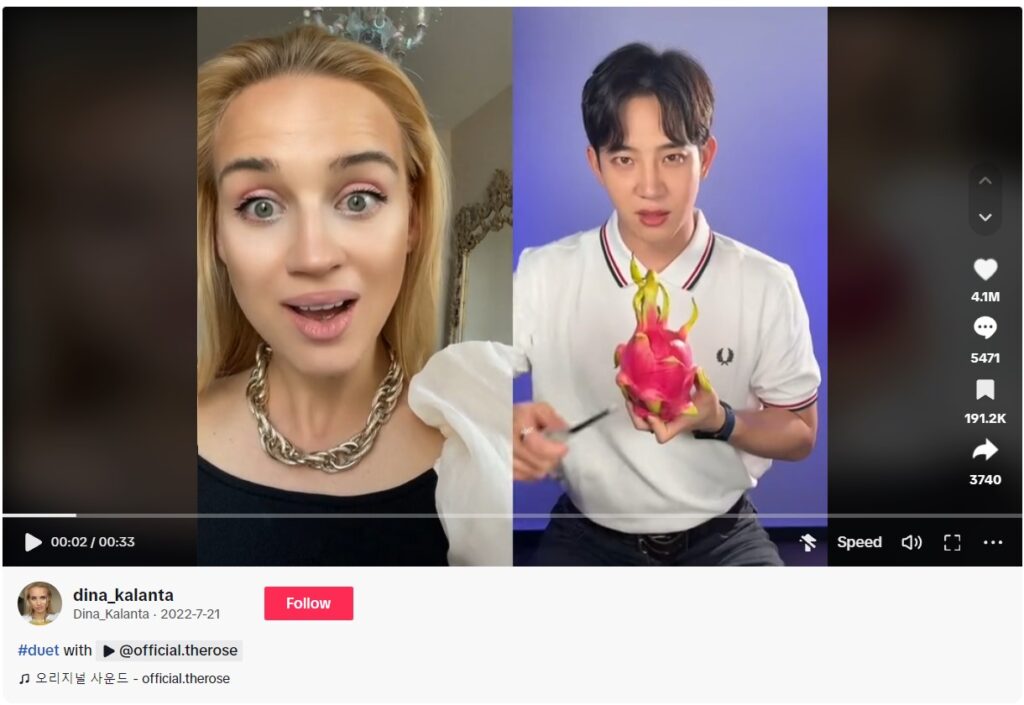
Source: Dina Kalanta on TikTok
If you optimize your social channels to drive traffic to your lead-generation pages, viral content will equal viral email signups.
Viral content is a strategic approach that has a lot to do with understanding:
- Your audience
- What makes your audience react to and share content
- What type of content goes viral for your competitors
- What type of content your industry influencers post that makes them so… influential?
If you or someone on your team has a knack for engaging people on social media, ask them for ideas on how you might create viral content.
Viral content may not be within everyone’s reach, however, if you continue building relationships through email and social media, you will eventually learn what makes your audience tick.
#20 – Utilize social media paid advertising
Advertising on social media can help you build a target audience and email list quickly.
Socials’ ad targeting capabilities and comprehensive insights can help you develop ads that target exactly the type of people who would love to sign up for your list.
When available, try using a subscribe form ad format to supercharge your signups.
#21 – Share interactive lead generation content
Share brainteasers, puzzles, and riddles on social media.
To get the answer, viewers must subscribe to your email list. Tie their signup forms to a welcome series that includes the answer in their first welcome email.
Interactive content can be a great way to enroll new subscribers.
However, take care to share it only on platforms where you have a highly-targeted audience so you don’t encourage subscriptions from people who are not a good match for your email content.
4 Website strategies to quickly grow your email list
Below are 4 strategies to help you boost email signups from your website.
#22 – Add popup forms and banners
Add popup forms and banners on your website that encourage people to subscribe to your list. When used tactfully (in ways that do not annoy people), this can be a highly effective strategy for gaining new email subscribers.
#23 – Share newsletter previews in your blog posts
Featuring a snippet from your latest email in a blog post, in a way that’s relevant and valuable to your readers. Then encourage them to sign up.
#24 – Include an email signup form in your website sidebar
Sidebar signup forms are a great way to let readers subscribe to your list without being too pushy about promoting it.
To boost signups from your sidebar, use the form’s headline to promote your best piece of lead magnet content.
#25 – Create interactive lead generation content for your blog
Calculators, polls, and quizzes make great interactive content for blog articles.
But did you know you can attach them to an email signup form?
Tools like LeadQuizzes and Interact allow you to create calculators, quizzes, and polls (like the one below) that collect contact information when used.
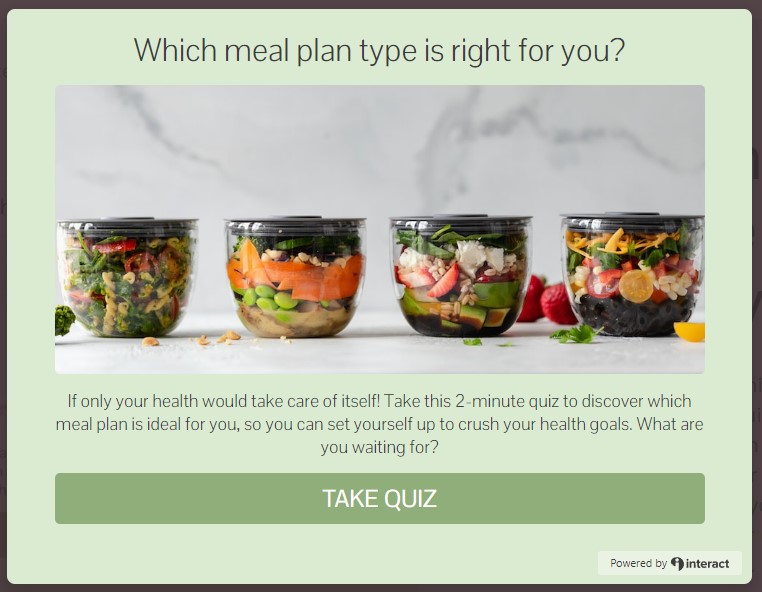
Both of these tools integrate with a wide selection of email marketing platforms, including AWeber.
#26 – Align your lead magnet with search intent
Create lead magnets that directly address the problem or question that brought visitors to your blog post through search engines. By offering a solution that’s the logical next step in their journey, you increase the likelihood of converting readers into subscribers.
This strategy ensures your lead magnet is highly relevant and valuable to your audience, which improves your conversion rates.

“By making sure my top-performing blog posts point to a relevant lead magnet, I can capture warm search traffic from users seeking to solve a very specific problem”.
Samantha North, a content strategy coach, says this method has added 100s of new subscribers to her email list.
11 Email marketing strategies for growing your list
These 11 email-related strategies can help you quickly add new subscribers.
#27 – Offer exclusive subscriber-only content
You probably spend a lot of time writing helpful content to share on your blog, social media posts, and downloadable resources.
Next time you’re creating in-depth content, reserve one unique bonus tip or idea for your email subscribers.
Then add a blog CTA link that reads something like: ”Want one more tip? Sign up for our free newsletter!”
#28 – Offer exclusive subscriber-only perks
Nudge potential signups along by offering perks that are only available to subscribers, such as:
- A valuable discount code or freebie to new subscribers.
- Exclusive discounts, shared regularly, with your current subscribers.
- An automatic entry into a monthly drawing with a great prize or reward.
For example, Million Dollar Sellers includes several perks in its emails, including freebies from other companies within its niche.

“We send emails with snippets, quotations, podcasts, and free materials from successful entrepreneurs within our niche. This not only nurtures leads but also slowly pushes them deeper into the funnel.“
Ian Sells, CEO, Million Dollar Sellers
Providing valuable perks in your email content can also go a long way toward boosting your email open and engagement rates.
#29 – Form email partnerships
Form email partnerships with businesses that are a good match for you and your audience.
Email partners can support each other in several ways:
- Personally recommend each other’s businesses in your email messages.
- Trade ad space and your newsletters.
- Support each other’s efforts by telling your readers about something valuable you read in their newsletter.
#30 – Offer incentivized referral programs
Inspire your current subscribers to share your emails with their friends by offering a gift or rewards system for referrals.
In the example below, Marketing Brew allows readers to earn points for Swag when they refer a friend.
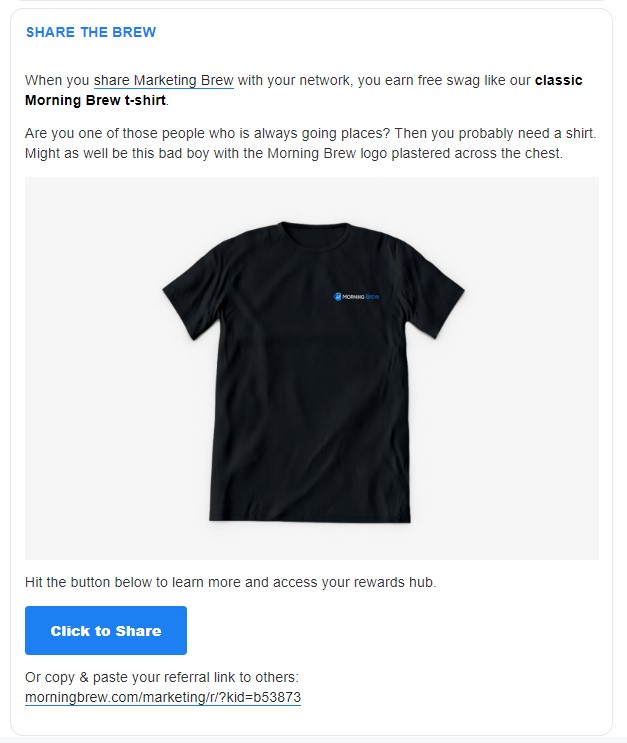
#31 – Optimize your signup forms
Are you asking for too much from potential new subscribers?
If your signup form asks for more than a first name and email address, you may be driving potential people away.
To boost your conversion rates, try simplifying your form to make it easier for people to join your list.
#32 – Create an email win-back (re-engagement) campaign
If you have subscribers who no longer open your emails, consider sending them an email win-back campaign.
Think of a win-back campaign (also called a “re-engagement campaign”) as an email nurture series for people who have stopped opening your emails.
Here’s an example of an email from one of our re-engagement campaigns.
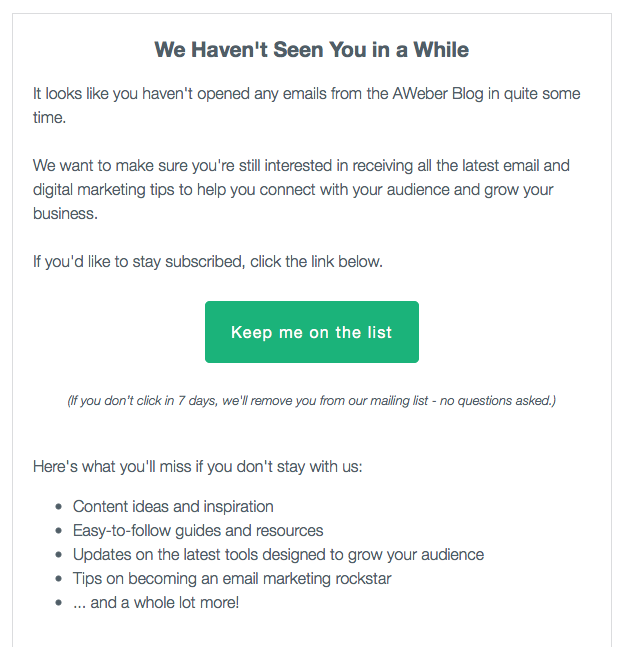
Technically, re-engaging existing subscribers doesn’t “grow” your email list.
However, if you can win back even 10% of your disengaged subscribers, it serves the same purpose as signing up the same number of new ones.
#33 – Clean your email list
After running re-engagement campaigns to win back disengaged subscribers, clean your email list to remove the ones who still don’t open your emails.
How does deleting a bunch of people from your list help you add more subscribers?
Removing inactive subscribers:
- Helps ensure that new subscribers receive your verification and welcome emails.
- Improves the chances that your email referral campaigns get seen.
#34 – Add a “Join my list” CTA link to your professional emails
Add an email signup CTA link to all of your professional email signatures.
You might be surprised at how many of your colleagues would love to join your email!
#35 Add a “Join my list” CTA link to employee signatures
Do your employees send emails from your business’ domain(i.e., bobbie@yourcompanyname.com)?
If so, ask them to add a CTA link in their signature line that reads something like “Subscribe to our newsletter for exclusive perks!”
#36 – Add social share icons to your newsletters
Add icons that allow people to share your newsletter (or updates and promotions) to platforms like X (Twitter), Instagram, and Facebook.
This will give your list exposure to new audiences who may be a good fit for your content.
#37 – Add social sharing buttons to your landing pages
Incorporate social sharing buttons on your lead magnet landing pages.
Social icons on landing pages make it easy for visitors to share your signup form on social media. And when people see lead magnet content they’re excited to download, they often want to share it with friends, too!
4 Offline ways to grow your email list
Does your business have an offline presence? Don’t miss out on these 4 fantastic opportunities to add new subscribers.
#38 – Use QR codes for offline promotions
You can add QR codes to your packaging, merchandise, and in-store displays. Use them to drive customers to your lead-generation landing page!
There’s no better target audience than the people who walk into your store or business. Don’t miss the opportunity to gain loyal subscribers using QR codes!
#39 – Encourage in-store signups
If your business has a brick-and-mortar location, make a point to personally ask visitors if they’d like to be added to your email list.
And if you have employees, ask them to do the same.
You can sign people up directly using an app on your phone. Or have them write down their name and email address on a signup sheet.
When you use this strategy, be sure to send a verification email along with a brief note reminding them how you met.
#40 – Sign people up at in-person events
Attending in-person events such as trade shows, conferences, and seminars is a fantastic way to meet new people.
It’s also a great opportunity to add more subscribers to your email list.
You can sign people up to your list through a mobile app on your phone or even with a handwritten list. Or, hand them a business card that contains a QR code linked to your landing page.
Be sure to follow up with a verification email and a brief reminder of how you met.
#41 – Take on speaking engagements
Speaking engagements put you in front of groups of people who are very interested in what you have to say.
Give them a great presentation, and they’ll naturally want to sign up for your email list.
Mention your newsletter in your speech and come prepared with an easy way for them to subscribe, such as on your mobile device, a sign-up sheet, or by sharing a QR code to your landing page.
3 More ways to grow your email list fast
Here are three final strategies to help you drive quality email signups.
#42 – Participate in industry forums
Join your peers in niche forums and engage in conversation regularly.
Use your forum profile as a way to promote your email list by including a CTA and link to your landing page.
Networking with your peers helps boost your visibility and can help you find supporters who will tell people about your business (without you ever having to ask).
By featuring your landing page link in forum profiles, you can drive more signups and recommendations from people who are eager to support you.
#43 – Participate in Q & A forums such as Reddit and Quora
Jump into Reddit forums and help people who are looking for answers on topics related to your type of product or service.
You might be surprised at how many people turn to public forums, such as Reddit and Quora, instead of Google, to get their most pressing questions answered.
To boost subscriptions from forums like this, use your profile page to encourage people to join your email list with a CTA and link.
Then, help out by answering questions related to your area of expertise.
For example, Joy Hawkins, a local SEO expert, answers SEO-related questions on Reddit. With every helpful answer she provides, she proves her value without ever needing to promote herself.
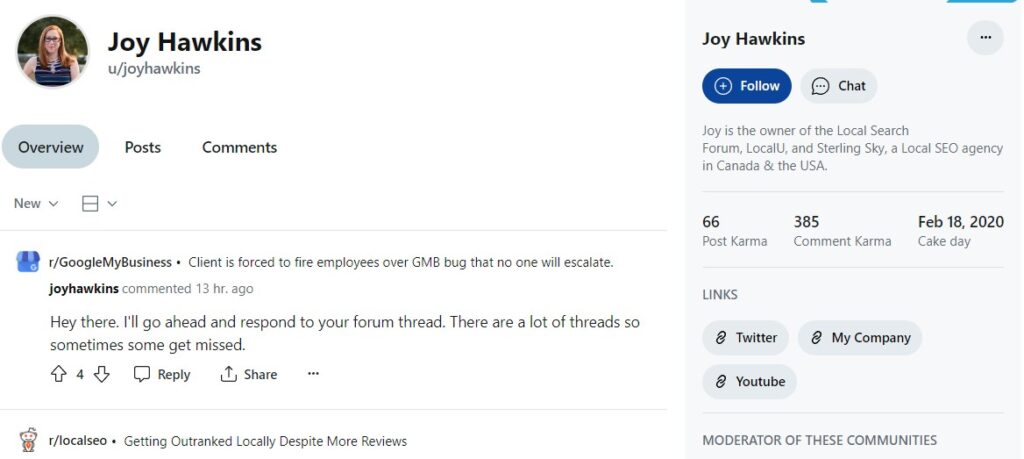
#44 – A/B test your landing pages for higher conversion rates
Test different versions of your lead-generation landing page to find out what techniques are most effective at converting visitors to email subscribers.
You can test different versions of elements such as the call to action, content, images, and text. This helps you create a highly effective landing page that adds more subscribers to your list.
Build a reputation for providing unique, high-quality email content
Providing valuable and creative email content to your current subscribers will help grow your email list in some of the most rewarding ways.
A good reputation drives higher open and engagement rates and a steady stream of referrals. It also builds a loyal readership of people that sing your praises and encourage their friends, co-workers, and audiences to subscribe to your emails.
When readers know they can count on you to consistently deliver high-quality content, they are very likely to mention or share your newsletters with friends and colleagues.
Developing a good reputation takes time. We didn’t include it as a tip above because it’s not a quick solution.
However, building a good reputation for delivering valuable content is the #1 most powerful long-term strategy for building your list. Keep this in mind as you implement quick growth solutions like the ones above.
Rapidly grow your email list with high-quality marketing software
We’ve covered 43 different strategies for rapidly growing your email list in ways that attract your target audience.
As you move forward, keep the golden rule of email marketing at the forefront of your efforts: Quality over quantity.
It can be easy to get caught up in the numbers and become convinced that the quantity of new signups is more important than the quality.
It’s not.
Successful campaigns enroll people who open your emails, read them, and engage with your content.
It helps to have people on your team whose priority is to help you serve a target audience.
At AWeber, we care about your success and work hard to maintain our reputation as a high-quality email service provider.
We can help you grow your list with a landing page builder and email marketing software that’s user-friendly and designed to get you up and running (very) quickly.
Drop by AWeber and sign up for a free account today!

