How Long Should an Email Subject Line Be?
By Sean Tinney May 17, 2024
The subject line is the most important part of your marketing emails, bar none.
It’s so important that 47% of recipients only consider the subject line when deciding whether to open an email, while 69% report emails as spam based solely on the subject line.
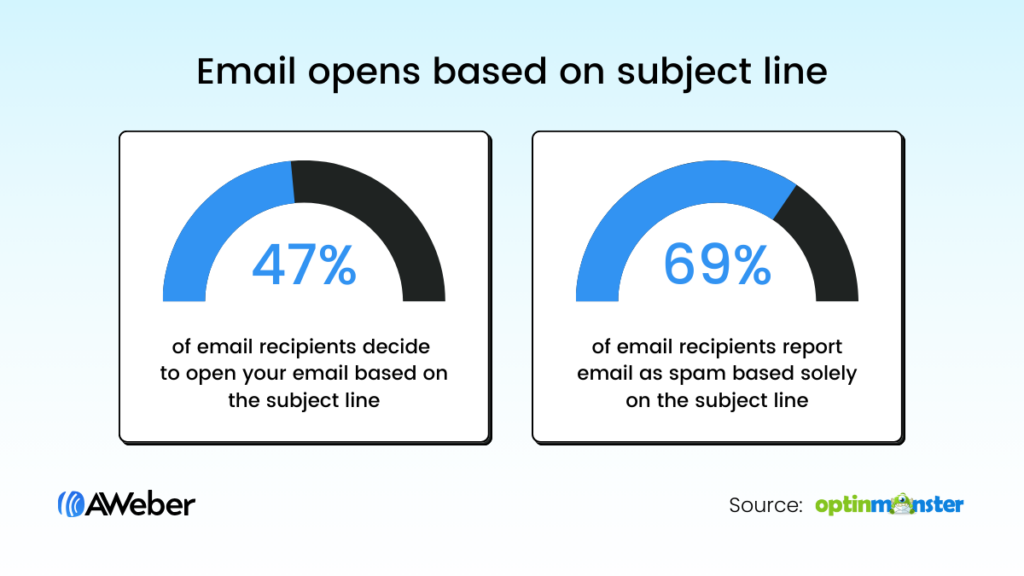
In just a few characters, you’ve got to capture the recipient’s attention and give them a compelling reason to click. So you’re likely wondering: “How long should an email subject line be?”
To answer that question, AWeber’s in-house email experts analyzed 1,000 subject lines from 100 top marketers to understand their approach. Read on to learn…
- The average email subject line length
- The best length for a subject line
- How long is too long for a subject line
…plus we’ll share a bunch of considerations and best practices to help you craft must-click subject lines every time.
Let’s get into it:
What is the average length of a subject line?
AWeber’s analysis of 1,000 subject lines from top marketers discovered that the average email subject line length is 44 characters (including spaces).
How long is 44 characters? For perspective, the below subject line from theSkimm (a popular daily newsletter) is 43 characters in length:
Subject line: Daily Skimm: I’ve got the world on a string
However, our research unturned a wide range of character counts, with one in nine subject lines measuring 20 characters or fewer, and about one-fifth clocking in at 61+ characters.
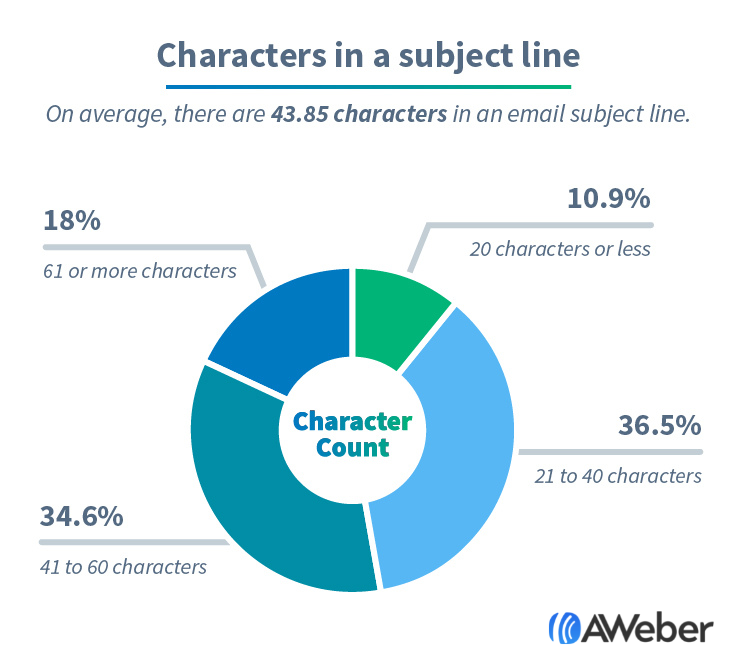
👉 Learn more: Email Subject Line Best Practices To Get More Opens
What is the best subject line length?
The best email subject line length is from 30 – 50 characters and up to seven words.
Here’s an example that hits the mark courtesy of the Content Marketing Institute, containing seven words and 38 characters:
Subject line: How To Prepare for the Data Apocalypse
👉 Learn more: 100+ Amazing Subject Line Examples
Can a subject line be too long?
Yes!
With most email providers, you can technically create subject lines of up to 988 characters.
However, that’s waaaaaaaaay longer than the point at which the subject line will cut off in your recipients’ inboxes. And if no one’s ever going to read all those extra characters, what’s the point in writing them?
Realistically, any subject line longer than ~100 characters will be truncated on the vast majority of devices, while the Gmail app for iPhone doesn’t display anything beyond 38 characters (more on this in the next section).
Email subject line factors to consider
Now that you know the experts write 44-character subject lines, keep yours to 44 characters and you’ve got the perfect subject line, right?
Obviously not.
There are a few other factors to consider when developing your email marketing subject lines. But don’t worry, we’ll cover them here.
The devices your customers are using
Does most of your audience use an iPhone to read their email? Or are they largely on desktops? The device your customers use to open and view their emails is extremely important when crafting your subject lines.
The average inbox displays about 60 characters on a desktop while the average mobile device displays only 30 characters. Anything else will get cut off.
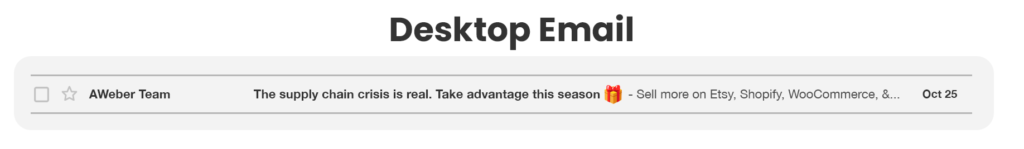
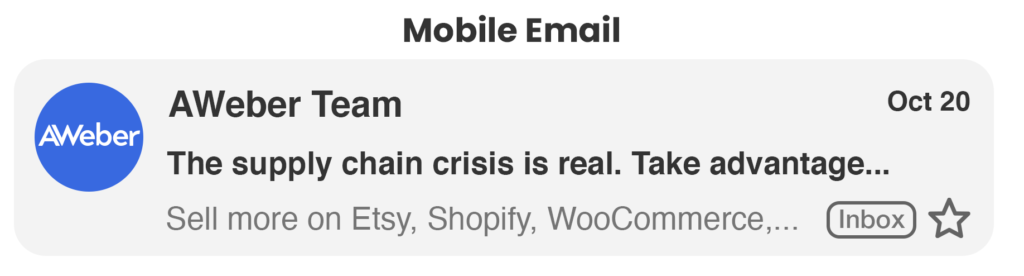
The email provider your customers are using
Gmail, Outlook, Yahoo! Mail, or Apple? The platform your subscribers use for email impacts how many characters appear in your subject lines.
Device + email provider
Now let’s do the math: Combining devices and email providers gives you a set of variables.
For example, let’s take a look at the subject line character limits for Gmail on different devices:
| App/device | Subject line characters |
| Gmail app | 38 characters |
| iPhone Mail app | 46 characters |
| Gmail on a 15” laptop | 98 characters |
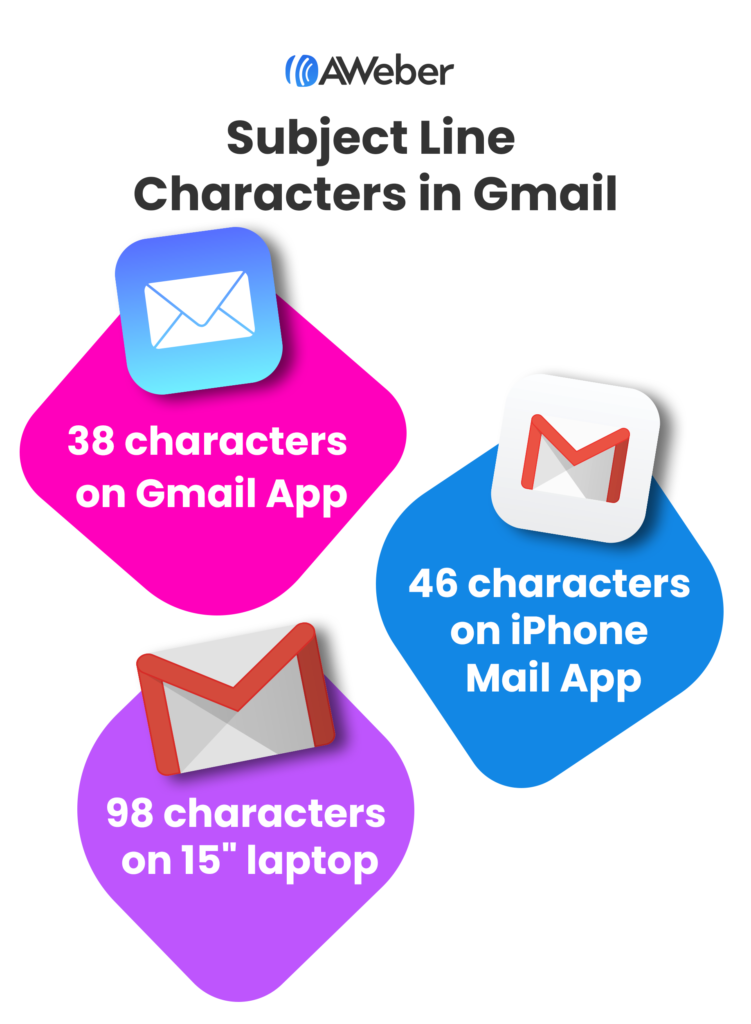
So why does this matter?
To illustrate, take a look at this example showing the same email subject line from PersonalizationMall, displayed across different devices and mail apps:
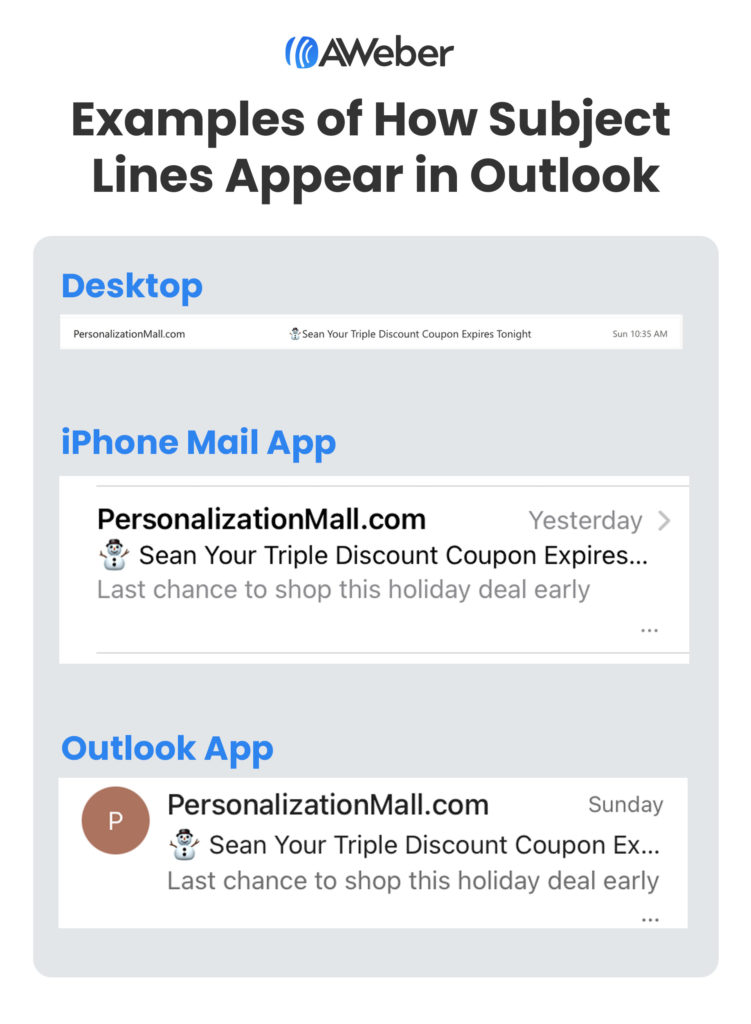
They did a great job creating urgency with the subject line: “Sean Your Triple Discount Coupon Expires Today”.
But unfortunately I view most of my emails on my iPhone Mail App and didn’t see that the offer expired the night I received the email.
What could they have done differently? You’ll find out below when we talk about email subject line length best practices.
Want to know which providers to care most about? A study by Litmus analyzed the most popular email providers, apps, and devices, with the top 5 being:
| Provider/app/device | Market share |
| Apple | 51.4% |
| Gmail | 33.0% |
| Outlook | 5.2% |
| Yahoo! Mail | 2.7% |
| Google Android | 1.8% |
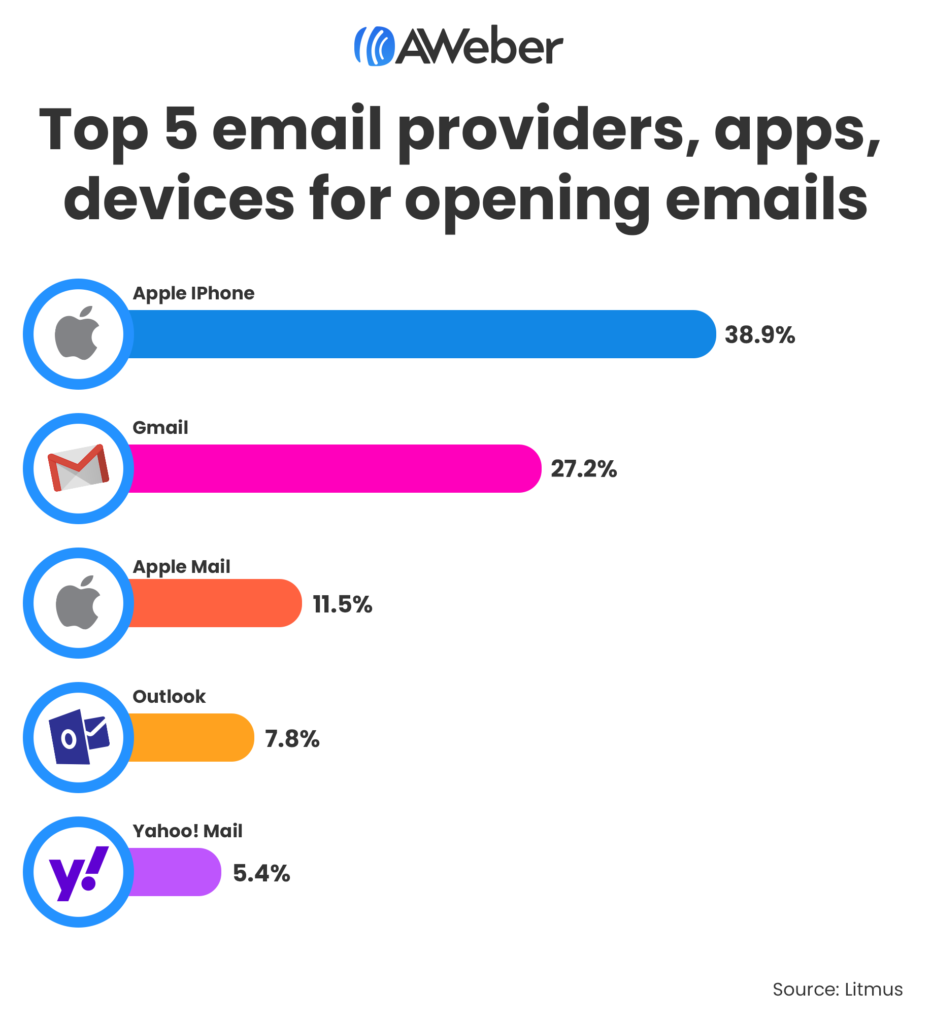
Best practices for email subject line length
With so many different combinations, how can anyone write a subject line that will stand out?
Let’s get back to our marketing experts: 71.1% of the 1,000 subject lines we analyzed were between 21 and 60 characters.
To stand out from everyone else, instead of focusing on length alone, consider other factors that may affect your open rates.
1. Keep your most important information in the first 30 characters
Over 50% of emails are opened on mobile devices. Most email clients, like Gmail and Yahoo!, stop displaying an email subject line on mobile devices once it reaches between 33 and 43 characters. The exact number varies from one email client to another.
If you have a strong offer, you shouldn’t be forced to limit your email marketing subject line length. To optimize it for mobile readers, put the most important information in the first 30 characters. This way, this message won’t get cut off in the inbox.
2. Use the preheader to enhance your message
The preheader is the additional text that appears next to or below your subject line in an inbox. Preheaders help compliment your subject line and can be used as that extra piece of text which may otherwise get cut off at the end of a subject line.
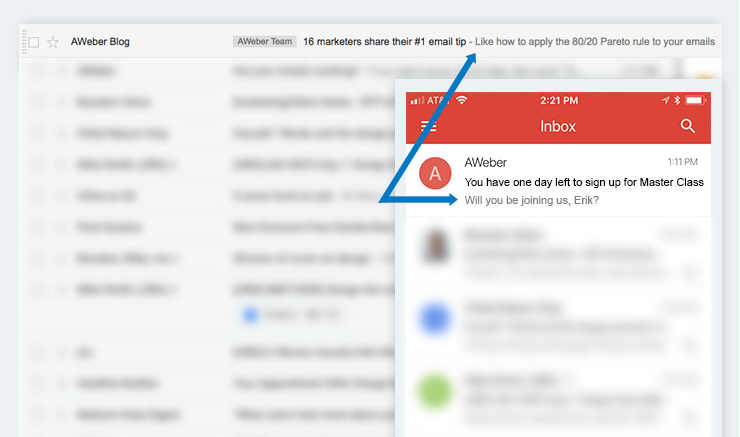
👉 Learn more: Email Preheaders: Tips to Increasing Your Open Rates
3. Don’t be too wordy
Easier said than done. I’m personally someone who rambles on and often uses more words than needed when talking about something.
How do I overcome this when writing subject lines?
I start by writing everything I want to say in my subject line, then I reduce it by eliminating or replacing certain words.
Here’s an exercise:
Subject line idea: Get up to 50% off Athletic Shoes this Saturday only
This example is 51 characters long. How can I modify this to reduce the subject line?
How about: Up to 50% off Athletic Shoes on Saturday
This exercise reduced my subject line characters to 40.
4. Test your subject lines
Every audience is different. Try short and long subject lines with your subscribers to see what works best for your unique audience.
Set up an A/B split test, sending 10% – 20% of the audience the test with the winning variation receiving the remaining 80% – 90%. This way you maximize your open rates by ensuring the strongest subject line gets sent to the majority of your audience.
👉 Learn more: Stop Guessing and Start Testing: Improve Your Emails with A/B Split Testing
5. Personalize your email subject lines
Emails with personalized subject lines see an average open rate of 35.69%, compared to just 16.67% for non-personalized email subject lines.
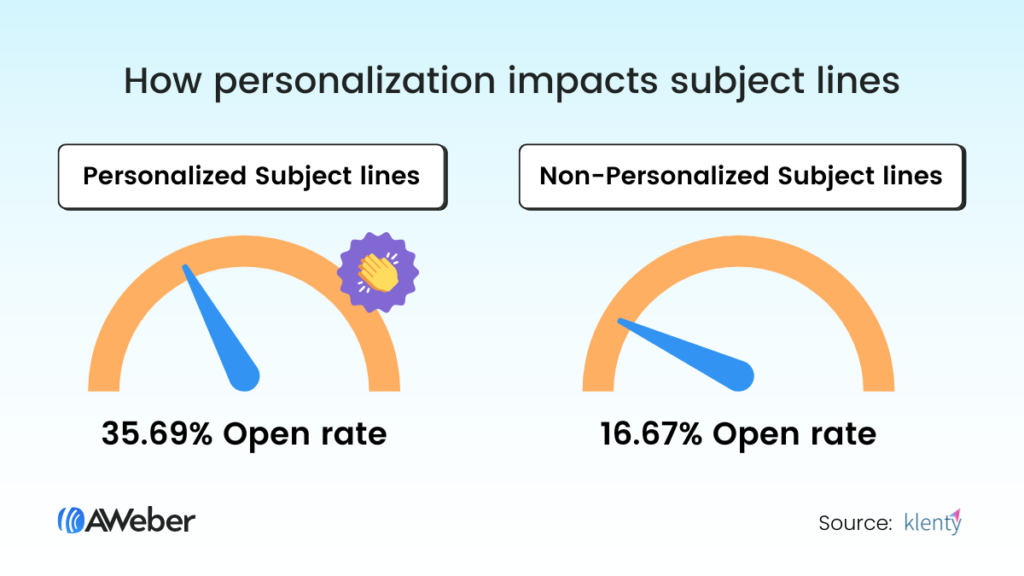
But “personalization” can mean a lot of different things, from adding the recipient’s name to your subject lines, to offering them a personalized discount or product recommendation based on their browsing or purchase history.
So which approach is best?
Here’s the answer:
| Type of subject line personalization | Average open rate |
| Adding recipient’s first name | 43.41% |
| Adding recipient’s company name | 35.65% |
| Adding personalized pain points | 28% |
👉 Learn more: From Vanilla to Wow: Using Personalized Emails to Speak to Your Audience
6. Test emojis in subject lines
Emojis add a pop of color to your email subject lines, which can help them stand out in a crowded inbox:
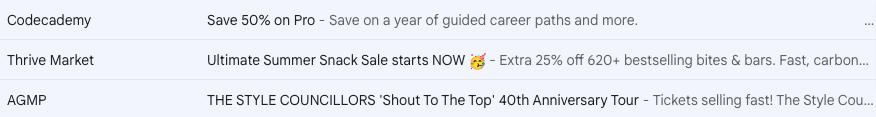
Or at least, that’s the theory. In practice, marketers have seen mixed results from including emojis in subject lines:
👍 One study found that brands using subject line emojis see an average 56% increase in their unique open rates…
👎 …but separate research discovered that subject lines without emojis see slightly higher open rates (at 52.94% vs 47.06%)
For that reason, we recommend A/B testing emojis to see how they play with your audience.
👉 Learn more: Everything You Need to Know About Using Emojis in Your Subject Line
Case study: Should you consider shorter subject lines?
You might want to experiment with even shorter subject lines.
Brian Dean, founder of SEO company Backlinko and one of the 100 top marketers whose emails we analyzed, used to send emails with longer subject lines. These subject lines told his subscribers exactly what they’d find inside the message.
The problem with that?
“It gave people no reason to actually open my email,” he said.
Now, he sends subject lines with an average of 15.1 characters.
“After lots of testing, I’ve found that short subject lines get much higher open rates,” Dean said.
He attributes this to two factors:
- Short subject lines reach the inbox more frequently
- Short subject lines are more mysterious
Here are a few of Dean’s short email subject lines. All are under 15 characters long:
| Subject line: New Technique |
| Subject line: Email Outreach |
| Subject line: Blog Posts |
They give the recipient a clear picture of what the email is about, without giving away any information about the actual contents.
Of course, if you’re going to adopt this strategy, you’ll almost certainly have to repeat some of your subject lines, so they could lose their impact.
Brian gets away with it because his subscribers know he always provides unique, actionable insights — so his subject lines don’t have to do too much heavy lifting.
Write must-click subject lines with AWeber
Our analysis shows that the average email subject line length is 44 characters, while the recommended length is between 30 and 50 characters.
But that might not be the perfect length for your brand.
As we’ve seen, Backlinko boosted their open rates by slicing the length of their subject lines. Maybe your audience will favor shorter subject lines, too — or perhaps they’d be more likely to click if you provided some extra context?
The only way to find out is to test, test, and test some more.
With AWeber, you can A/B test just about any element of your email, from subject lines and calls to action to colors, templates, preheaders, and more. So you don’t have to rely on guesswork or industry benchmarks to write subject lines your audience loves.
Get started by signing up for your free AWeber account today!
Leave a Comment