How to Get Started with Email Marketing
By Kelly Forst June 9, 2021
Whether you are launching a new business or tipping your toes into entrepreneurship for the first time, email marketing can play a huge role in your success.
After all, email marketing can have a hand in so many important business tasks, like:
- Growing your revenue
- Conversing with prospects and customers
- Growing your audience base
- Sharing important news and business updates
- Gathering feedback
But that’s not all. Email marketing can be an engine for your business growth, help you become a thought leader in your space, or even help you achieve the growth you need to quit your day job and work on your passion full time.
No matter what your goals are, email marketing can help you reach them.
If you’re brand new to email marketing, you’re in the right place. This guide will help you get up and running with email marketing in no time.
We’ll cover…
- What is email marketing?
- Why do you need email marketing?
- How to get started with email marketing
- How to choose an email service provider
- How to begin growing your email list
- How to create and send your first email
Let’s get started.
What is email marketing?
When you sign up to receive email newsletters from your favorite blog or email updates from your favorite store, you’re giving that person or business permission to send you marketing emails. And it’s the email sender’s responsibility to give you what you signed up for.
As you receive those emails, you will grow more attached to the brand, engage with their content and start purchasing from them over and over again.
When all of that happens – relationship building, customer nurturing and business growing – that’s email marketing.
It’s not about sending spammy messages or buying email lists. And it’s more than simply sending commercial emails to others.
It’s about communicating with multiple people at one time in a way that feels like a 1:1 conversation, building relationships and growing your business as a result.
Why do you need email marketing?
Email marketing is one of the most effective ways to not only communicate with an audience, but to build your brand, develop a relationship, and increase your sales.
Just look at the benefits.
Email marketing delivers a return of 4200% or $42 for every $1 spent.
Plus, it’s more cost-effective than other forms of marketing. And it frees up your time so you can get back to running your business. Best of all? Consumers love it.
The stats don’t lie:
- 91% of adults want to receive promotional emails
- Email marketing influences the buying decision in 59% of consumers
- 61% of consumers prefer email communication from companies they opted in to
Considering that most people prefer to communicate with brands through the inbox, email marketing is a no-brainer.
How to Get Started with Email Marketing
Starting with email marketing is simple and straightforward when you take the following steps.
- Choose an email marketing provider
- Set yourself up for email list growth
- Create your first email
- Send or schedule your email
1. Choose an email marketing provider
You can’t send your valuable content if you don’t have an email service provider (ESP) to send from.
And while you may be thinking, “But can’t I just send emails from my own email account?”, let me reassure you that your existing email account is not built for email marketing. Whether you use Outlook, Gmail, Yahoo! Or another internet service provider, you will experience limitations sending mail that you wouldn’t with an ESP.
Not only can you create beautifully designed emails with an ESP, you can manage your contacts and email lists with ease and get valuable data and analytics at a glance. Outlook and Gmail won’t provide you that information — which can ultimately make or break your marketing efforts.
Plus, it’s more likely that your emails will land in subscribers’ inboxes instead of their spam folders.
2. Set yourself up for email list growth
An engaged list of subscribers is the key to email marketing success. But it’s not just about how many subscribers you have – it’s about having the right people who are interested in your brand and what you have to share with them.
To grow your email marketing list and attract quality subscribers, there are a few strategies you need to follow. And it all begins with collecting email addresses through a sign up form or a landing page.
Collect email addresses with sign up forms
The sign up form is where your website visitors submit their email address in order to subscribe to your list and get your emails. These forms also let you collect other information, like name, geographical location, specific interests, and more.
Sign up forms typically live in the header or sidebar of your website, or as a pop up box that displays over a web page.
Creating a sign up form is the first step to building an email list, which also makes it one of the most important elements of your email marketing strategy.
Why? Because this is the place where you must convince your website visitors that your emails are worth signing up for.
Grow your email list with landing pages
A landing page has many uses, among them is the ability to grow your email subscriber list. When driving traffic to your landing page, it can be used to provide valuable information as to why someone should sign up to receive your emails.
A landing page includes a sign up form, but you don’t need to have a website to use landing pages.
Dirk Ercken Images show prospects what they’ll discover if they sign up for his email list.
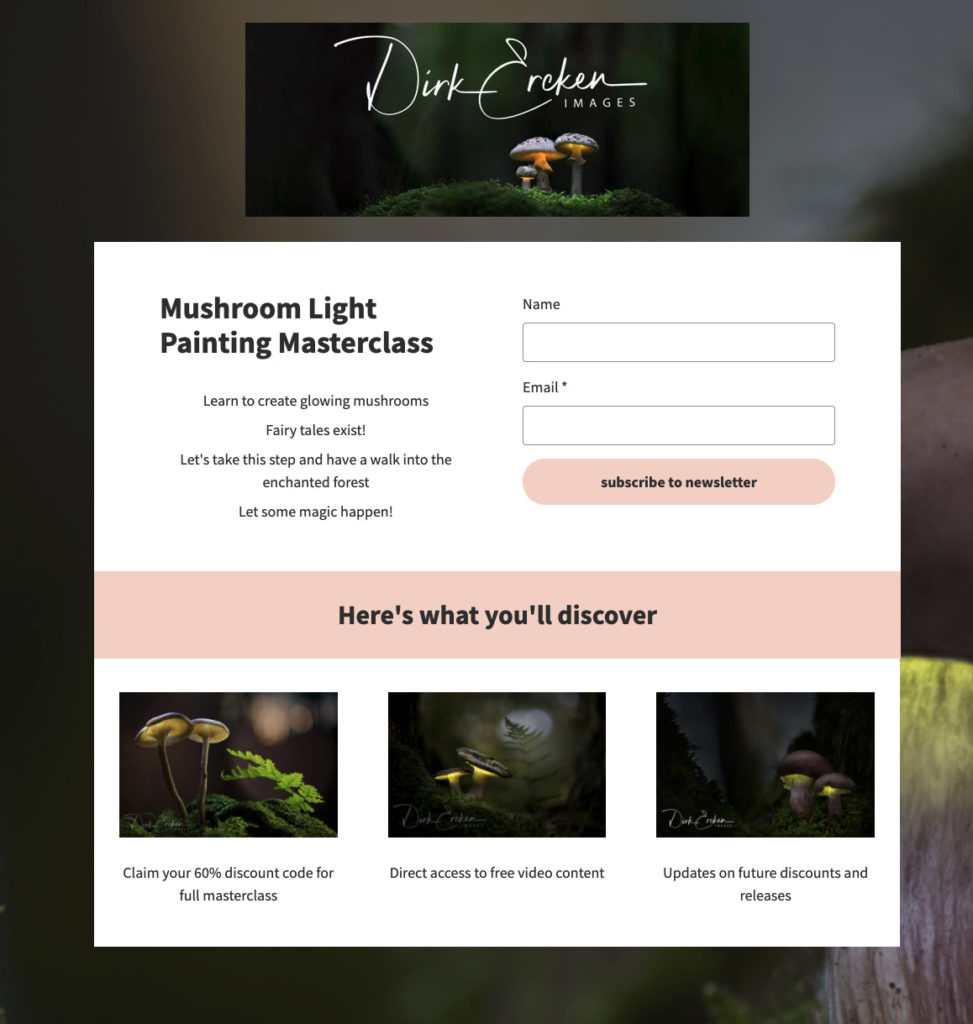
Example from AWeber customer Dirk Ercken Images
He can now send traffic to his page through his social media pages like Facebook or LinkedIn.
You don’t need a huge email list to get started with email marketing. In fact, setting up your sign up form or landing page is a great start. You may also want to let your existing network — including family, friends and existing customers — know about your email list. Not only would they love to support you, getting a boost from word of mouth is always helpful.
3. Create your first email
The process of creating your first email is where the fun begins!
If you’re not a pro designer, the task of designing an email may seem a bit intimidating. But the majority of email marketing tools make it super easy to create your own beautiful emails. And the best part, you don’t need coding experience.
Most ESPs make the process of creating an email easy. You can use a professionally-designed template and customize it with your information. Or create it exactly to your liking from scratch.
Use a drag and drop email editor
Several email service providers have a feature that simply allows you to drag an element you want to include and drop it directly into your email.
Need an image? Drag the image element over. Want to include a call to action button? Just drop it in.
Pre-made email templates
Unless you’re proficient at designing and developing emails, using a pre-built template is the way to go.
Follow some design basics, or use a pre-made email template provided by your email marketing platform to easily send beautiful emails.
When creating your first email, think about the purpose of the email. The structure and how you build it will change depending on your goal and why you’re sending the email.
The following elements are key parts of any email
- Branding: Your email design needs to visually tell a story to your visitors. Always show your logo at the top of your email for immediate brand recognition. And keep your branding consistent throughout the email with your use of fonts and colors.
- Copy: This is where you provide your audience information detailing the purpose of your email communication. We’ll detail how to write engaging email copy shortly.
- Call to Action: Not every email will have a call to action. If your goal is to have email subscribers take a specific action — such as viewing a product, signing up for an event, or providing them valuable content in a blog post — is when a call to action button comes in handy.
- Email Signature: Your email signature is located at the bottom of your email. The purpose of your signature is to sign-off and provide additional information about yourself and your business. Your signature should include:
- Your name and/or company name
- Contact information such as email address, phone number, and website
- You may also include a photo of yourself or company logo
- Email Footer: In order to be compliant with the CAN-SPAM Act there are certain elements of an email which you need to include.
- A valid physical address.
- An unsubscribe link. The most common place to include this is the bottom of an email.
4. Send or schedule your email
Once your email is written and designed to your liking, it’s time to send or schedule your email.
Keep in mind it may take some time to find the best time of day and day of the week to send your emails. You may notice that you get higher open rates or click through rates on Tuesdays than you do on Saturdays. Or vice versa.
The best time and day to send your email depends on your unique audience — and every audience is different. Keep a close eye on your email marketing analytics to find the perfect balance for you.
Start growing your email list
Once you’re all set up and running with your email marketing, the next step is growing your email list. And the best way to do that is with a brilliant lead magnet.
 87% off ends soon!
87% off ends soon!