Open Rate
Want to learn more? Join our weekly newsletter to get actionable content — to your inbox every Thursday.
What is an open rate?
Open rate is the percentage of subscribers who open an email. An open rate is calculated by dividing the number of unique opens by the number of emails delivered.
How is open rate calculated?
Open rate is calculated by dividing the number of unique opens (an individual opening an email one time) by the total number of emails delivered.
For example: if 100 emails are delivered and 20 people open the email, the email open rate is 20%.
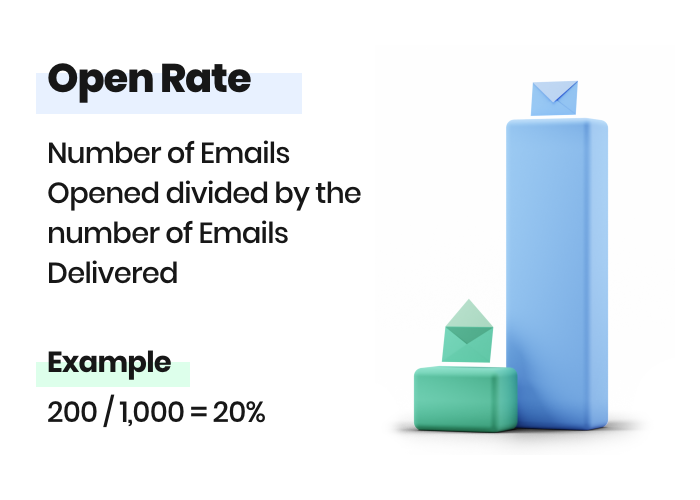
Related: Do You Know How Your Email Open Rate Is Calculated?
How to improve open rate?
Open rate can be improved by focusing on the main elements that impact the whether a subscriber will open an email:
- test different subject line messages
- test different pre-header messages
- segment your email list
- the frequency which emails are sent
- send to actively engaged subscribers
Related: Get Higher Open Rates with 22 of the Best Email Subject Lines
Why is open rate important?
An open rate is important because it measures the effectiveness of an email campaign, specifically it’s an indication on the performance of the subject line and pre-header.
Start improving your open rate with AWeber
Get started with AWeber Free today!
 87% off ends soon!
87% off ends soon!