Email Split Tests You Can Set Up in 1 Minute
By Kelly Forst February 4, 2021
In marketing, sometimes you don’t know what works until you try. Thankfully, with email split testing, you can easily find out what content your subscribers prefer and send messages that get more opens, clicks, and sales.
Too often, people focus almost exclusively on subject line split testing. They optimize their subject lines and boost open rates. However, they rarely split test the content inside their emails.
This is a big mistake. After all, a high open rate doesn’t matter if subscribers don’t read the content inside your email and take action.
There are simple email content split tests that can have a big impact, like these 9 easy split tests below.
Email split test #1: Headline vs. no headline
Does having a bold and colorful headline at the top of your email content grab your subscribers’ attention and keep them reading?
To find out, send two emails — one with a eye-catching headline and one without a headline.
For example, let’s say you’re a fitness blogger, and you’re sending an email about the five stretches you recommend before a workout. You could run a split test with one variant that has no headline and one variant with a headline at the top of the email content that says, “5 pre-workout stretches to prevent injuries.”
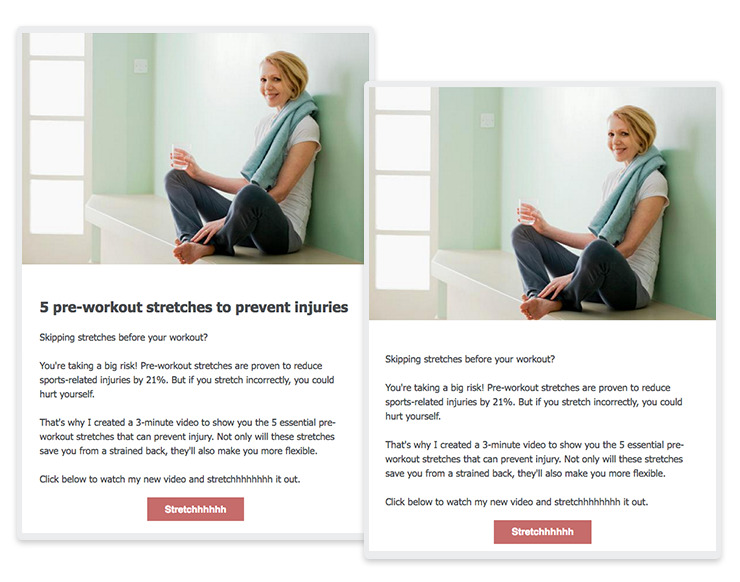
Pro tip: Like the email template from the example above? It’s called Wane Light and you can find it in your AWeber account. (Don’t have AWeber? Try AWeber free.)
Email split test #2: Personal salutation vs. no salutation
Do your subscribers like to feel that your emails were written specifically for them? Run a split test to find out!
Try using their first name in the salutation of your email (for example, “Dear John,” “Hi John,” “How’s it going, John,” etc.) and see if you get a higher click-through rate. You can also incorporate someone’s name at the end of a sentence or in another natural (yet unexpected!) place in your email.
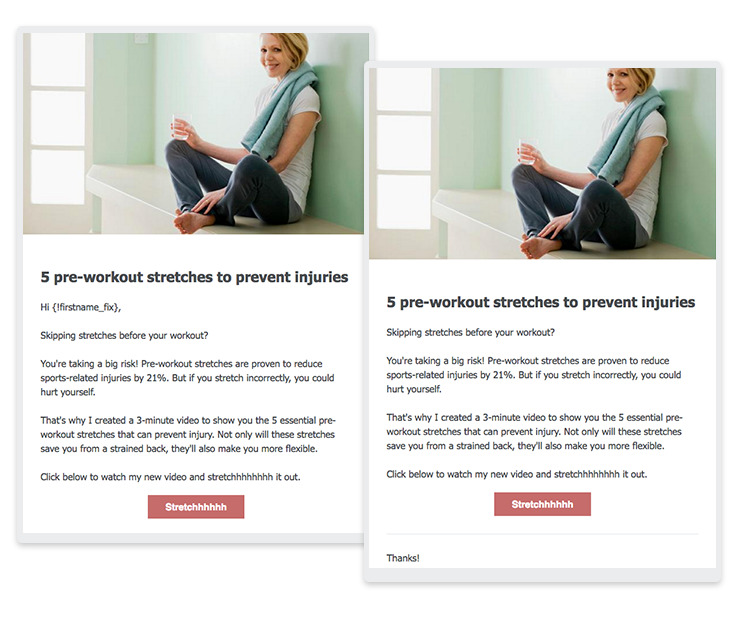
Pro tip: If you have an AWeber account, you can easily add a first name to your email subject line or content to personalize your messages.
Email split test #3: Images vs. no images
Are your subscribers visual people that like images in their emails? Or, do images distract them from your content and call-to-action?
Create an a/b test where one email variant has an image and the other does not. Compare the results of your test and find out which your audience prefers.
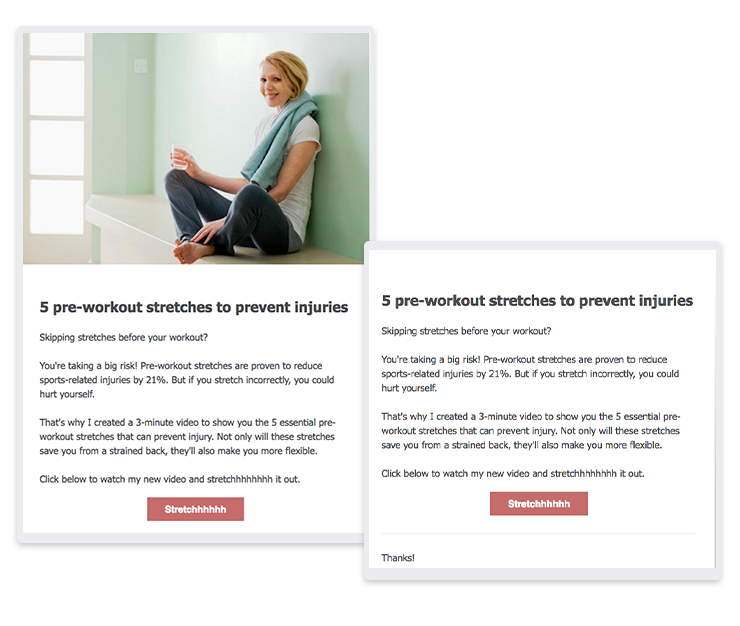
Related: How to Create Amazing Photos for Your Emails on Zero Budget
Email split test #4: Long content vs. short content
Perhaps your subscribers like short emails that get straight to the point. Or, maybe they need more information before they’re ready to make a decision.
Find out with a split test that compares two email copy variants:
- a lengthy email that describes all the details of your offer
- a short and easily digestible email that summarizes the same information
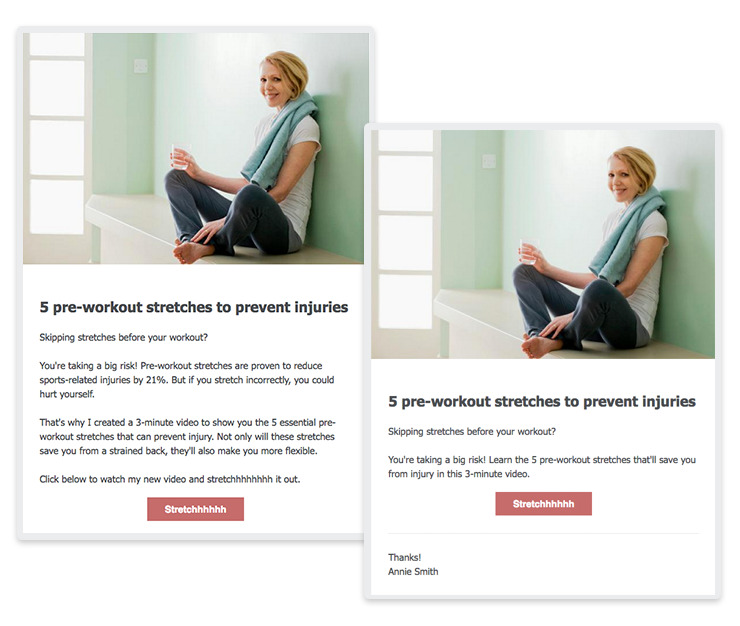
Email split test #5: P.S. vs. no P.S.
Since subscribers often skim emails, including a P.S. at the end of your emails can be an effective way to boost your click-through rates. A subscriber might glance over your content, but carefully read the P.S.
To see if this is true of your subscribers, send your first email variant without a P.S. and your second email variant with a P.S. at the bottom of your content.
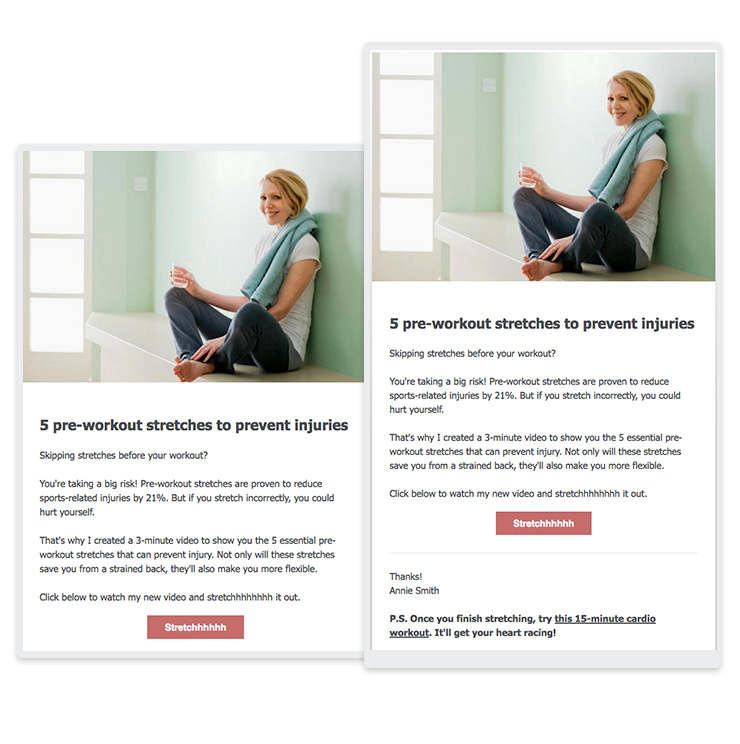
Email split test #6: Call-to-action button vs. hyperlinked text
Are your subscribers more likely to click on a button or hyperlinked text? If you don’t know, a split test is a great way to find out! After all, if your call to action (CTA) isn’t optimized, you’re missing out on valuable clicks.
Try two variations of an email — one with a button as a CTA and the other with hyperlinked text as a CTA. Just make sure to use identical text for both calls to action.
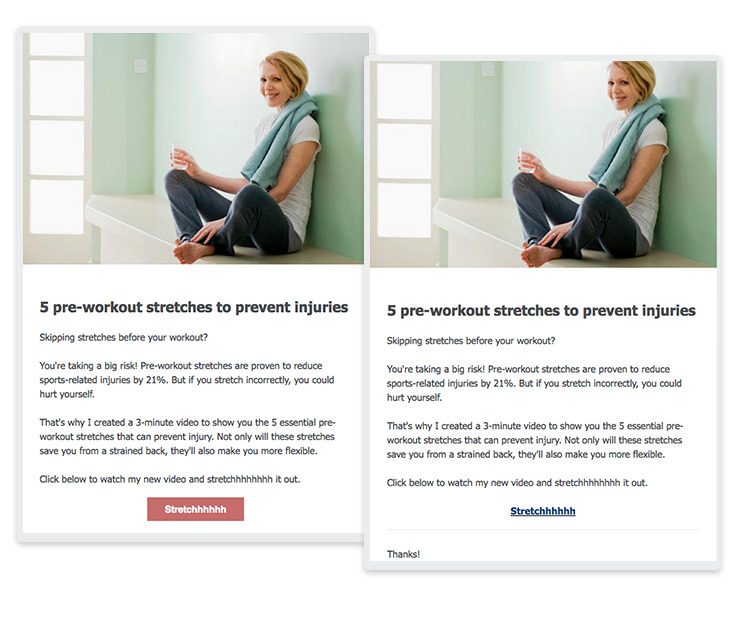
Email split test #7: Video vs. no video
Videos have the power to explain complicated topics simply. How? Some people are visual and like to see and hear about a topic, instead of reading about it. If you’re trying to teach your audience about a topic, you may want to consider adding a video to your email.
In fact, some research shows that including video in email campaigns can increase click through rates nearly 300%.
Will your subscribers watch a video in an email? You don’t know until you run a split test
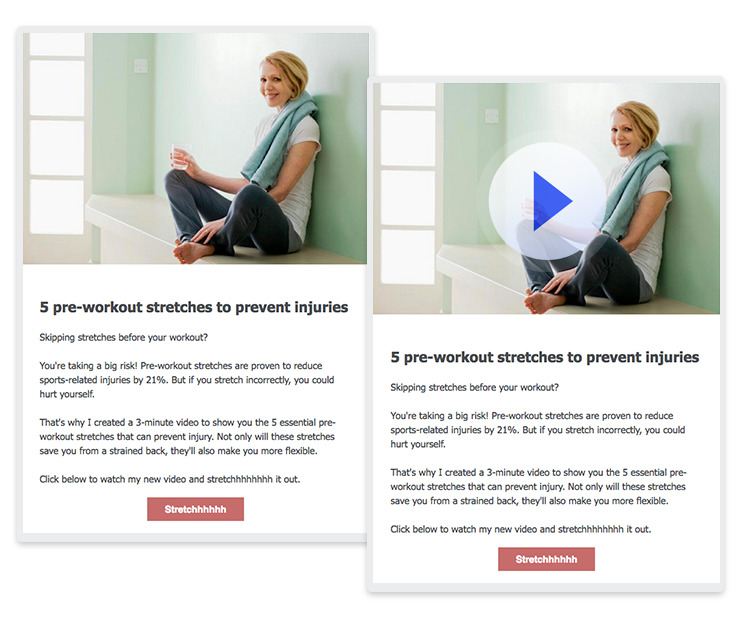
Email split test #8: Image A vs. image B
We talked about image vs. no image, but you can also test whether one image receives more click throughs than a different image.
For instance, you may want to see whether including images of people or images of objects resonate more with your audience. Run a test and see which image receives more click throughs.
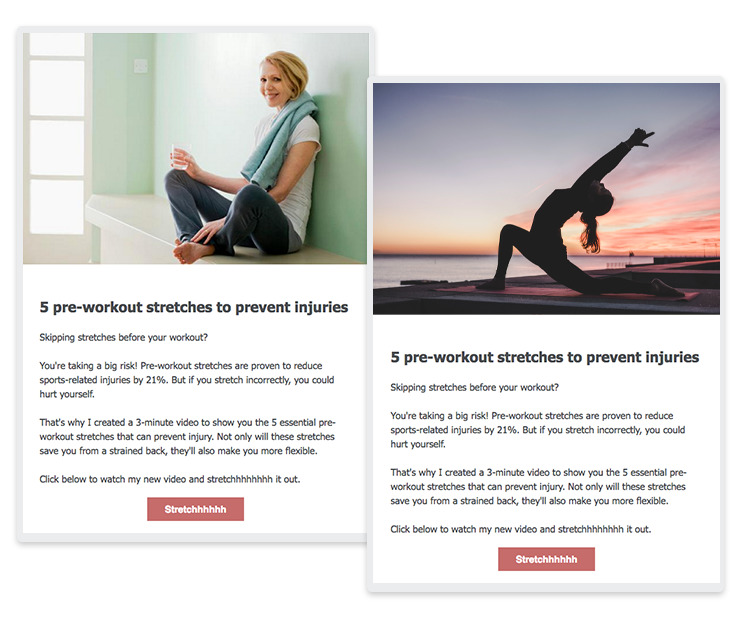
Email split test #9: Social proof vs. no social proof
You know those quotes from customers attesting that your product or service is great and others should purchase from you? That’s a testimonial, and it’s a powerful form of social proof.
Social proof makes you more credible in the eyes of your prospects. People are more likely to listen to people who have been there, done that. It may just be the thing that convinces others to buy from you.
Including social proof in your emails can be a powerful way to drive sales. And there’s more than one way to do it. You can include a testimonial, a Twitter feed, a video from a customer, or ratings and reviews.
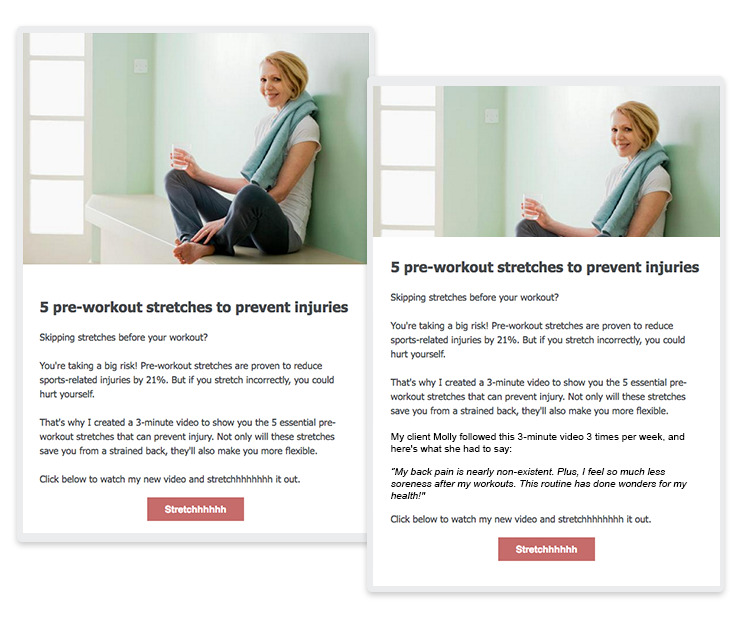
Start split testing
Now that you have a few tests to start with, you can begin improving your emails and your bottom line.
Ready to discover even more tests you can use to optimize your email marketing strategy? Check out The Ultimate Guide to Email A/B Testing to learn everything you need to know about split testing your emails.
Additional reporting by Liz Willits
 87% off ends soon!
87% off ends soon!