Improve email deliverability with 6 best practices
By Sean Tinney March 26, 2024
The number one most important factor in all of email marketing is deliverability.
Why? Because when you send an email to your audience the goal is to get seen, opened, and clicked. But if your emails never make it to your audience’s inbox, then there is no reason to send an email.
Learn what may be impacting your email deliverability and how to improve the likelihood of your email making it into your audience’s inbox.
What is email deliverability?
Difference between email deliverability and email delivery
Why don’t all emails make it to the inbox?
Tips to improve email deliverability
What is email deliverability?
Simply put, email deliverability is the placement of an email in either an inbox, spam folder, or other folder when the email is delivered to an email address.
What is the difference between email deliverability and email delivery?
Email delivery means that the receiving mail server accepted the email and delivered it to the mailbox, regardless of which folder it lands in.
So, email delivery happens when the email you send by your email service provider (ESP) is accepted by the incoming mail server of the person you’re sending it to. In other words, it did not was not rejected or bounced.
Email deliverability = email makes it to recipient’s primary inbox
Email delivery = inbox provider has accepted the email and it will now be sorted into folder (inbox, spam, promotions, or updates)
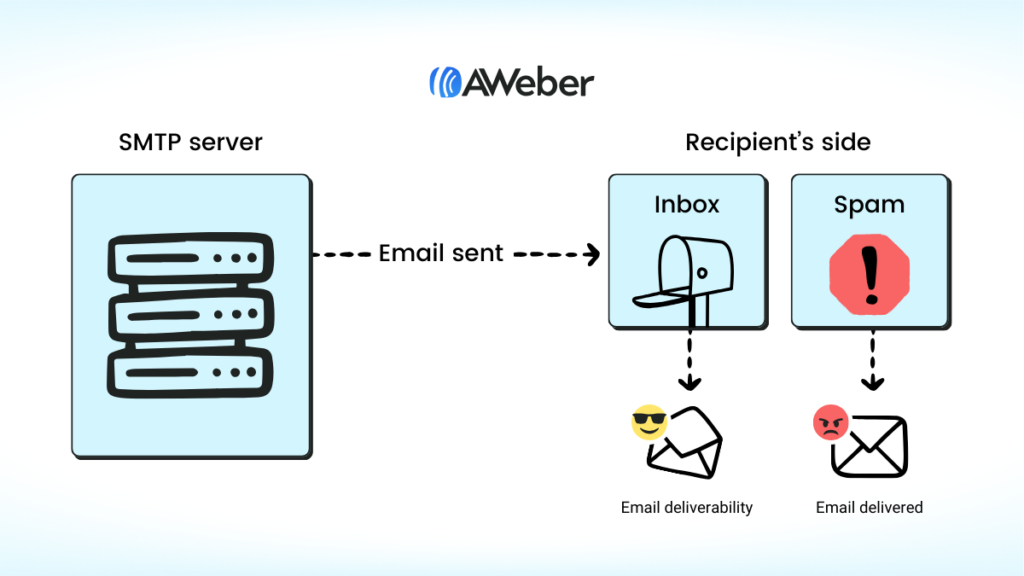
So if an email provider ever claims they have 99% email delivery rate, your newsletters could still end up in spam, promotions, updates, or some other folder that never gets checked.
Why don’t all emails make it to the inbox?
What’s the secret to better email deliverability? Beyond any technical tips and tricks is a fundamental truth: People are more likely to see your email if you create emails that people actually want to see.
However, there are technical reasons behind this. If an email provider’s algorithm (such as Gmail) thinks a marketing email won’t be engaging enough to a user it won’t deliver that email to the user’s inbox tab.
Gmail – and all email providers – have a strong incentive to give users a good experience. If you opened up your inbox and saw nothing but spam, you might switch to another service. Since it’s in Gmail’s best interest to deliver engaging emails to the inbox, it’s in marketers’ best interest to be engaging.
Gmail measures engagement based on a variety of factors. Positive factors include opens, clicks, and replies. Negatives include ignoring the email or reporting it as spam.
6 Tips to improve email deliverability
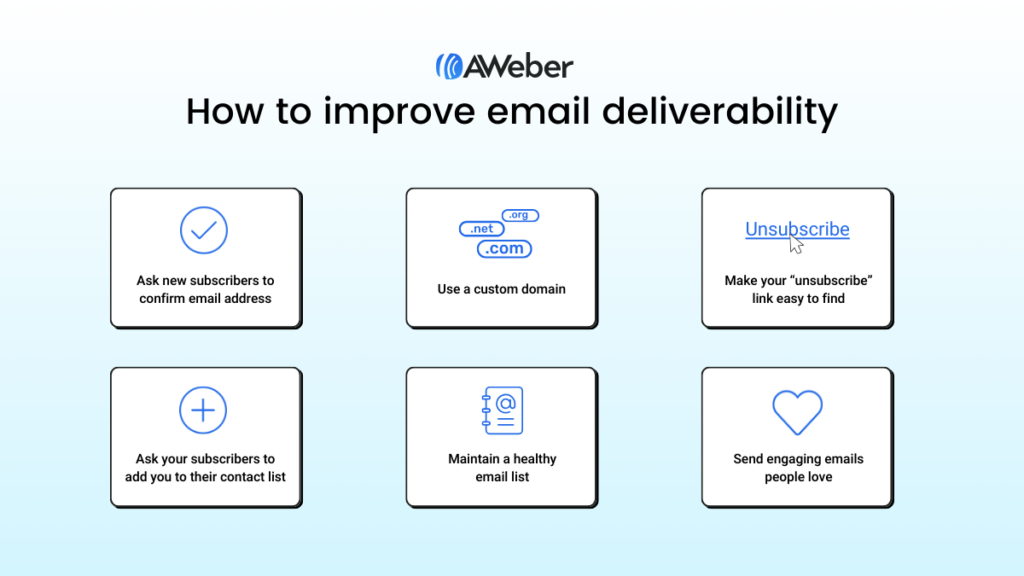
1 – Ask new subscribers to confirm their email address
The first step to great email deliverability is asking your new subscribers to confirm their intention of joining your email list.
This process is called confirmed opt-in, or verified opt-in, in which you send a unique link to a new subscriber when they join your list.
Before adding the person to your list they must click that unique link verifying that they are indeed the same person that owns the email address and requested to subscribe.
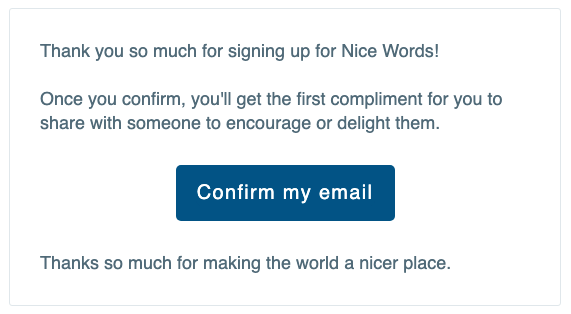
2 – Use a custom domain
Want your emails to land in subscribers’ inboxes instead of their spam folders?
Then don’t send your messages from a Yahoo!, Gmail, AOL, Hotmail, MSN, Outlook, rocketmail.com, ymail.com, Zendesk or any other free Internet service provider (ISP).
Signing up for a custom domain name to send your messages not only improves long-term deliverability, but it also looks professional, builds authority and creates brand awareness.
Plus, many ISPs use Domain-based Message Authentication, Reporting & Conformance (or more commonly referred to as DMARC) to stop email abuse.
DMARC is the current policy for email authentication. Basically, it’s an ISP’s way to protect itself from spammers pretending to send emails from their network. Any unauthenticated email — no matter how legitimate the content — could end up in a subscriber’s spam folder.
Say you’re sending a bulk message to your subscribers from your Yahoo! address through AWeber (which has its own servers). If Yahoo! can’t verify one of their own servers sent your email, then the message is rejected.
Note: This is not an AWeber-specific issue — it will happen from any reputable Email Service Provider.
3 – Make your “unsubscribe” link easy to find
This may shock you, but unsubscribes are a good thing.
Yes, really. They’re doing you (and your email deliverability) and favor.
Maybe someone accidentally signed up to your list or realized they no longer want to receive your emails. While these people should unsubscribe from your email list, many often flag emails as spam to prevent them from going to their main inbox. After all, the average email subscriber doesn’t know the impact that can have on a sender’s email reputation.
If that’s the case, make sure your unsubscribe button is easy to find in your email. You might also want to include a line of copy that tells people that if they no longer wish to receive your emails, they should unsubscribe from your list instead of marking you as spam.
You can even have a little fun with it. Get inspiration from bakery service Goldbelly and how they phrased the text around their unsubscribe button.
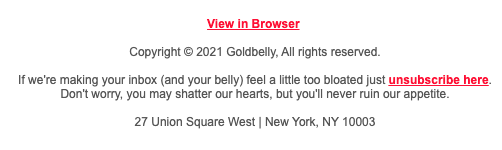
4 – Ask your subscribers to add you to their contact list
Ask your subscribers to add your “From Address” to their contact list when they first join. Commonly called “safelisting,” this ensures that they never miss a message from you.
It also helps improve your email reputation score, which ultimately means more of your emails will get routed to the inbox instead of the spam folder.
Even the best email marketers in the game ask subscribers to take steps to ensure their messages make it to them. Here’s how speaker, author, and Chief Content Officer at Marketing Profs, Ann Handley, handles this conversation with her list.
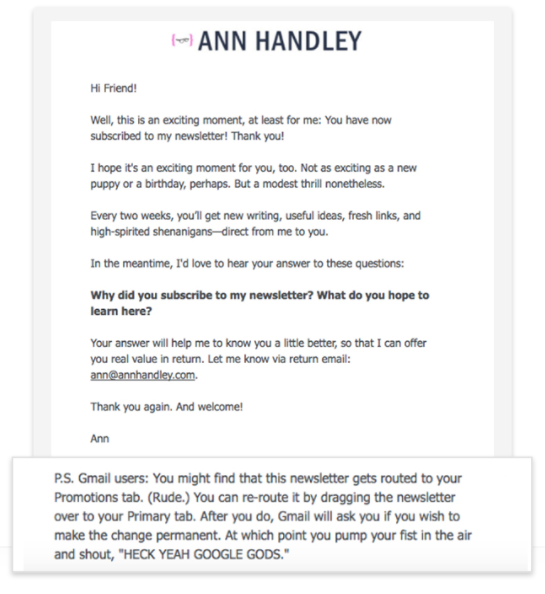
5 – Maintain a healthy email list
The best way to improve and maintain your email deliverability is by keeping a clean and healthy email list.
There are a number of factors that can impact your list hygiene:
- Typos in the email address
- Illegitimate email addresses
- Inactive email addresses
The easiest way to prevent email addresses with typos from showing up on your list is to use confirmed opt-in (aka double opt-in), which requires people to confirm their subscription before getting added to your list. If someone enters the wrong email address, there’s no way they’ll ever receive that confirmation email. This helps keep your list clean of undeliverable messages because no email addresses with typos will pass through to your list.
You can also use an email validation service like Kickbox to verify which email addresses are legitimate and which ones aren’t. Simply import your email list, start the validation process, and remove the email addresses that aren’t valid.
Finally, if you notice that someone hasn’t opened your email in several months, then it might mean they’ve changed email addresses. In that case, you can either attempt to re-engage them or remove them from your list entirely.
6 – Send engaging emails people love
Even beyond deliverability, making your emails engaging is just a good idea. After all, it’s not enough to deliver a message into a user’s inbox. The final, crucial step is to engage your reader so they remember your message. In other words, the recipient ultimately needs to open and read it.
Sending too many unengaging emails may hasten the dreaded “email fatigue.” Which is when users ignore you or unsubscribe when they think you’re sending them too many emails.
The key point is that emails earn their place in a user’s inbox by being engaging. Marketers must re-earn that right with every email they send.
Improving engagement and deliverability
Email deliverability can be a confusing and intimidating topic for many. But at its core, making it to the inbox is really simple: just follow the tips above and aim to delight your subscribers through valuable email content.

