What is a landing page? Everything you need to know to get started
By Rhonda Bradley May 22, 2024
Ever wonder why some businesses have a knack for achieving their marketing goals?
Driving sales and leads is vital to any profit-based business. But why does it seem to be so much easier for some than others?
In many cases, the answer is outrageously simple.
High-converting landing pages help fuel growth more quickly. If you’re not using them, you’re probably missing out on the conversions your business needs to thrive.
What are landing pages? Ask 10 different people and you’ll probably get 10 different answers!
This guide clears that up for you and provides a crystal-clear explanation (with plenty of examples!) so you will never again wonder what the term “landing page” means.
To better understand the real impact of landing pages, I connected with more than 50 businesses to find out whether or not they actually work. I’ve shared many of their stories and insights, plus a few priceless tips, in the guide below.
Keep reading to find out what landing pages are and how real people use them to grow their businesses.
Everything you need to know about landing pages
What is a landing page?
Landing page vs. website: What’s the difference?
Why landing pages matter: Experts weigh in on the benefits
How do landing pages work?
What makes a high-converting landing page?
Landing page FAQs
What is a landing page?
A landing page is where a visitor “lands” after clicking a call-to-action (CTA) link on a search engine results page, ad, email, blog post, or social media content.
For example, Dreams Travel Consulting uses a landing page to offer a free guide on Disney World Luxury vacations in exchange for visitors sharing their email address.
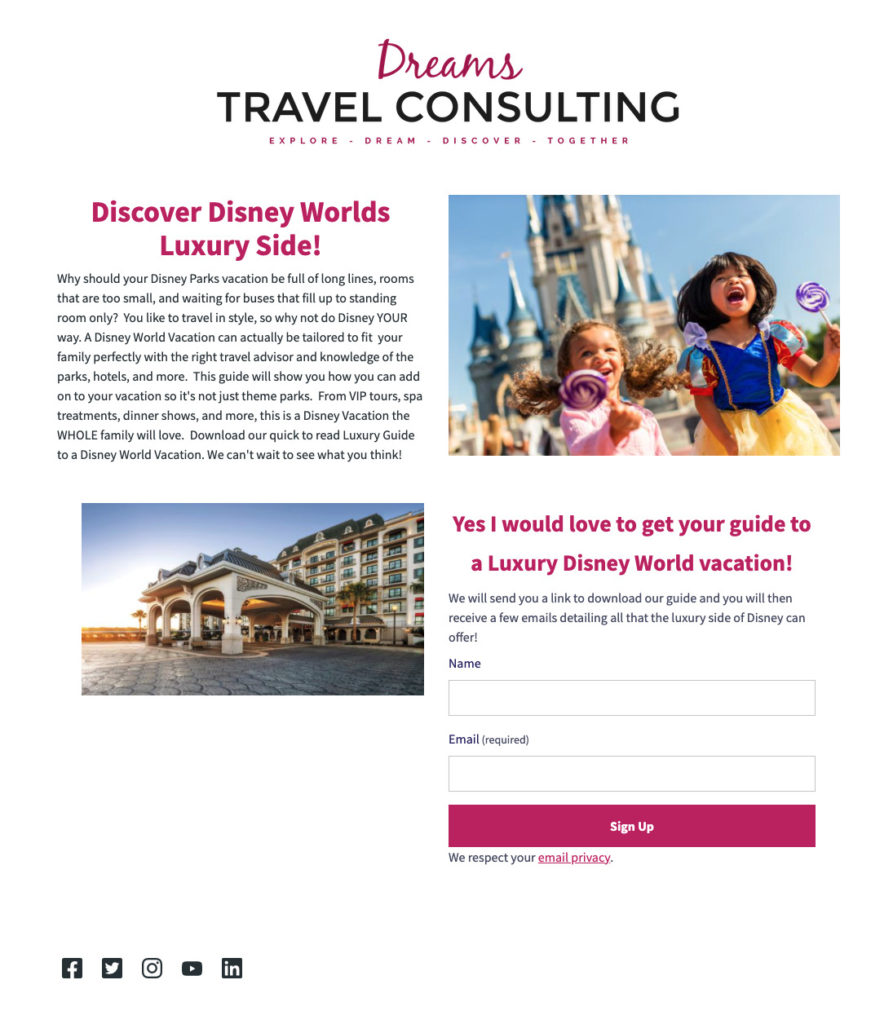
Landing pages encourage visitors to take only one specific action, such as:
- Subscribe to your newsletter
- Schedule a consultation
- Purchase a product
- Signup for a service
Converting visitors to subscribers, customers, or clients, through the use of a landing page, is a key element of successful digital marketing strategies.
Here’s an example of a classic landing page with one singular goal: to convert visitors to newsletter subscribers.
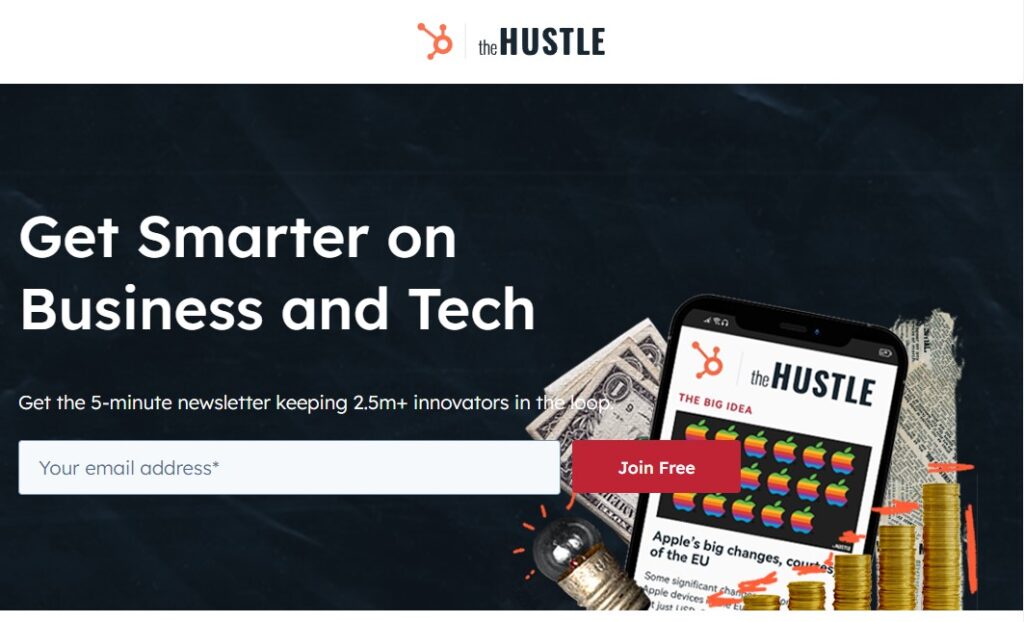
As you scroll down the Hustle landing page, its copy remains focused on the benefits of signing up for its newsletter. The page does not contain links or copy that promote anything other than its singular goal of encouraging subscription conversions.
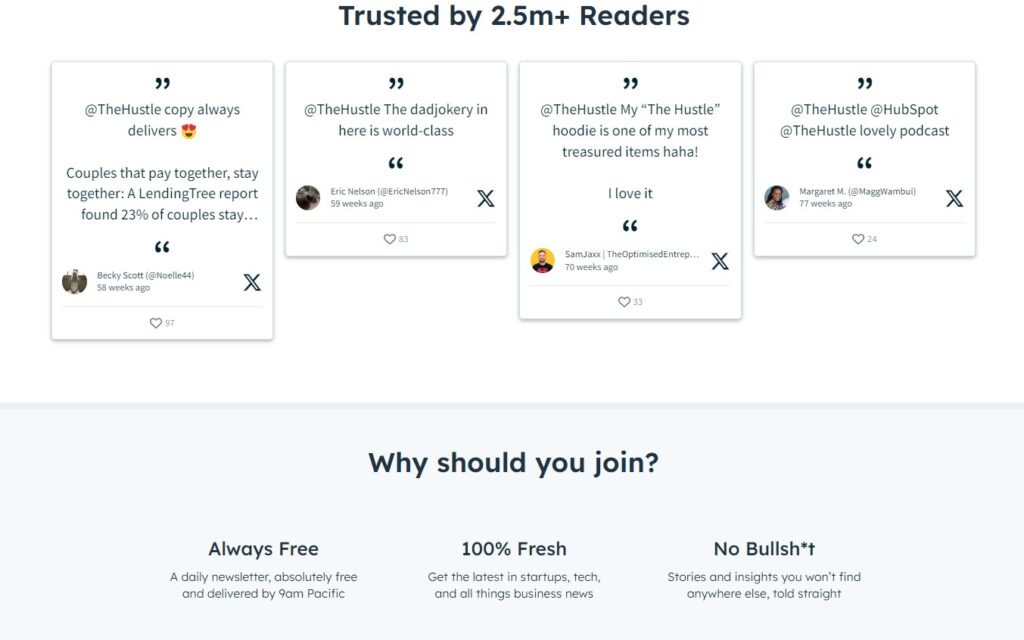
There are many kinds of landing pages, so the content and design of these marketing powerhouses can vary dramatically depending on the page’s goal, audience, and brand.
While all of them ideally support one primary goal, there’s a lot of flexibility in how you create them.
Landing pages can:
- Serve nearly any conversion goal from newsletter subscriptions, product sales, and services to signing up for a demo, free trial, or consultation.
- Exist as a published page on your website or on a marketing platform.
- Feature page designs that range from simple to complex. Some keep the design basic, including just a call-to-action and signup form. Others go all-out with eye-catching graphics that compel readers to continue scrolling.
- Include very little copywriting or an overload of information (usually somewhere in between).
- Landing pages can be any length. Some landing pages are short and contain only the header image and CTA. Others can be very long and scroll down for what seems an eternity.
What is a conversion on a landing page?
In digital marketing (and on landing pages), a “conversion” refers to the action you want a visitor to take.
The term “conversion” changes according to the landing page and its goal. For example, popular conversion goals include:
- Subscribe to your marketing emails or newsletter
- Sign up for a subscription service or free trial
- Create an account with your company
- Download an ebook or whitepaper in exchange for their contact information
- Schedule a consultation
- Try a free demo
- Make a sale
On landing pages, taking the desired action featured in your call to action (CTA) is considered a conversion. If someone clicks on the link in your landing page and schedules a free consultation, this is considered a conversion.
In the example below, The Weight Loss Academy landing page features the CTA “Buy now.” So every time someone clicks on the CTA button and completes a purchase, it’s counted as a conversion.
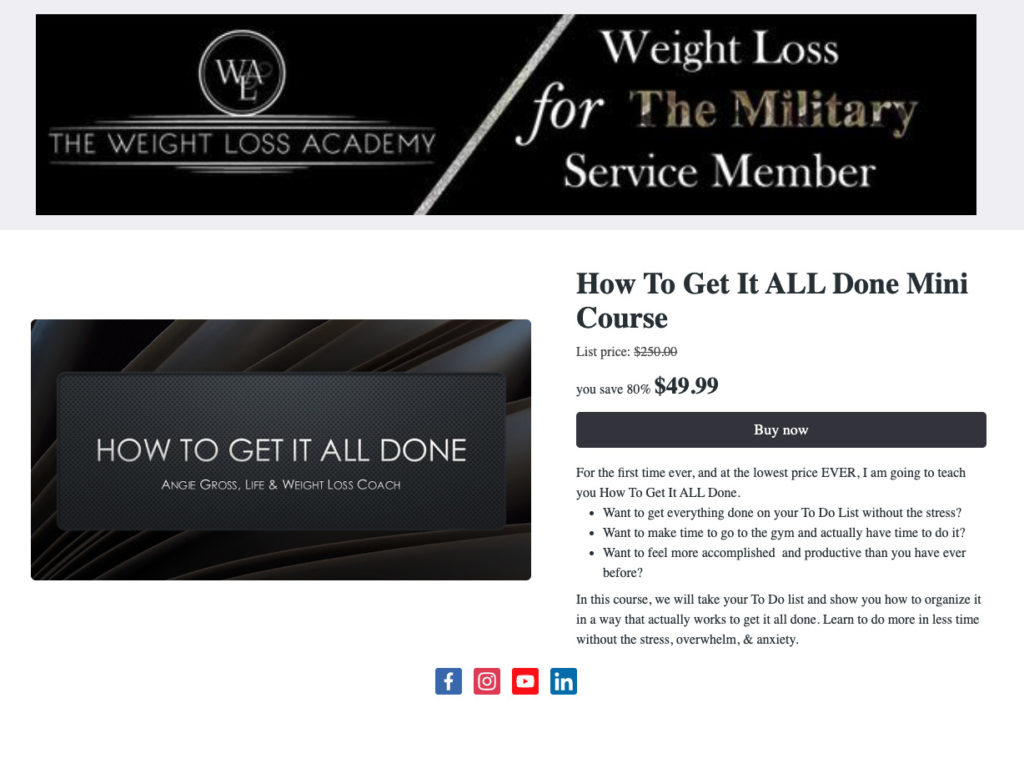
Landing Page vs. Website: What’s the Difference?
When it comes to how landing pages and websites are structured, think of your website as a continent; it has many pages that are all connected together and it’s easy to navigate from one corner of your website to another.
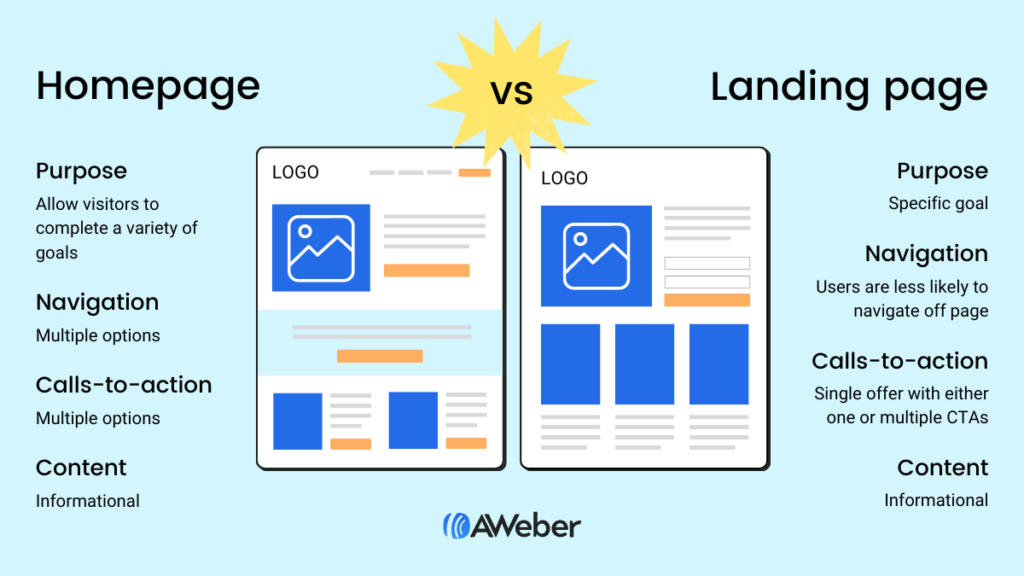
Now think of your landing page as an island off the coast of that continent. It stands alone and does not connect to your continent.
That’s how a landing page is different from a website, structurally.
Websites provide as many links and pages as needed to answer visitor questions and guide them toward purchasing a product or service.
Landing pages guide visitors to take one single action.
For example, The School of Natural Healing uses both landing pages and a website to promote its courses. Below is an example of its website, which contains several different links plus a navigation menu to choose from.

Its landing page, on the other hand, has only one objective: To sell its Family Herbalist Course.

What’s the difference between a landing page and a website page?
Website pages help visitors find the information they need, and often contain multiple links and topics. Landing pages are laser-focused on one specific goal and contain a single call-to-action link.
If you’re not familiar with digital marketing terms, you could easily think that a “landing page” is any page on your website that people land on.
However, in digital marketing, a “landing page” is a specialized page that’s part of a specific strategy. It serves only one purpose: to guide conversions of one thing (ie, signup, sale, consultation, etc.).
Ideally, its design removes all distractions, including sidebars and navigation menus.
For example, Design Rush agency referral service uses both a website and landing pages in its marketing strategy.
The Design Rush website home page includes more than 12 CTA links to help visitors find the information they need, including:
- Get started
- Browse service categories (with links to several)
- Submit your design
- See all awarded designs
- Explore brand and agency “spotlights”
- Sign up for the mailing list
- Submit your agency
- Visit agency websites
- View agency profiles
- Post your project
- View projects
- Get in touch
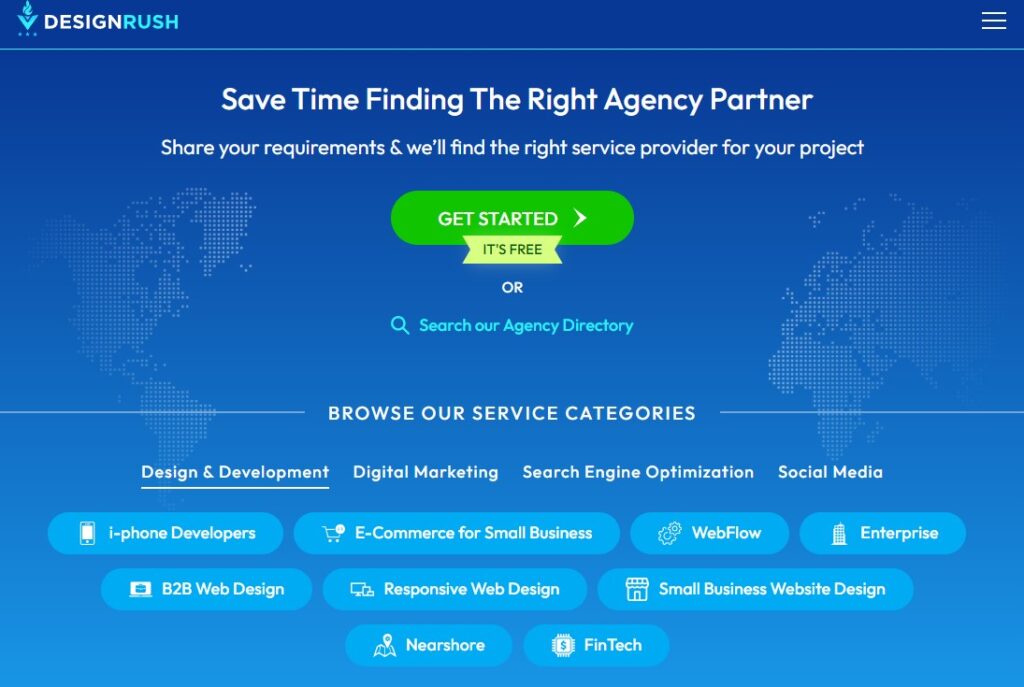
Its landing page, however, focuses on a singular goal and CTA. In the example below, its lead generation landing page features a singular call-to-action, “Tell Us About Your Project,” which is repeated three times throughout the page.
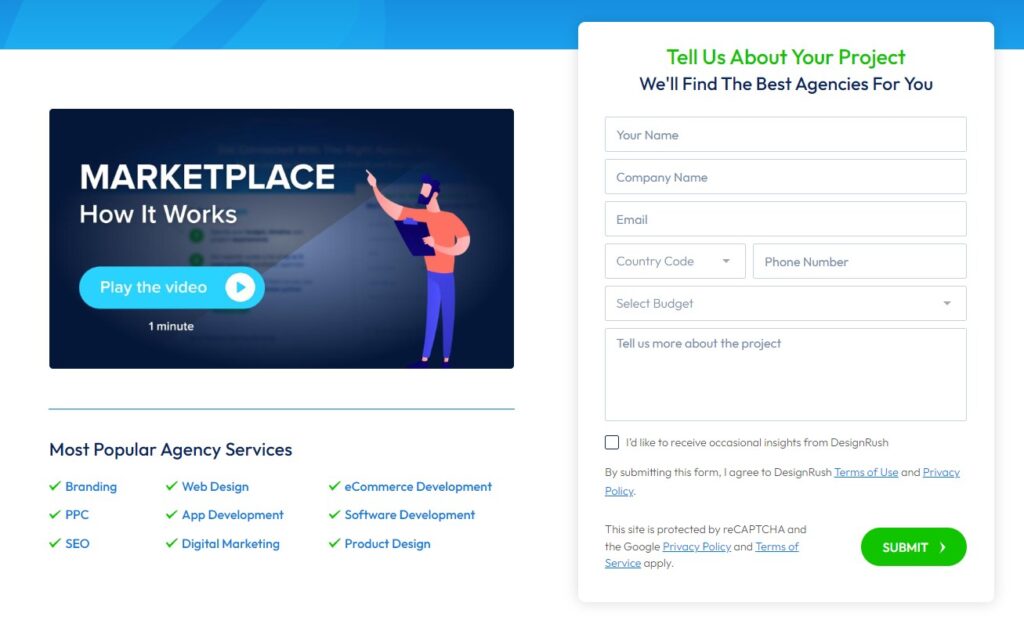
You’ll also notice that the design above supports a single conversion objective by removing all possible distractions, including the company logo and main navigation menu.
DesignRush General Manager Gianluca Feruggia says that landing pages are an instrumental part of the company’s strategy and that they have made a significant impact on the firm’s growth.
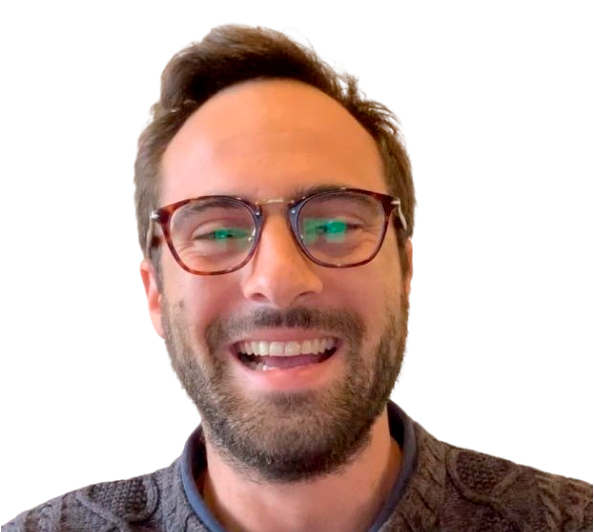
“Landing pages have helped us capture leads, promote our services, and establish a strong online presence.”
Gianluca Feruggia
General Manager, Design Rush
Hosting a landing page on your own website, as Design Rush does, requires a bit of design and back end know-how. This is one of the reasons many people host theirs on landing page platforms instead of their own websites.
Should you create a landing page or a website page?
Do you want a visitor to do one thing and stay focused on a simple task? Or do you want them to explore and learn about you?
- If your answer is “do one thing,” then you need a landing page.
- If it’s “explore and learn,” then you may want a website.
Where are landing pages published?
Landing pages are sometimes hosted on company websites but may also be published on a dedicated marketing platform.
For example, Jess Creatives uses a dedicated URL on its website to host a lead-generation landing page. The main navigation menu shows on the upper right side, however, the page stays true to one singular goal; encouraging visitors to download a free SEO guide and share their email addresses.
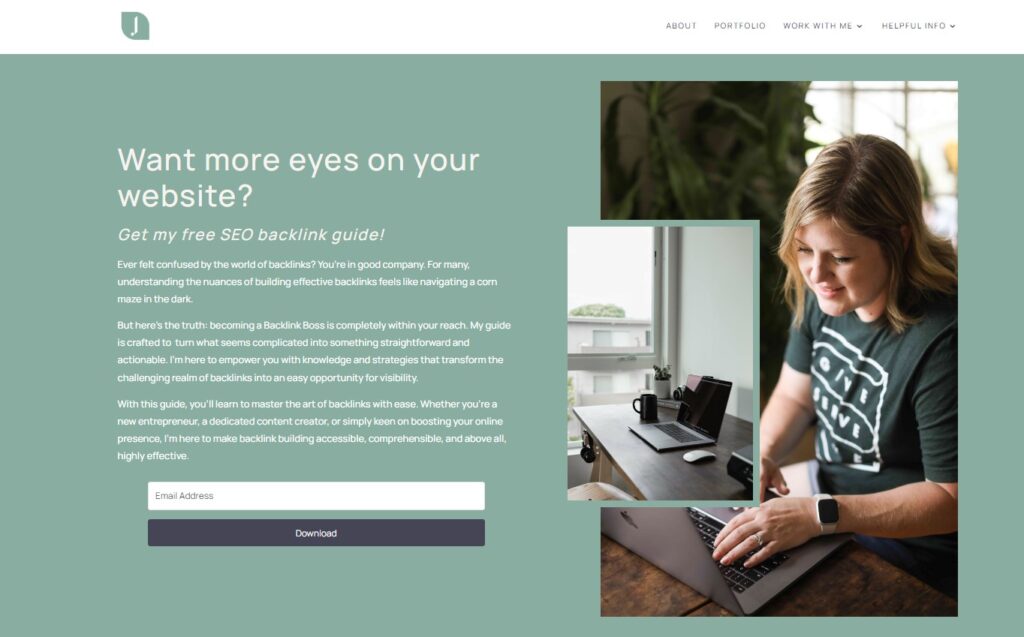
Founder Jess Freeman says that using a dedicated landing page helps her free download to stand out, and makes it easier for her to share the link on social media and podcasts.

“As a web designer, I know that a product or resource having its own page boosts conversions. This way, I can turn potential clients on my email list into warm leads and eventually, happy clients.”
Jess Freeman
Founder, Jess Creatives
For many people, publishing landing pages on the company website works just fine.
However, hosting your landing page offsite, on a dedicated marketing platform, is a great option for people who:
- Don’t want to tackle the design challenges required to remove all website elements (such as site navigation and sidebars) that could distract from the page’s conversion rate.
- Are looking for enhanced landing page optimization (such as faster page load speeds) and more targeted analytics for running tests and experiments.
- Do not have a website but still want to drive leads, conversions, and sales. You don’t need a website to have a landing page. This is a good option for people like creators and solopreneurs who are just starting out.
For example, World Peace Cookies and Desserts uses a landing page hosted by AWeber. This provides them with quick design templates and lightning-fast page load speeds that don’t require design or back-end optimization experience.

Why landing pages matter: Experts weigh in on the benefits
Landing pages can help you generate far more leads, conversions, and sales than website pages.
But the benefits don’t stop there.
Landing pages also help to:
- Simplify the customer journey.
- Improve your data collection and analysis.
- Segment and personalize your marketing content.
- Improve PPC campaigns.
- Launch low-cost marketing campaigns that produce an excellent ROI.
Landing pages deliver big on the things that matter most to your brand.
How businesses benefit from landing pages
I connected with several business owners, marketers, and agencies across multiple industries to find out why landing pages matter to them.
Here’s what they had to say.

“Landing pages have drastically improved our conversion rates, resulting in over 10 million downloads of our app.
Simon Bacher
Ling
Ling CEO Simon Bacher says that landing pages “have not only helped in driving traffic towards our platform but have also played a vital role in promoting our products and services by showcasing our unique value proposition.”
In the example below, Ling App uses its landing page to highlight the immersive language learning approach that differentiates its service from other educational apps.
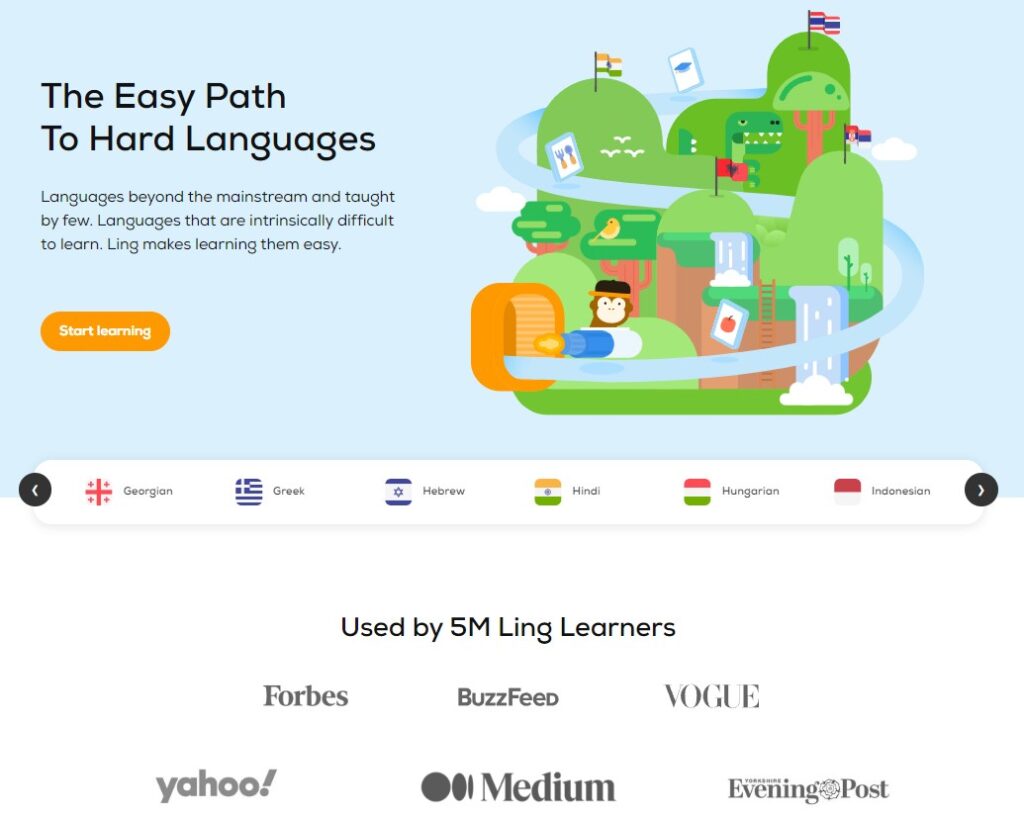

“Landing pages (along with other efforts) have helped us build up our email list with active email subscribers resulting in a newsletter with 15k readers and a 50% open rate.”
Aleksa Filipovic
MeasureSchool
According to MeasureSchool Content & SEO Manager Aleksa Filipovic, “The good thing about landing pages is that they are designed with only 1 goal in mind. That allows you to personalize the page for your target audience as much as possible.”
In the example below, MeasureSchool’s lead generation landing page (which is accessible only from the brand’s YouTube page) encourages visitors to sign up for free access to its courses.
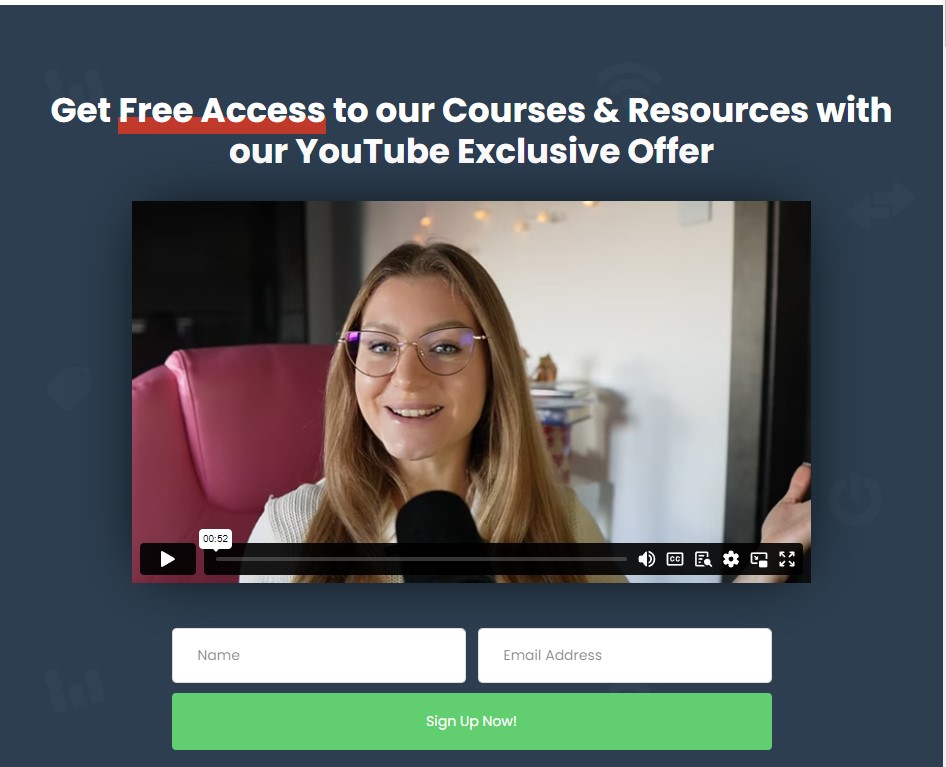

“Landing pages have tremendously helped our business because they allow you to zero in on a specific, niche offering. “
Sarah Blocksidge
Sixth City Marketing
Sarah Blocksidge, Marketing Director at Sixth City Marketing, says her agency uses personalized landing pages to tailor their marketing to the different industries they represent.
She explains, “We are a digital marketing agency and work with many business types, such as dentists, so we have pages that target people in those individual industries looking for marketing help.”
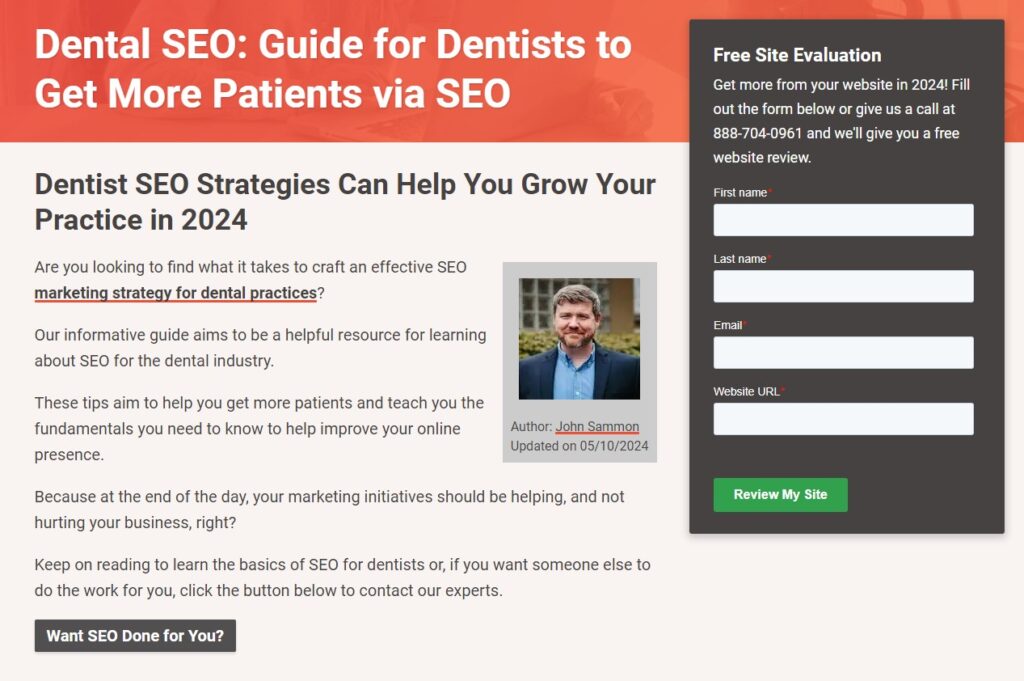
Blockridge adds, “With industry-focused landing pages, you can get super granular in your content and create super unique and helpful content that not only ranks well, but converts well too.”

“These pages have been instrumental in driving registrations and providing attendees with essential event details, contributing to the overall success of our events.”
Ian Sells
CEO, Million Dollar Sellers
Million Dollar Sellers CEO Ian Sells says that landing pages have significantly enhanced his company’s marketing efforts. In the example below, the company uses a landing page to promote its Inspire 2025 conference.

“Your landing page is your single most important asset as a business owner.”
Jamie Sutton, HeadshotPro
“All marketing efforts rely on landing pages to convert new eyeballs into paying customers,” says HeadshotPro Director of Marketing Jamie Sutton. He says that his company invests heavily in landing page marketing and that it has paid off.
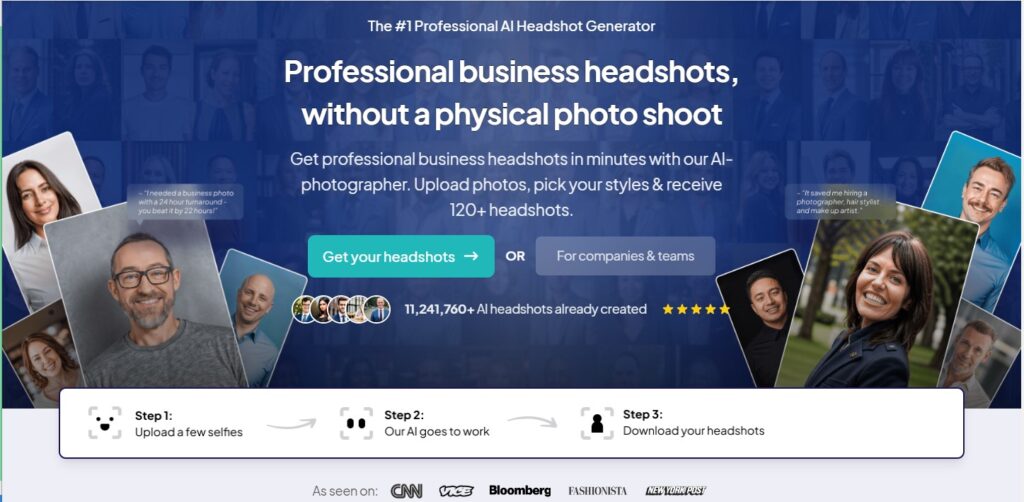
What can you do with landing pages?
Established businesses with websites use landing pages to drive conversions for nearly any type of marketing campaign.
But small businesses and solo-run businesses that don’t have a website (yet) can benefit just as much – if not more – than established companies.
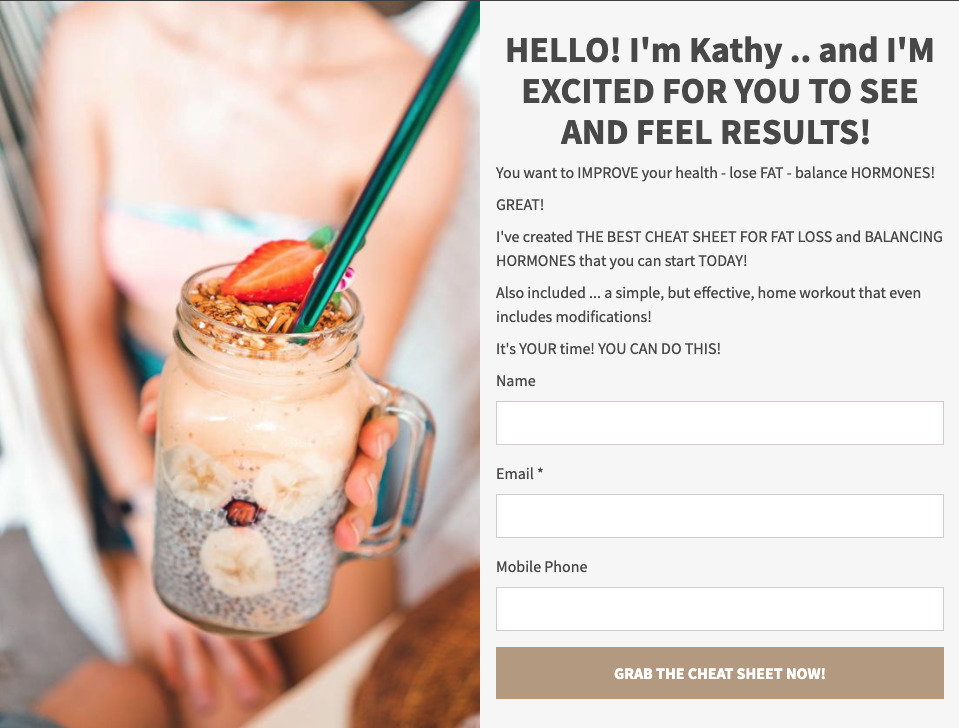
For small businesses, landing pages provide a cost-effective way to build and drive traffic and sales, plus begin building your email list — even if you have no website.
How do landing pages work?
Landing pages guide visitors along the marketing funnel through a 4-step process: Click, land, action, and conversion.
1 – Click: Someone clicks on a call-to-action link in your content, advertising, or on a search engine results page. This may be a link in an ad, social media post, blog, email, guest post, etc. – anywhere you’ve featured the landing page link.
For example, the Facebook ad below features a “Learn More” CTA link.

2 – Land: Ater the person clicks on your CTA link, they are taken to your landing page.
The One Peak Creative Facebook ad drives traffic to its landing page (see example below) . The page has one simple goal: to get visitors to purchase its course.
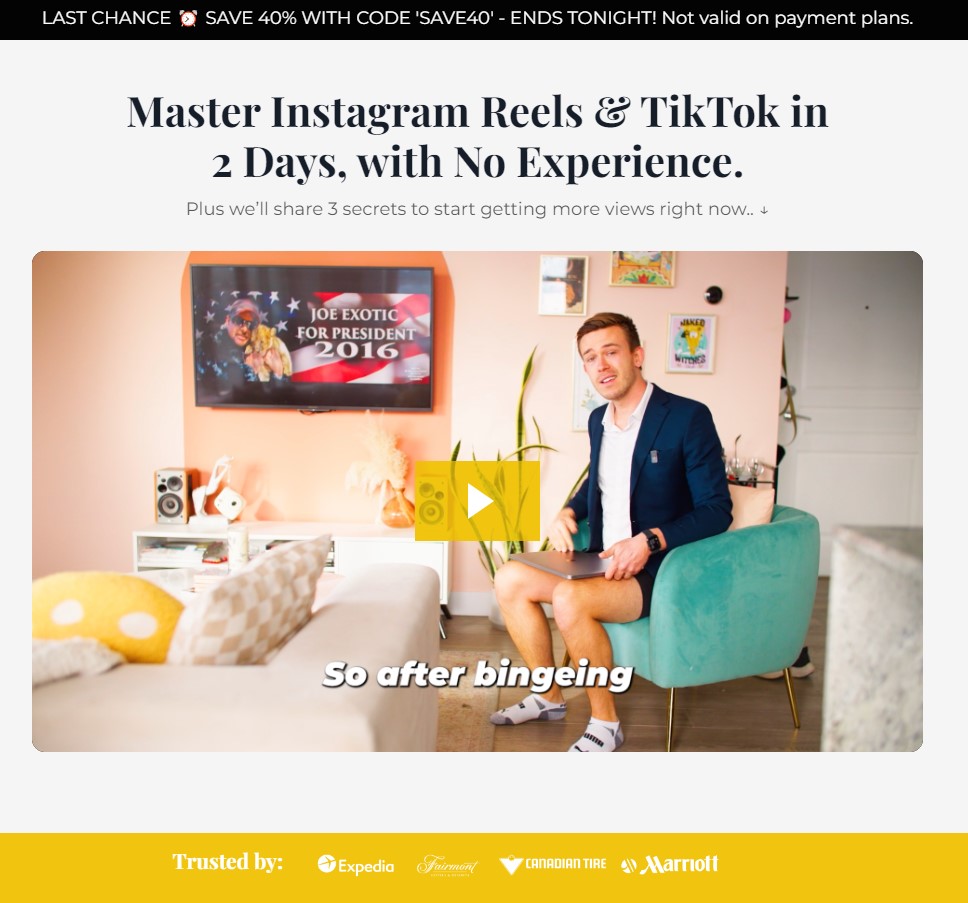
3 – Action: The landing page encourages visitors to take action, usually in the form of a bold button with a short call-to-action, such as:
- Buy Now
- Subscribe
- Enroll Now
- Schedule a consultation
- Get your free demo
- Sign up today!
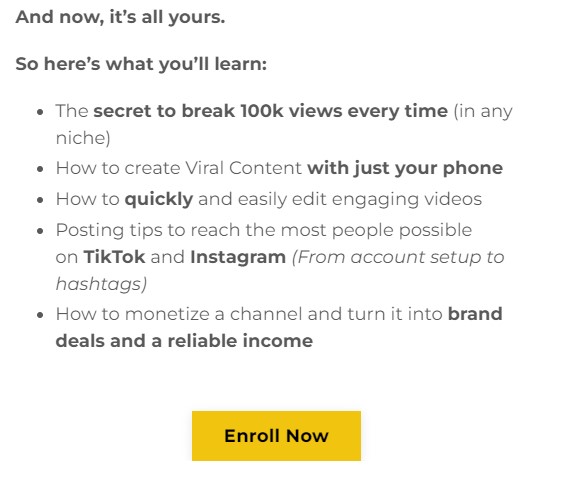
4 – Conversion: The visitor takes the desired action. Congrats, your landing page worked its magic!
What makes a high-converting lead generation landing page?
Perhaps the most popular type of landing page is the lead generation page. Its purpose is to capture visitor information in exchange for something of value, like an ebook, template, or white paper.
A high-converting lead generation landing pages always include a sign-up form to collect subscriber information, such as email addresses, names, interests, location, and more. But, as you can see from the image below, landing pages can also include so much more.
Basic elements of a high-converting lead generation page
Successful lead generation pages have a few things in common:
A – A compelling headline that encourages people to sign up.
B – Strong copywriting that describes your offer and benefits in as few words as possible.
C – One clear call to action.
D – A sign-up form to capture subscriber information.
E – Some form of social proof.
F – Consistent branding and design.
G – Social media buttons to encourage subscribers to find out more about you and engage with you further
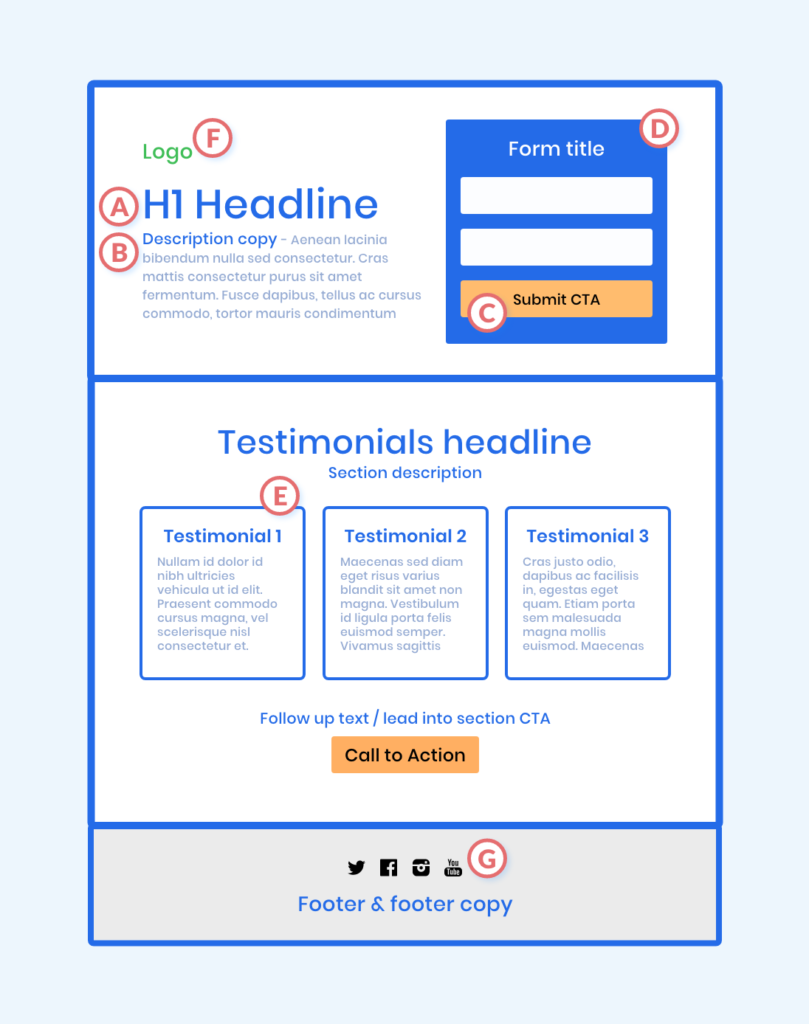
Tips to create a landing page that converts
#1 Write like a pro: The best landing pages include high-quality copywriting.
#2 Write for your target audience: High-converting pages make your audience feel seen as if you perfectly understand their problem.
#3 Use proven templates: Templates can help you save time and money by offering writing prompts that help you successfully communicate your value.
For example, AWeber has a huge selection of templates that let you create custom, professional landing pages in minutes.
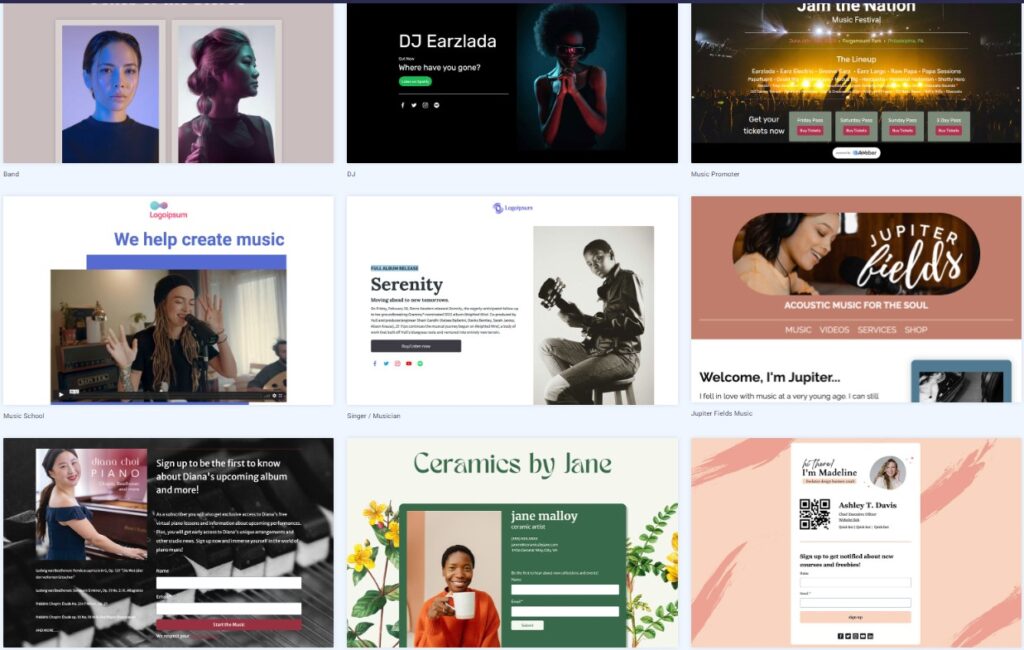
AWeber landing page templates
#4 Put the reader first. The best-performing marketing copy does one thing really, really well: it focuses on the benefits of a product service to the customer, rather than specific features.
TIP: Challenge yourself to write your landing page using the word “you” more than “we” or “I.”
#5 Incorporate highly visual content: Don’t hesitate to embed engaging and interactive content on your landing pages! Just be sure that it doesn’t slow down your page speed.
If you’re using a professional hosting service, such as AWeber, you shouldn’t have to worry about this. However, if you’re publishing it to your website, you’ll want to be sure it’s optimized and tested to ensure that it loads at lightning speeds across all types of devices.
#6 Include one (and only one!) linked call-to-action. On longer landing pages, feel free to repeat the CTA frequently.
#7 Remove distractions: Navigation menus and sidebars can distract your visitors from the page’s main purpose. Rather than encouraging them to browse your site, use your landing page to guide them toward your conversion goal.
#8 Include social proof: If possible, include customer recommendations or another type of trust-building content on your landing page.
Hanna Feltges, Growth Marketer at Niceboard, says “One of the most important landing pages for Niceboard is our free trial signup page.”
“Incorporating social proof on all our landing pages in the form of reviews, customer logos, or reviews with star ratings,” Feltges explains,“ has proven to increase time spent on site and free trial signups by around 20%.”
In the example below, Niceboard includes the logos of businesses they’ve worked with as social proof.
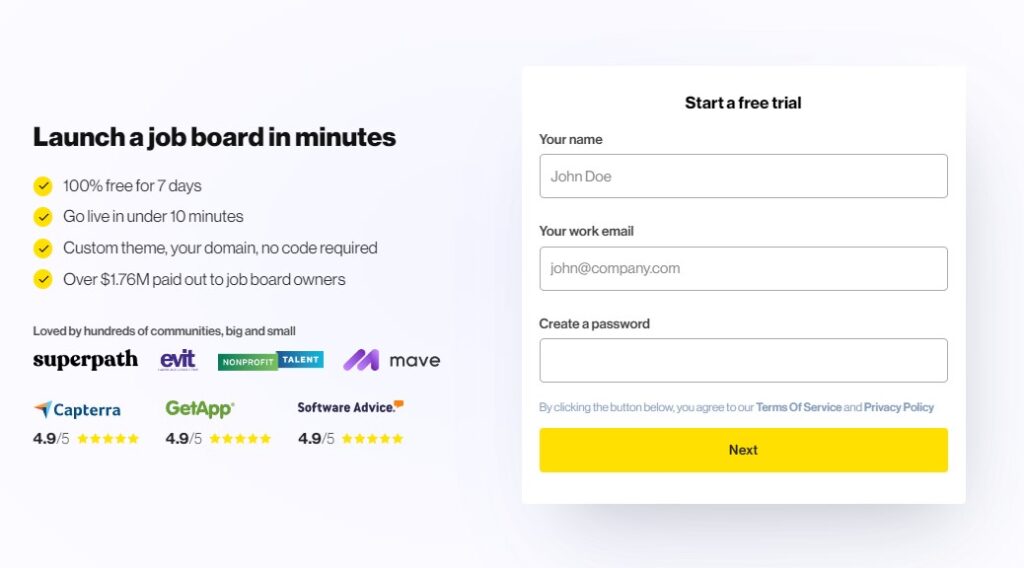
You don’t need big brand names to provide social proof. If you’re just getting started, you can include something as simple as clips from customer recommendations or review ratings as social proof.
#9 Test, analyze, and optimize: Experiment with different versions of your landing page to learn what works best for your audience.

“I believe that the most important thing with landing pages is not just to design and publish the page and leave it at that. You have to keep testing and optimizing – yes even if it’s just for a freebie!”
Helen Garfield
Owner, Creatives Desk
Helen Garfield, owner of The Creatives Desk, recommends trying different versions of your landing page so you can monitor the results and optimize it for your audience.
For example, Garfield spent three months testing four variations of her landing page (shown below). Over time, she learned that product images result in more conversions than stock photos, lifestyle images, or groups of images.
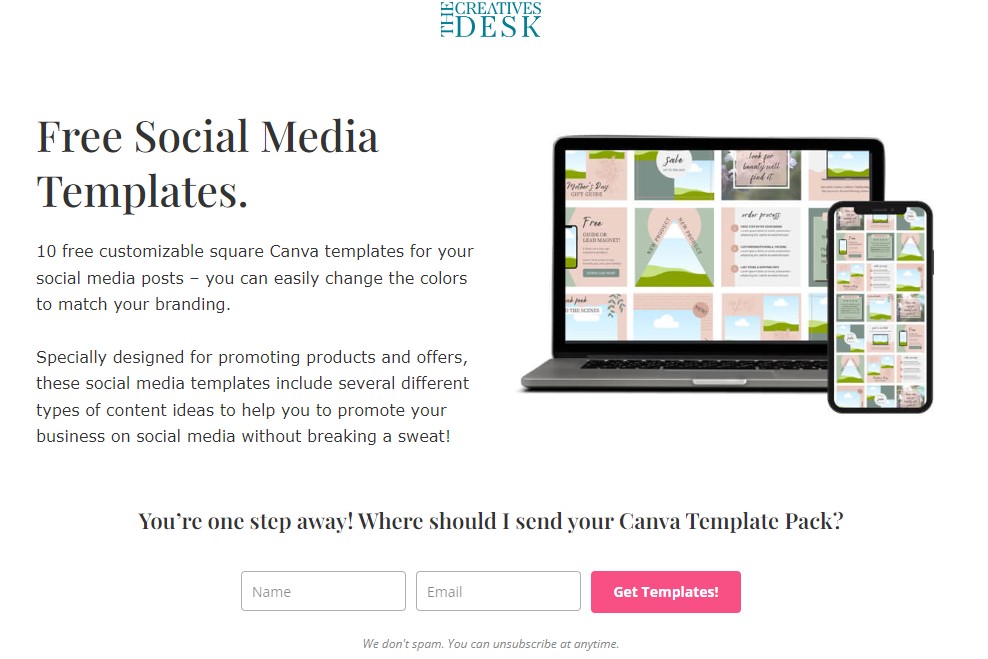
Landing page FAQs
Do I need a landing page?
If you’re a new business looking for a way to get yourself online, sell products, grow your email list, and connect with people — then a landing page is a great solution.
If you’re a business that already has a website but is looking to boost your growth and profits through higher conversion rates, landing pages are a must-have tool.
Do I need a website if I use landing pages?
If you ultimately want to give your visitors a way to learn about your business and explore all your offerings — and you have the time, money, and resources to create a beautiful website — go for it!
Keep in mind, even with a website, you’ll still use landing pages to grow your email list, sell products or services, and generate leads (if relevant) such as a demo, consultation, or free trial.
Your landing pages keep visitors focused on a single offer without the typical website distractions, such as other links that interest them.
Plus, you can customize the URL of your landing page so it appears as if it’s part of your website and keeps branding consistent.
Do I need a website to have a landing page?
No, you do not need a website to launch a landing page. You can use a service like AWeber to build and host your landing pages, which you can promote through email marketing, social media, or paid advertising.
How long does it take to create a landing page?
How long it takes to create your page depends on what you’re promoting and what type of landing page you need.
You can create a lead generation landing page for email subscriptions in minutes using a landing page builder with templates, on a platform like AWeber.
More complex landing pages, that you build without a template, can take anywhere from 2 – 10 days depending on the length of the page and what type of information and media you include.
How much does a landing page cost?
You can create professional landing pages for free with a user-friendly landing page builder and design templates.
If you hire someone to create a landing page for you, expect to pay between $300 – $2,000 per landing page. Rates vary quite a bit, and your costs may be more or less than that.
Most business owners agree that landing pages are worth the investment. But growing companies can’t always afford the high price tags that go along with good designers and copywriters.
The good news is that you can build effective, professional landing pages with little to no budget at all. How? Use an email marketing platform that includes a landing page builder, templates, and hosting (hint: like AWeber).
Do I need design experience to build my own landing page?
If you use a comprehensive program to build your page, then you may need some experience to build it in a way that looks professional.
However, if you use a beginner-friendly landing page builder with a template, you can create a landing page in minutes — even if you have absolutely no design experience.
How many landing pages should I have?
You can have as many landing pages as you need to promote your company’s different offerings.
However, if you’re new to landing pages, it’s best to start with one and focus your efforts on driving conversions.
You can also use different versions of the same landing pages to experiment and see what design and writing work best for your audience.
How do I drive traffic to my landing pages?
You can drive traffic to your landing pages by placing a link in your social media content, blog content, email marketing or newsletter, or paid ads.
Getting started with landing pages
In this guide, we’ve covered everything from understanding what landing pages are to how you can use them and why they matter to growing businesses.
When you’re ready to get started, why not keep it simple?
At AWeber, we make it easy for you to build landing pages with a drag-and-drop landing page builder plus a wide selection of templates to get you started. And since it’s AWeber, your pages work hand-in-hand with our email marketing tools, which let you segment and personalize all your campaigns.
Open an AWeber account today and begin building a professional landing page for your business now!
 87% off ends soon!
87% off ends soon! 
