See how this blogger grew her email list to over 56,000 subscribers using AWeber
By Sean Tinney September 6, 2022

Emma Johnson is the founder of Wealthy Single Mommy, a blog that helps moms with career, money, business, parenting, dating, relationship, and other advice.
Like many entrepreneurs starting a business or side hustle for the first time, Emma wasn’t sure what she was doing.
“I started a blog and I didn’t know what I was doing. It was a personal project. I thought I’d talk about money, but it went way beyond money.”
Emma Johnson
The biggest challenge she faced while growing her business was getting email sign-ups.
Emma knew when she signed up for AWeber in 2014 that email marketing was the key to connecting with her readers and keeping her audience growing. At the time she had 2,000 email addresses.
Now she has an email list of over 56,000 loyal subscribers.
How Emma grows her email subscribers
1: Offers a lead magnet
Emma offers a free guide, “15 Steps to Thriving as a Single Mom” as an incentive to her new subscribers.
“It’s a snapshot of the advice I give all the time. It’s my manifesto for single moms. People find me when they’re desperate and in need of practical and emotional advice. The guide sets the tone for their relationship with me going forward.”
Emma’s lead magnet helps grow her email sign-ups – but more importantly, it creates loyal, long-time readers who feel part of a real community.
Her target audience sees value in the email sign-up offer. When you provide something your audience finds valuable, they will not hesitate to give you their email address.
Related: 22 Brilliant lead magnets to grow your email list right now
2: Uses sign-up forms
To capture leads from her “15 Steps to Thriving as a Single Mom” guide, Emma created sign-up forms in AWeber (see how to set up your own sign-up form in AWeber below).
Where does she use these sign-up forms?
The home page of her website
The first thing a visitor to Emma’s website sees is a call to action asking them to provide their email address in exchange for a valuable free guide.
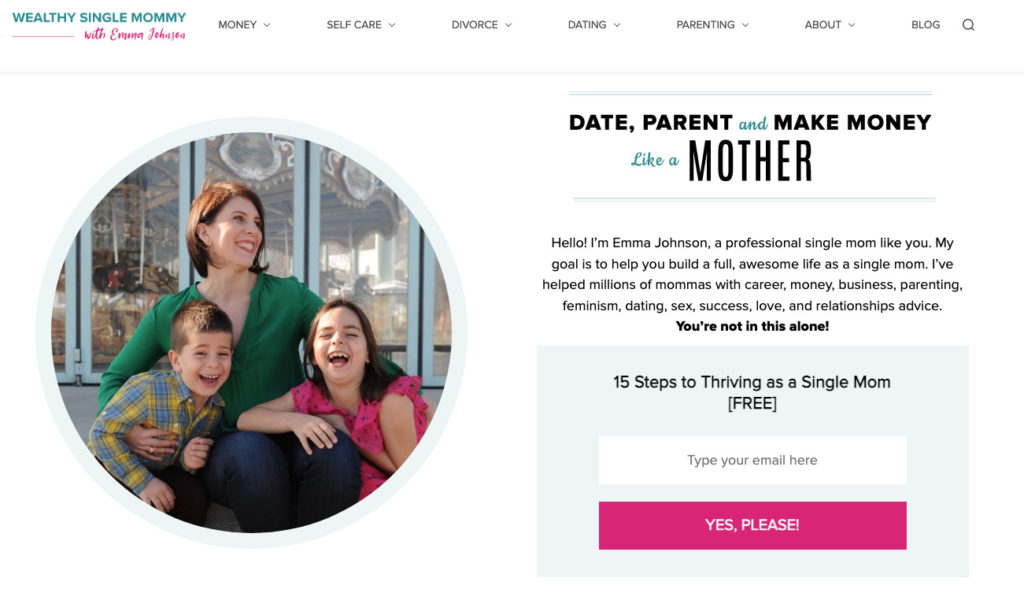
Pop up on her blog posts
If you’re a new visitor to Emma’s educational blog posts, a pop-up will appear asking if you’d like to sign up for the lead magnet.
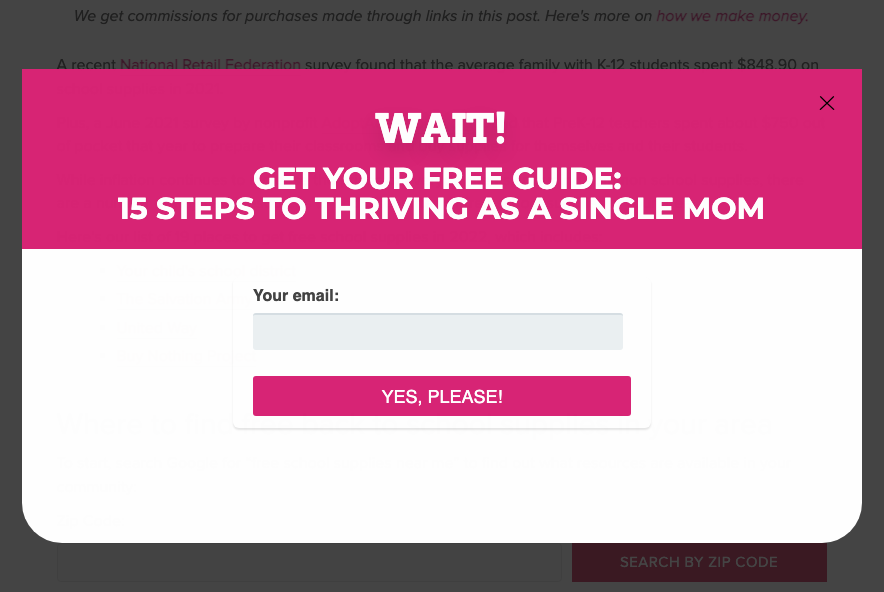
Social media
Offer your lead magnet where your audience is reading your content. Some people may find your company through social media, so try to capture their email addresses.
Emma, who has 23,000 Facebook followers, does just that. Her incentive on Facebook is a free chapter of her best-selling book “The Kickass Single Mom.”
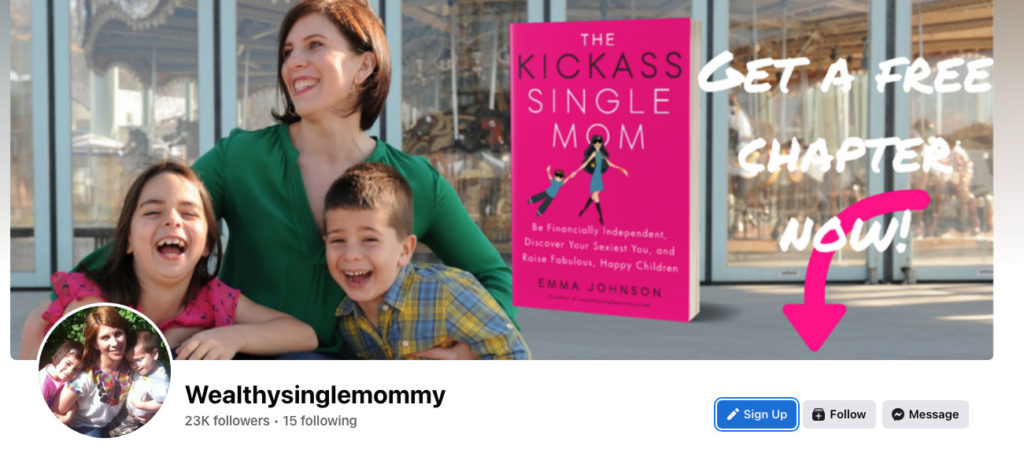
How to set up a sign up form in AWeber
To create her sign-up forms, Emma followed these steps using AWeber:
Step 1: Create your sign up form
1 – In the “Pages & Forms” drop-down menu, select “Sign-Up Forms.” Then click “Create a Sign-Up Form.”
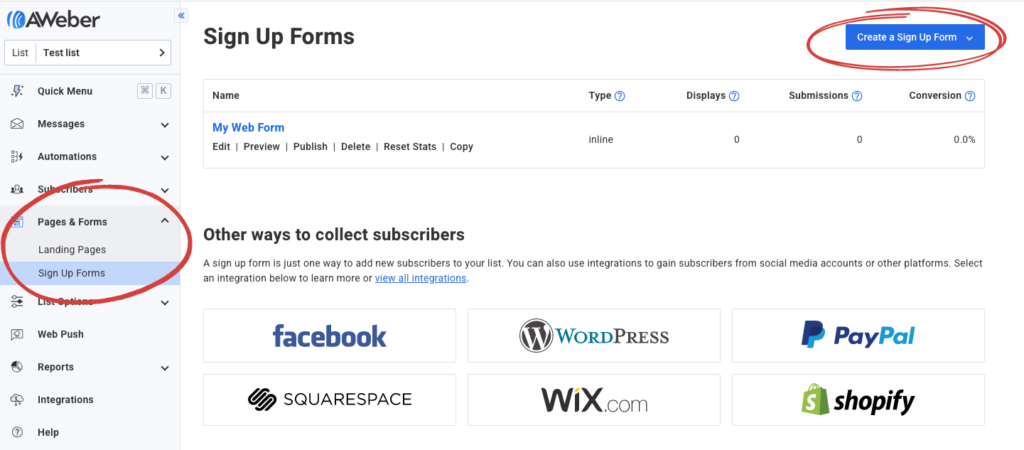
2 – In the drop-down menu choose whether you’ll be adding this sign-up form to your website or to a landing page.
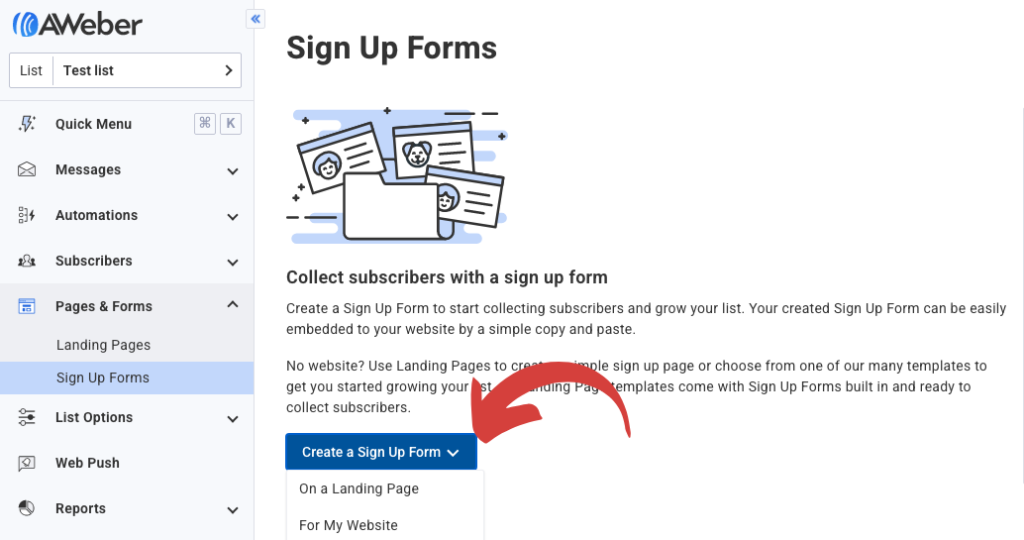
3 – Choose your template.
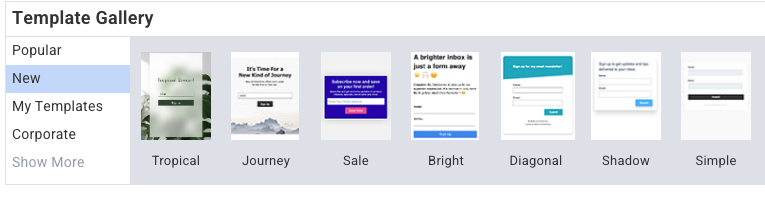
4 – Add any information you’d like to collect from your subscribers.
Asking for new subscribers’ first names and email addresses is usually the best choice here, though you can also ask for their zip code or other special information if you want. Just remember: The less information you ask for, the more likely people are to fill out the form.
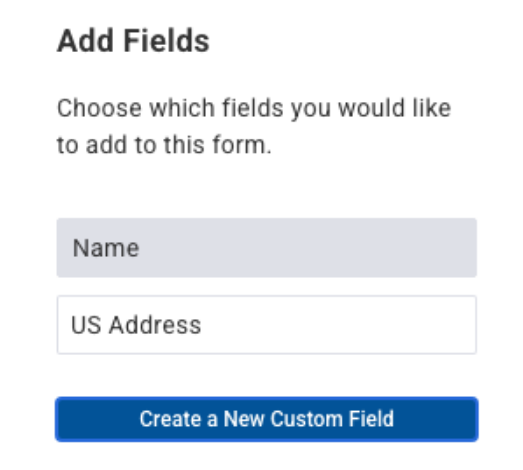
5 – Name your form.
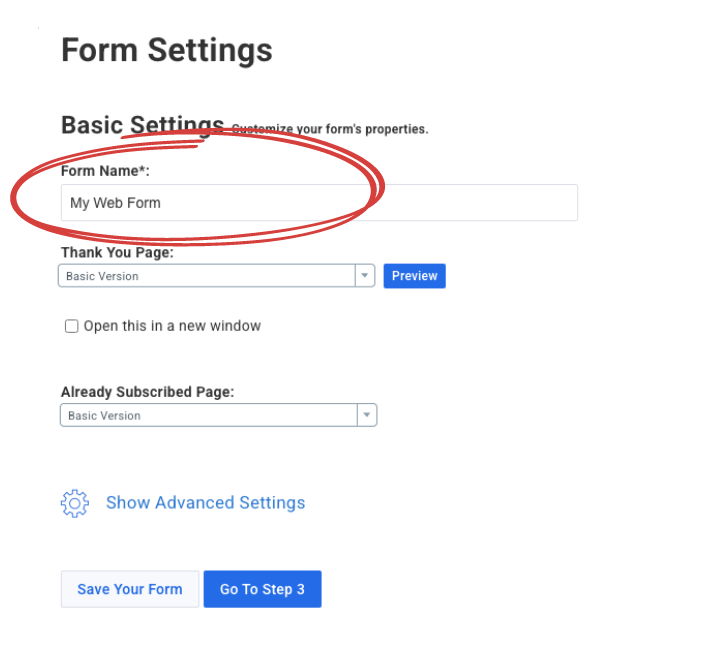
Step 2: Add your form to your website or landing page
1 – In the “Pages & Forms” drop-down menu, select “Sign-Up Forms.” Then click “Publish.”
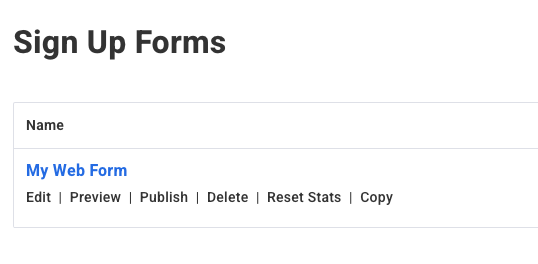
2 – You can either install the HTML code on your website or use the form as a landing page.
To install the form on your website, copy and paste the Javascript Snippet or Raw HTML Version anywhere between the <body> tags of your site.
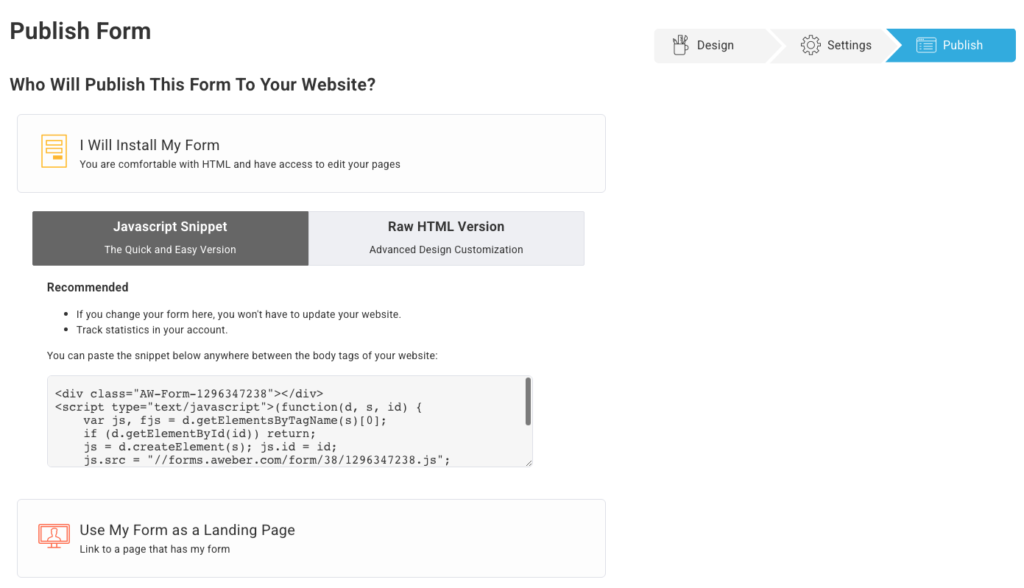
To use the form as a landing page, just use the link AWeber provides.
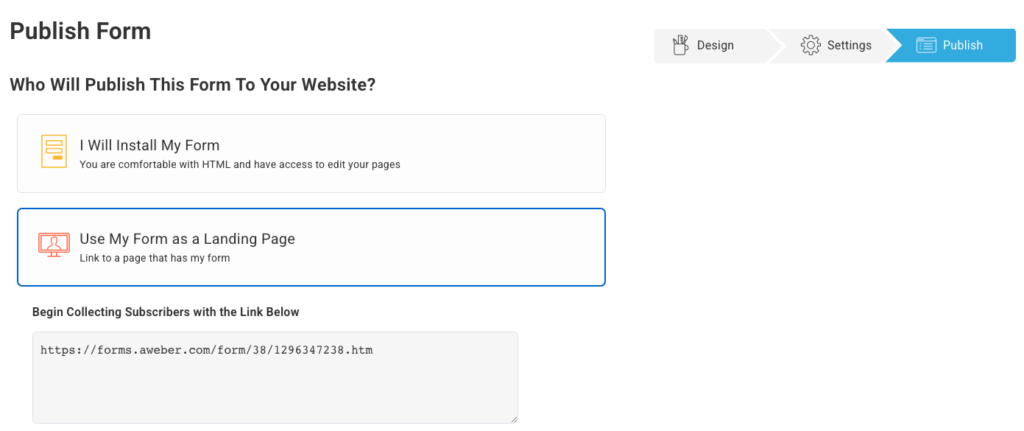
Want to get the same results that Emma got from her email marketing?
Then get started now — for free — with AWeber. You’ll have access to all the tools Emma used to build her list of 56,000+ subscribers.
We also have a knowledge base where you can get an answer to any question about AWeber, a blog that shows how to use AWeber and stay current with digital marketing best practices, and hundreds of video tutorials to show you exactly what to do.
Email marketing is still one of the most effective digital marketing tactics, and it isn’t hard to do! AWeber can provide you with all the tools and support you need to grow your business or your side hustle. Get started now.
 87% off ends soon!
87% off ends soon! 
