The 8 best landing page builders
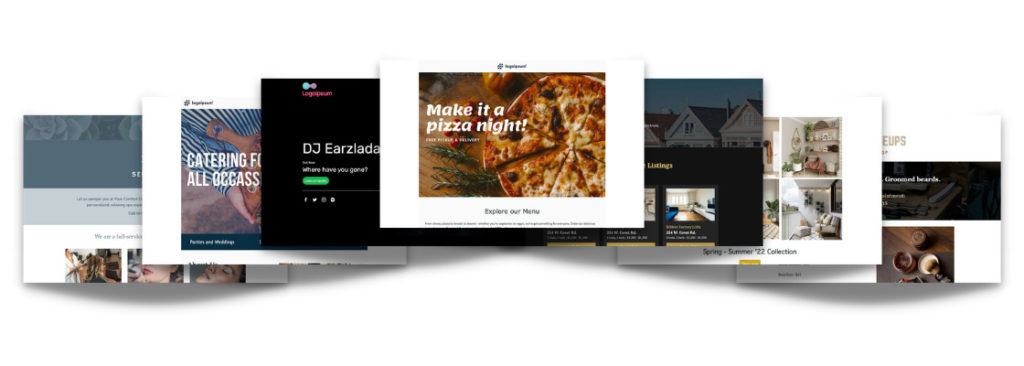
Landing pages are standalone web pages designed to focus peoples’ attention so they’ll take a specific action. For example, you could use a landing page to sell products or services, capture email addresses, or promote an event.
Although you can create landing pages in your website builder, it’s often easier to use a standalone tool. And choosing the right landing page builder for your business is important — getting it wrong could result in fewer sales, leads, email subscribers, or event signups.
But with so many options, how do you know which landing page tool is best for your specific needs? To make things easier, we did all the research for you. Read on to find out the costs, features, pros and cons of the top eight landing page builders.
The 8 best landing page builder platforms
- AWeber – Best for creating high-converting pages quickly
- Unbounce – Best for optimizing paid ads
- ClickFunnels – Best for creating sales funnels
- Leadpages – Best for landing page design
- Instapage – Best for large marketing teams
- Swipe Pages – Best for created animated landing pages
- HubSpot – Best for enterprises
- Landingi – Best for landing page templates
1. AWeber


Why we picked it:
AWeber has all the essentials you’ll ever need in a landing page builder, plus it is by far one of the lowest cost options. Plus, unlike the alternatives, AWeber does not limit your pages, conversions or traffic potential.
You can have a landing page live in no time, with over 100 professionally-designed templates and the ease of the drag-and-drop builder makes it ideal for both pros and beginners alike.
If you’re looking to build the best looking landing page, then look no further. AWeber is the only solution in the top eight that has Canva, the top graphic design platform, built directly inside the interface.
Canva gives you access to millions of images, videos, graphics, templates, and icons, and allows you to create custom designs that can be dropped right into your landing pages. Perfect for any designer or non-designer to help create the most visually stunning landing pages.
With AWeber you also get one of the top email marketing platforms. This all-in-one solution has the tools to help you grow an email list, connect with your audience, generate sales, and increase website traffic.
AWeber may not have all the advanced features of other tools, but it’s the best choice if you want to get up and running fast and keep costs down.
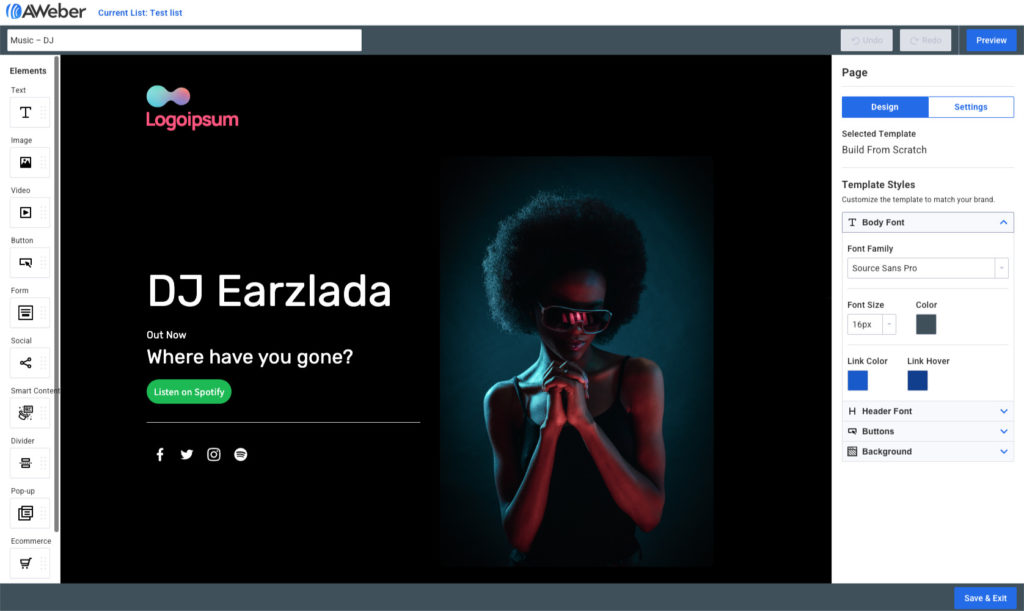
Essential features:
- Drag-and-drop builder
- Mobile responsive
- 100+ landing page templates
- Thousands of free professional stock images
Stand-out features:
- Create and add Canva images within the landing page creator
- Purchase a new domain directly from the platform
- Connect an existing domain to your landing pages
- Customizable pop-up form builder
- Smart Content — allows you to pull in content from external pages like Google Maps or Shopify product listings
- Email automation
- Sign-up form builder
- Set up recurring/subscription payments
- Collect payments in multiple currencies
- Purchase tagging
Account management:
- Unlimited users
Customer support:
- Multiple winner of the Stevie® Awards for customer service
- 24/7 live email support
- Phone: 8am-8pm ET
- Live chat: Monday – Friday 7am-10pm ET, Sunday – Saturday 8am-5pm ET
Pros
✅ Unlimited landing pages, site visitors, conversions
✅ Includes a full-featured email marketing solution
✅ Quick and easy to get landing pages live
Cons
❌ Cannot perform an A/B split test
❌ Not all templates are located in the platform, some need to be copied from a different page
❌ Does not include heatmaps that you will find with more expensive platforms
How your peers grade it:

Cost of AWeber
- AWeber Free: $0 forever (sign up for free)
- AWeber Lite: Starting at $12.50/month (sign up for lite)
- AWeber Plus: Starting at $20.00/month (sign up for plus)
AWeber makes it easy for anyone to create effective, beautiful landing pages fast. Use the drag-and-drop editor to build a page from scratch, or start with any one of their 100+ mobile-responsive landing page templates.
One of the biggest benefits with AWeber is you’ll also get a full digital marketing platform. So you’ll get a landing page builder, but also a complete email marketing tool, email automation, a sign-up form builder, and ecommerce integrations — all within a single platform. And it’s free, at least for the basic features. Full features are available on the AWeber Plus plan for $20/month
2. Unbounce


Why we picked it:
If you’re looking for a landing page tool to help you get the most out of your traffic from your paid ads, look no further than Unbounce. They have features that allow you to dynamically change the content of your landing page based on a visitor’s search term or paid ad, which should result in higher conversion rates. But you have to pay for a higher plan to get these features.
Unbounce also has some of the more powerful analytics tools to help you learn what aspects of your landing pages are working best. Again, these features are not available with their base plan.
This is the perfect builder for a company that does a lot of paid ads and wants robust optimization and analytics features. The only downside is — and this is only based on the volume of your paid ads — your monthly costs can start getting expensive if your site traffic exceeds 100,000 visitors or over 5,000 conversions per month. You can calculate your ROI to determine whether your Unbounce account is worth the cost.
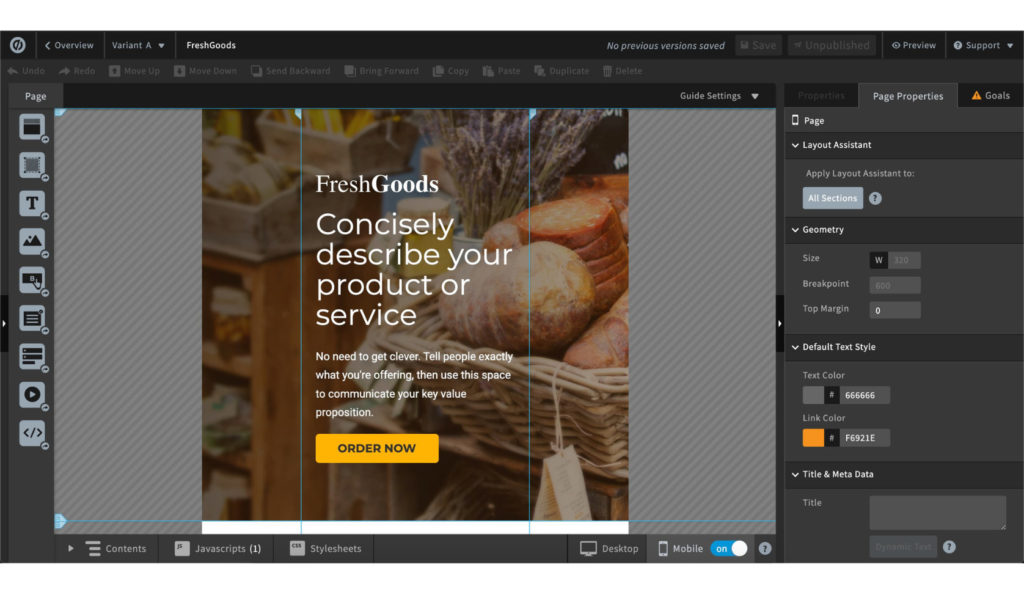
Essential features:
- Drag-and-drop builder
- Mobile responsive
- 100+ landing page templates
- A/B testing
Stand-out features:
- Get copy recommendations based on message, audience, and tone
- Style guide allows you to save imagery and typography and color settings
- Conversion mapping allows you to identify which elements on a page are driving conversions
- Smart Builder automatically creates a layout based on your intent
- Mobile pop-ups that stick to the top of pages
- Insert phrases into copy based on what people are searching for
- Automatically implements Google PageSpeed Insights best practices
Account management:
- 2 users on the Launch plan
- Unlimited users on the higher priced plans
Customer support:
- Live chat or email
- Support hours: Weekdays 1am-8 pm PST, weekends 9am-9 pm PST
Pros
✅ Easy-to-use A/B testing
✅ Tools to help optimize landing page performance
✅ Advanced AI-powered features
Cons
❌ Higher learning curve compared to other platforms
❌ Have to upgrade account to allow for more site visitors and conversions
❌ Can start getting expensive as your business grows
How your peers grade it:

Cost of Unbounce
- Launch: $99/month
- Experiment: $149/month
- Optimize: $249/month
- Concierge: starting at $649/month
There are several features that do not come with the launch plan such as A/B testing, dynamic text replacement, advanced targeting and scheduling. The main difference between the top three plans is the caps placed on conversions, visitors, and domains.
Each plan has a 14-day free trial.
3. ClickFunnels


Why we picked it:
ClickFunnels is an excellent option if you’re looking to create quick and easy landing pages with follow-up emails after you collect a new lead, make a sale, or offer an event signup. This is what separates ClickFunnels from most other platforms. Follow-up emails are sent directly from ClickFunnels’ platform, eliminating the need to use email marketing software for quick responses.
If your customer’s decision to make a purchase requires some nurturing, then ClickFunnels may be the landing page creator for you. Their sales funnels are designed to maximize your revenue.
However, if you want to build a relationship with a customer post-sale with an email sequence or newsletter, then you will need a separate email marketing provider. ClickFunnels is adequate at triggering automated emails within a funnel, but is not built to send automated, strategic email communications to nurture leads into customers.
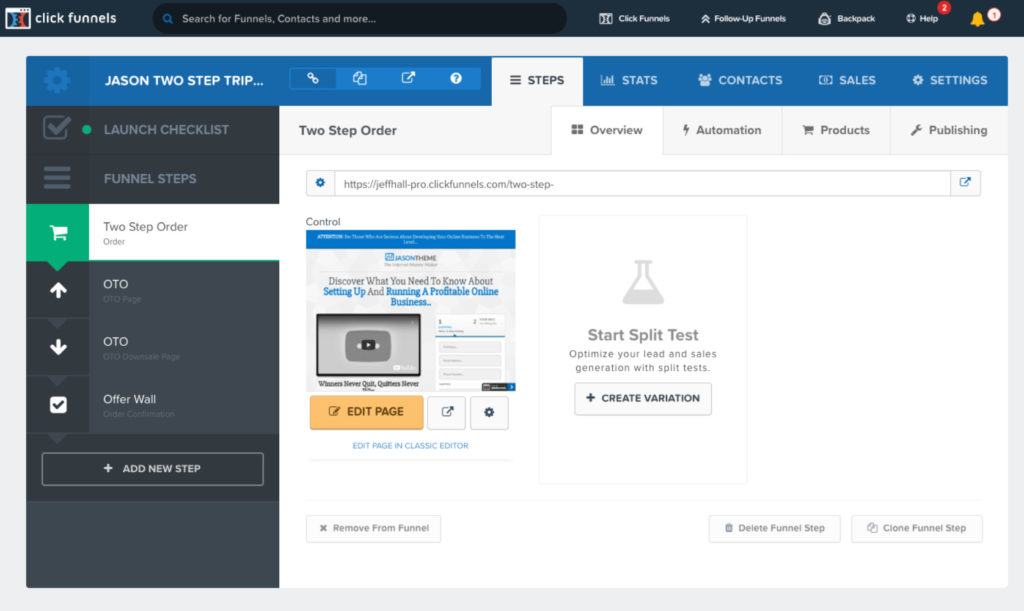
Essential features:
- Drag-and-drop editor
- Mobile responsive
- A/B split testing
Stand-out features:
- Opt-in funnels
- Sales funnels
- Webinar funnels
- Hangout funnels
- Visual email builder (platinum only)
- Manage email lists (platinum only)
- Smart shopping carts with 1-click upsells
Account management:
- 1 user on the Basic plan
- 3 users on the Platinum plan
Customer support:
- Only get email support on the Basic plan
- Priority support is available with the Platinum plan
Pros
✅ Build sales funnels easily
✅ Saves you time with pre-built event and sales funnels
✅ Easy-to-use, well-organized drag-and-drop builder
Cons
❌ Limited features
❌ The platinum plan is on the expensive side
❌ Do not specialize in email marketing, so you are limited in the type of emails you can send
How your peers grade it:

Cost of ClickFunnels
- Basic: $147/month
- Pro: $197/month
- Funnel Hacker: $297/month
The basic plan limits you to 20 funnels, 100 landing pages, and 20,000 monthly visitors.
Each plan has a 14-day free trial.
4. Leadpages


Why we picked it:
Leadpages is one of the better, lower priced point landing page builders. While the Standard plan has its limitations (little customer support, no A/B testing, no sales pages, no advanced integrations), it does give you enough features to create beautiful landing pages. Plus the features it does provide is great for collecting leads (unlimited pop-up forms and sticky bars). The Standard plan gives you unlimited landing pages, traffic, and conversions, something that not all platforms can claim.
When it comes to design, Leadpages is one of the best. Not only can you choose from over 160 customizable templates but they also have over 100 pre-built sections that you can easily drag and drop into any landing page. Update all of your landing pages at one time with the global page style setting, allowing you to make color, font, and other changes universally.
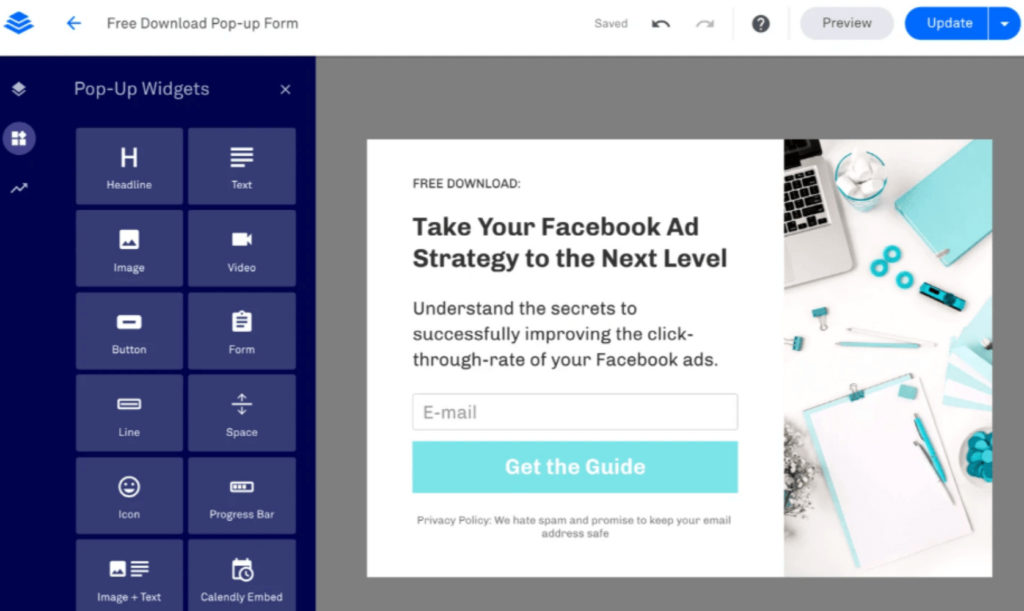
Essential features:
- Drag-and-drop builder
- Mobile responsive
- 160+ landing page templates
- A/B testing
- Purchase Shutterstock premium images directly inside account
Stand-out features:
- Unlimited alert bars and pop-ups
- Countdown timers
- Calendly embed widget
- Video embed widget
- Work saves automatically
- Set up recurring payments
- Exit-intent pop-ups
Account management:
- 1 user
Customer support:
- 1-on-1 quick start call when signing up
- Email support with the Standard plan when paying monthly
- Email and chat support on the Standard plan when paying annually
- Priority technical support by phone, email, or chat on the Pro plan
Pros
✅ Free custom domain, but only if you pay for the annual subscription
✅ Filter templates by highest conversion rate
✅ No traffic or conversion limitations
Cons
❌ Cannot make sales or accept payments on the Standard plan
❌ A/B testing not available with the standard plan
❌ Very little support on the lower pricing plan
How your peers grade it:

Cost of Leadpages
- Standard: $49/month
- Pro: $99/month
The main difference between the two plans is you can only host one domain on the Standard plan compared to three domains on the Pro. Also, on a Standard plan you will not have the ability to test or accept sales and payments.
If you pay for an annual membership, Leadpages will give you a free custom domain.
Each plan has a 14-day free trial.
5. Instapage


Why we picked it:
Instapage provides some of the best analytics tools to help you optimize your landing pages, and the built-in collaboration tools makes this one of the best platforms for collaborating with large marketing teams. Feedback can be provided in real-time, expediting the overall review process. This is also helpful when working with outside agencies.
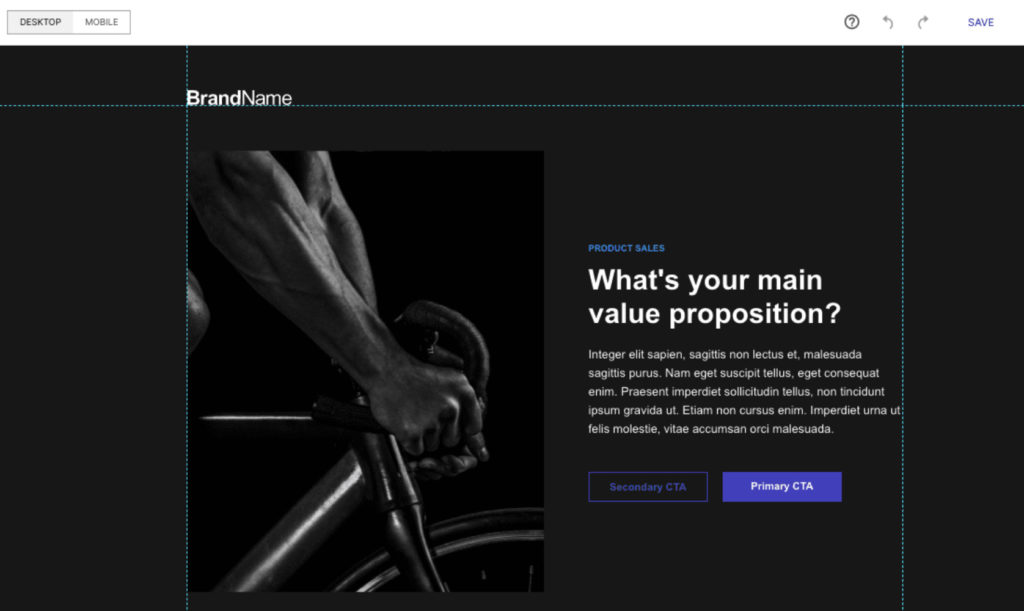
Essential features:
- Drag-and-drop builder
- Mobile responsive
- 500+ landing page templates
- Server-side A/B testing
Stand-out features:
- AdMap® — Visually shows which pages visitors go to after clicking a paid ad
- Dynamically replaces text based by matching copy to visitors search terms
- Postclick Score® — Scores paid ads to measure efficiency of landing pages
- Advanced conversion analytics dashboard
- Add custom fonts (Customized plan only)
- Heatmaps (Customized plan only)
- Edit section of landing page and have it apply to every page the block appears (Customized plan only)
Account management:
- Multiple user collaboration on a project in real-time
Customer support:
- Dedicated launch specialist (Customized plan only)
- Live chat support 24 hours/day, Monday to Friday
- Email, with typical response time being one business day
Pros
✅ Feature-rich platform
✅ Detailed reporting tools to help you optimize your landing pages
✅ Fast landing page load speeds
Cons
❌ Limited to 30,000 unique visitors on the Building plan
❌ Limited to 30 published landing pages on the Building plan
❌ Expensive compared to most other landing page builders
How your peers grade it:

Cost of Instapage
- Create: $99/month
- Building: $199/month
The Building plan comes with a 14-day free trial. If you need more features than the Building plan offers, they will customize a plan for you.
6. Swipe Pages


Why we picked it:
Swipe Pages gives you all the essential elements for high-converting landing pages. Their Startup plan is limited but still gives you the capability to create lead generation and sales pages.
Unlike other landing page builders that offer a 14-day free trial, Swipe Pages does not require a credit card upfront. This makes it easier to try them without having to worry about your card getting charged if you miss the cancellation period.
They don’t have a great selection of landing page templates to choose from but their drag-and-drop builder is easy-to-use so creating a landing page from scratch is not difficult.
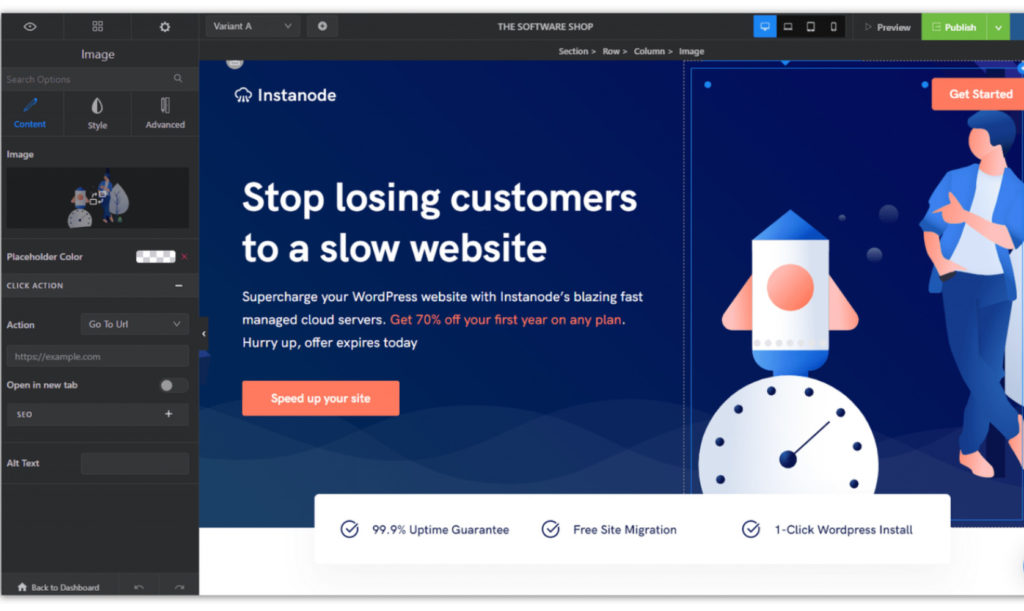
Essential features:
- Drag-and-drop editor
- Mobile responsive
- 40+ landing page templates
- Access to 1 million+ free professional images from Unsplash
- A/B testing (Marketer and Agency plans only)
Stand-out features:
- Countdown timer
- 80+ pre-built landing page blocks (Agency only)
- Smart Pages – an app-like experience for mobile users (not available with Startup plan)
- 1,000+ Google fonts
- Build and customize pricing tables
- Blend modes – create Photoshop like effects
- Autoplay videos
- Replace text on page with the query data from an ad
- Store and deliver lead magnets
Account management:
- 1 user with Startup plan
- 5 users with Marketer plan
- Unlimited users with Agency plan
Customer support:
- Chat 12 hours a day, 5 days a week. Reply time is usually a few hours
- Email support 12 hours a day, 6 days a week
- Priority phone support for Agency plan only
- 1:1 onboarding for Agency plan only
Pros
✅ Unlimited landing pages on all plans
✅ Quick-loading AMP landing pages
✅ Powerful, mobile responsive, variant pages based on user behavior,
Cons
❌ Low landing page templates options
❌ Limit the number of unique visitors per month
❌ Clunky to use
How your peers grade it:

Cost of Swipe Pages
- Startup: $39/month
- Marketer: $89/month
- Agency: $199/month
The Startup plan has limited features, only allows for 20,000 unique visitors per month, and includes one custom domain. The Marketer plan provides more features, allows for 50,000 unique visitors per month, 5 custom domains, but has limited customer support. The Agency plan opens up all features and customer support options and allows for up to 500,000 unique visitors per month.
Each plan has a 14-day free trial.
7. HubSpot


Why we picked it:
The HubSpot Marketing Hub is more than a landing page builder, much more. It’s an all-in-one marketing solution that includes email marketing, forms, ad management, email automation, live chat, and blogging tools.
If you’re a large organization looking for a single tool for all your marketing and sales features, then look no further. HubSpot is one of the top CRM platforms.
HubSpot’s landing page creator is packed full of features to help optimize your landing pages performance. However to get all the functionality of the landing page tool, you will need to sign up for the Professional or Enterprise which can get expensive.
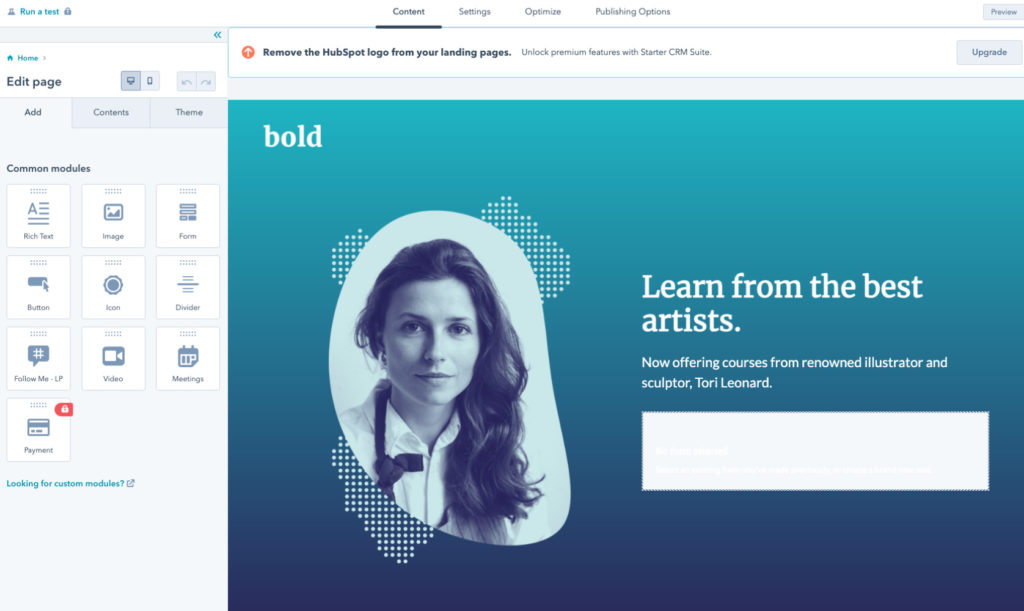
Essential features:
- Drag-and-drop editor
- Mobile responsive
- A/B testing
- Multivariant testing
- 200+ landing page templates
Stand-out features:
- Personalize landing page content for individual visitors
- SEO optimization feature
- Email marketing — send limits and features are based on the plan
- Chatbot builder
- Create pages in multiple languages
- Heatmaps
- Host and manage video files
- Social media management tool
Account management:
- Ability to set user permissions
Customer support:
- Email and chat support
- Phone support for Professional and Enterprise plans
Pros
✅ All-in-one customer relationship management solution
✅ SEO optimization checklist
✅ Provides guidance on how to create good landing pages in the builder
Cons
❌ Gets expensive to unlock all the landing page features
❌ Cannot create sales pages on the Free plan
How your peers grade it:

Cost of HubSpot
- Free: $0/month
- Starter: $50/month for every 1,000 contacts
- Professional: $890/month with annual commitment
- Enterprise: $3,600/month with annual commitment
HubSpot is a full-service CRM with several features and plans to assist marketing, sales, operations, and customer service. This summary is for their Marketing Hub suite which includes the landing page software.
The free plan has a lot of features but there are limitations. For example, you Cannot collect payments on the free plan or split test any element on your page. If you’re using the email marketing feature, you will also be limited to 2,000 sends per month.
Once you upgrade to the premium plans, more of the features open up, especially in the Professional and Enterprise plans.
A 14-day free trial is available on the Professional and Enterprise plans.
8. Landingi


Why we picked it:
Getting started with Landingi is really easy due to the wide range of beautifully designed landing pages, plus the drag-and-drop elements that let you create custom landing pages. Most templates may require a couple of small tweeks, then they’re ready to be published.
The lowest priced plan does not offer many of the additional features, but the three other plans are feature-rich and are all very affordable. If you don’t plan on exceeding 50,000 unique monthly visitors, these could be good options for your business. Once you start growing above 50,000 visitors a month, the costs could start adding up.
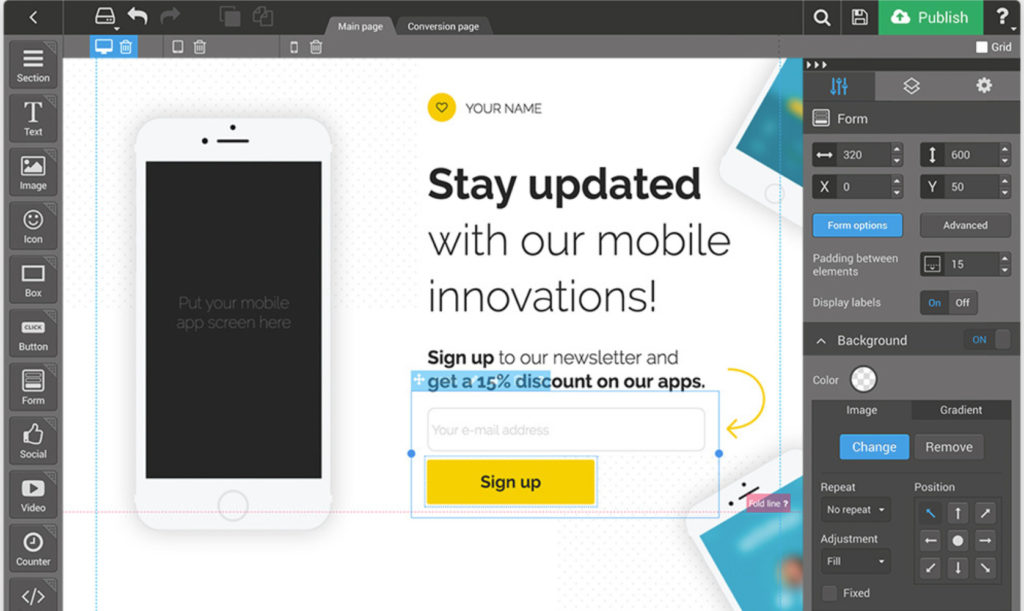
Essential features:
- Drag-and-drop builder
- Mobile responsive but requires manual adjustment when building
- 300+ landing page templates
- A/B split testing (in Automate and Agency plans only)
- Access to over 1 million images from Unsplash (except on the Core plan)
Stand-out features:
- Marketing, conversion, and sales funnel builder (in Automate and Agency plans only)
- Customizable pop-up builder (except on the Core plan)
- PageInsider™ — technology to provide suggestions to optimize landing pages for higher conversions (cost additional $5/month)
- Publish landing pages direct to Shopify
- Dynamic content
- Pop-up builder
- Marketing funnel builder
Account management:
- 2 users with Core plan
- 10 users with Create or Automate plans
- 20 users with Agency plan
Customer support:
- Phone, email, chat support Monday – Friday, 2am–4pm ET
Pros
✅ Some of the best-designed templates
✅ Unlimited conversions and landing pages on each plan
✅ Good mobile support
Cons
❌ Limited number of unique visitors on all plans, you’ll need to pay more for additional visitor limits
❌ Timing between publication and page going live can be long
❌ Core plan is restrictive with limited number of element to choose from
How your peers grade it:

Cost of Landingi
- Lite: $29/month
- Professional: $69/month
- Unlimited: $999/month
The Lite plan has limited features, only allows for 5,000 unique visitors per month, and includes one custom domain. The Professional plan provides more features, allows for 50,000 unique visitors per month and 10 custom domains. The Unlimited plan opens up more features and allows for up to unlimited unique visitors per month and 20 custom domains.
If you need more monthly visitors or additional custom domains in any plan, you can pay to add more – $5/month additional for every 1,000 unique visitors and $5/month for additional custom domains.
The Lite and Professional plan come with a 14-day free trial.
Landing page builder comparison table
Essentials Features | AWeber | Unbounce | ClickFunnels | Leadpages | Instapage | Swipe Pages | HubSpot | Landingi |
Free plan or trial | Free plan | 14 day trial | 14 day trial | 14 day trial | 14 day trial | 14 day trial | Free plan | 14 day trial |
Lowest paid plan | $12.50 | $99.00 | $147.00 | $49.00 | $99.00 | $39.00 | $50.00 | $29.00 |
Number of landing pages | Unlimited | Unlimited | 100 – unlimited | Unlimited | 30+ | Unlimited | 20 – 10,000 | Unlimited |
Monthly visitors | Unlimited | 20,000 – 50,000+ | 20,000 – unlimited | Unlimited | 30,000+ | 20,000 – 50,000 | Unlimited | 1,000+ |
Monthly conversions | Yes | 500 – 2,500+ | unlimited | Unlimited | Unlimited | Unlimited | Unlimited | Unlimited |
Customizable templates | Yes | Yes | Yes | Yes | Yes | Yes | Yes | Yes |
Lead Gen Features | ||||||||
Lead Capture | Yes | Yes | Yes | Yes | Yes | Yes | Yes | Yes |
Email sending included | Yes | No | Yes | No | No | Yes | Yes | No |
Sales Features | ||||||||
Accept payments | Yes | Yes | Yes | Pro plan only | No | Yes | Starter, Professional, Enterprise plans only | Yes |
Multiple currencies | Yes | Yes | No | Yes | No | Yes | Yes | Yes |
Collect subscription payments | Yes | Yes | Yes | Yes | No | Yes | Yes | Yes |
Tracking & Analytics | ||||||||
Google Analytics | Yes | Yes | Yes | Yes | Yes | Yes | Yes | Yes |
Facebook pixels | Plus plan only | Yes | Yes | Yes | Yes | Yes | Yes | Yes |
A/B testing | No | Optimize, Accelerate, Concierge plans only | Yes | Pro plan only | Yes | Marketer, Agency plans only | Professional, Enterprise plans only | Yes |
Frequently Asked Questions (FAQ)
What is landing page builder software?
Landing page builder software is a marketing service that allows people to create, host, and publish landing pages. It is a user-friendly way to publish landing pages without requiring a developer or coding knowledge.
How much do landing page builders cost?
A landing page builder can cost as little as $0 to a few thousand dollars a month. The cost will depend on several factors such as the platform, features, number of visitors going to the landing pages, connected domains, and number of published landing pages.
How do you create a free landing page?
To create a free landing page, follow these steps:
- Step 1: Sign up for a landing page builder platform.
- Step 2: Select a template from the landing page template library.
- Step 3: Drag and drop the elements you want to add to your landing page.
- Step 4: Customize your landing page with business details.
- Step 5: Set up a social sharing image, SEO description, Google Analytics, and Facebook tracking IDs, and connect landing pages to any domain.
- Step 6: Publish your landing page.
What is a landing page used for?
A landing page can be used to sell a product or service, to promote an event, or to capture email addresses. Landing pages are generally used to focus visitors/ attention so they will be more likely to take one specific action, like purchasing a specific product.
What makes for a good landing page builder?
Each company’s needs may differ, so what may be an essential element for one company may not be the same for another. Keeping that in mind here is a list of essential elements every good landing page builder should have:
- The ability to create landing pages quickly and easily
- Mobile responsiveness
- Attractive, fast-loading pre-designed templates
- The ability to customize landing pages
- Integration with other tools
- The ability to create unlimited landing pages
- Unlimited visitors and conversions
- Reasonable pricing for the features provided
 87% off ends soon!
87% off ends soon!