AI marketing tools creators can use—without losing your personality
By Kaleigh Moore June 6, 2023
What if you could do twice the work in half the time?
It’s not always the best-case scenario. Case in point: artificial intelligence. AI is starting to get so spooky-good, 38% of employees expect their job will be automated by the end of this year.
But that doesn’t mean AI has to be something to fear. In many cases, AI simply means letting technology handle some of your workload.
If you’ve ever used an AI voice assistant on your phone, for example—and 97% of people with phones have done this—then you’ve used AI.
These days, however, artificial intelligence tools can do more than the occasional voice-activated search. It can also help you craft original content, optimize your emails, and edit videos for the web.
If you’re a content creator who runs your business as a one-person show, AI may be the best thing to happen to your calendar.
Let’s explore what this means for your content creation by exploring some of the top AI marketing tools you can implement today.
Using AI tools for email
What if you have an email newsletter to manage your community, but you also run a full-time creator business?
Then you may not always have time to generate picture-perfect emails.
One option is to outsource this to someone who can help generate those emails. Maybe they can research and brainstorm great email topics, or put together a first draft for you to review.
But that can get a tad cumbersome—not to mention expensive.
You can turn to AI for some help. AWeber’s AI writing assistant will allow you to do some amazing things, such as:
- Email brainstorming. You can ask AI to brainstorm ideas within a specific niche. An example: “brainstorm five ideas in fitness” or “give me an example of a person who benefited from getting more fit.” Suddenly you have the spark of an idea that can lead to a compelling email.
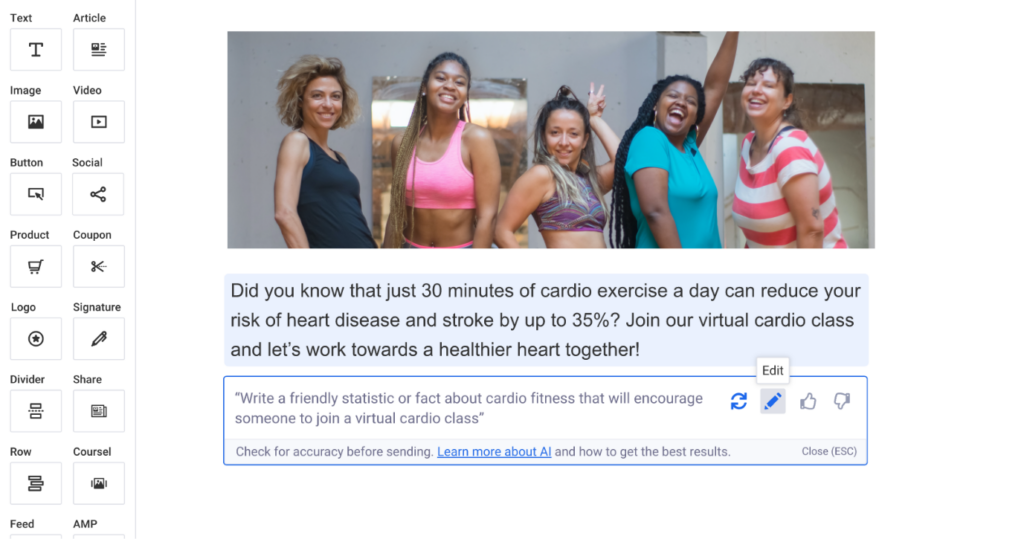
- Research. Yes, you can use Google or Bing to help you conduct some background research. But that also means occasionally sifting through the results you don’t want to see. An AI assistant can handle a lot of the legwork and come up with a more direct answer to the question you have in mind, like: “What is an example of someone who got fit while working a full-time job?”
- Drafting. If you tell AI, “Generate a list of the five most helpful tips in my niche,” you can work off of that as you create a draft. Even if you don’t use them all, it can get the juices flowing—and much more quickly than staring at a blinking cursor on an empty screen.
- Editing and polishing. Maybe you have an irresistibly engaging draft, but it’s not quite ready for sending out yet. You can tell AI to shorten and summarize a long paragraph. You can have it edit an entire selection for a tone—more upbeat, more friendly, more professional.
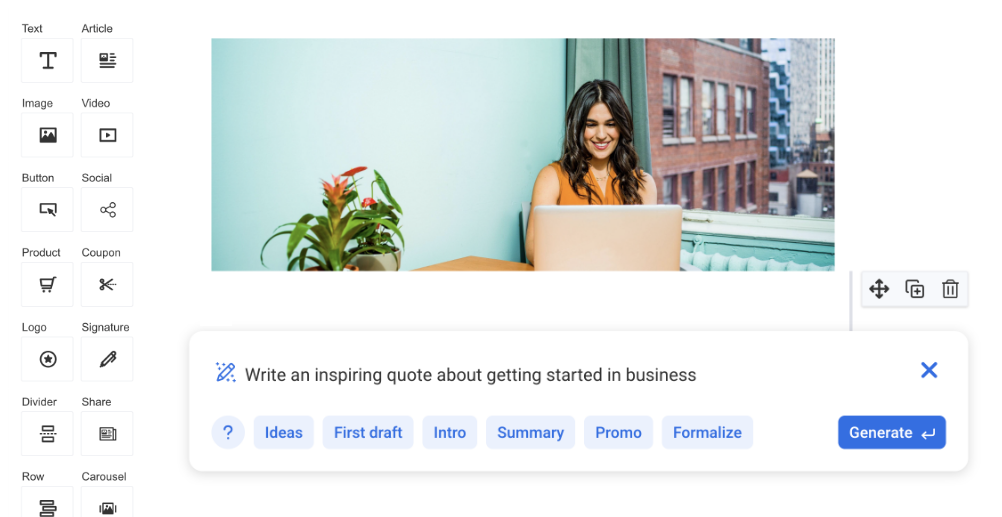
While still in “waitlist” mode, expect to see these features with AWeber AI in the not-too-distant future.
Think of it as a handy way of untangling the knots of writer’s block so you can spend more time on your business.
Using AI tools for video creation
No matter what kind of creator you are, there’s a good chance video is your bread and butter.
But you don’t need to be a YouTube star to get great use out of video. Video can even increase email open rates from 7% to 13% in some cases.
After all, if your email subject line includes the word “Video” in it, people know exactly what they’re going to get.
The problem with videos? They’re not always easy to put together. Even on the best days, they can require a lot of work: scripting, editing, and uploading time all add up.
But artificial intelligence tools aren’t limited to what you can do with a cursor and a text box, either.
Here are a few tools you might want to consider to shorten how much time it takes to create each video:
- Synthesia is an AI video generator that lets you type in text, then takes that text and uses an AI avatar to read it out loud and speak directly into the screen. It’s a bit like hiring a professional actor to handle video instructions or even turn an email into a video you can share with your audience.
- Vidyo.ai works better if you want to record yourself, but don’t have as much time to clip it down, edit it, or prep it for different platforms. Upload a video file and Vidyo can re-size it for specific platforms, automatically caption it, or even clip it for YouTube Shorts or TikTok.
- Pictory is another AI tool for thriving in the era of short, digestible clips. Let’s say, for example, that you have a long webinar or Zoom recording and you want to highlight it. Pictory can grab the most compelling moments and turn them into bite-sized videos you can share with your audience.
With AI assistance, you can take a long-form video like a webinar and dice it up into clips you can use across every platform. That’s exactly how some creators use videos to drive their revenue.
But you won’t have to sit in front of a computer with expensive video editing software to do it. Just upload and move on.
Generating blog articles with AI
A valuable blog post can do all sorts of great things for creators.
It can attract organic traffic by placing high in search engines. It can demonstrate thought leadership. It can build credibility.
Whenever someone visits your creator website, a blog that has all sorts of useful articles says: I’ve been thinking about this topic for quite a while.
But maybe you don’t have the kind of time to handle all the posts yourself.
You can use AI tools to help with keyword research, for example. Enter in a phrase and you’ll get keyword suggestions that double as SEO tips and idea generators.
NeuralText can help generate paragraphs when you get stuck. You can even outsource the entire process of generating an outline to NeuralText so you don’t have to spend as much time staring at a blank screen and wondering what’s next.
You likely won’t have great results if you use AI tools to generate new articles wholecloth. You’ll still want to incorporate your unique spin as a creator, since that’s what draws people to your web presence.
But if you use these tools, you can cut down how long it takes to produce each fresh piece of content.
AI tools for saving you time as a creator
Want some more shortcuts that won’t subtract from the quality of your creative work? Consider:
- Fireflies can take transcripts and meeting notes and repurpose them so you have something that AI can later turn into a blog or email—with minimal work here.
- Anyword can generate copy for your page or landing pages so you’re not stuck generating out how to build your sign-up form because you can’t think of what to say.
- ChatGPT is especially great for research and brainstorming ideas. It can also run checks of your tone for emails and articles so everything you write has greater consistency, almost like hiring an editor.
Using AI to become a better creator
If you’re a creator, you’ve probably learned that building an audience is all about finding what makes you unique and different.
AI doesn’t have to take that away from you.
Use the best AI tools like AWeber’s AI writing assistant to handle the menial tasks you never liked doing. You’ll still have the unique perspective that makes you different—it’s just that you’ll be a lot more efficient at being you.
 87% off ends soon!
87% off ends soon! 

Kbizsoft
6/7/2023 8:28 amOne thing that stands out about this article is the author’s emphasis on the importance of human creativity in content creation and marketing. Thanks for sharing