How this Leadership Coach Responded in Real Time to Sell A Course
By Kelsey Johnson November 8, 2021
Using AWeber ecommerce, Leela Sinha was able to set up a course payment page in a few hours, and start taking payments for the course ASAP.
A Facebook rant turns into a popular thread on gender inclusivity
Leela Sinha (pronouns ze/zim/zir) offers leadership training for “Intensives,” a personality type that comes with risk-taking tendencies, innovation, and high intelligence: Intensives often start and lead businesses. Leela is also very knowledgeable about the correct way to have rich, deep, and thoughtful gender-inclusive communication in a workplace.
One day Leela posted on Facebook about an annoyance regarding gender inclusivity. The audience — many of whom are business owners — jumped on the thread.
Business owners on Facebook spoke: They wanted education
It turns out, the topic of gender-inclusivity struck a chord with the business owners who follow Leela’s page. They spoke up on the thread: How do you make a business more inclusive and comfortable for everyone to work at? This was a long and popular discussion — Leela saw the opportunity to offer some expertise.
Leela decided to hold a course. But, as every savvy marketer knows, time is of the essence with situations like this. These business owners wanted a solution NOW — they wouldn’t be as excited about a course if it took Leela months, weeks, or even days to set up.
Leela set up a course in 6 hours using AWeber
Leela uses AWeber for email marketing, and realized we also have an easy-to-implement landing page and ecommerce tool.
How did Leela set up a sales page quickly (and how can you do the same)?
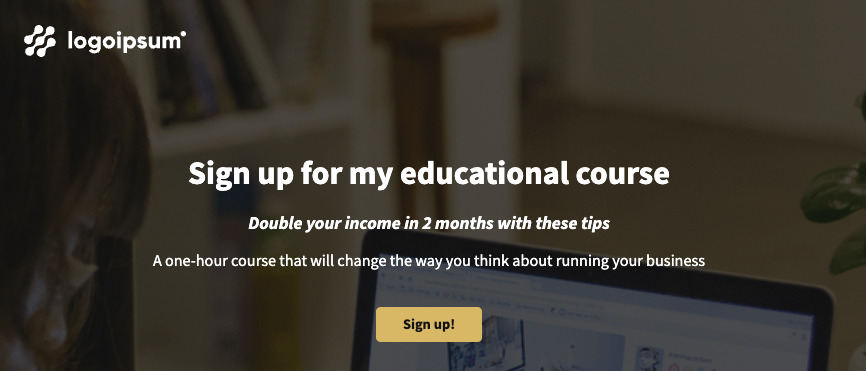
1. Create a landing page
Leela built one from scratch, but you can use any one of our pre-built landing page templates.

2. Add a payment button
AWeber Ecommerce makes it easy to set up a one-time or recurring payment.
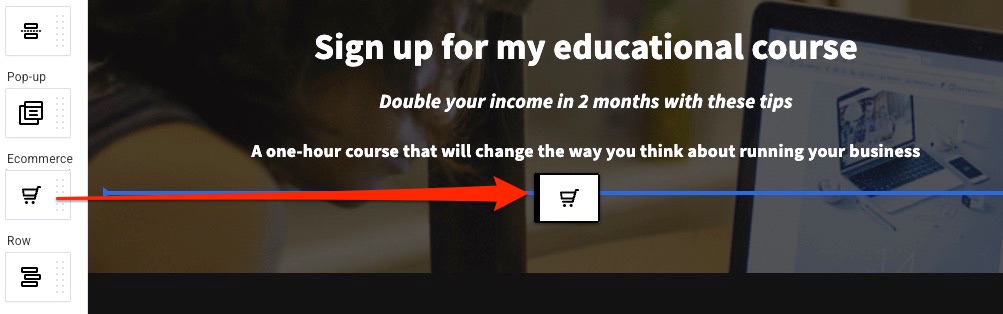
3. Connect a Stripe account
If you don’t have Stripe, you can set up an account in 5 minutes or so.
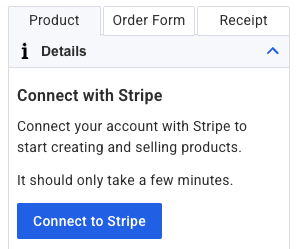

4. Redirect after payment to the course sign up page
You’ll need to set up a registration page for your course event in Zoom, GoToMeeting, or another webinar software.
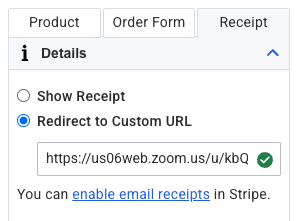
5. Publish the page
You’ll have a link where people can sign up and pay for your course. Share it on Facebook or anywhere else!
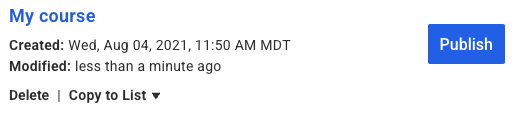
Sales poured in due to the real-time response
The key to Leela’s success was timing: Ze linked to the course in the still-active Facebook thread. Once a topic is off people’s feeds, it’s gone forever.

Leela held the course and is happy ze was able to offer this education to business owners at scale.
Plus, there was an added bonus: Because Leela built this sales page in AWeber, zir email marketing tool, everyone who signed up was automatically added to zir email list.
They are now extremely qualified prospects in the funnel. Each and every one of these new prospects sees Leela as an authority figure because ze offered valuable education at the right time.
You can do the same thing
Leela Sinha struck while the iron was hot. Ze saw a need, set up a course, and was able to start selling it while people were still very interested. And AWeber made it easy with our (free to use) Ecommerce tool!
Selling a course doesn’t have to be rocket science. Leela could do it in a day, and you can too.
 87% off ends soon!
87% off ends soon! 
