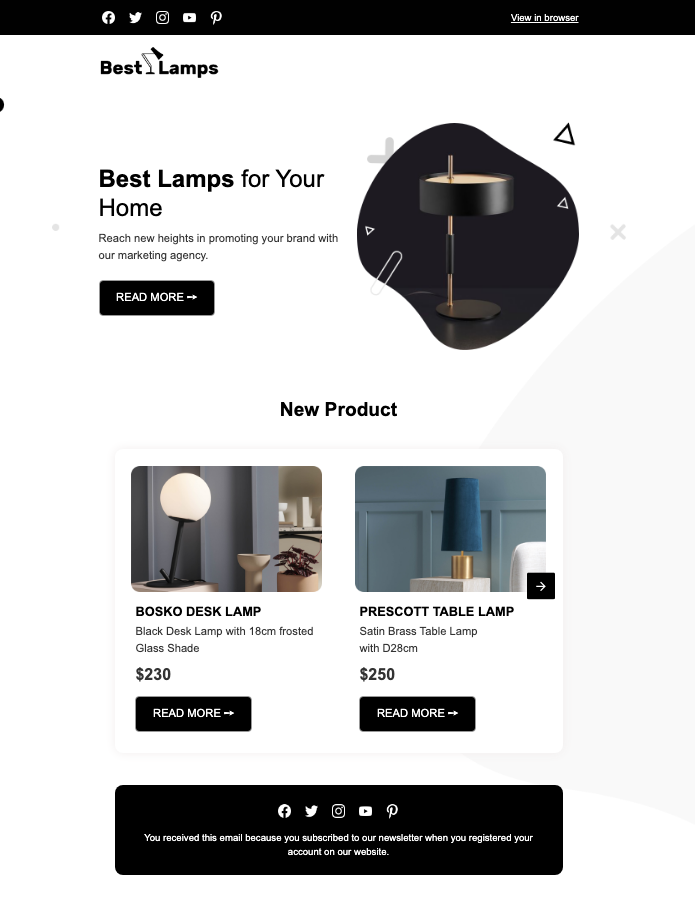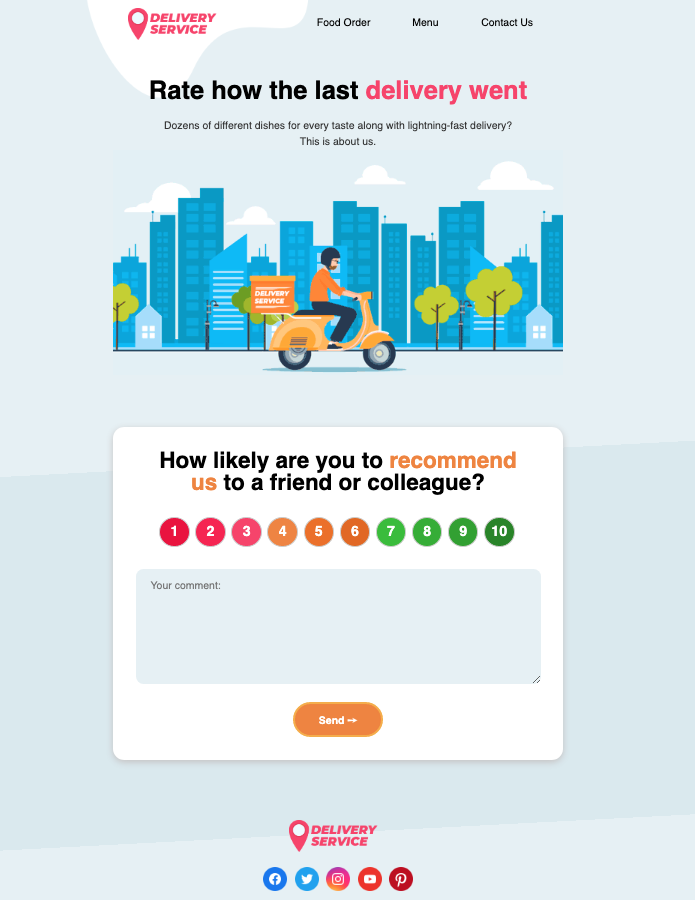AMP for Email: The New Wave of Interactive Emails
By Sean Tinney November 15, 2021
The next evolution of email is here – and it’s called AMP for Email. AMP emails are a type of interactive message, but it goes far beyond adding a countdown timer or including a cool GIF in your email.
AMP emails act like a mini website, where your subscribers can view real-time information and interact with your brand as if they were navigating on your website.
This is truly a game changer. Let’s learn a little more about AMP for emails.
What is AMP for Email?
AMP (which stands for Accelerated Mobile Pages) for Email turns static emails into interactive and dynamic content.
This allows your customers to directly engage with content faster, reducing the number of steps your audience has to take to respond to an offer or promotion, and ultimately drive more sales.
With AMP for Email, your message is no longer a stagnant document that gathers dust inside an inbox after it’s read. It’s now a living, ever-changing experience that encourages the reader to stick around. To explore. To interact. To come back again and again. To participate.
History of AMP for Email
March 2019 – AMP for Email became available in Gmail. AWeber became the first small business email service provider to support the new AMP for email technology.
April 2022 – Yahoo announces full AMP support on all desktop and mobile devices. And they made it easier and more accessible to send AMP emails with trusted email service providers (ESP).
If your ESP is registered on Yahoo’s trusted sender list, your customers with a Yahoo email address will be able to receive AMP emails. This eliminates the need for you to individually register your sender address or DKIM domain, making it easier to send and receive AMP emails.
“When our customers’ favorite brands send them an email, it should be a great experience. Email should no longer come in the form of a flyer – static, boring and stale – but rather, an interactive and dynamic way for consumers to do what they want and need to do as quickly and conveniently as possible. AMP delivers on that promise.
That is why Yahoo is committed to fully support AMP across all of our applications and we are fully committed to making it as easy as possible for senders to send AMP email while keeping our users safe and secure..”
Marcel Becker, Senior Director Product Management, Yahoo Inc
Benefits of AMP Emails
AMP emails just make your emails look cooler. In addition to add that “cool” factor to your emails, just out these other benefits you could achieve:
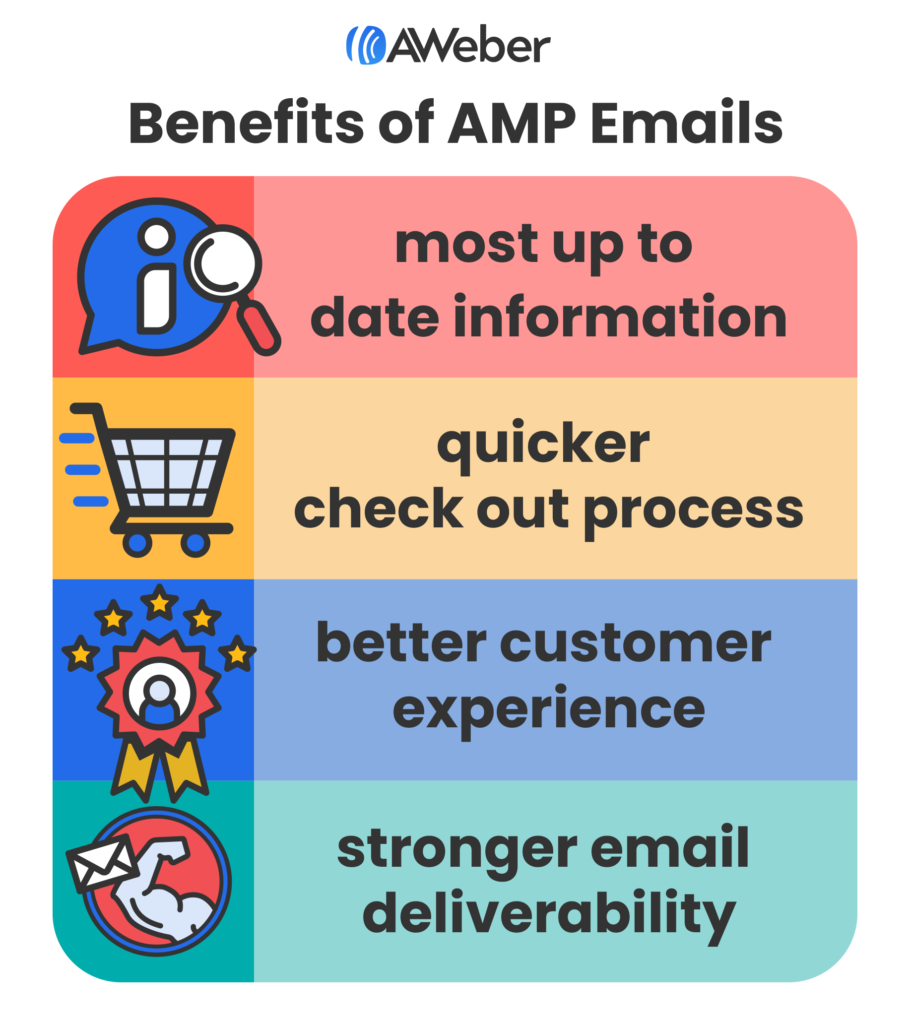
Customers receive most up to date information
AMP emails are dynamically interactive, meaning the information you place in an email can change automatically.
For example, if you send an email that includes a popular product, and the price or inventory were to change on your website, it would automatically be updated in the email.
Quicker check out process
AMP emails can essentially take the 5 stages of the ecommerce purchase funnel and reduce it to 2 stages.
How? you ask…
By taking the first 4 stages (site visit, product view, add to cart, and enter checkout) down to one stage. With an AMP email, you subscribers can search for products, check inventory, look at product images, and so much more – all from inside your email.
Imagine someone opening your email and then one click later they’re making a purchase.

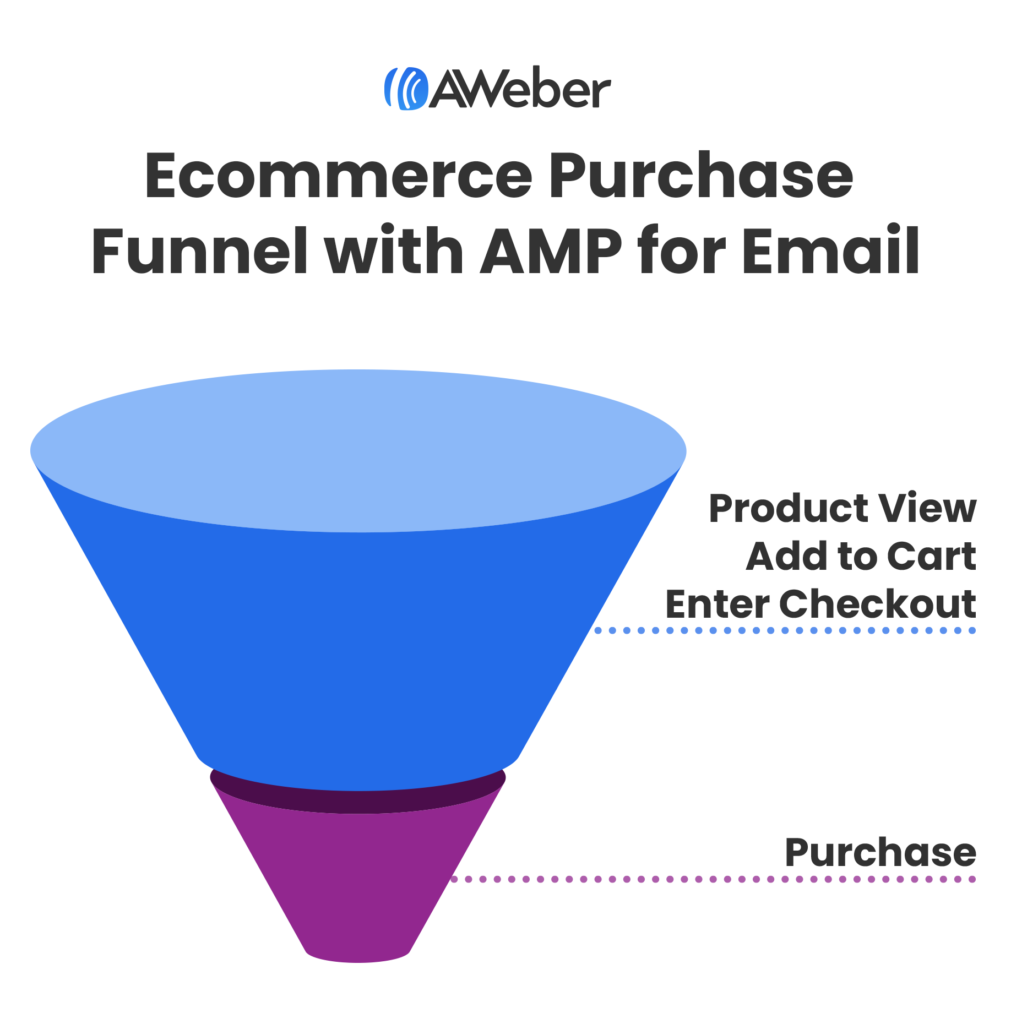
Better customer experience
We’ve all done it – sent an email with a mistake, maybe it was the wrong offer, price, or contact information. With AMP for email, this information can dynamically change, leaving your customer none-the-wiser of your oversight.
Higher email engagement
Interactive emails can increase your click to open rate by a staggering 73%. Plus interactive content can generate up to 2x more conversions than passive content, this according to Epsilon.
Stronger email deliverability
AMP emails require all authentication settings, such as DMARC, DKIM, and SPF, passed. Inbox providers who receive those emails view them in higher regard since they are more secure. Plus these emails are shown to get higher engagement, leading to a stronger sender reputation and better deliverability.
The result is a strong chance of your emails being sent to the inbox instead of the SPAM folder.
Types of AMP Emails
With AMP for Email, readers can book an appointment, RSVP to an event, sign up for a newsletter, leave a product review, answer a survey or quiz, or view a live package shipping update — inside an email. They never need to open a new window or head to their browser.
- Feedback Form
- Sentiment Widget
- Polls and Quizzes
- Product Page
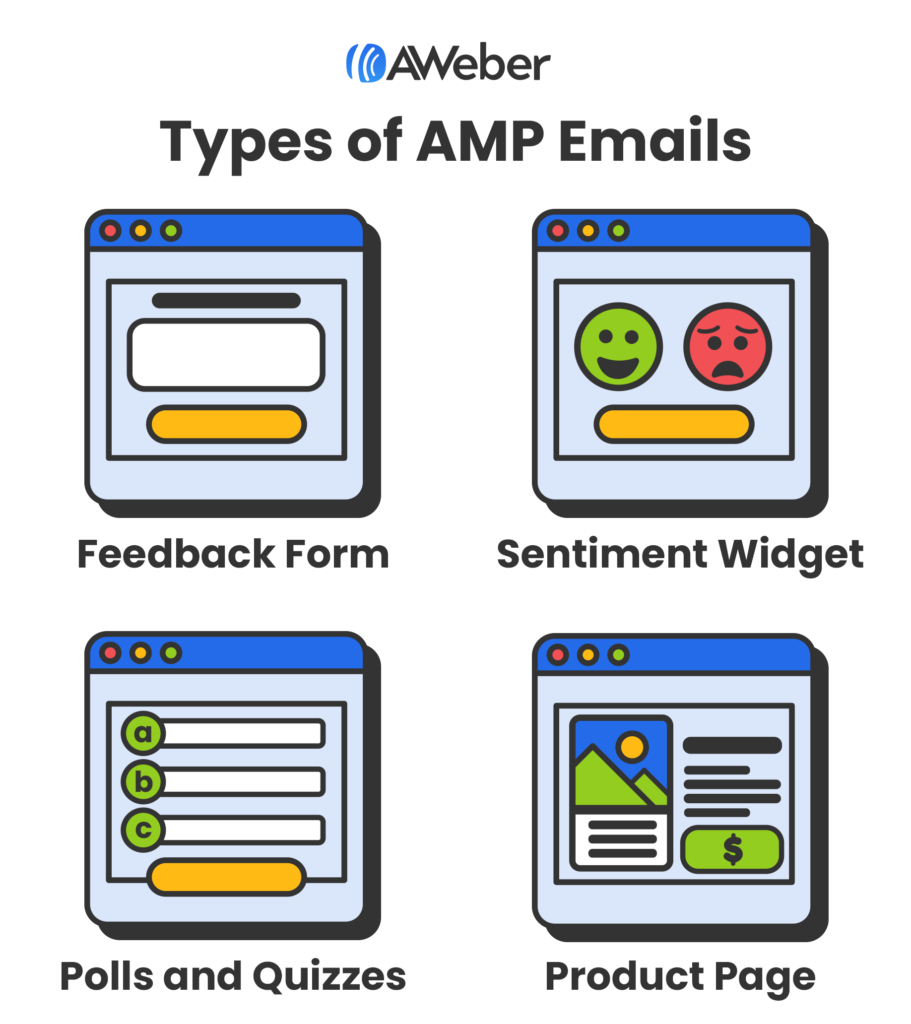
Feedback form
With AMP for email, you can now submit your question directly into the email. No leaving the inbox! This reduces friction for the user and increases our likelihood of garnering responses.
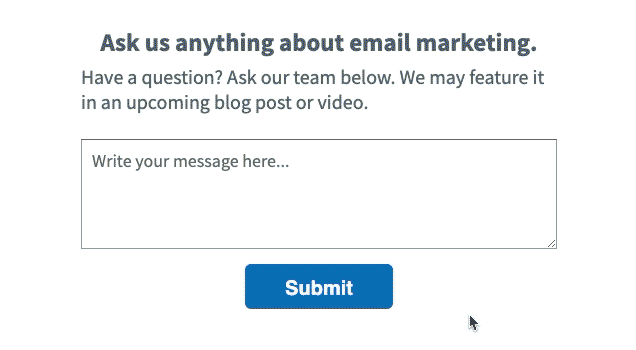
Sentiment widget
A sentiment widgets allows customers to provide you instant feedback. You can think of them as quick “temperature checks” to make sure your subscribers find your content useful or not.
AMP for Email allows you to make this element interactive and dynamic. Not only can you click on the smiley or frowny face within the email, but you can also write your response inside the message, too.
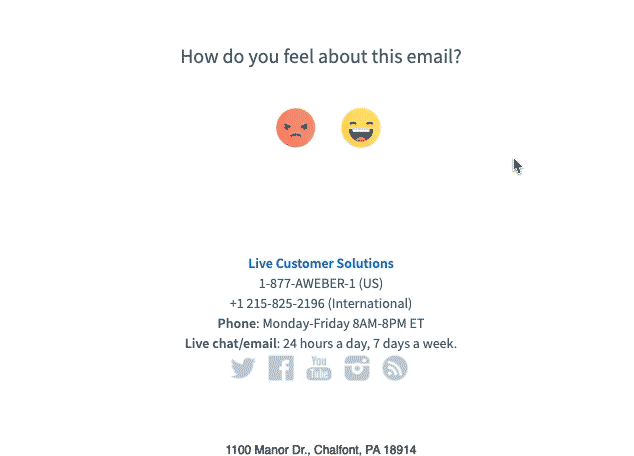
Polls and quizzes
Create a poll or quiz directly inside of your newsletter. Now after your subscribers provide an answer, then can view the correct answer for the quiz or the percentage breakdown of the poll. Directly within the email.
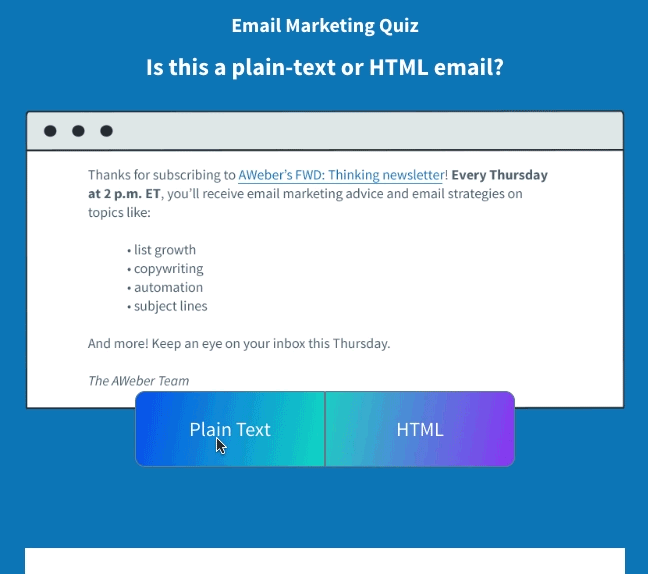
Product page
Sell a product directly within your email. Your customers can choose size, color, quantity, etc right in the email. Select purchase and be taken right to the checkout page, with their item already in their cart.
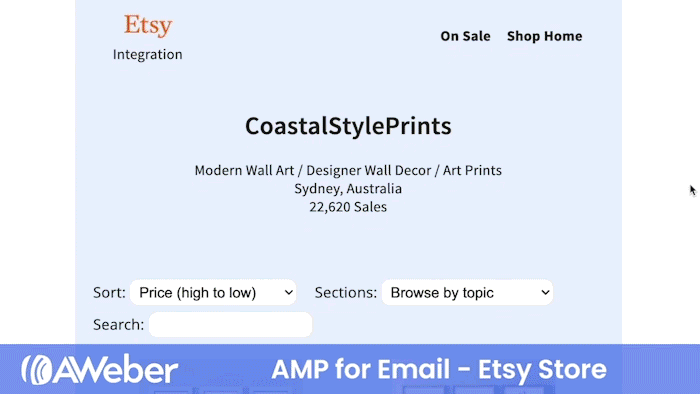
Real time updates
Get real time updates on inventory, stock market data, social media posts, even the pricing of your products.
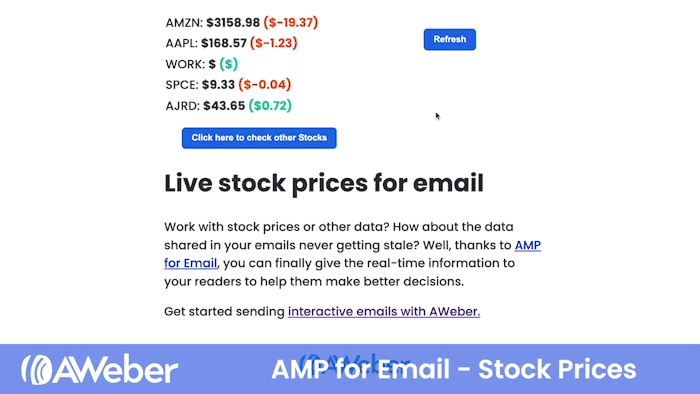
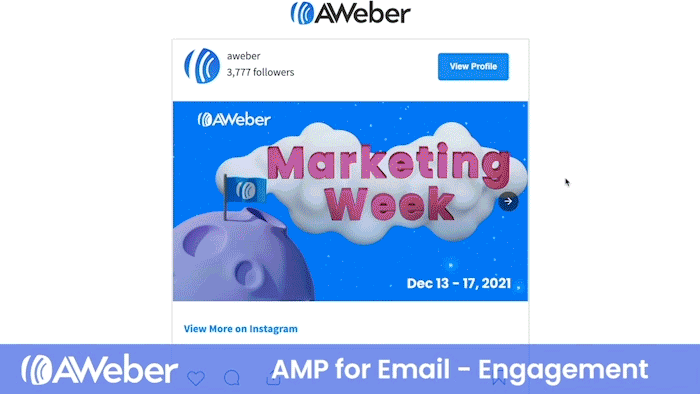
Styles of AMP emails
1. Carousel
With a carousel, your subscribers can click to navigate through different images, products, or blog posts in your emails. If you have multiple pieces of content to display in your email, you can use a carousel to save space and enhance the design of your message.
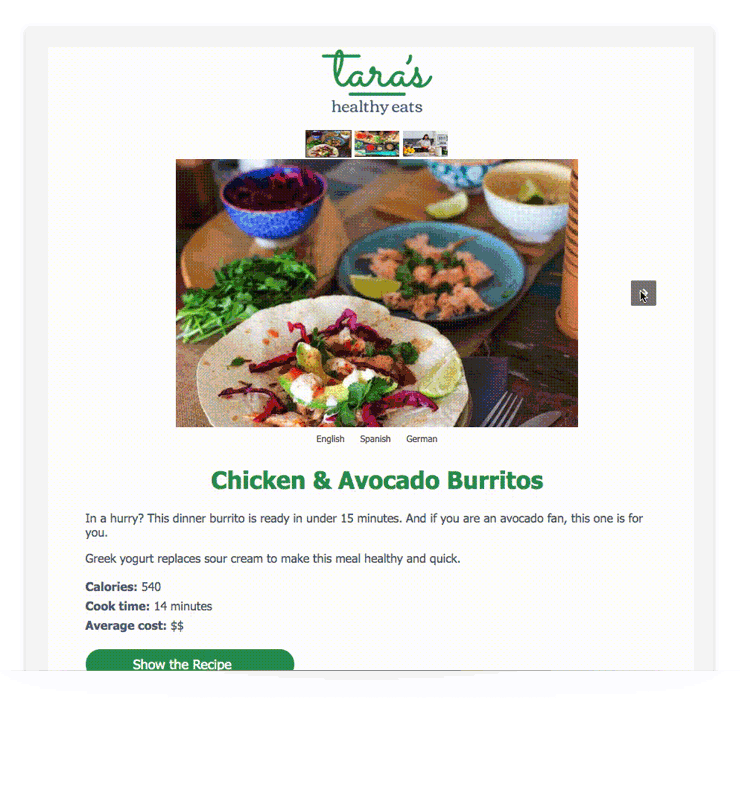
2. Accordions
When a subscriber clicks on an accordion, a section of the email will expand to show more content. You can use accordions to give subscribers the option to see additional information within your email.
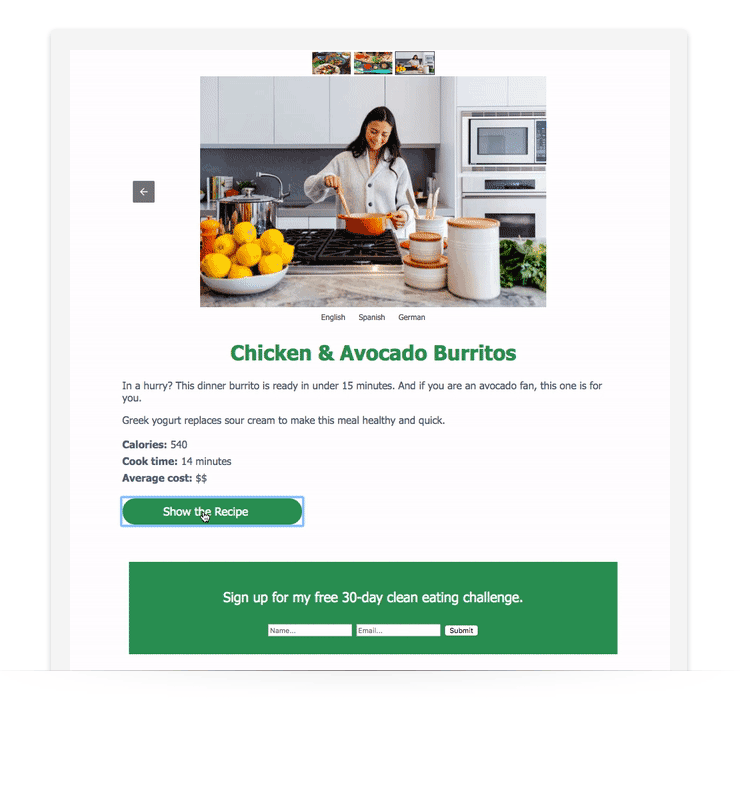
3. Sidebar
A sidebar is like a website or app navigation menu. If you’d like to give subscribers the option to navigate to different webpages, use a sidebar.
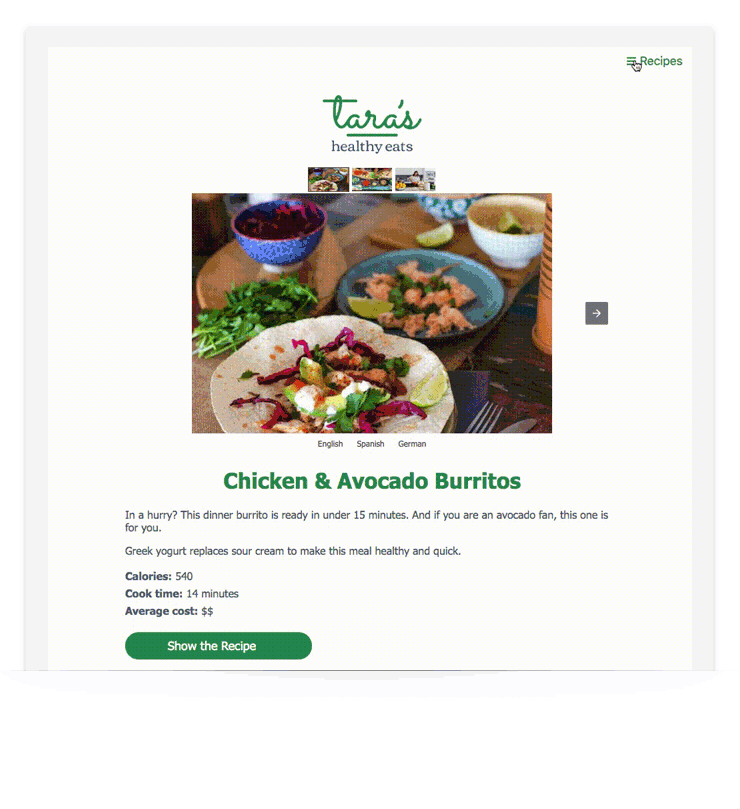
4. Bind
Do you need to display different content for different subscribers? Now, you can add buttons to your email to let subscribers completely alter the content within a message.
For example, your subscribers can change the language of your email.
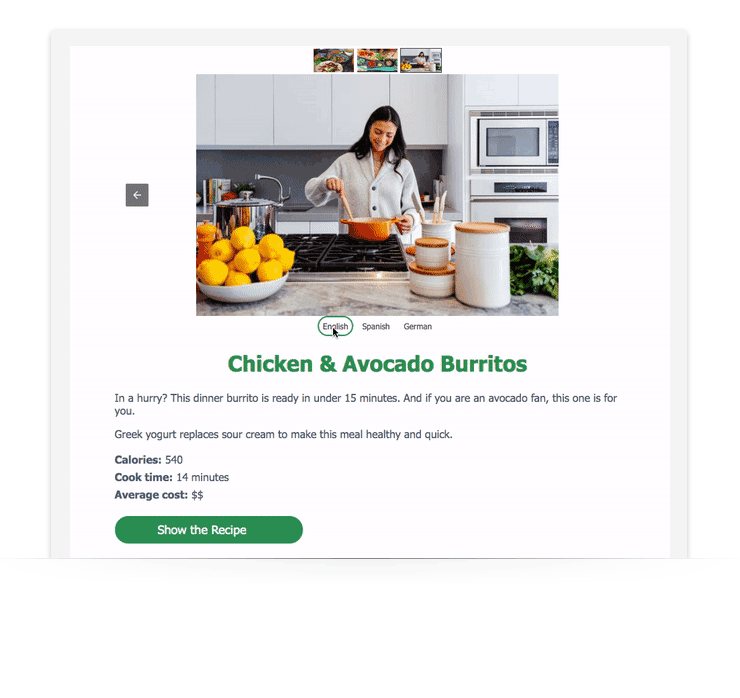
5. Forms
Add a working email sign up form to your message. Your subscribers can sign up for a webinar, email list, or event directly from your message.
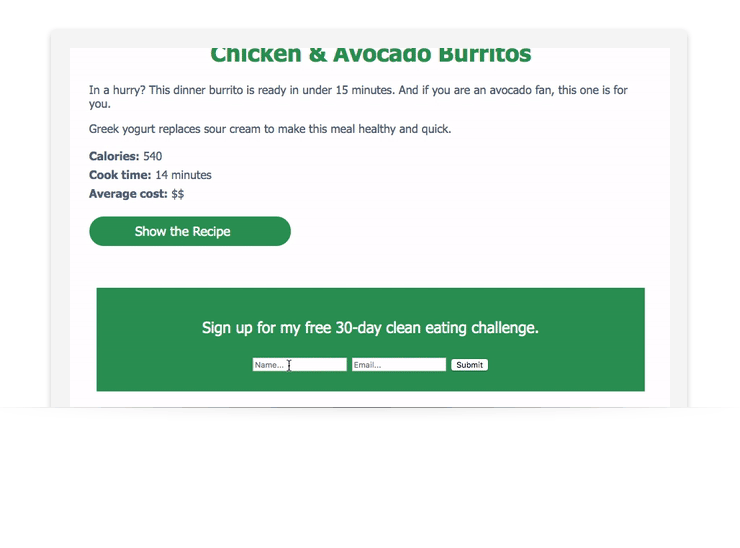
AWeber has been experimenting with interactive and dynamic forms inside our popular weekly email, The AWeber Newsletter. See what other AMP for Email elements we’ve tested here.
Who supports AMP emails
Simply because you send an AMP email doesn’t necessarily mean your subscribers will see the interactive elements that you set up. Since AMP is still relatively new, not all email clients support this technology.
Here are those email providers that currently support receiving AMP emails.

Case Study
In October 2019, AWeber included a poll in our weekly newsletter. Over the next five months, engagement on AMP for Email elements in our newsletter has skyrocketed over 225%.
In fact, in response to one of the dynamic feedback forms, a subscriber said:
“I have a question about this form in the email…Does it submit? What wizardry is this?”
As AMP for Email becomes more and more prevalent over time, subscribers will come to expect dynamic and interactive content in their emails. It will become the norm not to open a new tab to RSVP to an event, provide feedback or take a survey.
Subscribers will want to take action in their inbox. And those who can provide that opportunity will delight their subscribers and be ahead of the curve.
Try AMP Today
Get started with an AMP email template from Stripo
Looking for a “done for you” AMP template? Stripo has created two customizable AMP email templates, just for AWeber customers.
Click on the images below and start customizing your templates within your AWeber account.
Plus, for a limited time, when you sign up for a paid Stripo account, get 20% off their annual plan. Use coupon code – AWEBERxHXTsc. This offer expires on January 7, 2023
Use AWeber’s AMP for Email element
With AWeber and AMP for Email, your subscribers won’t have to leave the inbox or head to their browser to visit a web page.
Instead, they can RSVP to an event, sign up for a newsletter, leave a product review, answer a survey, or view a live package shipping update — all inside your email!
AWeber has one of the most popular AMP for Email features — an image carousel — to our drag-and-drop email editor. The AWeber Image Carousel, powered by AMP for Email, is an interactive element that rotates through multiple slides of images. You can include photos, GIFs, blog posts, or products.
As an AWeber customer, all you need to do is click the Carousel element in the tool box and drag it into your email. Then, add up to 6 images.
Previously, if you wanted to include multiple images, you had to stack them one on top of the other, taking up valuable space in your email. The AWeber Image Carousel is compact, interactive, and beautiful.
Here are instructions for the few simple steps you’ll need to take to get started with using AMP for Email and the Carousel inside AWeber.