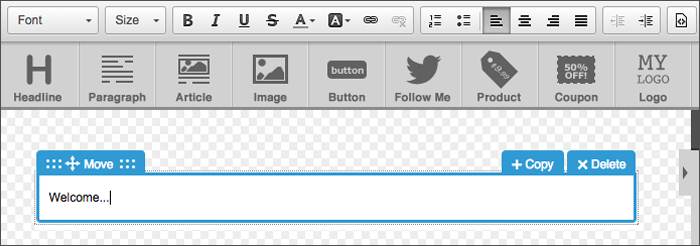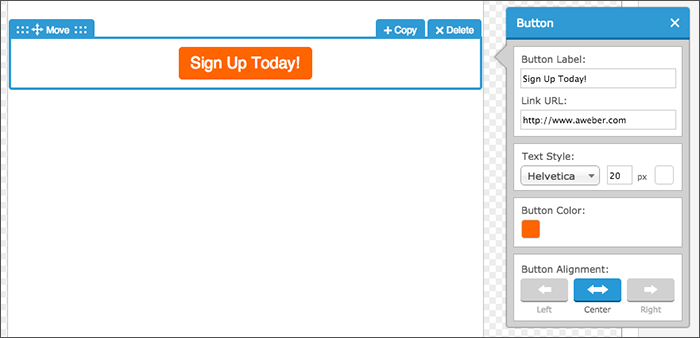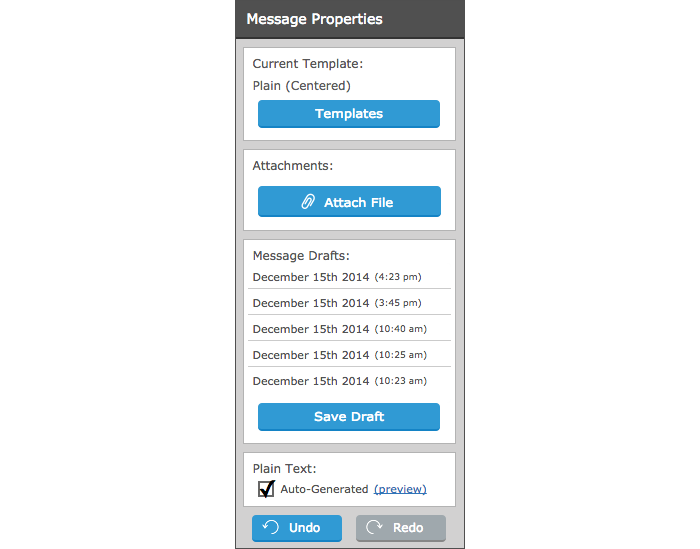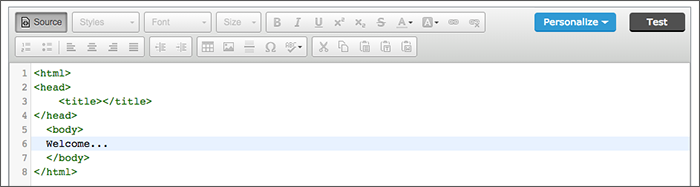3 Small Message Editor Updates That Make a Big Difference
By Kristen Dunleavy December 18, 2014
What’s your biggest email marketing obstacle? If time is your issue, you’re not alone. Lucky for you, these Message Editor updates were created to help you get beautiful emails out the door fast. Here are a few cool things you can do with the new and improved Message Editor.
Style your emails your way
If you’ve ever edited a Word document, you can create an email newsletter. The standardized font toolbar is the same one you’ll find in most word processors, so formatting and styling emails is ridiculously easy. Need to switch up your content fast? You can click into any content block to change text and move or delete entire content blocks as you see fit.
Want your call to action buttons to stand out even more? Our revamped button element now lets you choose from different button fonts, sizes, colors and more to help get you more clicks than ever before.
Are you a HTML master? Want to add custom code into the template in the Drag and Drop editor? You can now access the HTML of text elements in our drag and drop editor, giving you even more freedom to style your emails however you’d like.
Create visually engaging emails
Delight your customers with awesome images. Find the images you need fast with the ability to search a gallery of 6,000+ stock photos. Search our huge selection of images in categories like Business & Finance, Arts & Entertainment and more. Want to give your readers something extra special? Adding an animated gif to an email is as easy as adding a regular image.
Find what you need fast
Need to send an email at the speed of light? We’ve improved the look and feel of the Message Editor with busy business owners in mind. In the message property window, you’ll find the last five saved drafts of your email, just in case you need to go back to an old version.
You’ll find better labeling throughout the tool, so you don’t have to worry about accidentally deleting content or being unable to find a tool you were using earlier. Lastly, you can view your messages in full height, so you can now see your entire email without scrolling.
BONUS: WYSIWYG editor for custom HTML
Do you have a designer who sends you custom templates? Do you want to make content changes to that afterward? Now you can! Choose ‘Code your own HTML’ when creating a message and you can paste in the code, click source and access all the standard formatting options available in our Drag and Drop Email Builder.
Is there something you’d like to see from us in future? Send us your feedback!
Not an AWeber customer yet? Sign up for free today!
 87% off ends soon!
87% off ends soon!