15 Email Marketing Mistakes That Kill Revenue (And How Done-For-You Email Services Fix Them)
By Sean Tinney April 2, 2024
Your email campaigns are hemorrhaging money, and you don’t even realize it. While you’re focused on growing your business, critical email marketing mistakes are silently sabotaging your revenue potential.
If your email marketing feels like throwing spaghetti at the wall, you’re not alone. Most businesses struggle with the same fundamental email marketing errors that directly impact their bottom line. The difference between businesses that achieve strong email ROI and those barely breaking even? They’ve systematically eliminated these revenue-killing errors.
The 15 Most Costly Email Marketing Mistakes
1. Your Subject Lines Are Boring People to Death
The Problem: Generic subject lines like “Newsletter #47” or “Monthly Update” achieve significantly lower open rates than personalized, curiosity-driven alternatives. 47% of email recipients decide whether to open an email based on the subject line alone, making this your most critical first impression.
Revenue Impact: Since nearly half of your audience makes their opening decision based solely on your subject line, poor subject lines directly limit your email’s revenue potential.
Example:
Look at the subject line below. What does it tell us about what lies within the email?
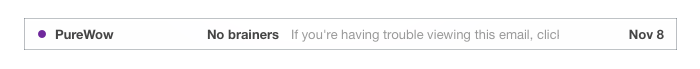
Absolutely nothing. It’s not creative or relevant to the content inside, so there’s nothing about it that would make someone feel compelled to open it. And see that email preheader after the subject line? (“If you’re having trouble…”) That space could’ve been used to tease the email too.
2. You’re Not Using Email Personalization
The Problem: Emails addressing “Dear Customer” instead of using names, purchase history, or behavioral data feel impersonal and irrelevant.
Statistics: Personalized emails deliver 6x higher transaction rates, and brands using dynamic content report 22% higher ROI compared to those who rarely use personalization ($44 vs $36 per $1 invested), according to recent email marketing research.
3. You’re Sending Email Blasts to Everyone
The Problem: Broadcasting identical messages to your entire list ignores subscriber preferences and buying stages, leading to higher unsubscribe rates and lower engagement.
Revenue Impact: Segmented campaigns significantly outperform broadcast emails. 89% of businesses make the critical mistake of not properly segmenting their email lists.
4. Your Emails Aren’t Mobile-Optimized
The Problem: 50-60% of emails are opened on mobile devices, but poorly formatted emails lead to immediate deletion and lost conversion opportunities.
Example:
Here’s an example of an email that is difficult to read on a mobile device. If you have to zoom in on the content or image, then the email is not optimized.
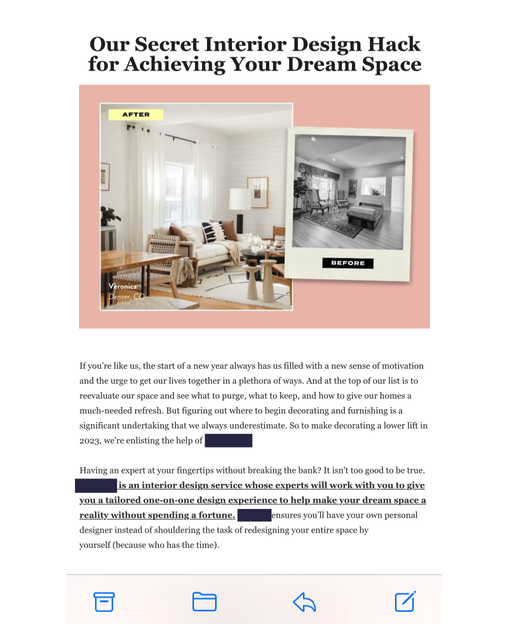
5. You’re Avoiding CAN-SPAM Compliance Issues
The Problem: Non-compliant emails risk deliverability issues, legal penalties, and damaged sender reputation.
Legal Requirements Include:
- Clear sender identification
- Truthful subject lines
- Physical mailing address
- Easy unsubscribe mechanism
- Honoring opt-out requests within 10 days
Related: How to Include a Physical Address in Your Emails Without Revealing Where You Live
Aside from the legal obligation, putting your contact address in your emails is the best way to show subscribers that you have a legitimate identity and that you won’t run for the hills as soon as they make a purchase from you.
See how Grammarly includes their physical address at the bottom of every email.
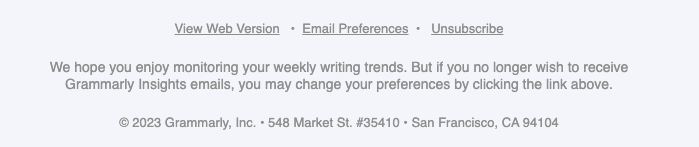
6. Your Email Content Is Irrelevant and Unfocused
The Problem: Emails covering too many topics, lacking clear value propositions, or failing to address subscriber needs result in poor engagement.
7. Missing Strong Calls-to-Action (CTAs)
The Problem: Weak, unclear, or missing CTAs prevent readers from taking desired next steps, directly impacting conversion rates.
Best Practice Stats: Emails with single, clear CTAs increase clicks by 371% and sales by 161% compared to multiple competing CTAs.
8. Your Call-to-Actions Aren’t Actionable Enough
The Problem: Generic CTAs like “Click Here” or “Learn More” don’t convey specific value or create urgency.
High-Converting CTA Examples:
- “Get My Free Revenue Calculator”
- “Reserve Your Spot (Only 12 Left)”
- “Start My 7-Day Free Trial”
- “Download the Complete Guide Now”
Example:
Take a look at this email from Studio Fitness.
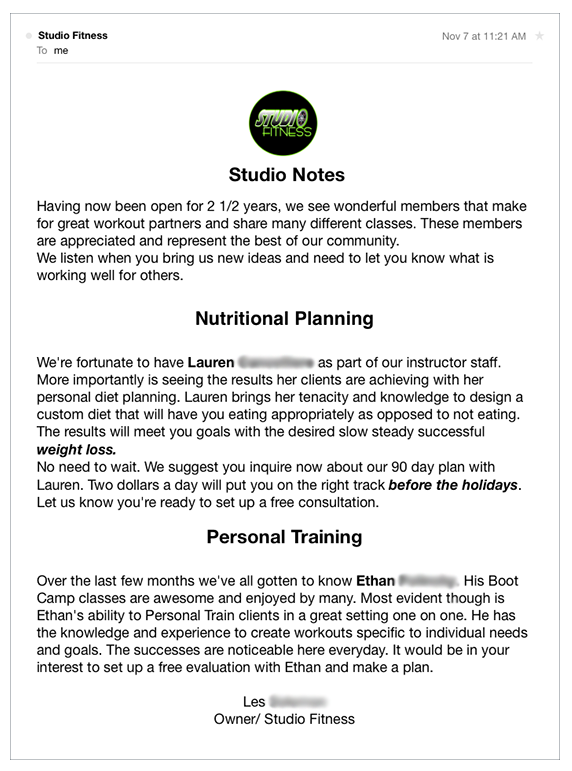
There is no link to the nutritionist or personal trainer they introduce us to, and while they encourage us to sign up for a plan, there is no link to help us do that either. Oh, and we can’t access the Studio Fitness website from this email. Since there could be any number of gyms named Studio Fitness, leaving subscribers to find their website on their own is probably not a great idea.
9. Inconsistent Email Sending Schedule
The Problem: Irregular sending patterns confuse subscribers and hurt deliverability algorithms, while over-mailing leads to unsubscribes.
Optimal Frequency Research: Most successful businesses send 2-4 emails per week, with consistency being more important than frequency.
10. You’re Not Split-Testing Your Campaigns
The Problem: Sending emails without testing elements like subject lines, send times, or content means missing optimization opportunities.
Testing Impact: A/B testing provides actionable data for future campaigns and can lead to substantial improvements in engagement and conversion rates. Even small changes through A/B testing can lead to substantial improvements in engagement and conversion rates, according to email marketing research.
11. Poor Email List Management and Hygiene
The Problem: Sending to inactive subscribers, purchased lists, or unengaged contacts hurts deliverability and wastes resources.
List Health Best Practices:
- Remove subscribers inactive for 6+ months
- Implement re-engagement campaigns before removing contacts
- Monitor bounce rates and spam complaints
- Regularly validate email addresses
12. Neglecting Email Analytics and Performance Tracking
The Problem: Not monitoring open rates, click-through rates, conversion rates, and revenue attribution prevents optimization and growth.
Key Email Marketing Metrics to Track:
- Open Rate: Industry average 21.33% (varies by sector)
- Click-Through Rate: Industry average 2.62%
- Conversion Rate: Varies by business model and goals
- Revenue Per Email: Critical for ROI calculation
- List Growth Rate: Indicates audience building success
13. Sending Emails Without Clear Goals
The Problem: Unclear campaign objectives lead to unfocused content and make it impossible to measure success.
Common Email Campaign Goals:
- Welcome new subscribers and set expectations
- Educate prospects about your solutions
- Nurture leads through the sales funnel
- Drive traffic to specific landing pages
- Promote products or services
- Re-engage inactive subscribers
- Gather customer feedback
14. Your Follow-Up Email Series Is Non-Existent
The Problem: Sending single emails instead of nurturing sequences leaves money on the table, as most conversions happen after multiple touchpoints.
Follow-Up Statistics: Companies using automated email sequences see 320% more revenue than those sending standalone emails.
Essential Email Sequences:
- Welcome series (3-5 emails over 7-10 days)
- Educational nurture sequence (5-7 emails)
- Product launch sequence (4-6 emails)
- Cart abandonment series (3-4 emails over 7 days)
- Re-engagement campaign (2-3 emails)
15. Not Integrating Email with Your Overall Marketing Strategy
The Problem: Treating email marketing as isolated from other channels reduces its effectiveness and creates inconsistent customer experiences.
Integration Opportunities:
- Social media content amplification
- Blog content distribution
- Webinar and event promotion
- Customer feedback collection
- Cross-channel retargeting campaigns
Transform Your Email Marketing with AWeber’s Done-For-You Service
Email marketing shouldn’t feel like climbing Everest. Every day you delay fixing these mistakes is another day of lost revenue and missed opportunities. The businesses winning with email have one thing in common: they’ve eliminated these 15 critical errors by working with proven professionals.
AWeber’s Done-For-You service eliminates all 15 of these mistakes.
Professional Done-For-You Email Marketing Includes:
- Custom email templates matching your brand
- Landing pages designed to convert
- Signup forms with optimized conversion rates
- Welcome email sequences that nurture leads
- Automated workflows based on customer behavior
- Newsletter templates for consistent communication
- Integration with your existing marketing tools
- DKIM/DMARC authentication setup
- Campaign creation and scheduling
The Done-For-You Process Breakdown:
- Discovery & Strategy (Days 1-2): Business analysis and campaign planning
- Design & Build (Days 3-5): Template creation and system setup
- Review & Launch (Days 6-7): Final testing and campaign deployment
- Optimize & Scale (Ongoing): Performance monitoring and improvements
Have an email marketing expert get you set up, Get started with AWeber’s Done-For-You service now and eliminate these revenue-killing mistakes before they cost you another sale.
 87% off ends soon!
87% off ends soon! 
