25 Free Marketing Tools You Could Learn in Line at Starbucks
By Kelsey Johnson December 21, 2021
Marketing has changed — you don’t need to be a professional designer, copywriting expert, or strategist to be a marketer. In fact, most smaller business owners are playing the role of marketer due to budget constraints.
Whether you’re a marketer, business owner, or just looking to learn some new skills, there are tons of free marketing tools that can make you seem like a pro. Check out the following list to give your business a boost, create more engaging content and emails, and — above all — sell more stuff!
Related video: 30 Free Marketing Tools In 30 Minutes
Free email marketing tools
AWeber
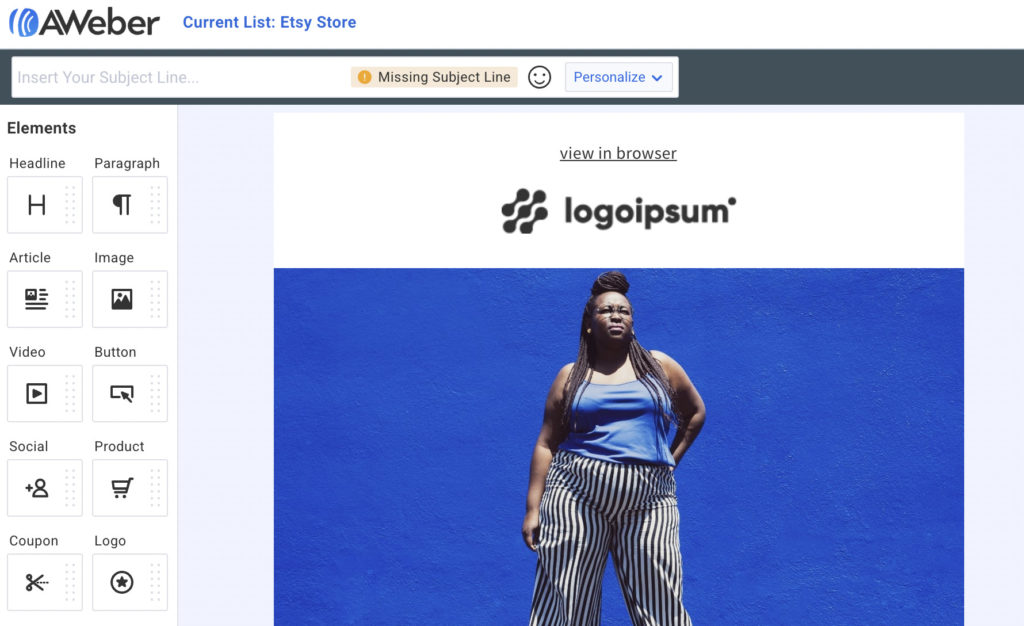
You can use AWeber to send emails to all your subscribers, set up automated email campaigns, build landing pages, create ecommerce pages, and even send web push notifications — for free.
Any business owner, creator, or side hustler looking to get started selling or trying to ramp up their sales should try AWeber. You can use it to create a basic website, set up a free Link Tree-style page, turn social followers into subscribers, and even create a newsletter you can charge for.
For example, here’s a landing page template that looks just like a Link Tree page — but it’s completely free (you could even sell products directly from this page).
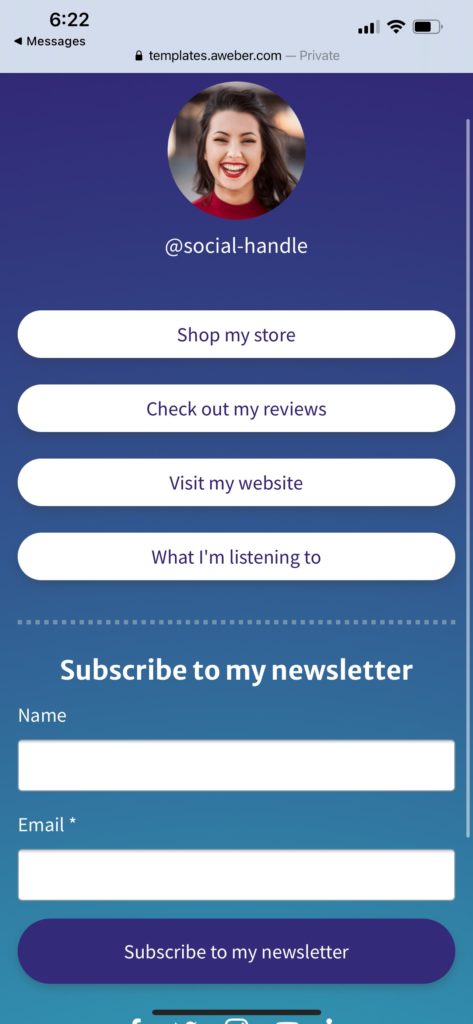
Sign up for free, start collecting email subscribers with a landing page (you can also import your current subscribers), and use AWeber to connect and make sales.
Really Good Emails
Speaking of emails, have you ever sat down to write one and needed inspiration on what to write? Look no further than reallygoodemails.com.
The geniuses at Really Good Emails must be subscribed to every newsletter and sign up list they can find — and they’ve curated and compiled a list for the rest of us.
You can search for holidays, industries, sale types, or even just keywords related to the email you wish to send. You’ll be served on a silver platter hundreds or thousands of emails written on that topic — by expert email marketers who work for big companies making the best emails.
For example, after doing a search for “course” I found this great, simple email promoting a street photography class (you could easily swap out your course content here, but take inspiration from the style and messaging).
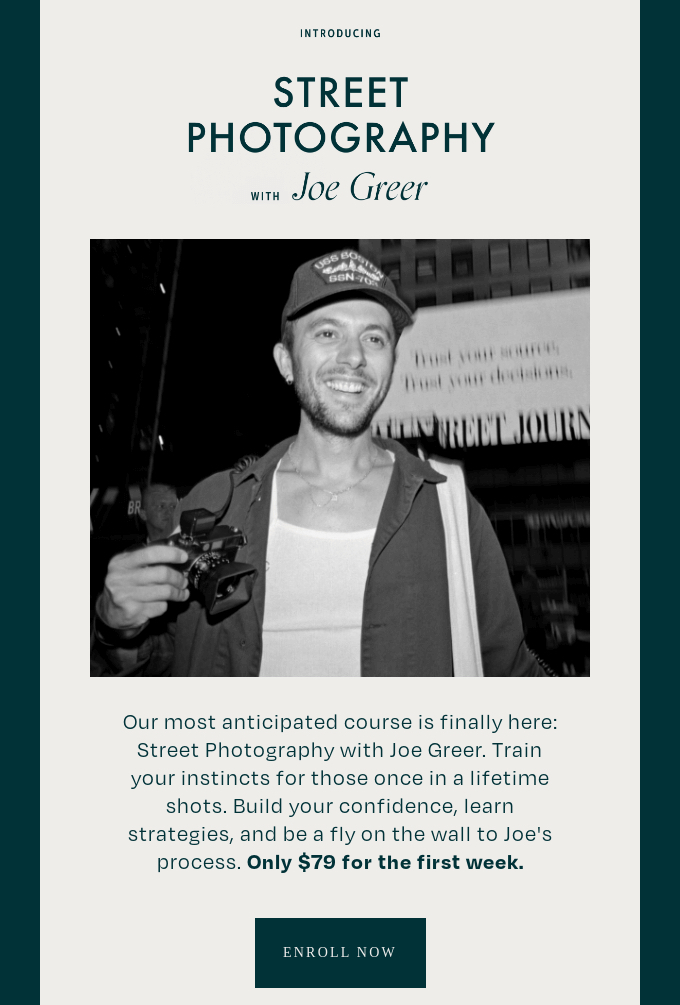
Free design tools
Canva
Canva has changed the way we think about design. You can use a free Canva account to create beautiful logos, email headers, social media images, presentations, print projects, and even videos.
Start by choosing where this design will go — Canva knows which dimensions you need — and then find one of their thousands of pre-built designs. Then, make can make adjustments to color, words, pictures, icons, and more, using a library of free resources.
Design alone or collaboratively — but whatever you do, go check out Canva.
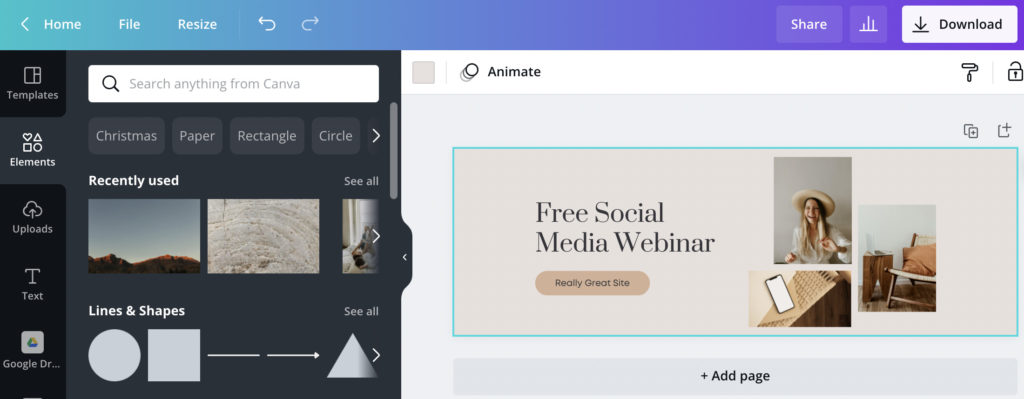
Pixabay, Pexels, and Unsplash
Whether you’re email marketing, writing blog posts, creating a new website or page, or posting on social media, you will likely need stock photos. And if you’re anything like me, you’d prefer to keep your marketing budget for tools rather than one-off stock images.
So try Pixabay, Pexels, and Unsplash. They are free stock photo sites with millions of photos to choose from — and most photos don’t require attribution.
Find your perfect image by searching for keywords and scrolling through hundreds or thousands of options.
Looking for stock videos? (It is 2022 after all.) Pixabay and Pexels also both have free video stock footage for your website backgrounds and social media posts.
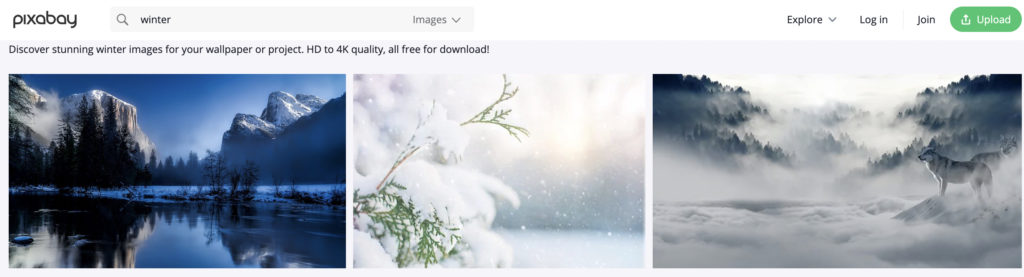
Pablo by Buffer
Pablo by Buffer is a really simple way to overlay text onto an image — and have it still look good. No design skills necessary here. The next time you create a social media post or email header, use one of Pablo by Buffer’s images or upload your own, and simply add text.
Here’s what it will look like:
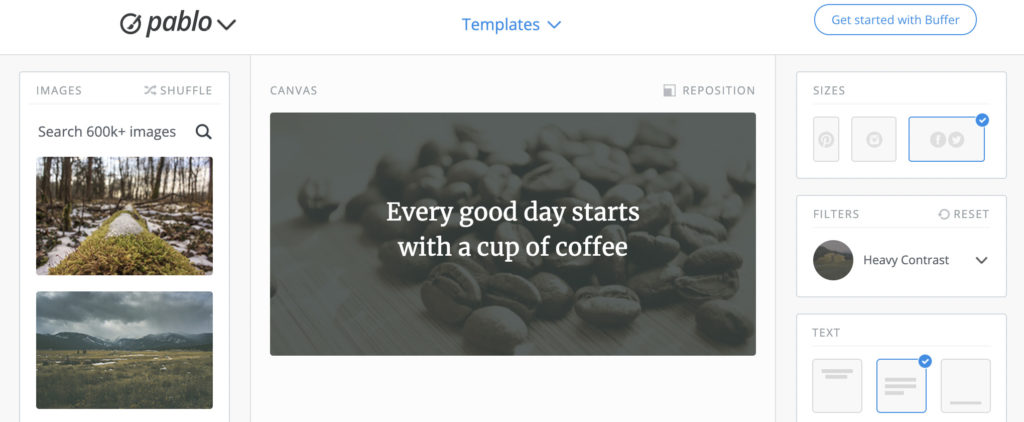
SmartMockups
Have you ever seen a picture of someone looking at a smart phone or tablet and there was a website on the screen? It’s very unlikely that picture was taken with the person actually looking at the website.
You can use SmartMockups to add your own website to a laptop, tablet, or phone. And you can do even more — add graphics to the front of a tshirt, mug, book, packaging, and dozens of other places. Try it out — it’s free.
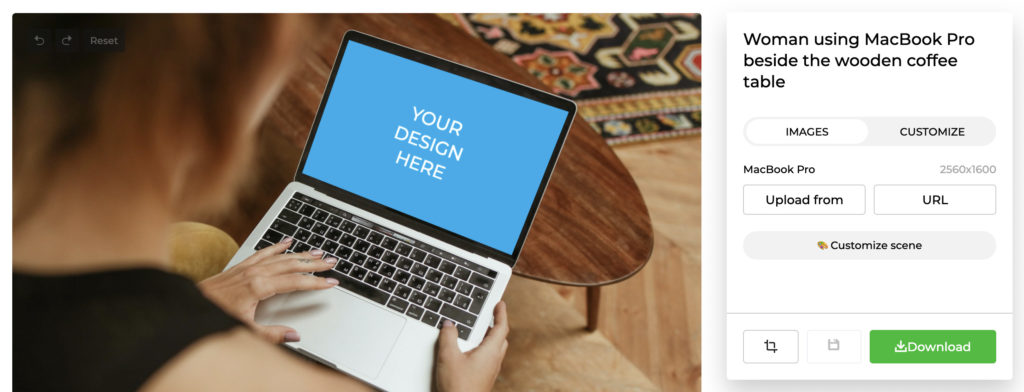
Image Online.co
Do you want to create rounded corners on an image, crop out a section, resize it, make it square, or edit it in other ways — but you don’t want to pay for or learn Photoshop?
Good news! Image Online.co is a free browser-based editor that you can use without needing to take a course first. Just upload your image and start making the adjustments you need.
Google Fonts
The right font can make your website stand out, feel professional or casual, and even result in more sales. And there are so many more fonts that just Helvetica, Arial, and Times New Roman.
Browse Google Fonts’ thousands of free fonts and type in your own text to see how this particular font will look.
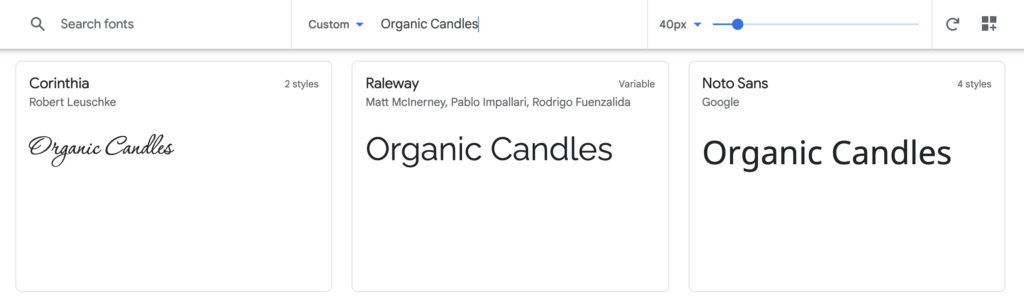
ColorHexa
Did you know that creating eye-pleasing color combinations is actually a science more than an art. If you’re looking for two compatible colors for your business’s marketing materials, use ColorHexa to find ones that work together.
Plug in your color’s hex code, and get information, shades, alternatives, tones, and even a color blindness simulator.
But, most importantly, you’ll get color schemes that you can use to choose a second compatible color or even a full palate.
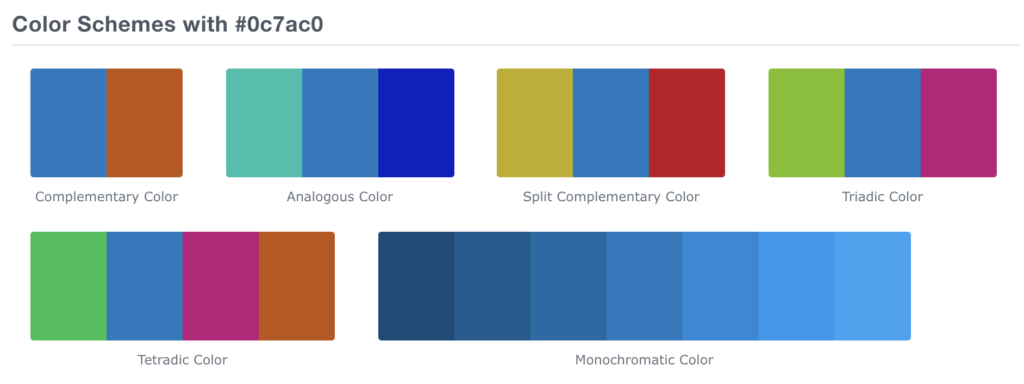
Free security tool
LastPass
Marketing takes time — so it’s important to save time anywhere you can. And with all the tools you use, there are a couple of options for signing in:
- Spend up to 5 minutes trying to remember your password (terrible time management)
- Have a piece of paper on your desk with all your passwords (not secure)
- Use the same password — or a variation — for every login (not secure)
- Use a password manager (cha ching!!!)
Logging into tools can be the most frustrating thing in the world. LastPass is a free password management tool that creates secure passwords for you and then has them ready the next time you sign in.
Try it out and see how easy it is to use. Plus, you don’t even have to upload your passwords or log them all, LastPass will just ask you each time you log in whether you want it to remember the password.
Note: LastPass is best used with a browser plugin.
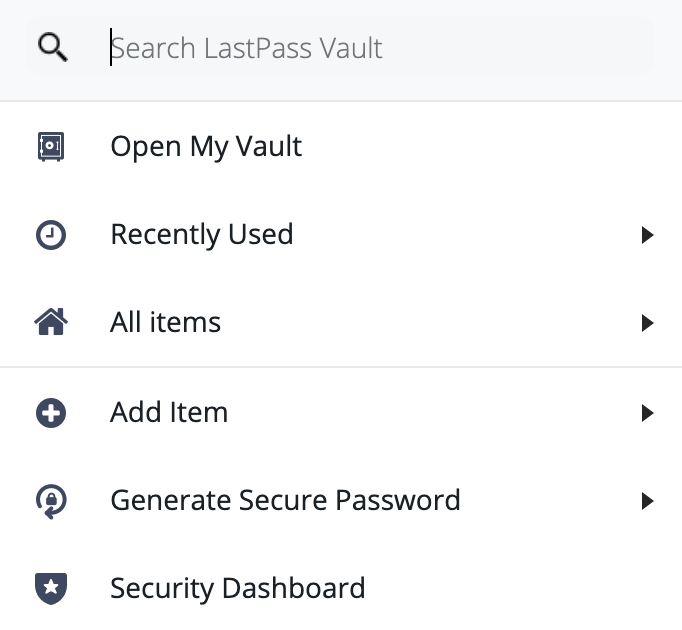
Free social media tools
TweetDeck
Manage your Twitter accounts and trends unbelievably easy with TweetDeck. Do you want to keep up on a hashtag? Check who’s talking about news in your area? Simply have a running list of your messages? You can do it all in one dashboard with TweetDeck — and it’s completely free.
I wish all social media platforms had this tool.

Google My Business
If you’re a small business owner with an address (not a P.O. Box) you absolutely MUST have a Google My Business account.
Google My Business is the way you can manage the way your business appears in Google search results. With it, you can show your address, respond to reviews, add images, and even post updates and sales — all of which are likely to be published in searches for your name.
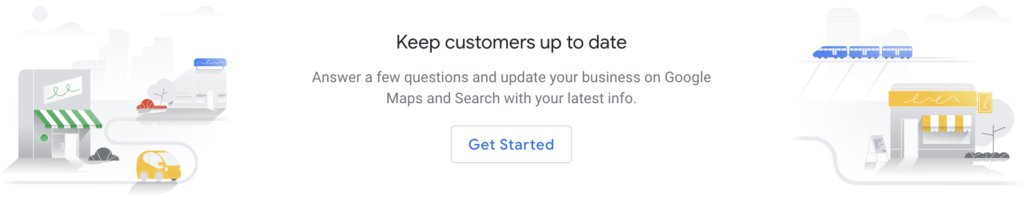
Free writing tools
Grammarly, Hemingway App, and LanguageTool
These editing tools don’t write for you — but they do make what you’ve written better. Much more than simply spelling and punctuation checkers, Grammarly, Hemingway App, and LanguageTool will:
- Offer word alternatives
- Point out run-on sentences
- Highlight unnecessary words
- Fine tune your tone and style
- And much more!
These tools allow you to brain-dump your thoughts as you are writing and edit later using an assistant — and they’re all free.
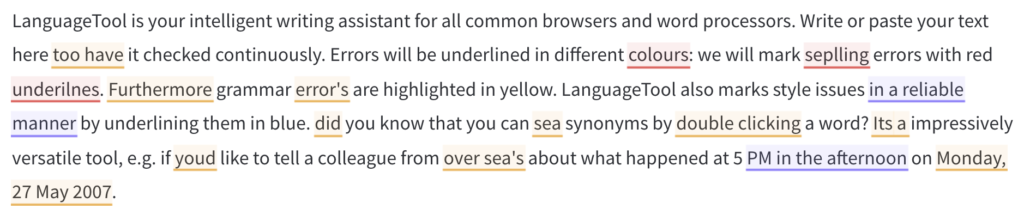
Headline Analyzer
Great subject lines lead to better open rates and sales. And great blog post titles lead to ranking in Google, more website traffic, and — again — more sales.
So work on your headlines! Run them through Coschedule’s headline analyzer to find the most compelling words and phrases.
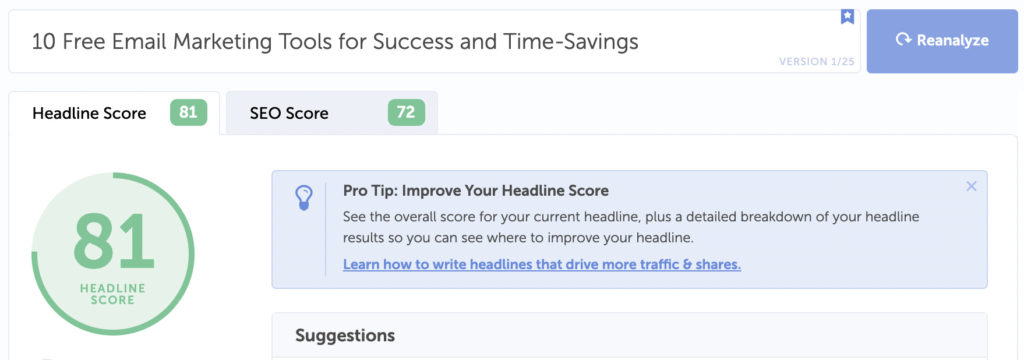
Free GIF tools
Giphy and Tenor
If you want to find fun GIFs to use in your emails, blog posts, or anywhere else, Giphy or Tenor is the way to go. Their libraries include millions of free GIFs, all searchable and listed based on popularity.
Make your marketing fun and funny with a GIF — it only takes a few minutes.
CloudApp
Do you have an app or screen that you want to show in motion? Creating your own GIF can grab someone’s attention in just a few seconds, showing an action but not requiring them to watch a full video.
Plus, with social media platforms offering short, replayed videos, GIFs are a comfortable way for people to consume information these days. Use CloudApp to create a free GIF of your screen, and add it to make your blog post, web page, email, or social media post more engaging.
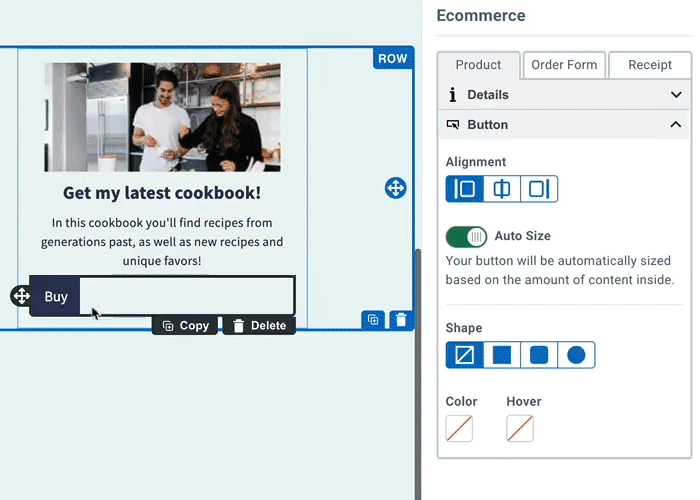
Free automation tools
…other than AWeber
Zapier and Integromat
If you’re posting on Twitter, Facebook, and LinkedIn after every blog post or podcast — STOP! You can automate this task and free up tons of your time using Zapier or Integromat (side benefit is you feel like a coder without ever having to learn any code).
Automatic social posting is just one of infinite possibilities for automation. And it’s free! Get started saving yourself time — as we all know, time is money.
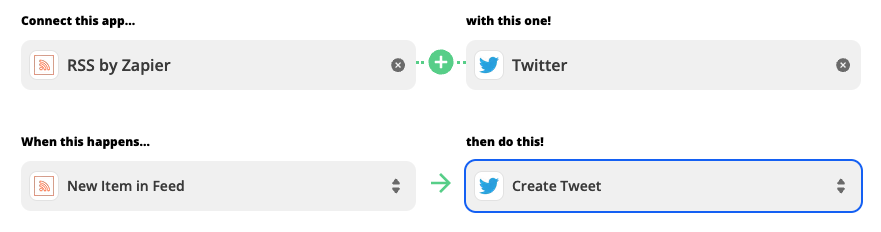
Free SEO/website tools
Down For Everyone Or Just Me?
Websites — what a powerful marketing tool. People all over the world can access your information, completely free.
But everyone’s experience is different. With internet outages and server issues (or other even more techy stuff we don’t understand) sometimes your website can seem down to one person, but not be down for everyone.
So before you start troubleshooting a website issue, pop your URL into downforeveryoneorjustme.com to see… well… if it’s down for everyone or just you.
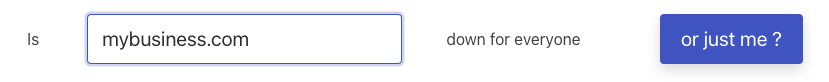
TinyPNG
One of the biggest culprits of slow-loading websites and emails is the size of the image. Two digital images can look the same size, but actually be significantly different.
So, to start, head to ImageOnline.co and change your image size — most of the time a width smaller than 1000px is fine for any website or email.
Then upload your image into tinypng.com. This magical tool will reduce the size of the image without any noticeable changes in quality (I’ve literally never noticed a difference at all). Hello fast-loading sites and emails!
The best part? A cute panda waves at you the entire time.
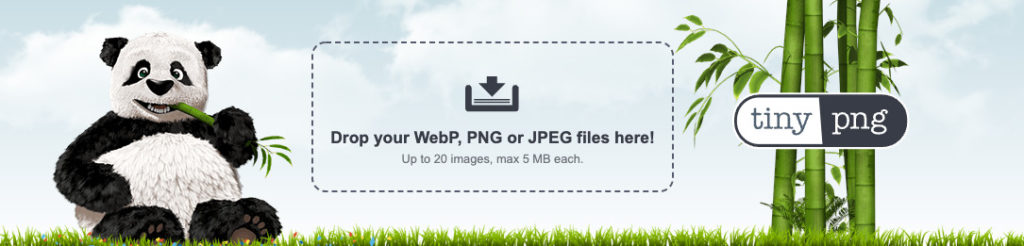
What free marketing tools do you like?
Let us know in the comments below which tools were your favorite, and whether you found a few free tools that aren’t on this list. We are always excited to learn something new, too!
Want to start using AWeber for free? Sign up now — remember, it includes emails, automated campaigns, web push notifications, landing pages, sales pages, and more!
 87% off ends soon!
87% off ends soon! 
