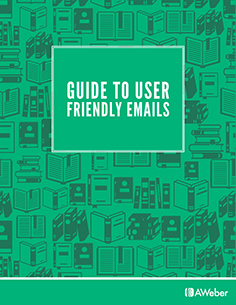Guide to User-Friendly Emails
There’s quite a lot to be said about user-friendly email presentation.
“What’s that?” you say. “My email doesn’t have users. It’s not a remote control. It’s just a message from me to my subscribers, letting them know the latest news.”
If that’s how you’re thinking about your marketing emails…
You’re Missing Out On a Lot of Their Potential
When you send an email to your subscribers, you’re offering them an experience (however quick it may be). That experience has the potential to be filled with all kinds of interactions.
You can entertain, bore or delight your readers. They can welcome, reject or ignore you. You can offer help; they can support your business.
And all the little housekeeping items you subtly place into your newsletter design let those interactions happen.
So let’s make sure you’re following email newsletter best practices and have those items in place, shall we?
Make Your Email Marketing More Usable
In this guide, you’ll find out:
- what each of those little items suggested by email best practices are
- how each one offers more ways for readers to interact with your brand
- the 4 areas of your email where they can be placed
- insight into the best positioning for each item in your email layout
- and more!
Download the free guide today and get started making your emails more user-friendly!
Share This Guide With Others
Show others how to create user-friendly emails:
Download more email marketing guides.
Ready to Start Sending User-Friendly Emails?
Get your email marketing campaign going today:
 87% off ends soon!
87% off ends soon!