How to Collect Testimonials
By Rebecca Swayze August 31, 2010
When used properly, customer testimonials can help you build a list of engaged email newsletter subscribers and increase sales.
Testimonials can alleviate tension during the sign up process and can potentially increase product sales once subscribers are on your email list. But how do you collect worthwhile feedback when you have none to begin with?
Read on to find out how easy it can be to track down the buzz about your business, and how to ask for feedback if you come up empty-handed.
What Are People Saying About You?
Without even picking up the phone or sending an email, you have an incredible arsenal of research tools available to you via the internet.
Your Inbox
The first place to start digging? Your inbox. Chances are that your customers have had questions or comments about previous orders with your company. If you haven’t deleted them, they’re still frozen in time in your inbox.
Hunt through old messages and look for any positive feedback you can find. If you come across a nugget of praise, send a quick email back to the sender asking if they would mind if you used their comment in your marketing materials. Since the feedback is good they shouldn’t mind, but it’s always best to ask.
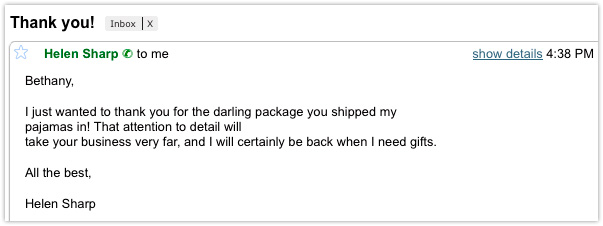
Next, head over to Twitter Search to find out if customers are tweeting about your brand. Search for your company name, your products and any other terms relevant to your business.
If the search produces results, send users a quick private message to ask if they mind if you use their tweets. You should also mark favorable comments about your brand as favorites so that you don’t lose any of them. This way you can always access your favorites page from your home page, and other users can view your favorites page to see which tweets you like best.
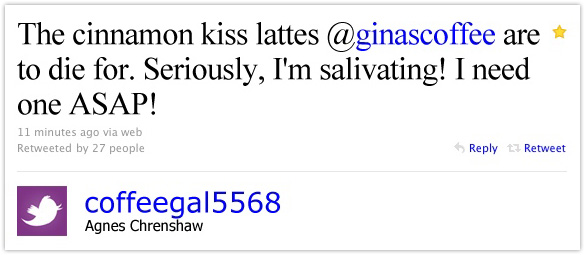
Your Blog
Have a blog? Read back over your older blog comments – there are bound to be testimonials you can use in your marketing materials.
Again, simply check with the person who so kindly gave you praise via email to make sure that it’s ok for you to republish their comment.
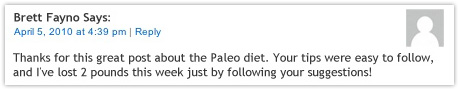
If you have a Facebook fan page, take a look at what people are saying about your business. You might find the best testimonials without even having to ask for them.
Just make sure to send a quick Facebook Message or email to the user to give them a heads up that you would like to use their testimonial.
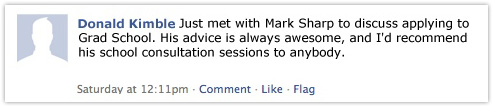
Google Alerts
This Google service lets you set up search terms that you’d like to monitor (such as your company name). It then notifies you when your search terms appear in new online content such as blog posts, news articles or web pages.
You can choose to be notified by email, through a web feed or on your iGoogle page. Scan your alerts periodically to see what the Web is saying about you.
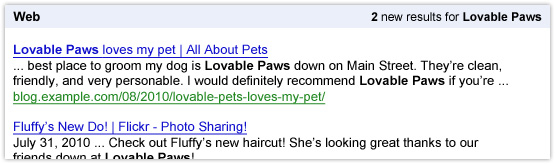
Not Finding Enough Feedback? Ask for It.
Post-purchase follow up messages give you the perfect opportunity to ask customers for feedback. If customers are content with your service, they should happily provide a few words of praise in return.
It’s also a great way to find out where you can improve your service if they do have something negative to say.
- Use a survey service that allows you to redirect people to a page on your website after completing the survey. Once people start submitting, you can use goal tracking to see which of your subscribers fill it out.
- Or, simply include a line in your next email that instructs those interested to reply to your message with their testimonial – an easy and painless solution that takes all of 60 seconds to complete.
Give Us Some Feedback!
Do you find these tips helpful? Have you collected testimonials before and used them in your email marketing campaign?
Please share your thoughts below, we love to hear from you!
 87% off ends soon!
87% off ends soon!