How Do Email Marketing Companies Track Email Opens?
By Justin Premick May 12, 2014
“How can someone read an email without opening it?”
No, it’s not a Zen koan.
It’s a common question that we get from customers, because it happens.
The fact is, people read your emails, but you don’t get a record of them opening the email.
So how does this happen?
It has to do with how opens are tracked and reported, and how your subscribers use their email programs.
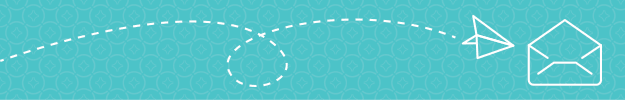
How Are Email Opens Tracked?
Whenever your email marketing campaigns are sent out, your email marketing software (such as AWeber) adds a tiny invisible image to the body of your email. This is often called a “web beacon” or tracking pixel.
Your email marketing software hosts the tracking pixel. For your subscriber’s email program to load that image, it must contact your email marketing software. When this happens, your email marketing software records an open for that subscriber.
The assumption behind this system is “when the subscriber’s email program loads that image, it’s because the subscriber has opened the email.”
While this assumption is often true, it’s not always the case:
- It’s possible for a subscriber to read your emails, but for your email marketing software to not know.
- It’s also possible for your email marketing software to record an open when your subscriber hasn’t actually opened your email.
How can this be?
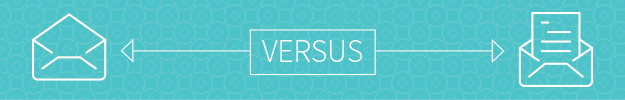
How Emails Get Read Without Being “Opened”
Think about your own email program for a minute (whether that’s Outlook, Gmail, Yahoo, or whatever you happen to use).
You’ve probably seen a button labeled “Show Images” or “Display Images” or something similar. Right? It shows up when you open an email that has images in it.
Sure, some email clients have made the jump to turning on all images. And people can tell their email program to always turn on images, or to always turn them on for individual senders. But for many of your subscribers, the images in your email only appear if they click a link or button.
If your subscriber doesn’t click that button? Then their email program doesn’t load the tracking pixel, and your email marketing software doesn’t record an open.
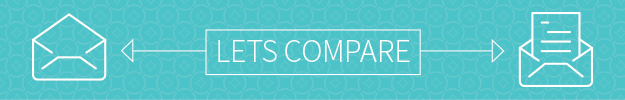
Why Do Opens “Happen” When The Email Isn’t Read?
As you can see in the example above, sometimes the number of opens your email marketing software records is less than the number of subscribers who actually did read your email.
It’s also possible for the number of opens to be greater than the number of subscribers who actually did read your email, too. Here’s a simple example:
Let’s say your subscriber has told their email program to always turn on images for your emails – perhaps because they’ve done this for all emails, or for all emails from their contacts (and you’re a contact), or because they happen to like and trust your emails.
If they click on your emails accidentally, or if they open them in a preview pane (maybe while scrolling through emails in their inbox), your email marketing software will record an open, even though the subscriber didn’t really stop and read your email.

How Should You Use Open Rates?
So if some opens are missed, and other ones don’t mean that someone actually read your email, what’s the value in even tracking opens? Or using them to decide if your email campaigns are doing well?
You might think, “there is no value. Tracking opens is pointless.”
If that’s you… I get where you’re coming from. But to me, there’s still value in tracking opens, as long as you’re doing so for the right reasons.
Here are two ways that you can get value from tracking your opens:
1. Measure Relative Performance of Your Emails
OK, so an open rate of 20% doesn’t mean that 20% of people actually read your email.
But even so, knowing that the recorded open rate for a given email is 20% still tells you something.
All of those things that can impact how open tracking works, and skew your open rates? They tend to happen slowly.
Your subscribers don’t all start or stop turning images on all at once, and for the most part, neither do the programs they use to read your emails.
If you send two emails a week apart, if one has a 15% open rate and the other has a 20% one, you probably did a better job on the subject line of the one with a 20% open rate.
I wouldn’t use this to do a one-to-one comparison of two emails sent a year apart – even gradual changes pile up after a while. But for tracking performance over a short period of time? Or tracking how your email performance is trending? Open rates will work just fine.
2. Identify Inactive Groups of Subscribers
If your email marketing software offers it (AWeber does), you can search your list to see who hasn’t been opening any emails from you for a while.
You may want to send this group of subscribers one or more of the following:
- A reactivation campaign
- An email asking what you can help with (what do they want to get from you?) – have them reply to you directly or send them to a link to submit a form/survey
- A special offer
Tracking opens makes sending these messages to the right people easier.
Open For Discussion…
Hopefully this helps you better understand how email opens work.
Do you look at your open rates? How do you use them to improve your marketing or business?
Are there any other metrics that you’d like to understand better? If so, what are they?
Share your thoughts and questions below.
 87% off ends soon!
87% off ends soon!