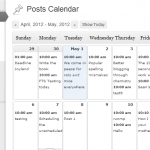Love Your Blog: 4 Essential WordPress Plugins For Content Marketing
By Rebekah Henson February 13, 2014
Bloggers and WordPress. You guys go together like chocolate and peanut butter (yum!).
So let’s talk about some ways to make the most of your beautiful partnership. We rounded up four of our favorite plugins to help take your content marketing to new heights.
Scribe
Scribe is a plugin developed by the people at Copyblogger, so you know it’s good for you and your content.
Scribe analyzes your blog posts to make sure the content aligns with the rest of your content marketing strategy. It’s an easy way to keep your voice and your topics consistent, especially if you have more than one writer for your blog.
The plugin also includes easy tools to boost your blog post’s SEO with custom title tags and meta descriptions. We use that feature ourselves here at AWeber!
Optimizely
Would a different headline bring more traffic to this blog post? If I change the call-to-action, will I get more sales? Will more images get me more Facebook shares?
If you want to know the answer, you have to test. Specifically, split test.
Optimizely, a web site split testing tool, offers a WordPress plugin to make split testing your blog super simple. If your content’s not as effective as possible, what’s the point? Optimize it by testing for the best result!
Editorial Calendar
Quick! Do you have a blog post written for three Tuesdays from now? It’s important to be able to see when your posts are scheduled and where you have gaps in your calendar. And keeping a separate calendar in Google Drive or a calendar app can get cumbersome.
Editorial Calendar displays all your scheduled posts in a handy calendar inside your WordPress dashboard so you don’t need to keep referencing an outside app to make sure you have enough posts to keep your audience engaged with your content.
WordPress Web Form Widget
(A little bit of shameless self-promotion?) If you’re still relying on people to keep up with your blog by visiting it every day or through an RSS feed, you’re missing out. These aren’t reliable methods to keep readers coming back.
What is reliable: An email newsletter, auto-generated with posts from your blog (AWeber can do that for you, and it’s easy to set up). People are bound to check their email at some time during the day. And when they do, they’ll see your blog posts there. And probably click through to read them, too.
But you’ve got to build a list of readers, first. The WordPress Web Form Widget makes that easy. With a few clicks, you’ll have an email sign up form installed in your blog’s sidebar that adds people directly to your AWeber list.
But wait, there’s more! The WordPress Web Form Widget also lets you add a checkbox to your comments section so people can opt to get your newsletter just by clicking the box when they leave a comment. Plus, you can track your subscriber stats right inside WordPress without having to leave and log into your AWeber account.
What’s Your Best Blogging Companion?
Do you use any of these plugins? Do you have a different favorite we missed? Share them in the comments!
 87% off ends soon!
87% off ends soon!