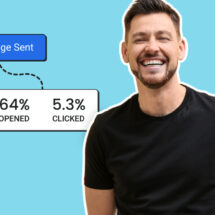Email Authentication: A Powerful Way to Help Get your Emails into the Inbox with DKIM
By Robin Klingsberg July 24, 2020
Getting into the inbox is the foundation of successful email marketing. You can spend hours crafting the perfect message, but if it goes to the spam folder, your subscriber won’t see it.
Mailbox providers (Gmail, Yahoo, and others) are always looking for ways to make the email they place in their customers’ inboxes more relevant. With the ever-increasing amount of emails being sent each day, the filters and systems they have in place are more advanced than ever, and are evolving continuously.
To get into the inbox, you first need to follow fundamental email deliverability best practices:
- Only send email to people who have asked to receive it.
- Make your content relevant, well-designed, and engaging.
- Don’t send people content they are not expecting.
- Don’t send more email to a person than they can easily read, and don’t send so little that they forget about you.
If you have these best practices covered, then read on to find out how to supercharge your emails’ performance with DKIM.
Making your emails stand out
Imagine a large, fast-flowing river. It’s autumn, so there are leaves floating down the river. I ask you to jump into the river and get me a leaf with my name written on it that fell from a specific tree. Now imagine that there are billions of leaves in the river.
This is like what mailbox providers do every day to place emails into their customers’ inboxes.
Given this, when mailbox providers receive a message they attempt to identify who sent it, which allows them to treat emails from them as a group. Note, though, that doesn’t guarantee that every email will have the exact same outcome.
This identification goes beyond just looking at the sending email address; behind the scenes there are email authentication standards in use that senders can take advantage of to ensure that their emails are grouped correctly and that they stand out from the crowd.
Giving your emails authentication superpowers
Want to give your emails that extra effort to improve your email deliverability? Then setting up your DKIM is a must email deliverability best practice.
So what is DKIM?
DKIM is an email authentication technology that helps stop spoofed emails. It also connects domains in the email to the email message in a strong way that mailbox providers pay attention to. In other words, it makes an email “leaf” stand out in that proverbial large river.
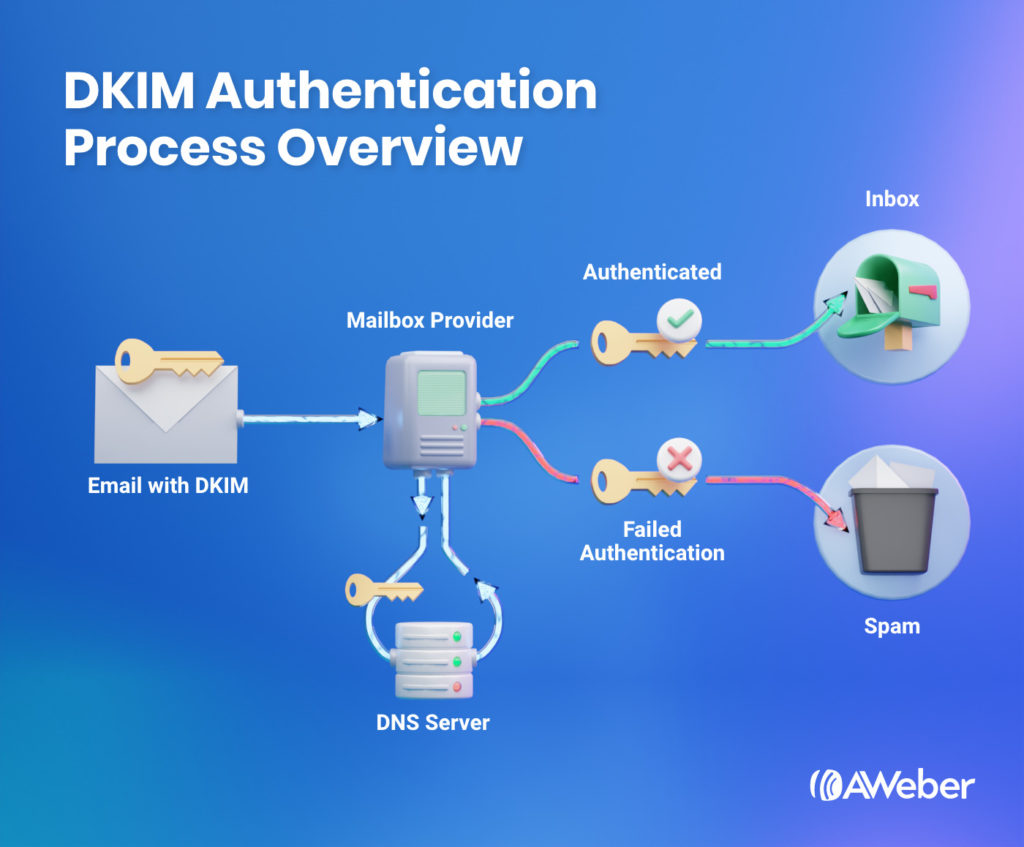
You benefit from DKIM when you use it to connect your sending domain to the emails you send. This is what our Custom DKIM feature does, which gives you:
- A strong connection to your brand
- A positive signal to mailbox providers
- Allows you to to reap the full benefit of all of the hard work you put into making your emails perfect
Custom DKIM also gives you access to cool AMP4Email features which you can use to make your email content dynamic and more engaging!
How to set up Custom DKIM with AWeber
- Add your domain to your AWeber account and verify ownership of your sending email address
- Login to your DNS provider’s website
- Add three DKIM CNAME records
- Verify your DNS records in your AWeber account
AWeber’s Knowledge Base has step by step resources to help you get Custom DKIM set up, and our Customer Solutions team is available 24 hours a day, 7 days a week to answer any questions you may have and help you through the process.
Improving your email deliverability is not a one-time endeavor, but an ongoing process incorporating email authentication, best practices, and continuous improvement of content, targeting, and segmenting.
Sign up for AWeber Free and get Custom DKIM
Want to improve your chances of appearing in your customers’ inboxes?
Then sign up for AWeber Free today!
Whether you’re starting a new business, need to grow your audience, or you run an established e-commerce business, AWeber provides a powerfully-simple email marketing solution for any small business.
AWeber’s email marketing platform includes landing pages with every plan, emails, email automation, sign up forms, and email analytics.
Start for free and quickly grow your business with powerfully-simple email marketing from AWeber.
 87% off ends soon!
87% off ends soon!