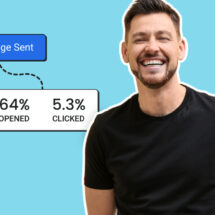Are Blocklisted Link Shorteners Getting Your Emails Blocked?
By Justin Premick June 28, 2011

Have you ever used a link shortener on any of your email marketing campaigns?
They’re a handy way to send a long URL to someone using just a few characters. And while they’re nothing new (TinyURL turns 10 in January 2012), they’ve become particularly popular since the rise of Twitter, Facebook and other communication mediums where space is at a premium.
Chances are, you’ve looked at a long link in one of your emails and thought, “It’d be nice if that link weren’t quite so long,” and been tempted to use a link shortening service.
But did you know that link shorteners could potentially hurt your email deliverability rates?
How Link Shorteners Can Affect Deliverability
Link shorteners are handy for trimming down long URLs.
But in addition to offering that convenience, they perform one other function: they mask where a link actually goes.
This makes them appealing to spammers who either:
- Don’t want recipients to see their actual website domains, or
- Don’t want ISPs and other organizations to be able to filter out their spam by blocking emails that have the spammer’s domain in the body of the email.
Of course, some legitimate email marketers may find the idea of shortening links appealing, too. This is particularly true for those who send plain text emails, since in an HTML email you can simply link whatever text or image you want, as you would on a web page.
The potential problem happens when both a spammer and you use the same link shortener in your emails. If one or more ISPs start blocking emails that include that link shortening domain (to block the spammer), they may inadvertently block your emails, too.
So Which Link Shorteners Are Blocklisted?
I wanted to find out how much of a problem this could really be – after all, everything I’ve said above is true in theory, but I didn’t know how much (or if) it was actually happening – so I cracked open my browser, a spreadsheet and got to researching.
I checked 24 popular link shorteners against three popular URI blocklists:
These lists are used by some ISPs to determine whether an email should be placed in the inbox, bulk folder or neither. If the body of your email includes a link to a blocklisted domain, an ISP may choose to not deliver it to subscribers’ inboxes.
Before you look at the results below, keep in mind these results can change at any time. This data is as of June 23rd, 2011. A blocklisted domain could be delisted now, or tomorrow, and an unlisted domain could get listed at any time.
OK, with that said, here’s what I found. Results are ordered by Alexa Rank, starting with the most popular, bit.ly:
| Link Shortener | Alexa Rank | Listed in DBL? | Listed in SURBL? | Listed in URIBL? |
| bit.ly | 152 | Yes | No | No |
| tinyurl.com | 747 | No | No | No |
| goo.gl | 855 | No | No | Whitelisted 1 |
| ow.ly | 1966 | Yes | No | No |
| t.co | 2403 | No | No | No |
| su.pr | 6539 | Yes | No | No |
| budurl.com | 6907 | No | No | No |
| is.gd | 8149 | No | No | Whitelisted 1 |
| lnk.co | 10,250 | Yes | No | Yes |
| fb.me | 11,564 | No | No | No |
| cli.gs | 41,012 | Yes | No | Yes |
| deck.ly | 72,661 | No | No | No |
| snipurl.com | 73,378 | No | No | No |
| tr.im | 202,662 | No | No | No |
| fur.ly | 249,983 | No | No | Yes |
| twurl.nl | 307,728 | No | No | Yes |
| u.nu | 585,984 | No | No | No |
| short.ie | 695,684 | Yes | No | No |
| blinky.me | 1,108,121 | No | No | No |
| kl.am | 1,206,876 | No | No | No |
| zi.ma | 1,997,505 | No | No | No |
| poprl.com | 4,471,928 | No | No | No |
| hex.io | 5,784,912 | No | No | No |
| ad.vu | N/A | No | No | No |
Yes, I know Alexa rank isn’t a perfect measure of popularity, but Alexa had traffic stats on more of these link-shortening domains than Compete, Quantcast or anyone else I tried.
What Do These Listings Mean?
As you can see, none of the popular link shorteners were listed on SURBL as of June 23, 2011. A couple, goo.gl and is.gd, were actually whitelisted by URIBL.
However, eight of the link shorteners were listed in URIBL or the Spamhaus DBL. So if you sent out an email that included a link to one of those domains, your email delivery rate could have been affected.
Now, the point here is not “OK, so just avoid those ones that were listed.” To re-emphasize from before, these results don’t mean unlisted link shorteners will never cause problems. Any of them, even the ones currently whitelisted, could potentially be blocklisted in the future.
Here’s what you should take away from these findings:
- Link shorteners are handy for trimming long URLs in tweets, Facebook statuses, and similar venues where space is at a premium. But space isn’t at the same premium in an email as it is on social media.
- Whatever convenience link shorteners offer in an email is outweighed by the potential for those shortened links to hurt your email deliverability.
- If you’re currently using these or other potentially abused link shorteners in your email marketing campaigns, stop!
Don’t Like Long Links In Your Emails? Here Are Some Options.
- Set up your own link shortener. If you’re sufficiently tech-savvy, you can install a link-shortening script on a domain of your own. (You’ll need to come up with a short, available domain and register it.)Here are a few different options if you’re interested in this: YOURLS, Phurl.
- Send emails with an HTML version instead of plain text-only emails. If you’re sending HTML email, all you need to do to not have long URLs appear in your emails is to link up appropriate text or images instead of just putting the full URL on display for subscribers.
One last note on links and emails: if you’re sending subscribers a link to a page on your website, isn’t it best for them to be able to see that’s where the link goes? If you see a shortened link in an email, don’t you pause and wonder where it’s going to take you? I sure do.
That’s why with AWeber’ email analytics you can track clicks using your own domain.
Sure, not all links in your emails go to your own website, but a lot of them do. Showing subscribers that they’re going to end up on your site may be the difference between someone clicking and not clicking.
Have You Used Link Shorteners In Your Email Marketing Campaigns?
If so, what was the reason? (I’m not being sarcastic; I really want to know, because I’m not seeing a reason. Enlighten me. 🙂 ) Have you seen any impact on clicks or email deliverability as a result of using them?
UPDATE: Steve at Word to the Wise has more on bit.ly blocking issues.
1. URIBL’s whitelist “contains legit domain names that [they] do not want to show up on any other URIBL lists.” More on their lists here.
 87% off ends soon!
87% off ends soon!