The three best ways to turn social media followers into email subscribers
By Sean Tinney November 3, 2022
Social media is a powerful tool for raising awareness of your brand and engaging your audience. And that’s what most people use it for. But it’s also an excellent tool for moving people into the “subscribe” stage of your marketing funnel.
Trouble is, social media can be unreliable. What would you do if Instagram shut down tomorrow? Or Facebook has an outage? Or… Twitter is sold and you no longer have access to your followers?
Any of that could cut you off from your audience.
Don’t think it could happen? Three words for you: Myspace. Friendster. Google+.
But with an email list, you don’t have to worry about social media earthquakes. Unlike with social media, you own your email list. Nobody can take it away from you. You have a direct line to your audience. You don’t have to stress about losing the ability to talk to your contacts.
We’re not saying that email marketing is better than social media. There are a lot of benefits to social media. But email can still offer what social media cannot: With email, you own your audience.
Here’s the other thing about email and social media: They complement each other. Beautifully. If you have an engaged social following, many of your current followers would gladly join your email list with the right incentive. So it isn’t all that hard to “have your cake and eat it, too.” You can absolutely use email to amplify your social media work, and social media to grow your email list.
So let’s talk about how, exactly, to do that: How to convert your Facebook, Twitter, Instagram, and YouTube followers into an engaged list of email subscribers.
But first, why do you need both email marketing and social media?
Both channels bring your ideal audience closer to becoming paying customers. And while both channels are powerful on their own, they’re unstoppable when they’re working together.
In our State of Small Business Digital Marketing Report, we learned that social media and email marketing are the most commonly used marketing channels. 71.9% of respondents use email marketing while 71.7% use social media.
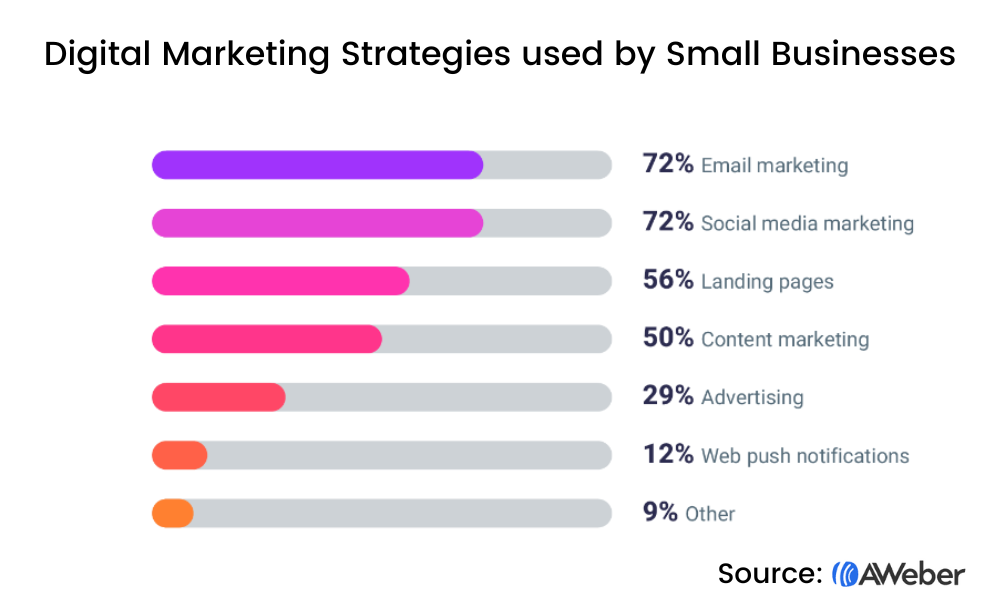
Email marketing and social media were also the highest-rated channels in helping small businesses drive traffic to their websites.
However, email marketing was overwhelmingly the best channel at not only driving sales, but also helping businesses to retain customers.
So, how do you turn social media followers into email subscribers? Keep reading to find out.
How to turn social followers into email subscribers
Step #1: Put a landing page in your social media bios
You probably want to promote more than one link consistently within your social media posts. And some channels don’t let you include links within the post itself (we’re lookin’ at you, Instagram).
Plus, think of how easy it would be to send followers to one, simple, clean link in your bio. This makes it incredibly easy for your followers to find what they’re looking for. And easy on you to simply direct them to your bio each time.
That’s why we recommend including a Linktree in your social bios. A Linktree is a landing page that houses all relevant information, like this one from Foodie Buddies.
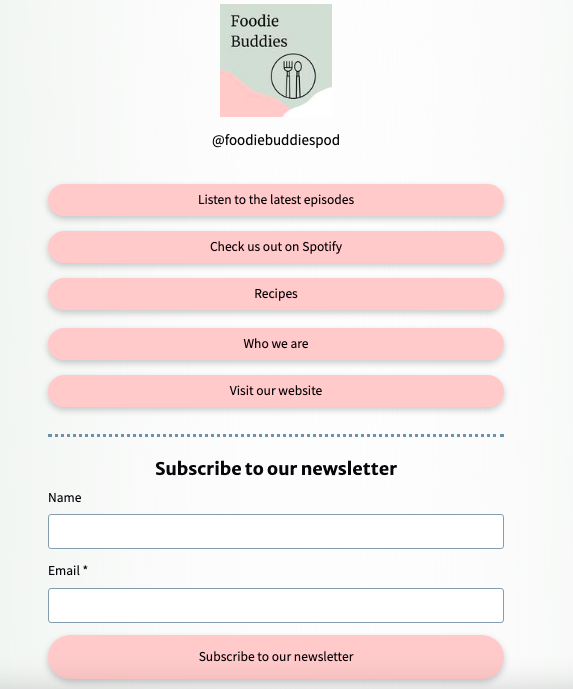
Template #1: Linktree Landing Page
Setting up your own Linktree is really easy, you can start with this pre-built template and customize it to include your information.
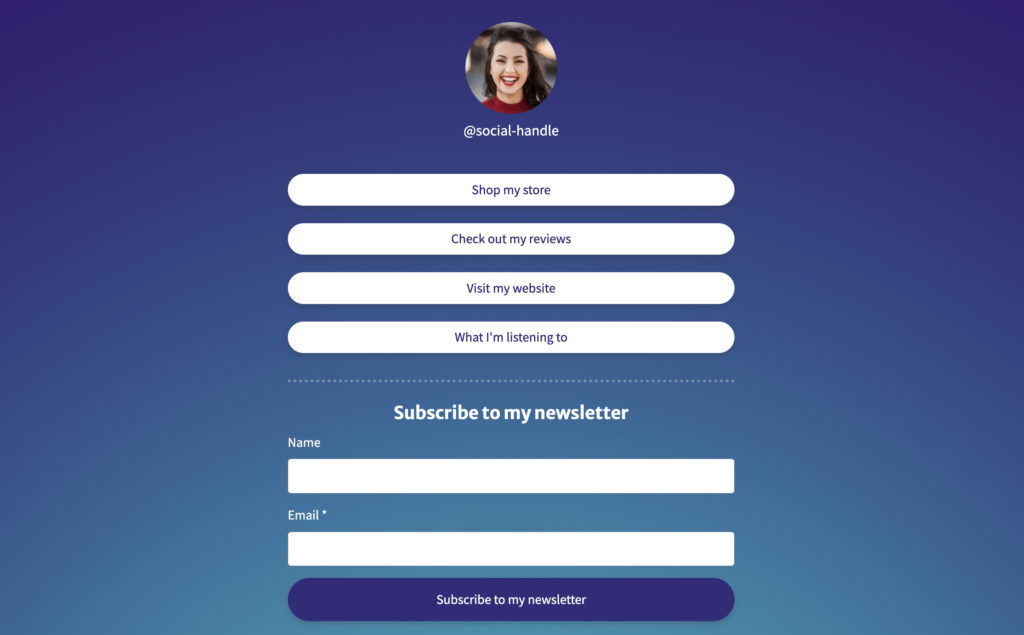
Or get this template when you sign up for a free account.
Why this template works:
● “Clean,” simple design. The page is clearly laid out, with one button per link. This makes it easy for viewers to find exactly what they are looking for without having to sift through tons of irrelevant content.
● Recognizable branding. Including your social handle and profile picture at the top, and branding the page with your brand colors and design, makes the page instantly relatable. You can even customize the URL with your domain.
● Newsletter sign-up form. This Linktree makes it super simple for readers who just want to get on your email list. Make it easy for them by including the sign up form on this page directly.
Step #2: Create a compelling lead magnet landing page
Two landing pages? Yes, we recommend two.
Why? Because while the Linktree landing page helps you link to relevant resources and helpful information, promoting a lead magnet makes it more enticing for social followers to become subscribers. It raises the stakes a bit, and gives people an extra push to sign up.
So what is a lead magnet? It’s a piece of high-value content you offer your prospects in exchange for their email address. A lead magnet can be an ebook, course, checklist, template, or done-for-them content — whatever your audience would find valuable enough for them to give you their email address.
Here’s an example of a lead magnet from AWeber. We received several questions from our customers asking how they could write better emails. Based on that information we created a lead magnet that gave people the resources to write amazing emails.
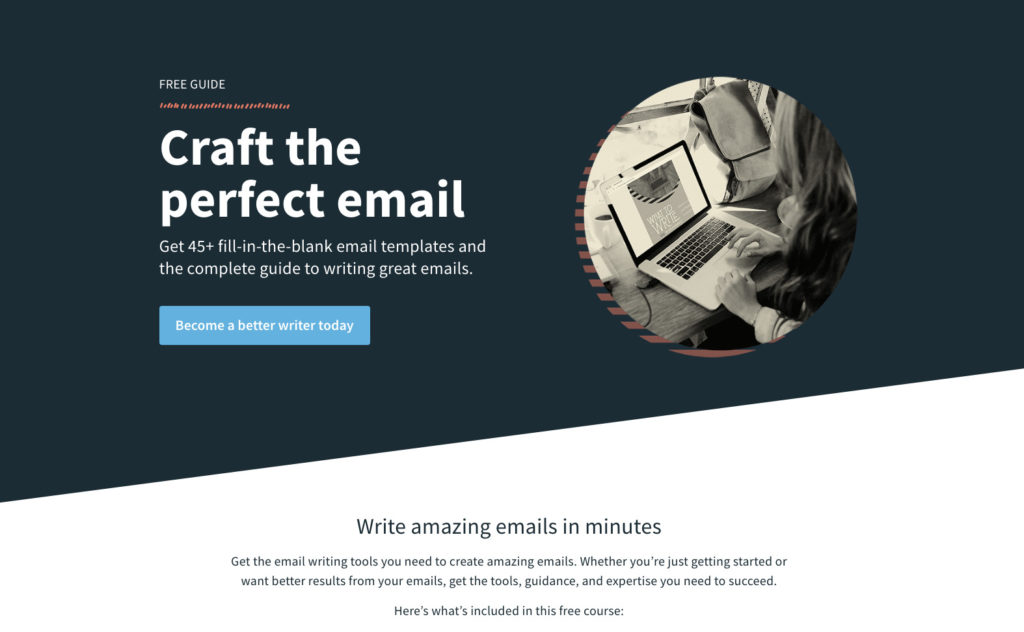
If you have a lead magnet that you exclusively promote on social media, you can even tag subscribers who sign up for it. This lets you send customized content to subscribers based on where they signed up, what they signed up for, any other information that tells you about who they are and what they like.
Template #2: Download Offer Landing Page
Setting up your own lead magnet landing page is really easy, you can start with this pre-built template and customize it to include your information.
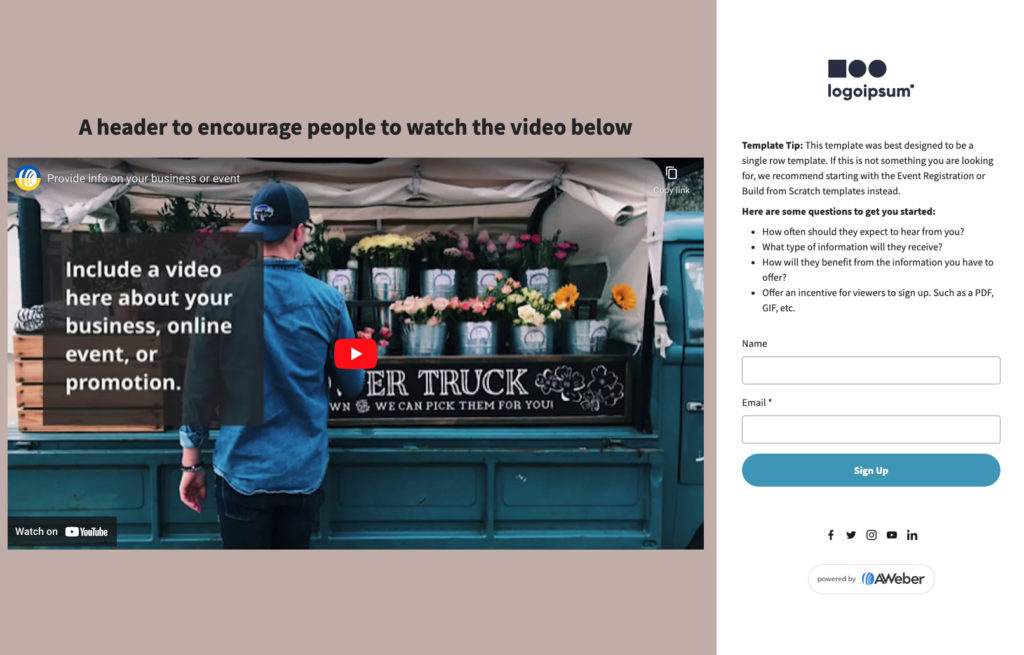
Or get this template when you sign up for a free account.
Why this template works:
● It has a video. Video is a powerful way to share who you are and what you do with the world. It’s easy to consume and can create a powerful emotional connection with your viewer.
● One call to action. The main difference between a landing page and a website is that the focus of your landing page should be getting your visitor to take the one action you want them to take. In other words, landing pages are meant to focus peoples’ attention. So don’t ask too much of people who are viewing your landing pages. Only ask them to do one thing. That could be signing up to your email list, downloading a guide, reserving a seat, or something else.
● Explain the value they get for signing up. The space above the opt-in form is reserved to help you explain the benefits of the lead magnet to your visitors. So you need to sell it a little. Explain what your lead magnet will help them do, how it will help them get one step closer to achieving their ultimate goals.
Related: How to create a lead magnet (that actually converts) in less than a day
Step #3: Welcome social followers to your email list
Welcome emails work. In fact, welcome emails often get 4x more opens and 5x more clicks than other types of email marketing campaigns.
It makes sense. New subscribers are most engaged with your business when they first opt-in to receive your emails. Their interest is piqued. They just said “yes” to sign up for your lead magnet, so they’re more likely to say “yes” to other things you offer them. They’re also, of course eagerly awaiting a lead magnet they just signed up for.
Setting up an automated welcome campaign is one of the easiest ways to leverage this fresh interest and welcome new subscribers to your list. And if you know that your subscribers signed up through a form on your Linktree landing page, or through an exclusive lead magnet promoted only to your social audience, you can tailor the content of the message with them in mind.
Template #3: A welcome email campaign for social followers
Setting up your own welcome email campaign is really easy. In AWeber accounts, there are even pre-built and pre-written welcome campaigns for all set up for you. All you have to do is open one up, edit it a bit to make it your own, and you’re done.
Here’s an example: This email campaign contains three emails that are set to be automatically sent to new subscribers who have signed up through a social media-specific sign up form or landing page.
As mentioned above, if you want to send content to social followers, you can tag your new subscribers based on how they signed up. The campaign flow is outlined below:
Email #1
Subject line: Thanks for subscribing!
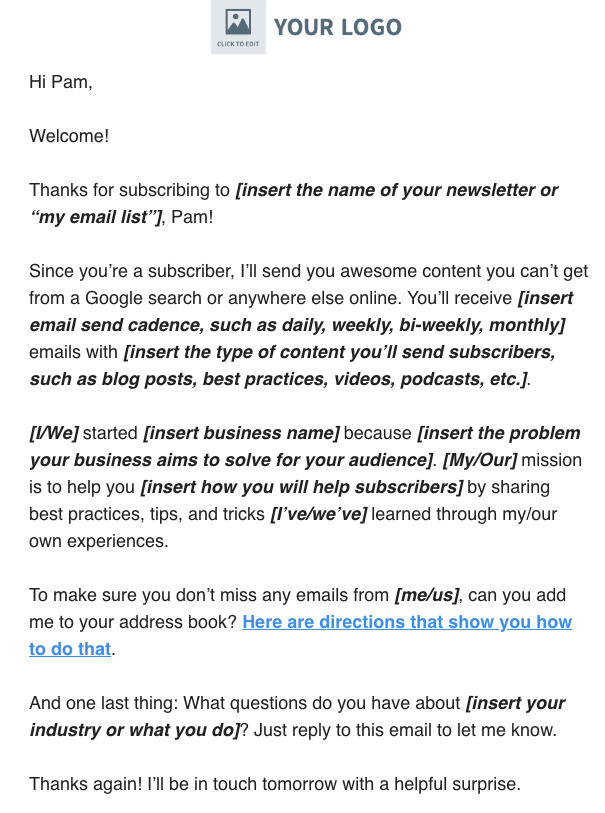
Email #2
Subject line: [Insert title of the content you share in this post]
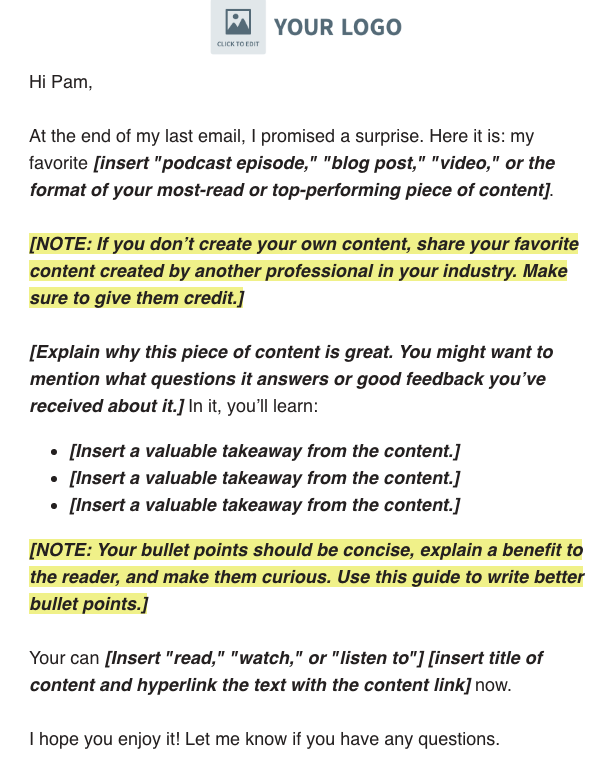
Email #3
Subject line: Let’s chat. This is important.
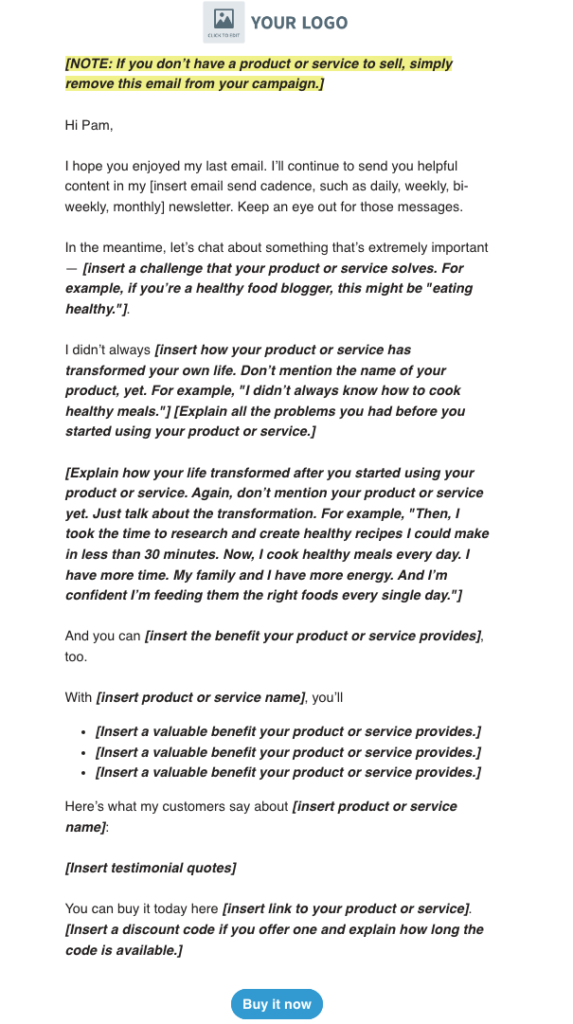
Or get this pre-built welcome series when you sign up for a free account.
Strategies to grow your social audience with your email marketing
Strategy #1: Always cross-promote content
We already talked about including a link to your newsletter in your bios. But are you including links to your social media posts in your emails?
You should. As we mentioned at the start of this article, the algorithms of the social media platforms control how many people see your content. And unfortunately, “organic reach” has declined a lot over the last few years. You probably actually have a better chance of getting people to see your content by putting it into your emails than by hoping people will see it in their feeds.
Strategy #2: Engage subscribers with a social media contest
People love free stuff. If you want to grow your audience, run a contest with an appealing prize among your email subscribers. Encourage subscribers to follow you on social media, tag a couple of friends, and like your post.
Then announce the winners on your email list, so people know where they can find the winners.
Strategy #3: Highlight social proof
Did a customer send you an unusually nice email? Did someone praise your work? Showcase it on your social channels. And vice versa.
Showcasing your social proof across channels encourages your followers on one channel to see what they’re missing on the other.
It’s a different kind of FOMO, but it works.
Get everything you need to turn your social followers into email subscribers
Social media is an effective — and popular — way to communicate with your prospects and customers. But relying on it as your sole form of communication can be risky.
That’s where the power of an email list comes in. It lets you take back control of how you communicate with your audience by driving social media followers into your email list.
Log into your AWeber and get the resources you need. Or sign up for a free account today.

