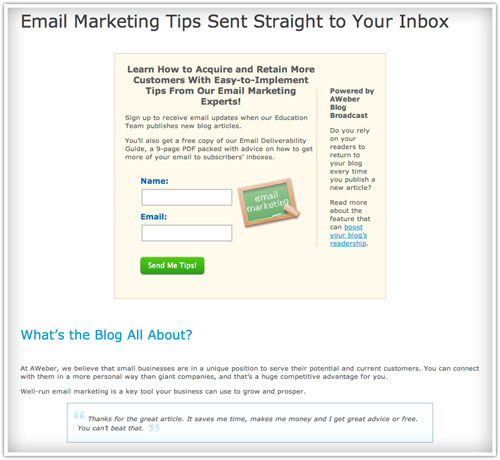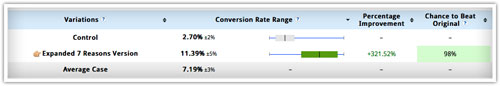Test Results: How to Quadruple Your Opt In Rate
By Justin Premick April 11, 2012

If you’ve been doing email marketing for over a week, you’ve probably heard all about split testing: why you should, easy split tests you can implement today, split testing your web forms and calls to action, and so on.
If people liked email as much as they like cats, “test it!” would be our “I can has cheezburger?” (It practically is around AWeber.)
You’d think there’s no way we wouldn’t be testing everything possible around here, right?
Wrong.
I just got done running a test and it reminded me why we go back to this topic over and over.
If you’d like to build your list over 321% faster, take a couple minutes to read this post.
The Sad Story of a Neglected Landing Page
Thanks to loyal readers like you who read, comment and tell other people about the email marketing tips here, this blog and its readership have grown steadily over the years.
We’ve done a number of things to make it grow faster. One important thing that has made it easier to build our blog newsletter is our subscribe page, which we link up in our emails and also push people to from the signup form in the blog’s sidebar.
Below is a screenshot of what this page used to look like, before our test.
As you can see, it’s not amazing, but it’s an OK page. It encourages people to subscribe and gives them an idea of what they’ll get for doing so.
It meets the basic requirements of a subscribe page.
Which is probably why the page hadn’t been updated since 2008.
Holy Hypocrisy, Batman!
It was pretty embarrassing to realize how old that page was, especially when we talk about how big a deal testing is.
Clearly it was time for some changes – or at least, to test them.
We looked at our subscribe page and a bunch of other ones to see what changes might be worth testing.
One style that made a lot of sense to us was the “X Reasons to Subscribe” format that we found on a number of websites.
So we created a version of our subscribe page that followed this format, and added a few wrinkles of our own that we thought might improve the opt-in rate.
The New Version: 7 Reasons to Subscribe
Here’s the page we created for the test.
This version is a complete change from what was there, so we were pretty confident that we’d get a large, statistically significant change fast… for better or worse.
Results: 321% Increase in Confirmed Opt-Ins
We ran the split test via Visual Website Optimizer, which is an easy-to-use website testing tool.
In less than a week, the outcome was clear: the new “7 Reasons to Subscribe” page was outperforming the old version by over 321%.
So that page, which had just been plugging along, is now getting over 4 times as many people to subscribe as it used to. To put it another way: for every 1000 people to that page, we’re now getting 114 of them to sign up, instead of just 27 of them.
Why Did The New Page Do So Much Better?
Looking at the pages side by side, it seems obvious that the 2nd one would do better.
The “X Reasons to Subscribe” format is powerful stuff. And if that’s all you need to take away from this to go test your own subscribe page, that’s fine by me.
But for those of you who want to see the “why” behind these results, let’s dig a little deeper.
Click on the screenshot to see the new subscribe page, annotated with my thoughts on why it worked:
A few points I want to underscore:
- Testimonials make this page really rock. For each reason, we have a real testimonial from a reader so that visitors can see that the promises we’re making on this page are authentic.How’d we get those testimonials? We surveyed subscribers late last year and asked them this question:”Please share one way you’ve improved your email campaign results after reading this blog. What did you learn from the blog, what did you do, and how did it help your campaign?”
- Focused copy that addresses why people read our blog. At the end of the day, improving your email campaigns is about making more money with them. So we speak directly to the profit motive in the introduction and with our choice of testimonials.
- It’s easy to subscribe, with multiple chances to do so. We have a form at the end for people who need to read all 7 reasons before signing up. At the same time, we have an option to subscribe near the top for people who are sold after the first 1 or 2 reasons.
What Can Testing Do For Your Business?
Think about how much traffic your subscribe page (or your about or contact page) gets in a month.
What if you could turn a tenth (or more!) of them into subscribers? How many more people on your email list would that be?
Now, multiply that number by 12.
That’s how many people you’re losing by not testing your subscribe page.
Time to Go Test For Yourself
OK, now that you’ve seen what we did and how it has improved our results, I have 2 suggestions for you:
- Test it! 🙂
- When you do, come back and share your results.
One last thing: if you haven’t subscribed to this blog yet, and you want advice like this on how to make your email marketing more successful and profitable, you should subscribe to our newsletter today.
 87% off ends soon!
87% off ends soon!