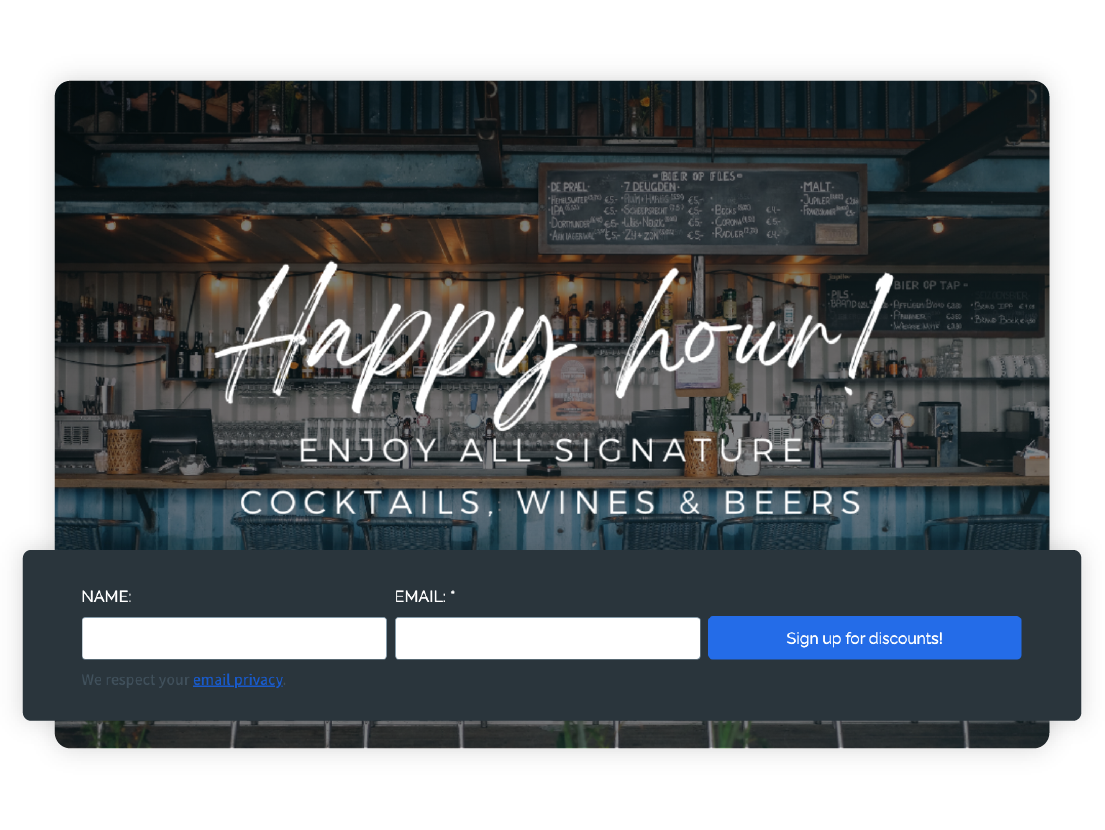Get more subscribers with email sign up forms that look stunning on any device
Grow your list faster with unlimited, easy-to-use sign up forms.
Get started for free →Make it easy for your audience to join your list
Turn social followers into loyal customers
Attract new subscribers directly from any of your social media pages. Plus, add a form directly to your Facebook page in just two easy steps.
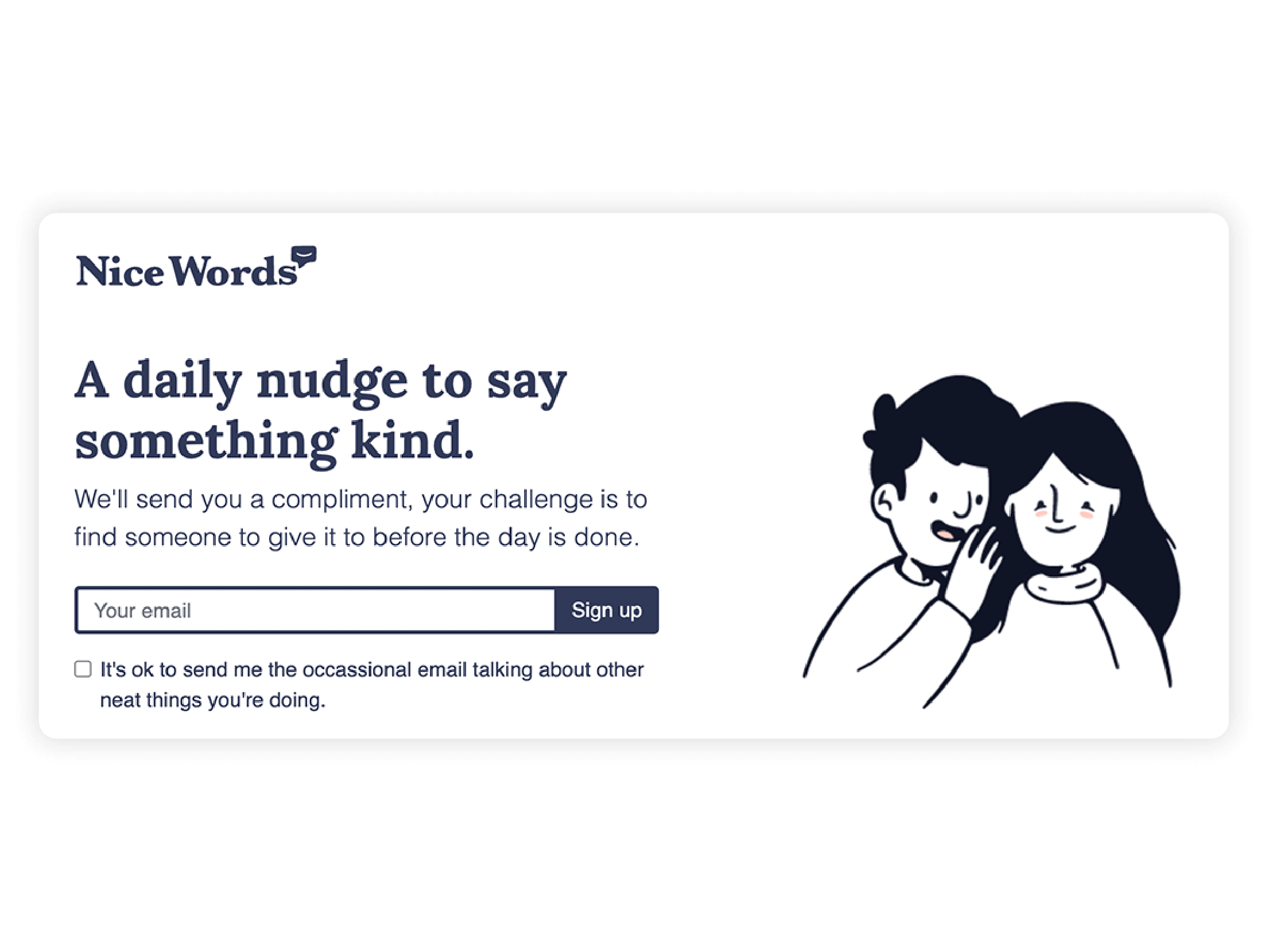

Build better relationships
Personalized emails get higher click rates. Make every email message memorable by collecting the right information at sign up.
Create forms that stop them in their tracks
In minutes create an eye-catching sign up form. Start with a pre-built template to easily design your own custom form.
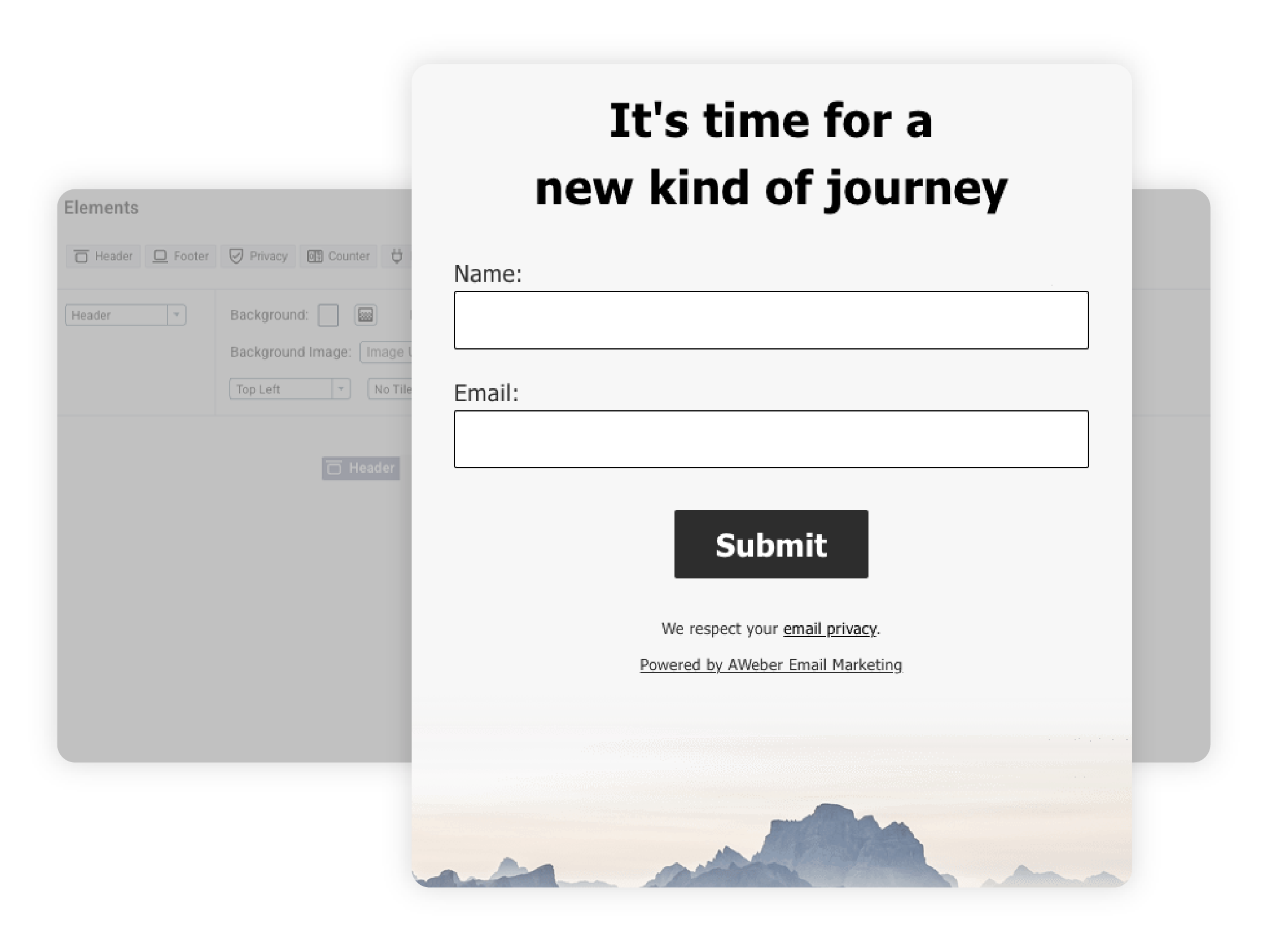
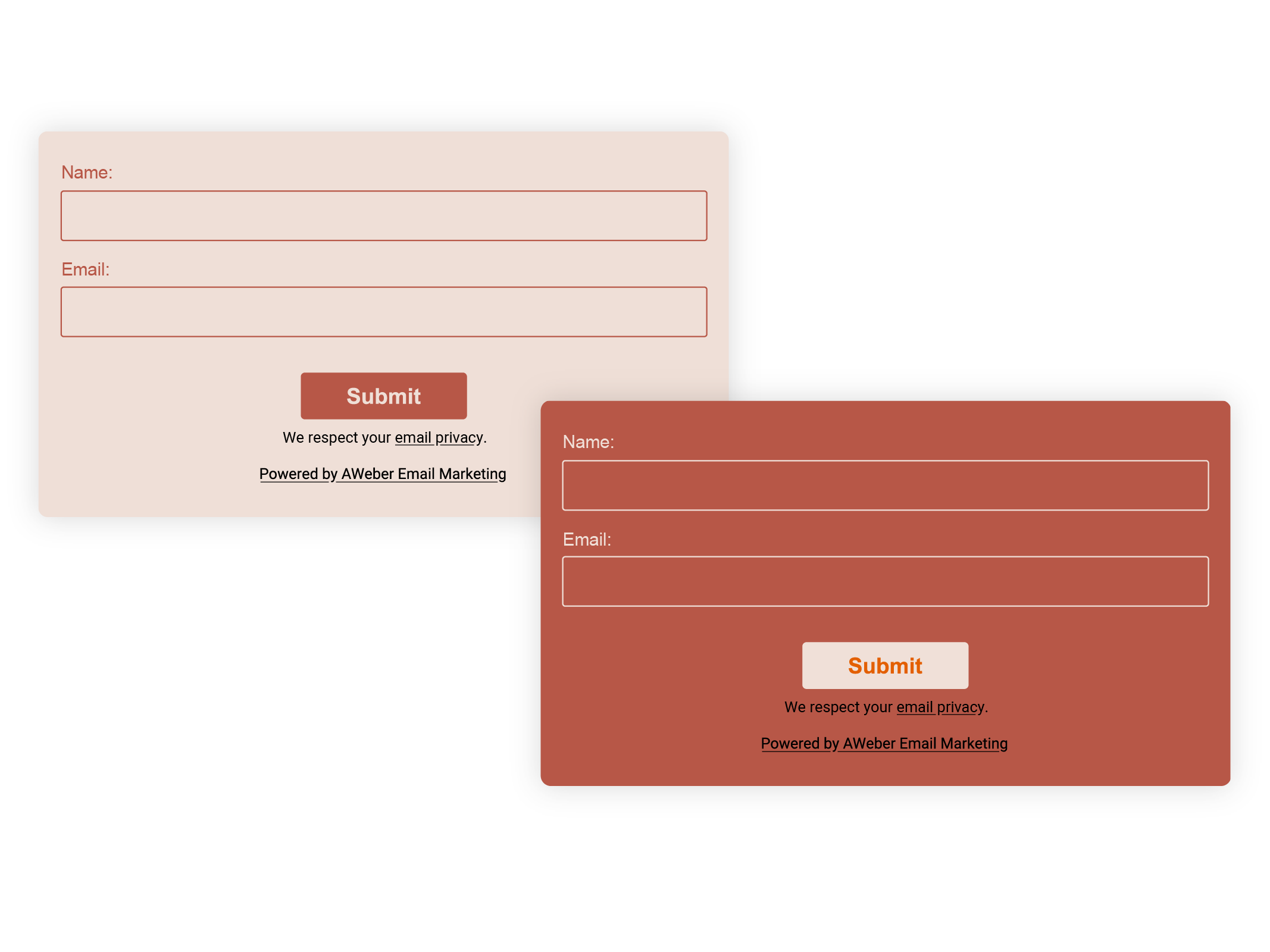
Try out new ideas—see what works
A/B split test different elements of your form to learn what works best. Apply your learnings, then sit back and watch as more subscribers join your list.
No website needed
Start growing your audience before you even build your site. We’ll host your sign up form for you and give you a shareable link.
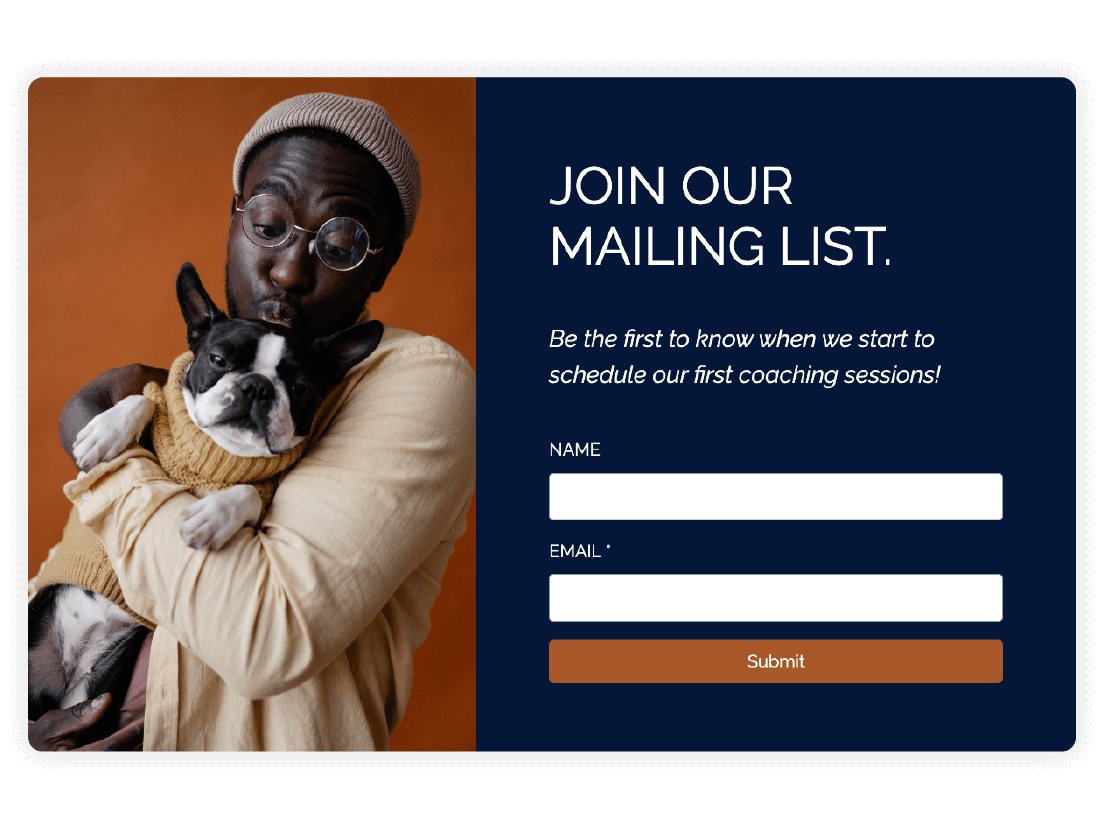
Start building your audience

In addition to sign up forms, our free plan includes email marketing, our landing page builder, web push notifications, and more. Get your free account in seconds. No credit card required.
Connect to the tools you already use
We make it easy to connect with the tools you use to run your business, including Facebook, PayPal, WordPress, Shopify, Zapier, and hundreds more.
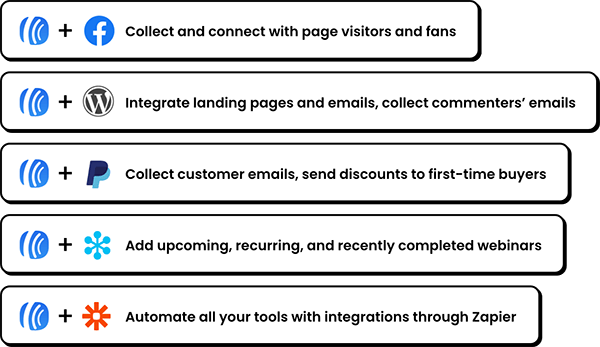
My email list has grown by 300% at AWeber and it has allowed me to continue to grow and create this fantastic flexible business."
With AWeber you get sign up forms, emails, landing pages, web push notifications, funnels, and so much more. That's really important because having it all in one place allowed me to streamline in a way that made it a lot easier for me and consequently my clients to grow our businesses."
Within ten minutes of signing up for our AWeber account, we had automations, newsletter sign-up forms, and even a pop-up special offer all fully deployed and live. AWeber is a business changer for us."
Hear from more happy customers: