Monetizing Your Web Traffic Has Never Been Easier
By Kristin MacLaughlin July 28, 2020
Did you know that less than 3% of people who visit your website or landing page for the first time will buy from you?
But, when you build a connection with your audience and learn what interests them, you can send them emails with personalized content that cater to their needs and interests.
Imagine how your business could grow if you were able to communicate with your subscribers about what they found interesting on your website.
What if you could even trigger an automated, personalized message if an item was left in their shopping cart but never purchased?
Well, now you can when you use AWeber’s Page Hit Automation feature to track webpage visitors.
The best part is you don’t even need a website to start using AWeber’s Page Hit Automation. The AWeber Landing Page Builder automatically includes everything you need to get started.
How Can Your Web Traffic be Monetized?
Webpage tracking with AWeber’s Page Hit Automation lets you tag email subscribers who visit certain website pages or landing pages after clicking on a link in your email.
For instance, let’s say you send your subscribers a link to your website. If a subscriber links the link to your website, but then navigates to a page to check out the products you’re selling, you can apply a web tag which could indicate that subscriber as “interested” since they expressed interest in your products by hitting that web page.
Pretty neat, right?
Here’s how it works: all you have to do is add a piece of javascript code on your website to gather data. The javascript is invisible to subscribers who visit your website page.
Don’t worry, adding javascript code to your website is not complicated at all.
AWeber has step-by-step instructions and our Customer Solutions team is always there to help if you get stuck.
Plus, if you use AWeber Landing Pages, enabling Page Hit Automation is even easier.
“All AWeber Landing Pages come automatically equipped with the requisite javascript to tag subscribers on page hit, so you don’t even need a website to use it. That means, without even having a website, you can use Page Hit Automation to start campaigns, stop campaigns, and add/remove subscribers from your dynamic segments,” says Chris Fox, AWeber Junior Product Manager.
Once the javascript is in place, you can add web tags for event tracking or behavior tracking on your website or AWeber landing page. And then begin monetizing your web traffic.
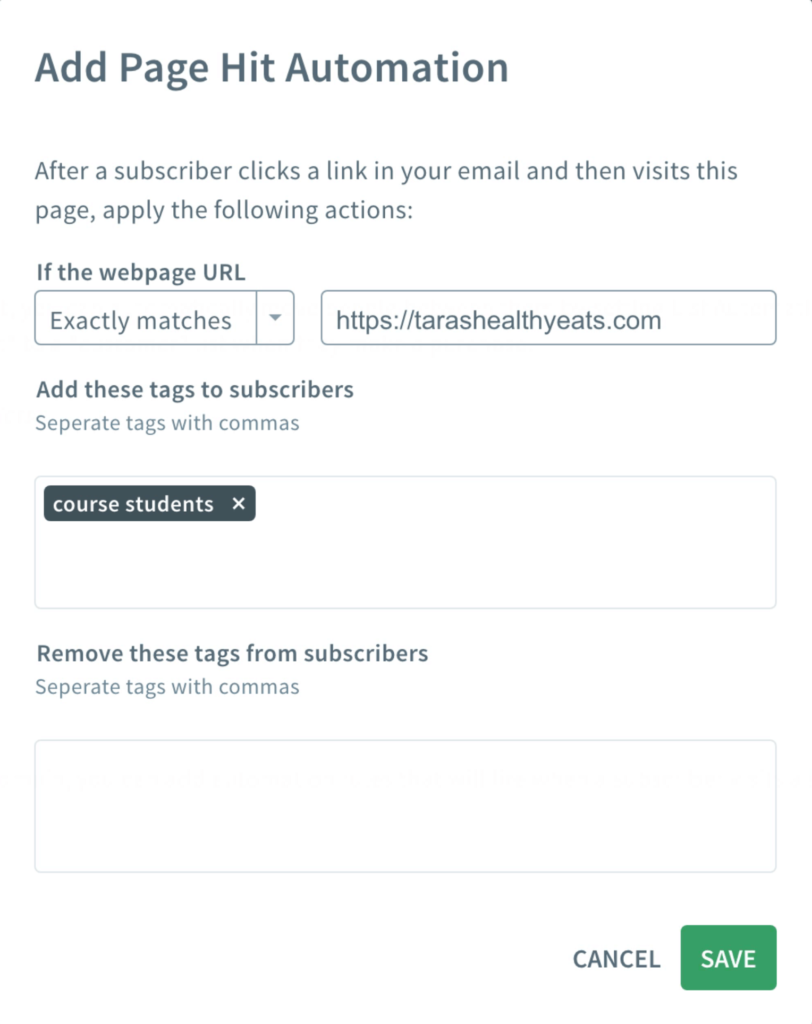
When a visitor takes a specific action, a tag is generated and automatically added to that individual’s contact information in your AWeber account.
4 ways to use web tracking to increase sales
Here are 4 of the most common ways AWeber’s customers are using website visitor tracking with our Page Hit Automation to monetize their web traffic.
Track subscribers’ on-site action using tags
Website visitor tracking helps you learn how many subscribers return to your website or AWeber landing page, and what they click, abandon in their cart, or purchase.
How users interact with your website or landing page helps you define your marketing campaign’s goals. Do you want to set up a campaign to grow your email list, generate leads for a webinar, boost sales for a particular product, or test a lead magnet?
Or, you may want to send a welcome message to a first time subscriber and visitor. If you know they have an interest in a particular service, product, or piece of content, a tailored message can go a long way to convince them to buy.
Create dynamic segments based on tags
You can use webpage tags to create dynamic subscriber segments. When you set up a dynamic segment, it eliminates the need to manually set search criteria every time you send an email to a particular audience segment. Dynamic segments instantly add new subscribers with the same search criteria.
For example, you may set up a segment to automatically add any subscriber (new or existing) that purchases a particular product or clicked on a specific link on your website or AWeber landing page.
That segment is perfect for sending relevant and personalized content to help drive more sales and build a more intimate and impactful relationship with that subscriber.
Trigger automated email campaigns based on on-site actions
A great example of a customer successfully using this technique is James Maher Photography.
Maher sends subscribers an automated campaign based on the content they downloaded from his site. Maher sends all visitors who downloaded a particular piece of content an in-depth automated email to share information and tips, build relationships with new subscribers, and promote paid products.
Maher only has to set up the automated campaign once and then AWeber handles the rest.
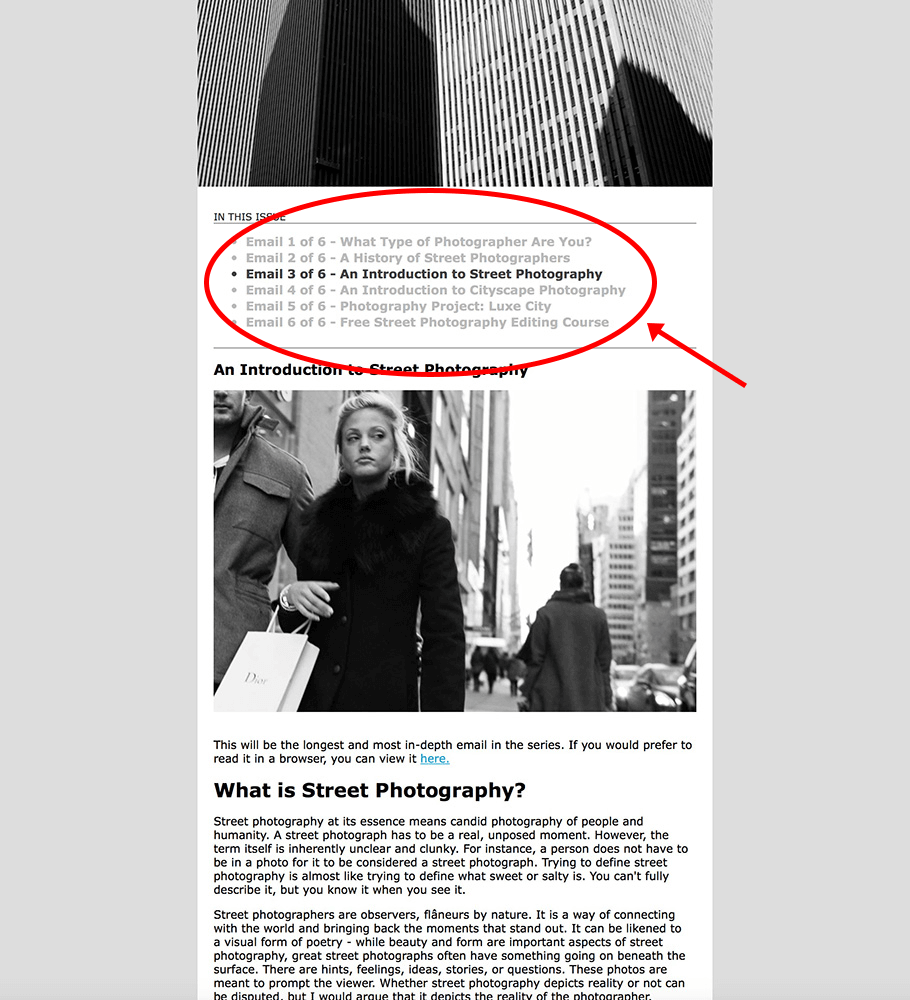
Trigger Cart Abandonment campaigns using Web Tracking
Have you ever visited a website, put an item in your cart but decided to hold off purchasing, and later that day received an email from the company, reminding you of the item you purchased (and it may even include a code for a discount to purchase)? That company monetizes their web traffic using technology similar to AWeber’s Page Hit Automation to track your behavior and send you relevant information.
There’s tangible value to setting up an automated campaign for cart abandonment, too. Nearly half of all cart abandonment emails are opened, and over a third of those clicks lead to a purchase back on site.
AWeber even has a prebuilt abandoned cart message that you can easily automate when a cart abandonment tag is added to your subscribers’ contact information.
“My favorite use of Page Hit Automation is when people connect it to an Abandoned Cart flow. If a user never reaches the receipt page and they left an item in a cart, an Abandoned cart tag triggers a campaign message to be sent in a few hours later, urging them to return and complete the purchase,” says Fox.
4 Reasons why you should use AWeber’s Web Tracking Tool
- You want to wow your subscribers by sending them the perfect message at the ideal time!
One size fits all, generic emails are not going to cut it in today’s personalized world. Your subscribers and customers want to feel appreciated and valued. With the data from Page Hit Automation, AWeber’s marketing automation allows you to deliver the perfect message to the right people.
- Understand your customer’s journey to move a passive prospect to an engaged customer.
“Page Hit Automation provides a deep level of insight into how users are interacting with your content beyond email. It ties together how your email performance is connected with your website or AWeber landing page performance. It helps you understand how effective your entire sales funnel is and where you may have room for improvement,” says Fox.
- Understand what content interests a subscriber so you can send more relevant emails to move them closer to a purchase.
You will start to see strong preferences and trends to identify if you need to provide more content on your website to answer questions and how you may want to bucket subscribers to send more personalized and relevant content.
- Identify your best prospects
Page Hit automation makes it easy to track website visitors who made it to your product pages or shopping cart but never hit the receipt page. With Campaigns, you can send them an automated cart abandonment email or win-back email to drive your audience back to the cart. Track how the campaign message performs, and if they don’t bite, maybe you need to sweeten the deal with a discount coupon. AWeber drag-and-drop email builder includes an easy to use coupon element and prebuilt templates that already include the coupon element.
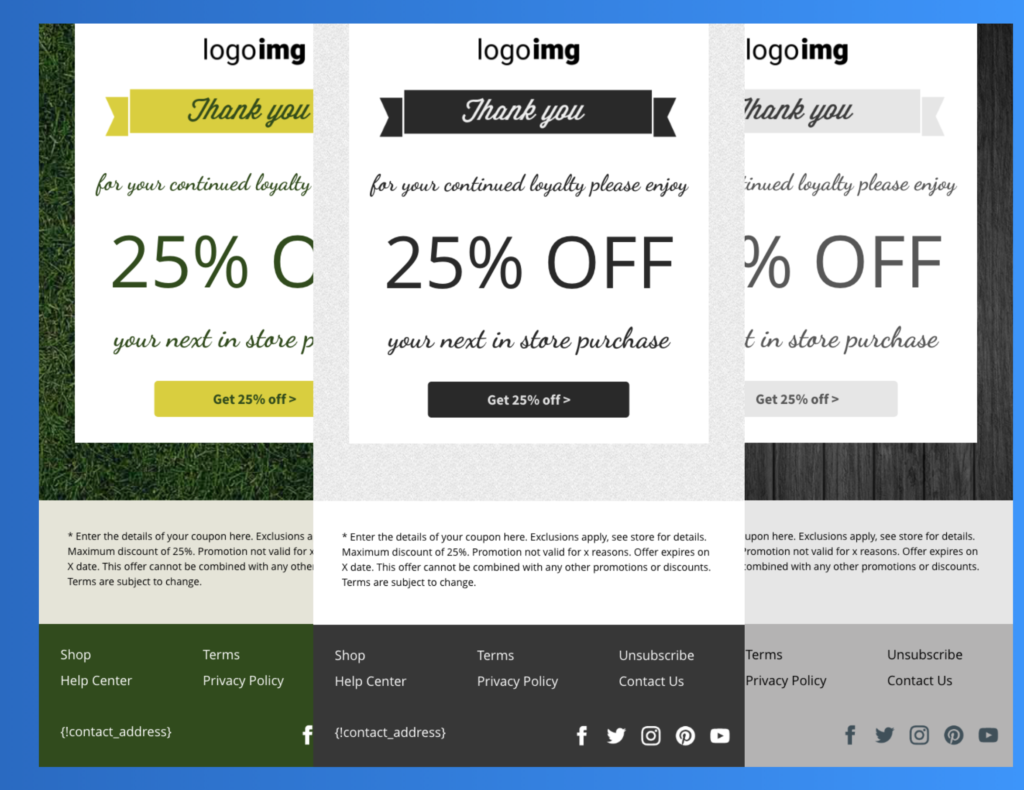
How to set up Website Visitor Tracking
If you are using one of AWeber’s landing pages, you can skip to the video below, since the javascript tracking code is already part of the landing page.
If you have a website, you need to set up your website domain in AWeber’s Email Web Analytics.
By adding a short snippet of code to your website, you can also track the pages you want. AWeber includes easy to follow, step-by-step instructions on how to install Email Web Analytics. Once you add AWeber’s Email Web Analytics to your webpage, follow the video below to set up your Page Hit Automations.
Set up your Page Hit Automations
- Go to the List Options tab on your AWeber dashboard and click “List Automation.”
- Return to the AWeber List Automation page and click “Add Automation” to apply tags to a Page Hit.
- You can either put in a URL that is an exact match or use ‘contains’ to track multiple pages on a given website
- Next, select the action and result. You can only choose “Page Hit” and “Add/Remove Tag.”
- Input any tags that you would like to add to your subscribers when they visit this page.
- Input any tags that you would like to remove from your subscribers. Once complete, click “Save.”
- Click save
- After you save, you will see your automation rule under the “Page Hit Automations” section.
- Select the campaign you want to automate.
- Click “Replace trigger”, and select tag applied.
- Enter the Page Hit Automation tag that will now trigger this campaign in the “Tag Applied” box on the left.
Now your automated campaigns are set up to trigger when a page hit automation tag is added to any of your subscriber’s contact information.
Start Monetizing Your Visitors today with AWeber’s Page Hit Automation!
Does Page Hit Automation sound too good to be true? It gets even better. Page Hit Automation is available at no extra charge with an AWeber Plus subscription. Upgrade your AWeber Free account to unlock this feature, or contact AWeber’s Customer Solutions team to help you move to an AWeber Plus plan.
Whether you’re starting a new business, need to grow your audience, or you run an established e-commerce business, AWeber provides a powerfully-simple email marketing solution for any small business.
AWeber’s email marketing platform includes landing pages with every plan, emails, email automation, sign up forms, and email analytics.
Start for free and quickly grow your business with powerfully-simple email marketing from AWeber.