3 Website Platforms to Build Your Website without Writing Code
By Liz Willits July 15, 2016
The following is a guest blog post, written by Michael Grunseth, Head of Content at AddThis, the web’s leader in social tools. AddThis helps individuals and organizations become better marketers through on-page sharing, following and targeting tools. Michael has a passion for storytelling and helping his users foster communities around their content.
When it comes to growing your email list and converting your email prospects into customers, your website is a powerful asset. In fact, websites play a huge role in almost every aspect of digital marketing (SEO, social media, public relations, blogging, advertising…the list goes on).
Considering this, here’s a surprising stat: approximately 60 percent of businesses with one to five employees don’t have a website. ?
However, this isn’t so surprising when you consider the resources many people consider are required to build a website: time, money and engineering skills. If you don’t have a website yet, these are probably a few of the barriers holding you back. Websites are stressful, right?
I have good news for you. Building a website doesn’t need to be stressful, expensive or time consuming. With the right website platform, you can quickly and inexpensively publish your content online, and often, you don’t need any coding skills to do it.
Not sure what platform is right for you? Don’t sweat it. Here are three easy-to-use website platforms that will help you build a beautiful and functional website in less than a day.
Wix
Level of sophistication: beginner
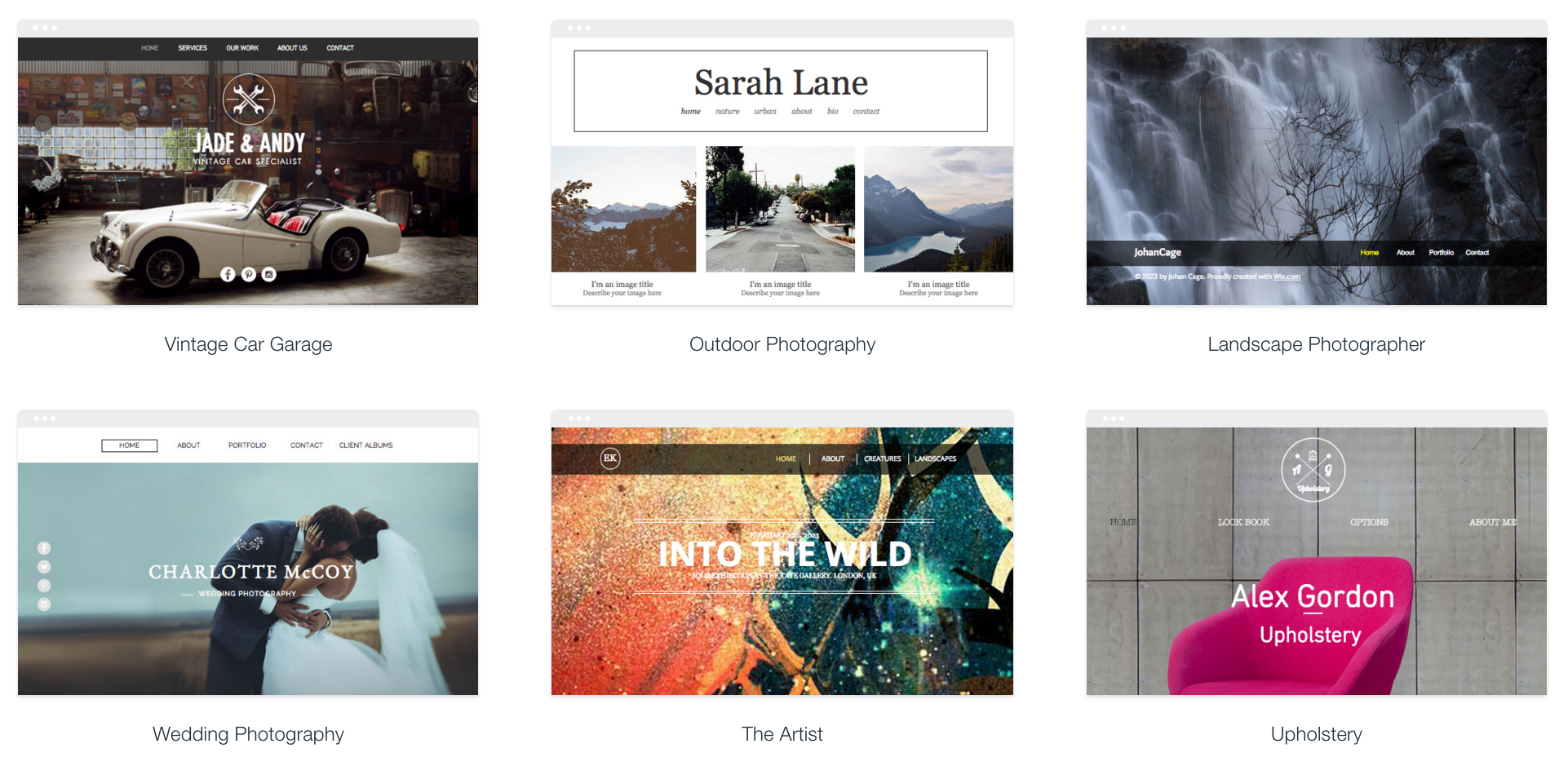
Wix is a website builder, which means that you can ‘drag and drop’ content practically anywhere on the screen, without using HTML or another coding language. It’s simple to use and the vast library of beautiful page templates makes it easy to get started. In fact, you could start building a single-page website in the next few minutes and publish it in less than 20 minutes.
Although Wix is easy to use, it’s a non-open source platform, which limits your ability to customize your site and add advanced functionality.
As far as cost, you can build a Wix website for free. However, with the free plan you don’t get a custom domain name, and Wix displays advertisements on your site. To get rid of the ads and get your own domain name, you’ll need to pay for a plan upgrade.
Here’s why Wix is a great option for building your website:
- It’s easy to use.
- It’s inexpensive (free!).
- You don’t need to know HTML or other coding languages to build your site.
- You can create a site in a day.
- They offer hundreds of beautiful website templates from which you can choose.
- You can connect 3rd-party apps to your site.
Here are the downsides of using Wix:
- You don’t have complete control over the appearance and functionality of your site.
- If you have thousands of website visitors on your site at once, your site load time may be slow.
- Wix doesn’t scale very well. Once your business reaches a certain size, you’ll most likely need to change your website platform.
- Once you choose a website template, you can’t change it.
My conclusion: Wix is a great beginner website. If you’re just starting your business and want to publish a site quickly and inexpensively, Wix is for you. If you’d like complete control over the design and functionality of your site, Wix is a bad choice.
Weebly
Level of sophistication: beginner
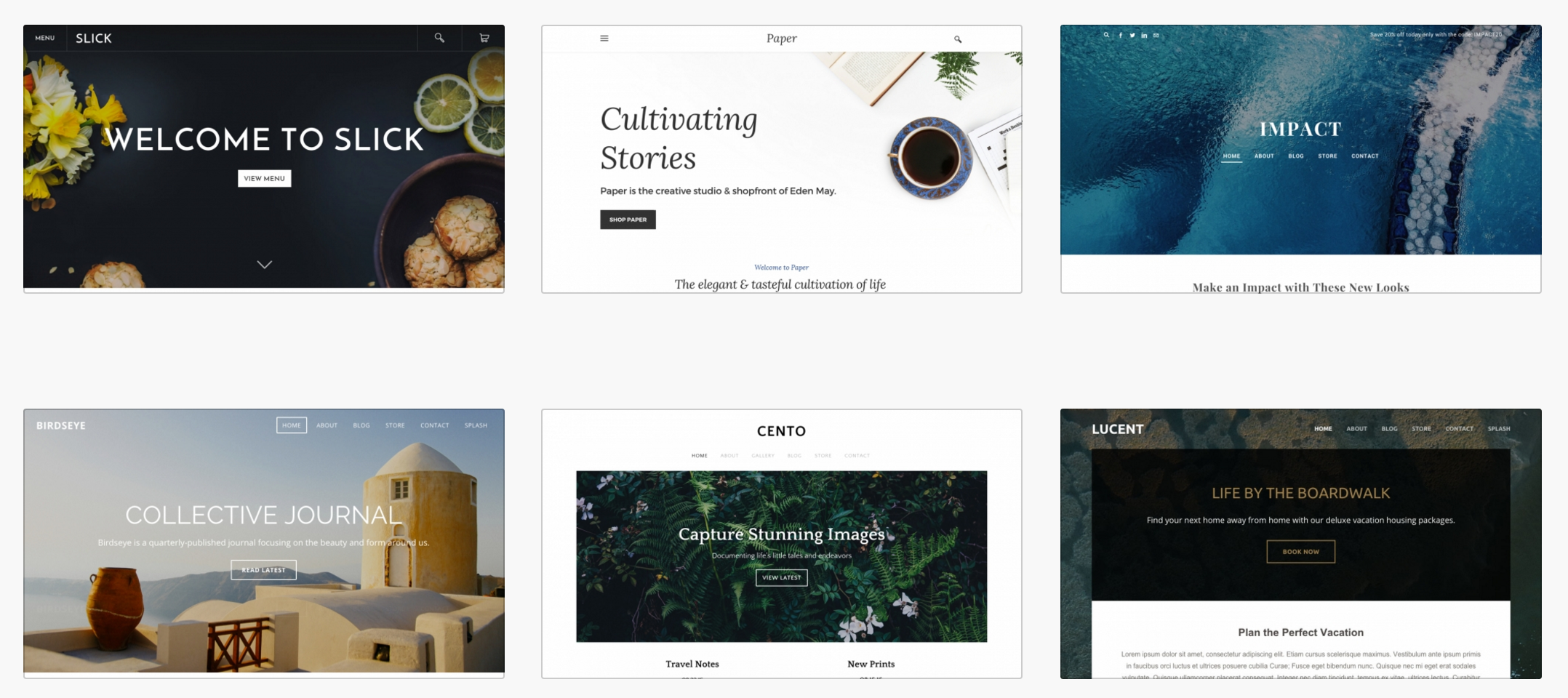
Weebly is an easy-to-use website builder (no technical skills required!). Just like Wix, Weebly includes a drag-and-drop builder, which makes it easy to choose the layout and design of your site without writing a line of code. Weebly also offers a variety of modern and stylish page templates that are mobile responsive (your mobile site visitors will love this!).
The free version of Weebly allows you to create a website with very basic features and Weebly branding. With an upgrade, you can remove the Weebly branding and get access to additional features.
You should build your website with Weebly if:
- You don’t know how to code.
- You’re looking for an easy-to-use, drag-and-drop website builder.
- You want more design flexibility than Wix offers.
- You’re building an ecommerce site (Weebly has quite a few ecommerce templates!).
Avoid Weebly if:
- You would like access to the source code to customize your site on the backend (open source).
- You want complete control of how your site looks and operates.
- You plan to switch website platforms sometime soon – it’s difficult to migrate your content.
My conclusion: Weebly is easy to use and great for quickly building your first website. It has more drag-and-drop customization options than Wix, but Wix has more templates. Weebly is similar to Wix when it comes to site customization: there are limits to what you can do.
WordPress
Level of sophistication: intermediate – advanced
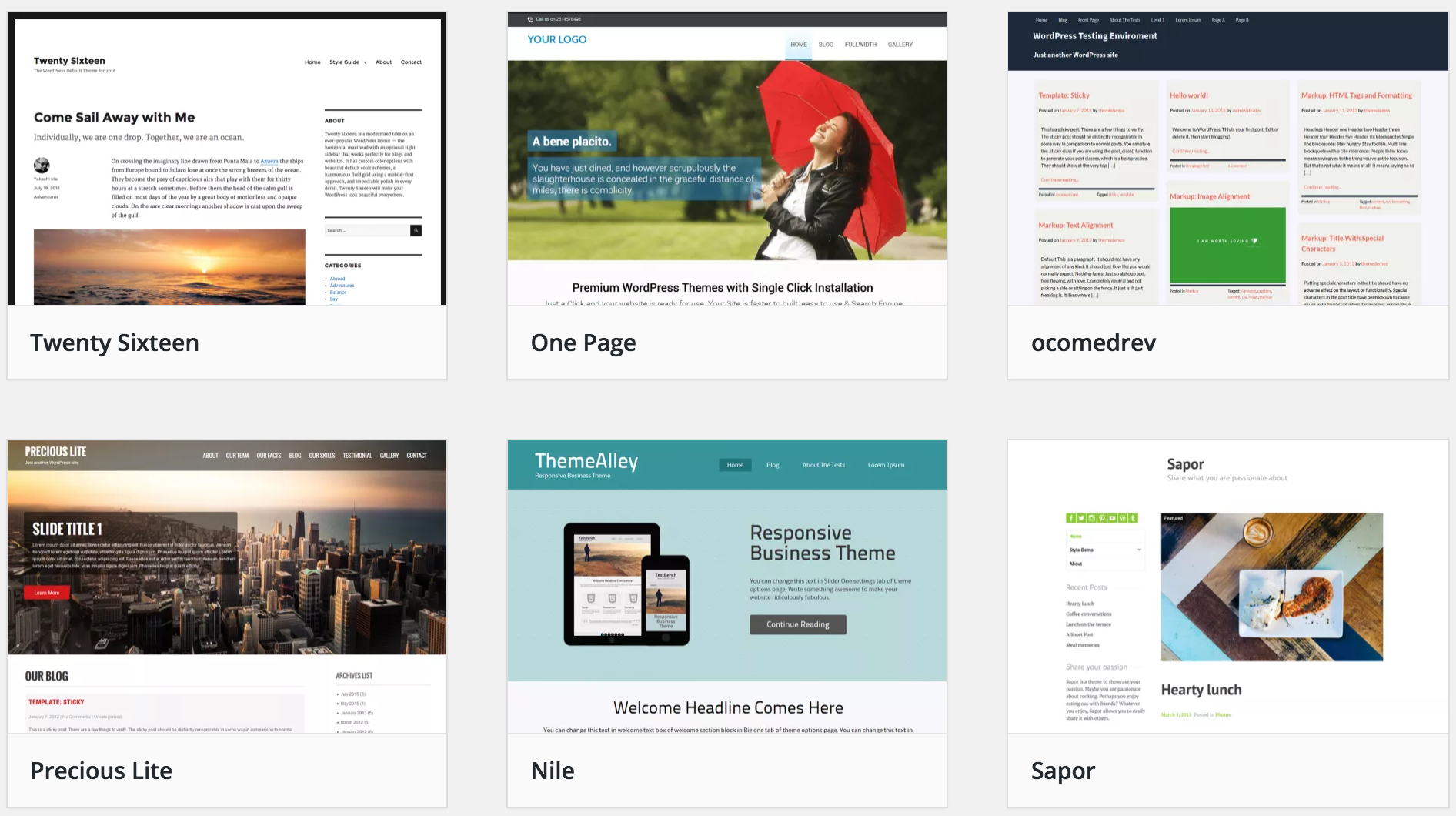
WordPress is one of the most commonly used website platforms out there today; over 60 million people use it to power their websites. It’s a content management system, making it more powerful than Wix and Weebly, but potentially more difficult to use. It’s also open source – which means anyone can download it for free and edit the source code.
WordPress’ large user base and open source format translate to big benefits for you. Since millions of WordPress users can create templates and plugins and share them publicly, you can use these templates and plugins on your own site (and they’re often free!).
You even have lots of options when it comes down to choosing which theme or plugin to use. With more than 2,600 public WordPress themes and more than 31,000 plugins, you get lots of plug-and-play choices for customizing the look, feel and functionality of your website.
On top of that, WordPress is known for having one of the most helpful online communities, making it ideal for newbies who need a little help. If you’re unsure how to do something, you can search the WordPress community to find an answer.
But of all WordPress’ strengths, this one is key: it can scale when your business grows. As a business owner, scalability is worth keeping in mind when choosing your website platform, because it’s time-consuming to switch. If you have WordPress, you might never need to change your platform.
While WordPress is free to download and use, you’ll need WordPress hosting in order to use WordPress. View all of WordPress’ features here.
With a WordPress site, you can:
- Build any kind of site – an ecommerce or membership site, a blog, a personal portfolio and more.
- Use one website platform for the life of your business – if you see massive business growth, your WordPress site can handle it.
- Customize your site however you want (coding may be required).
- Easily find answers to your questions in WordPress’ online community.
Don’t choose WordPress if:
- You need to customize your site extensively but you can’t code and can’t afford to hire a coder to help you out.
- You should commit to spending a few hours learning the basics of WordPress. There’s definitely a small learning curve.
My conclusion: WordPress is a website platform that will grow with your business. The customization possibilities are almost limitless. While there’s a slight learning curve, the time investment is worth it. If you’re not technically savvy and don’t have a programmer, stick with Wix or Weebly.
Now, over to you
It’s time to build your website. You’ll be doing yourself and your business a huge favor. And guess what? Creating your site can even be fun.
آموزش سئو
7/19/2016 6:36 amThank you for this valuable article,
I have just shared it on may Linked in and Facebook,