Introducing Drafts: A New Way to Get More out of Your Email Content
By Kristen Dunleavy August 20, 2015
Here at AWeber, we bang a gong every time we accomplish something big. We love the feeling of GSD (Getting Stuff Done), and we know you do too. That’s why we’re so excited about our newest update (and you can bet that we banged our gong extra loud, too).
We wanted to give you an easier way of managing your emails so you can get more stuff done. Meet the all-new Drafts view.
Drafts is a new feature within your AWeber account where you create your email messages. When you have an awesome idea for an email, you simply create a draft. You can then choose whether you want to add it to a follow up series or send it as a broadcast message.
All of your email drafts now live within the Drafts view. You can select any draft and see a preview of it on this page, too. No more having to open the email to view what it looks like.
Make your content go the extra mile.
One of the coolest things about Drafts is that it helps you get more mileage out of your existing email content. For example, you can now copy a broadcast message back into your Drafts view, tweak it a bit, and turn it into a follow up – or vice versa.
It’s now easier to do more with the content you already have, and that’ll help you get even more stuff done.
In the meantime, here are a few content tips to help you create AWesome emails with Drafts.
Capture your big ideas.
Have you ever had a great idea for an email, but you didn’t have time to fully think it through? First thing’s first: capture that idea before you forget it. Get your idea down in an email draft, and come back and add to it as it evolves.
Let’s say you’re a life coach and you just found an inspirational quote that you want to write an email around. As your message evolves, you realize it would be perfect for your new subscribers. You could save it as a follow up message just for them.
If you’re stuck on content for a new broadcast message, you can copy that follow up message back into Drafts, make a few changes, and bam! Now you have a new broadcast message.
Turn a broadcast into a follow up.
Ok, so how exactly do you turn broadcast content into follow up content? Broadcast emails are one-off messages that are usually time-sensitive. A weekly newsletter, an email containing your latest blog posts, a message promoting an event, upcoming sale or new product – these are all good examples of broadcast emails.
On the other hand, a follow up message is evergreen. It contains content that you can send to your new subscribers at any time.
If you already have an email announcing your latest software update, you could make it evergreen by turning it into a how-to guide that will teach your new subscribers how to use that software. If you have an email telling your subscribers about a new financial planning online course you’re teaching, you could make it evergreen by creating a short list of money-saving tips from that course.
Taking the main idea of your broadcast email and changing it just enough so you can send it as a follow up message can save you time and effort in the long run.
Turn a follow up into a broadcast.
Now let’s switch it up: You’re a realtor with a follow up message about buying tips for prospective homeowners. To get more out of this content, you can tweak some of these tips and include them in a broadcast announcing this weekend’s open houses. This gives your subscribers an update and valuable tips they can use while attending those open houses!
Here’s another example: You’re a health and wellness expert and one of your follow ups contains a case study about someone who uses your personalized fitness plan. Pull their best quotes from that message and use them with a new product announcement in a broadcast email.
That’s how the new Drafts view helps you deliver even more valuable content to your subscribers.
What’s next?
We’re excited to learn how you’re using the Drafts view to streamline your workflow and get more out of your email content. Use hashtag #aweberdrafts on Twitter and tell us what you’re drafting!
If you’re not an AWeber customer yet, you can sign up today for a free trial!
One more thing: Drafts is just the beginning. We’ll be ringing that gong a few more times before 2015 is through!
Update: August 25, 2015, 6:10 p.m. ET
One of our core values is listening to our customers’ feedback, and we’ve received a lot of really passionate feedback from you about the most recent Drafts release. We want to thank you for it. Your input plays a big part in helping us continually improve our service to you.
With every release, our intention is to improve your workflow based on user testing we regularly do along with your continuous feedback we get every day. However, we understand that this latest release had a negative impact on the workflow of some of our customers, and for that we sincerely apologize.
One of the biggest pieces of feedback we’ve received deals with the inability to copy a broadcast while retaining the included/excluded lists. We’ve heard your feedback and are working on restoring this feature.
This is a top priority for us and will restore this capability this week (on or before Aug 28) as we understand this is a key feature some of you rely on for your business.
Our new Drafts feature paves the way for some big upcoming enhancements many people have been asking for to improve the way you manage subscribers, lists and your overall marketing automation practices. These enhancements will be rigorously tested both internally and with select customers to ensure they add significant value to your business and don’t negatively impact your workflow.
If you have any questions about using the Drafts feature or optimizing your email lists, please contact our Customer Solutions team. We’re here to help!

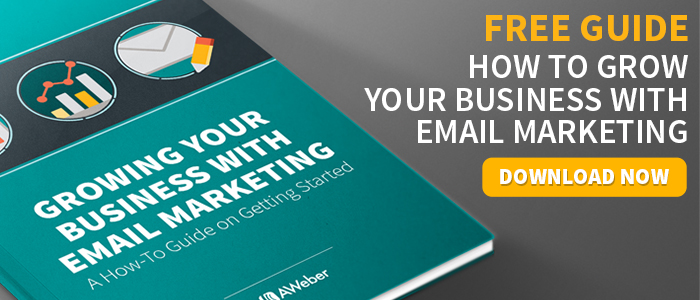
Scott Crawford
8/20/2015 12:24 pmHow do you set the drafts feature to work in finished text, rather than in html? Writing was much easier in the previous format, with the option to view in html for technical changes or reviews.
Thanks.
Kristen Dunleavy
8/20/2015 2:47 pmHi Scott, it’s possible to toggle between source and HTML view. Just click the “Source” button on the upper left side of your menu bar. https://s3.amazonaws.com/uploads.hipchat.com/108300/806325/GPcxfkgPoq2qkLX/upload.png
If you have any other questions, please don’t hesitate to reach out!
john cutts
8/20/2015 4:43 pmHi Kirstin
What’s the point of having a test email button if
it doesn’t work.
I prefer to send one to myself to make sure it works before I send immediately or schedule the broadcast for later.
Whoops error! is not very assuring if the message is meant to be going out to thousands of subscribers and I can’t even deliver one to myself.
Can you advise me how to send one to myself please?
John.
Kristen Dunleavy
8/20/2015 7:47 pmHi John, I’m so sorry for the inconvenience. We’re experiencing a situation with test emails and we’ve temporarily disabled them so we can investigate further.
Amy Blain
8/20/2015 6:49 pmI for one totally miss the point of this new feature – to me it’s just yet another hassle!
The functionality is the same as it was, but now it’s just more difficult to use! Not to mention that before when you copied an email, it would remember all the lists you sent the message to the last time (which was a HUGE benefit to me with over 600 lists – about 40 of which I DON’T want to receive my main weekly mailing)…..so now I have to spend about 15-20 minutes extra that I didn’t have to before to slowly and carefully try to go through and “include” the 585 lists I need to include……ARGH!
Please – if I missed the point of how this is easier, more time efficient, etc., let me know. Because right now it’s just different (not better) and causing me to have to spend MORE time (not less, like it says above) to send out my weekly e-newsletter.
I’ve been a customer for around 8 years now and the last few months have been extremely frustrating for me with all your new bells & whistles – every time you institute a change, instead of making things more streamlined, it ends up taking WAY extra work for me to do the same thing I used to be able to do in far less time!
Extremely frustrated with this new setup.
Kim C
8/20/2015 9:11 pmWhen adding new features you shouldn’t take away old useful ones, like the problem Amy has above, you could have added a new copy button beside the regular that said, copy to drafts.
Also I don’t like the message editor going full screen, is there any way to turn that of.
Last, I don’t understand why you still hasn’t integrated some easy way to remove duplicate emails between lists, and a way to move and copy subscribers between lists. That would be some useful features, which most other email companies have.
Andrew
8/20/2015 10:57 pmYep, Im with Amy on this one too.
Having to reselect all the lists I was sending to is a pain in the arse! This is a major oversight by some idiot who gets paid to make improvements, which in fact reduce the user experience. The previous message editor worked fine. This new one is plain awful.
Fix it, or I and many others will be looking to take our business elsewhere.
Tom Kulzer (AWeber CEO)
8/21/2015 11:55 amDrafts was created to address feedback about ways to better share and manage content amongst both follow up and broadcast newsletter sections. At the same time it avoids the embarrassing situation of sending a broadcast or follow up to your subscribers before you’re actually ready for it to send. The large preview area instantly allows you to see your content in both designed HTML mode and plain text mode.
I and everyone at AWeber greatly appreciate everyone’s passionate feedback, it’s a big part of what helps continually improve AWeber. It really helps to hear about what you don’t like, but also what you do like, along with specifically how you use those items in your business. The context around *how* you use it in your specific business really helps us understand and innovate with more efficient ways of operating.
Drafts pave the way for some big upcoming enhancements to the way you manage subscribers, lists, and your overall marketing automation practices. As they say in the NE US, it’s going to be wicked cool.
@AmyB: We’re definitely looking into the copied messages retaining previously included/excluded lists. I’d also encourage you to touch base with our Customer Solutions team about consolidating some of those 600+ lists you mentioned. That’s a huge number of individual lists and there are likely other ways to accomplish your goals with fewer lists to also make your life simpler.
@KimC: There are a variety of ways to manage subscribers that you may have coming and going from multiple lists. Automation Rules allow you to subscribe or unsubscribe people from a list when they are added or removed from other lists. https://help.aweber.com/hc/en-us/articles/204028866-Can-I-Add-Subscribers-to-More-Than-One-List-At-Once-
There are also bulk unsubscribe tools to be able to unsubscribe large groups at one time. https://help.aweber.com/hc/en-us/articles/204029046-Can-I-Bulk-Unsubscribe-People-and-Block-Them-at-the-Same-Time-
Like Amy, if there’s something you’re looking to do, please call, email, or live chat with our Customer Solutions team so they can help further streamline your business. We’re here to make things easy.
Elaine Wellman
8/21/2015 2:42 pmIt would be great if the Drafts folder wasn’t tied to a specific list. I want to use the same nurture campaign on multiple lists and thought this would be a great way to do it instead of creating a bunch of new templates. Would be great if you can add that to this new feature. And perhaps you want to edit the blog about all drafts being in one folder … it’s one folder for each list … not one folder.
Kristen Dunleavy
8/21/2015 3:36 pmHi Elaine,
Thanks so much for your feedback. We’re constantly working to improve our features, and suggestions like yours are very helpful. You’re right, there is one drafts view for each list. My apologies if my wording was confusing.
If you run into issues or have any other questions, get in touch with our Customer Solutions team – they’re here to help 🙂
Tom
8/21/2015 8:32 pmWhat happened to the spam score? I no longer see a spam score on the list of draft messages. This is critical for me because some of the shortlinks for an ad service I use occasionally get blacklisted and I have to use a different link until they get it unlisted. I don’t understand why this tool would be taken away.
JoLynn Braley
8/21/2015 10:48 pmI agree with Amy. It’s extremely unwieldy to have to check all of the lists to include or exclude in a segment.
Additionally, I’ve created a LOT of segments over time, and now those are arranged alphabetically, where before they were set so that the newest was always at the bottom of the list. I have to come up with a Special Way now to create a segment so that I can find it easily in that list. It was sooooo much easier before.
I don’t understand where the benefit is to the user in this upgrade. It’s not easier to use, it’s more complicated. I’m a Big Fan of Keep It Simple.
C. Hope Clark
8/22/2015 12:22 amI compose my newsletter copy in notepad then paste it into my newsletter template I had created by my webmaster. It’s been a dream up to now, with your new drafts. When I paste in copy (because God knows I don’t want to type it from scratch, especially when my writers have sent articles to me to be included, I lose all formatting. It’s one big block of copy which is hellacious to sort out. And way too many steps involved here. Why not let us have the option of the old way? This is doubled the time I normally spent in sending out this newsletter. A big setback, IMHO.
Brandon Olson
8/24/2015 12:33 pmHi C. Hope,
To paste and keep your formatting, be sure to use the “Paste as plain text” or “Paste from Word” buttons in the editor. If you need any additional help, please contact our customer solutions team.
Thea Westra
8/22/2015 12:38 amThis upgrade is horrid.
It has added mountains to my work time.
I am in process of revisiting all my followup series emails and updating each individually, now it’s going to take much longer (and it’ll be more strained).
I could make a VERY long list here of everything that will now make that job, and every other Aweber task, harder. However, I do not want to spend yet more time on this.
What was the purpose of the recent upgrade? It sure was not to serve AWeber customers.
I wait for little wheels to spin and need to do every part of everything 100% manually and nothing is saved from a previous setting. Good features are being removed.
We are all super busy people and this upgrade does not help.
Kristen, can the Customer Solutions team give me back all the extra hours I’ll be spending this next year? This will definitely add to those.
I’d sure love to hear the reasoning behind this recent upgrade and who it was designed to serve.
Is there one Aweber customer who has written a thank you for this upgrade about how wonderful it is? Show us, just one.
You write that, “Drafts is just the beginning. We’ll be ringing that gong a few more times before 2015 is through!”
Please don’t, I beg you. I dread the thought, and for whom does that gong toll?
All that I see above is Kristen and Tom putting out spot fires, I don’t see any thank you or positive feedback note.
Tom and Kristen, his is not a case of not adjusting to change, whereby you just wait a while for us to settle into it. We are in business and know how to manage change. This is genuine feedback from your customers. You have added an extra hassle to our work days.
I never thought the day would arrive where I feel the need to start looking elsewhere. Right now, I could not even wholeheartedly refer any friend to your service. I’ve been with you approx. 10 years and this is the worst thing I’ve experienced.
Kristen, “If you run into issues or have any other questions, get in touch with our Customer Solutions team – they’re here to help” How can they help give back my time?
You might need these: https://blog.aweber.com/social-media-2/quick-tips-video-how-to-handle-negative-feedback-on-social-media.htm AND https://blog.aweber.com/articles-tips/how-to-turn-average-customers-into-raving-fans.htm
r. hauver
8/22/2015 11:05 amI’m thoroughly frustrated with your new drafts program. It just prevented me from doing my weekly broadcast. Every time I tried to copy a previous broadcast to drafts – I got an error message.
Then I created a new, simple draft, and attached a pdf to it, but there’s no way to get it to broadcast!!!
You are doing your best to ruin my business.
Your new program does not work.
Trevor
8/22/2015 11:08 amDrafts is an order of magnitude more difficult to use.
It’s also an order of magnitude easier to forget to change the plain text version if you copy a previous message (for instance so you don’t have to select the same multiple lists to send it to).
View source isn’t anything to do with plain text as it has all the HTML code in it.
This is a seriously retrograde step, fixing something that didn’t need to be fixed.
At the very least, there should be the option to have everything on one screen rather than spread over multiple screens, clicking between them.
Jay
8/23/2015 8:32 amAweber,
I’m relatively new to AWeber and just manage one active list, so I haven’t run into the problems with the new draft system mentioned by others. I did find some convenience yesterday in setting up a number of upcoming broadcasts into drafts so I can get into the habit of using the message editor as a place to create the text (whereas previously I created elsewhere and pasted).
My question is probably easy to answer and I must be missing it. Can I search in drafts to find a particular broadcast? Or can I see all my drafts at once rather than in chunks? Or order them in some way other than with the most recent I’ve changed appear at the top of the list? I now have five pages of drafts and want to be able to find individual ones to work on without having to page through all.
thanks!
Kristen Dunleavy
8/24/2015 11:21 amHi Jay,
Thank you so much for the great feedback. To answer your question, all drafts are sorted by the date they were made. There is no search function for Drafts right now, but that may change (and it’s feedback like yours that makes those changes possible!). Please don’t hesitate to get in touch with our Customer Solutions team if there is anything else we can help you with.
Trevor
8/23/2015 1:00 pmJust used the new system and it’s like a memory test – which lists have I included normally, which don’t I normally include.
No idea if I’ve got it right – I suspect not.
And who decided it would be a better user experience to put the lists inside a scroll box rather than on screen?
It’s clearly not been tested by anyone who actually uses Aweber but it is testing my patience.
And I guess it’s also why my inbox has been quiet the last couple of days.
Edwin Boiten
8/23/2015 2:01 pmI really do not like the “new” features. Please set an option to have the broadcasts as it was before. It’s really a pain to go through the new way to setup a new broadcast if you want to send it to more then 1 list when it’s in a scrollbox…just plain st… and obviously not designed by someone using the system. As is the whole drafts part which somehow when you copy a previous message keeps saying error when you save and when it’s saved it’s only half. So I am really not happy and I want the previous userinterface back with the “old messgae system” and not the templates part which was in it and called previous editor.
In short…I have no idea who created these “improvements” but to me they are not as was the previous one but then you at least had the option to keep on using the previous way…now that is gone and am forced to go through hoops I do not like
Brian
8/23/2015 8:36 pmI felt comfortable updating my follow-up messages using copy. Now with drafts, I don’t feel comfortable at all. Seems way more complicated and involves many more steps.
How did email #1 end up in the draft of email #98? Don’t know if it’s a bug or user error. Please take away the unnecessary complications and allow me to copy follow up emails so I can edit them and feel confident they’ll appear when and where I want them to.
Kristen Dunleavy
8/24/2015 2:51 pmHi Brian,
I’m truly sorry for what you’re experiencing. I’ve recorded your issue and someone from our Customer Solutions team will be in touch shortly to follow up with you.
C. Hope Clark
8/23/2015 9:25 pmI’m back again. Now I cannot get a test message to send when I want to send one individual copy of a message. I keep getting an error message and told to try again. This new change is a mess. Why did you complicate matters so much?
Kristen Dunleavy
8/24/2015 10:16 amHi C. Hope,
I’m so sorry for the inconvenience. Our team is investigating test messages. If they still aren’t working for you, please contact our Customer Solutions team.
Thea Westra
8/23/2015 11:42 pmPlease Aweber, send out a survey and see if ANYONE likes the upgrade. Please listen to your customers.
I have been avoiding going in to do my Aweber work and I need to do a couple broadcasts. I wish it was easy again.
I’m not at all looking forward to the work that I must do in Aweber today with that horrid drafts feature.
I know exactly how to use it, THAT is not the issue. It is just so much slower and laborious.
ALL of the plain text followup emails which I had already customized manually in the old system, have now been undone, inside your drafts auto-generator, so now I need to go through all 800+ messages & custom change them, AGAIN!
Would your customer service team like to spend a week on doing that for me?
Kristen Dunleavy
8/24/2015 10:14 amHi Thea,
I’m truly sorry for any inconvenience this has caused you. Our team is investigating the issue with plain text follow up emails. In the meantime, our Customer Solutions team can help with any issues you may have. Please don’t hesitate to chat, email or give them a call.
Sandra
8/24/2015 5:57 amThis new feature is a right hassle.I scheduled a broadcast to be sent out first thing in the morning only to realise it was sent to 0 subscribers even though I had selected whilst it’s in draft to send to all subscribers.This is all confusing.
Kristen Dunleavy
8/24/2015 2:47 pmHi Sandra,
I’m so sorry about the issue you’re having with scheduled broadcast messages. I’ve recorded your issue and our team is investigating it.
Sandra
8/24/2015 6:00 amRemove this feature or we simply move somewhere else where its hassle free
C turner
8/24/2015 8:50 amTotal FAIL this time Aweber. You’re ruining other people’s businesses. I’m history; leaving your “service”.
Kristen Dunleavy
8/24/2015 2:55 pmHi C,
I’m very sorry. Could you please provide some more specific details about the issues you’re having? That will enable our team to investigate further and follow up with you. Thanks!
Shelly
8/24/2015 10:09 amI’m trying to edit an email that has been sent. However when trying to edit after the update, I am unalbe to do so. Is this possible to edit older emails after the update?
Thanks.
Kristen Dunleavy
8/24/2015 2:42 pmHi Shelly,
I apologize for the inconvenience. You should have the ability to edit older messages. I’ve informed our team and they’re investigating the issue.
Deborah Ivanoff
8/24/2015 11:21 pmI’m with everyone here who is pointing out that this design overhaul totally missed the mark. It’s 8pm at night and I can’t find what I need to complete my newsletters! No help because the search/forum/help features are not up to date.
Please, please, please, BEFORE you roll out a complete overhaul, update anything that relates to how to use it or it’s completely worthless. The little popups are not helpful. Perhaps add some after hours online chat for those of us who work all day and still work at night?
I think it would be worth not having the dissatisfaction I’m reading here. (And I’m in the same boat). This is a customer service issue. Until this is resolved, I can’t see recommending.
Kristen Dunleavy
8/25/2015 8:52 amHi Deborah,
I’ve recorded your comment and a member of our Customer Solutions team will reach out to you shortly to follow up. We do have live support available Monday-Friday from 8AM-8PM ET and Saturday and Sunday from 9AM-5PM ET, and you can call, email or live chat: https://www.aweber.com/contact-us.htm. Please provide them with specific details about any issues you’re having and they’ll be happy to help.
Andrew
8/25/2015 12:17 amHi Kristen,
All I see for days on end are replies from you saying “I’m sorry, I’m truly sorry, I’m very sorry”…
But I and many of your customers have seen very little in meaningful solutions to the problems Aweber heaped upon us when they foisted their unwelcome upgrade our way.
Days later and still no solution to the issues with copying a broadcast and having to reselect all the lists, still no way to see the spam score either, and no way to default back to a previous broadcast editor while you get this trainwreck fixed.
What staggers me is that someone from within your organization gets paid to deliver this rubbish. If your goal was to steer your customers towards using other mailing services, you’re succeeding.
We don’t want to see your apologies. We want to see the issues fixed. Hurry up. Your customers are waiting.
Kristen Dunleavy
8/25/2015 9:43 amHi Andrew,
We take our customers’ feedback very seriously. We record all feedback, follow up with each customer to gain a better understanding of what they’re facing and work to resolve any issues. If you are having any specific issues related to your account, please let us know and a member of our Customer Solutions team will follow up with you. Please don’t hesitate to call, email or chat them at any time: https://www.aweber.com/contact-us.htm
Trevor Emdon
8/27/2015 10:58 amI’d like to be the voice in the wilderness who says the new upgrades are wonderful, but sadly I must agree with everyone else. Not being able to retain the selection of lists I posted to has cost me time and probably money in lost sales already.
The only positive thing about discovering this thread, (thanks Trevor Dumbleton), is the great relief of finding that I’m not the only one who thinks that Aweber has made a terrible mess this time.
And whilst I appreciate the offers of customer support and what appears to be the limitless patience of Kristen Dunleavy, where was the consultation process? This appears to be the proverbial shutting of the stable door after the horse has bolted. Was there any beta testing? Who approved this? Clearly not the end users, since as Thea Westra points out, there is not one thank you amid these comments.
Surely the adage, “If it ain’t broke, don’t fix it” still applies even in this age of lightning fast technology changes?
I look forward to the prompt restoration of common sense and the old order which was working perfectly well.
Kristen Dunleavy
8/28/2015 8:35 amHi Trevor,
We are working on restoring the feature that allows you to copy a previously sent broadcast and sent to your included/excluded lists, and that will be resolved today. Are there any other difficulties you’re having with Drafts? Please don’t hesitate to call, chat or email Customer Solutions: https://www.aweber.com/contact-us.htm
Chris R.
8/27/2015 8:18 pmHey,
I’d like to add my two cents here as well.
The reason why I found this blog post is because I was online searching and trying to figure out how to go back and use the old editor.
Unfortunately I’ll have to echo the same issues that everyone else has voiced as well in addition to saying that the new editor does not even have the very basis undo and redo feature.
Plus the draft editor overall just seems like it’s 20 years old. There have been a ton of features that have evolved for wysiwyg editors that could’ve been incorporated, but this new editor is so bare bones that it’s actually depressing to login and send emails now.
It’s kinda weird but true.
Also for the guys saying use the paste from Word feature, it doesn’t even work right. It doesn’t keep spacing or anything so that’s not a good workaround.
I appreciate all that Aweber has made possible for my business, but this new change should’ve been optional for at least 30 days or so in order to get feedback from it’s most active users.
Chris
Kristen Dunleavy
8/28/2015 8:39 amHi Chris,
It is possible to use the old editor. Under the Create a Message drop-down menu, select HTML Editor. Use the “Paste as plain text” or “Paste from Word” buttons to preserve any formatting. Once you click Save & Exit your message will be saved in the new Drafts folder, where you’ll be able to schedule it as a broadcast or add it to a follow up series.
To paste and keep your formatting, be sure to use the “Paste as plain text” or “Paste from Word” buttons in the editor.
If you have any other questions, our Customer Solutions team will be happy to help: https://www.aweber.com/contact-us.htm
Roger Haeske
8/27/2015 11:49 pmOK, I figured I’ll chime in as well.
Never in my 9+ years of using Aweber have I seen such an epic fail before. Overall I have really liked Aweber and your great telephone support.
Please bring back the old system you had working perfectly well a week ago.
I know you guys are planning on new upgrades and segmentation features. And maybe that is why you are reluctant to roll back. Because this is all a part of it. And I think it’s great you tried to make the system more user friendly. Unfortunately it did not work out that way.
Unfortunately Aweber is virtually unusable now. I’ve posted my 5 specific issues on this thread in the Warrior Forum.
http://www.warriorforum.com/email-marketing/1104725-problem-awebers-new-html-broadcast-editor.html
What about being able to make shorter paragraphs of say 60 or 65 characters? That very useful feature from the old plain text editor is gone. I can’t even paste in a document that has the text wrapped to 60 characters because your editor does not recognize it.
And now you can’t even do a spam check?
This was new Drafts stuff was obviously rushed out way too soon and it’s forcing many Aweber customers to look for other ESP solutions.
Roger
Kristen Dunleavy
8/28/2015 11:26 amHi Roger,
I’m truly sorry for the difficulties you’ve been having with Drafts. I’ll do my best to address the concerns you mentioned in your comment and in the Warrior Forum:
Copying/pasting and formatting: When you copy and paste, be sure to use “Paste as plain text” or the “Paste from Word” buttons in the editor – this will keep your formatting.
Included/excluded lists copying over: We are working to restore that feature – it will be resolved shortly!
How to use the previous editor: Under the Create a Message drop-down menu, select HTML Editor. Use the “Paste as plain text” or “Paste from Word” buttons to preserve your formatting. When you click Save & Exit your message will be saved in the new Drafts folder. After that you can schedule it as a broadcast or add it to a follow up series.
Spam score: The Spam Score is not a very good signal for whether or not your email is delivered. You could have poor spam score and get great deliverability. You can also have a good spam score and have poor deliverability. The major factor that email services look at when attempting to deliver an email is how recipients engage with an email. Activities like opens, clicks, forwards or moves an item into a junk folder are looked at and based on that activity a service provider will determine whether or not to deliver the messages into the inbox. We’re investigating new ways to present a Spam Score that provides better insights into whether an email is “spammy.”
Another thing I should note: Drafts is paving the way for more releases and improvements down the road. Be on the lookout for more announcements and previews in the coming months.
If you have any other questions, please get in touch with our Customer Solutions team.
Roger Haeske
8/27/2015 11:50 pmBy the way. Is it really so hard to just bring back an old version of Aweber from a week ago?
Please answer,
Roger
Chris R.
8/28/2015 9:03 amHey Kristen,
Thanks for responding, but those steps don’t get me back to the old editor. They still bring me to the draft lookalike editor.
Plus, the “Paste from text editor” and “Paste from Word” functions don’t actually preserve the settings of the source document.
Don’t take my word for it. Login and try it yourself and see. If it works on your end, I’ll shoot a quick screen capture video that shows that it doesn’t work on my end.
With that being said, I’m hopeful that you guys will rollback the option to use the old editor.
After all, I’m sure changing the editor wasn’t on anybody’s top five new features they wanted to see from Aweberin 2015.
Thanks,
Chris
Kristen Dunleavy
8/28/2015 3:23 pmHi Chris,
It sounds like there could be an issue with the source document you’re pasting from. If you contact Customer Solutions, they’ll be happy to troubleshoot the issue with you and work to get that resolved. https://www.aweber.com/contact-us.htm
Kristen Dunleavy
8/28/2015 3:41 pmHi Roger,
It’s possible that you may need to manually delete those spaces in between paragraphs, like you said. If you’re still having problems with spacing, I would walk through that specific issue with Customer Solutions. The same for the HTML editor – if you’re finding that you can’t perform the same actions as you did in the previous editor, a member of the Customer Solutions team can walk you through the specific issues you’re struggling with.
Regarding the spam score, there are many factors that determine if your email will reach the inbox. This post may be helpful: https://blog.aweber.com/email-deliverability/email-deliverability-5-point-inspection.htm
Our goal is to find a more effective way to present a spam score.
For the broadcast settings, you are correct – you do have to adjust your settings when you edit your subject line. I’m truly sorry for this inconvenience, we are aware that this is an issue.
Our Customer Solutions team is your best resource for any questions or issues you run into with Drafts. They are happy to walk through any problem with you and find a solution. https://www.aweber.com/contact-us.htm
I hope this is helpful.
Again, I’m truly sorry for any inconveniences this has caused.