Optimize Your Emails for Preview Panes
By Amanda Gagnon July 1, 2010
Could you engage over half your subscribers better with a simple design adjustment?
If you send business-to-consumer (B2C) emails, about 53% of your subscribers first see your emails in a preview pane 1. If you send business-to-business (B2B), the number is even higher (around 80%).
The preview pane is part of the inbox in some email clients. It lets users peek at part of their emails to decide whether or not to open them.
If those few inches of space don’t entice previewers to open, they’ll simply ignore or delete your message. Don’t let that happen. Get the corner on the preview pane market with these easy design changes.
What to Include
Some preview panes show a horizontal strip of your email, while others display vertically. To accommodate both kinds, fill the top of your message with items that snap previewers to attention.
(As an added bonus, your email will be more mobile-friendly as well.)
Make sure to include:
- Your logo, company name or other indication of your brand. This is especially important if your subject line and from line aren’t strongly recognizable. Subscribers are far more likely to open emails from senders they know and trust.
- Compelling copy. Hook subscribers with a strong offer or interesting tease near the top – don’t let them slip by unnoticed!
- A table of contents, if you have enough content. Any one of your article titles could grab readers from the preview pane, so make them all available.
- The call to action. Some viewers may feel they don’t have time to read your email, but your call may be to an action they like. Providing it in the preview pane lets them take action immediately.
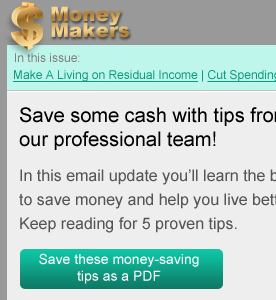
What to Avoid
When filling the top with sticky content, you may need to make room by removing less compelling items. Make sure these common culprits aren’t hijacking precious preview-friendly real estate:
- Large images or headers. These drain the efficiency of your design. If images are turned off, they’ll appear as blank space. If they take too long to load, readers may just move on. If they show up, but don’t create the desire to find out more, they’ll waste space where you could put more compelling content.
- Too many navigation links. These can be very helpful by providing many opportunities to click back to your site and letting you track which options are most popular. But they can get in the way of more compelling items. Consider shrinking them, reducing how many you use, or listing them across the bottom of your message instead.
- Ads. Place them elsewhere, unless you want your previewers to click through to your advertisers’ sites instead of your own.
Do You Accommodate Preview Panes?
Do you use any of the techniques above? What kind of results are you seeing?
Do you have a favorite technique for appealing to the preview-pane market? If you do, please share your ideas below!

Marian
7/1/2010 11:26 amUseful tip, thanks. Most of my emails are only in a text format, so perhaps there are some tips regarding them as well?
Judy Adler
7/1/2010 11:31 amI question the statistic that 53% view the emails in preview panes. 90% of those on our email list have Yahoo or GMail or Hotmail addresses, and these don’t have preview panes that I’m aware of. Which email clients have preview panes besides Outlook and how many non-business people use Outlook?
Amanda Gagnon
7/1/2010 2:53 pmJudy ~ Yahoo actually has a preview pane now. Here are some more stats for a deeper look.
Serge
7/1/2010 4:23 pmWow, very, very informative! The type of education we should all receive to get the best results from aweber.
Keep up the good work!
Nosa
7/1/2010 4:43 pmThis is a very helpful tip however, majority of small businesses have hotmail and gmail email account but these major email client don’t have preview panees in their inbox.
I certainly agreed It’s a valueable tip . Until preview panes are readily available in the major email clients use by ordinary people this technique may not be popular
Maria Annell
7/1/2010 7:15 pmImportant info, indeed, thanx!
Marian, I’m using Gmail, here’s a tip: no preview pane, but the whole line next to the message is used to display sender + subject + first characters in the message. Seems to be a total of about 80 cars all in all…
To me, this means shorten the subject, and see to it your first few words make it clear who the message is from, and why they should open it… 🙂
Scanning through my inbox with new attention, I also realized there’s some – often ignored! – communication “real estate” in the sender address, which could influence whether your message makes it to the opening or not… Can’t do much about your email address, I guess, but you can use that optional part, like this: Selfhelp For Everyone. Gmail displays the presentable part when available, I suppose most mailers do?
But, Amanda… Can we change this information on message basis, or is it “carved in stone” once and for all with the account?
Thanx for great services!
Cheers from France 🙂
Rob Harrison
7/2/2010 2:47 amGreat idea, thank you. I’m looking forward to testing it. However it does mean I will have to amend all my broadcast templates!
Amanda Gagnon
7/2/2010 8:41 amMaria ~ Good point about Gmail; those first characters are called a snippet. Look for a post on optimizing those soon.
As for your "from" line, you can create a different one for each list in your account and change it anytime you like.
Nosa ~ It’s true that not everyone uses preview panes, which is why it’s important to test what works for your particular audience.
W. C.
7/3/2010 6:01 amI understand the comments about email applications without email preview panes. Even if you design your emails for those type of email clients, many of the tips I believe also apply to the message itself.
Users have limited attention span and content scanning habits. These points given in the article will also help when designing your message for users without preview panes.
Thank you Amanda.
BM
7/3/2010 8:42 pmThese are excellent tips! I use Gmail and Outlook, I like Gmail because I am a huge advocate of Google but I do miss the preview pane. I along with many others are on the forums letting Google know that we want a preview window. I wouldn’t be surprised if it is something that they started utilizing in the next 12 months.
While a logo is definitely needed for branding there is a high percentage of email clients that automatically remove images? You would probably know stats better than me. My point is that I would prioritize hooking the prospect with highly persuasive copy. Email is vital to business marketing strategy, we must always test and optimize!
Aaron
7/4/2010 9:50 amAlso keep in mind if they have a Yahoo and Gmail account it doesn’t mean they are using the web based email program.
I have a Yahoo account and I dont remember the last time I checked my email on Yahoo. That is because I use Pop Forwarding and use Outlook.
Point is you can judge if they use a preview pane by what email address they have.
Jim Hall
7/6/2010 1:33 amI find that all my email is set up to not show images and so I would probably be one of those that would miss the advantages of pictures.
A good and honest subject line is more likely to get me. Most of the subject lines are pretty misleading and the content just barely ties into it.
This is not just the smaller marketers. It seem as if the big marketers are resorting to the same tactics. In fact I stopped following one that I thought was one of the best after seeing too much of that going on.
sivasubramanian
7/19/2010 1:49 amGreat idea, thank you. I?m looking forward to testing it. However it does mean I will have to amend all my broadcast templates!
Primadi
8/11/2010 8:38 pmThanks Amanda. Well noted that we can create different "from" line for each list in our account and change it anytime we like. It means we can also have different signatures at bottom of our email. right?
I am a newbie and would like to confirm about this feature first before I decide to use Aweber.
Amanda Gagnon
8/12/2010 8:42 amPrimadi ~ Exactly. Each list can have its own signature. If you have any more questions, let us know!
Learn How These 3 Businesses Get Their Emails Read
5/25/2011 11:42 am[…] panes: certain email clients will also show preview panes that displays part of the entire message. You can test this out by putting catchy text in the upper […]
PRATEEK CHAUDHARY
3/15/2012 10:29 amTHANKS!! very informative you just made me to subscribe you:)