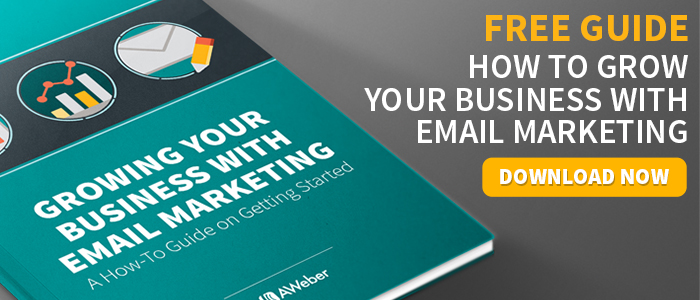Engaging Subscribers with Contextual Emails
By Monica Montesa November 17, 2015
There’s no denying it: content marketing is having a huge moment right now. Business owners and bloggers across all industries are creating as much content as they can in order to educate their audience to build trust and brand loyalty.
But we’re moving beyond the strategy of simply creating content that’s relevant to a mass audience. Now, the focus is shifting towards creating and distributing content that’s relevant to each individual who interacts with your brand.
One way you can begin distributing personalized content for your customers or readers?
Contextual email marketing.
What is contextual email marketing?
Contextual email marketing is all about creating helpful email content and sending it to the right subscriber at the right time. This allows you to reduce the amount of irrelevant content that’s sent to your audience, who might become less engaged with your brand as a result. As this continues, they might eventually unsubscribe from your list, or worse, mark you as spam.
Email automation and segmentation make it possible to send the right content to the right people, which can have a big impact on whether or not they decide to open your emails, read your content, and even buy your products.
How would you use contextual emails?
There are a number of ways in which you can send more personalized emails to subscribers. Here are a few ideas to help you get started:
1. Send emails based on subscriber interests.
Let’s say you’re a mommy blogger who writes about a number of different topics related to parenting and family life. You might draw in subscribers who are interested in different blog topics; some want to read your articles about life/work balance, while others enjoy family friendly recipes.
To find out what your subscribers prefer, consider including additional custom fields in your sign up form that asks what kind of content they’re most interested in receiving. With that information, you can create a separate welcome series with content that relates to their specific interest(s).
For example, you might have one welcome series that directs subscribers to content that relates to nutrition, for those who select that option. At the same time, you can have another welcome series for those who select life/work balance as their main interest, and so on. You can do this for as many custom field responses as you choose.
In addition to creating content for your subscribers with different interests, you can also set the time for when you want your emails to be delivered. If you have subscribers from all over the world, you want to make sure they’re receiving your emails at a time when they’re more likely to engage with them.
Do this with AWeber: Use our email automation platform Campaigns to build specific welcome campaigns based on custom field responses in your sign up form. Schedule your emails to send at a specific time of the day when your subscribers are more likely to read them. You emails will send at the designated time regardless of time zone.
2. Send emails based on geographical location.
Another way to send emails with more personalized content to your subscribers is to leverage data on your their geographical location.
An online retailer for example, might have subscribers from three different countries. In that case, there might be timely promotions you might want to send that would only be applicable to those in one country and not another. You wouldn’t want to send a person in England a promotional email for Thanksgiving, right?
Keeping in mind the differences between your subscribers can help you determine what types of email experiences you want to create.
In addition to sending broadcasts based on geographical location, you can also do the same for an automated email campaign. This opens up the door for creating content that’s relevant to your subscribers depending on where they are; you can have welcome campaigns in different languages, you can change the tone and writing style to better suit different countries and more.
Do this with AWeber! If you’re an AWeber customer, simply log in to your account and view the Reports tab. In the left column, you can view which countries your subscribers are from. When creating a campaign, choose “On Subscribe” the trigger to start of the campaign. Use the filters option in panel on the right side and select the Country you desire.
3. Send emails based on the buyer journey.
Similar to the emails you might send to those based on different interests they have, you might also send different emails based on where they are in the buyer journey.
If you offer an ebook as an incentive to subscribe to your email list, you might want to filter people based on whether or not they’re already customers. Why? Because you can create an two different email series for each audience; one that contains content to nurture your leads, and one that provides more educational content for fans of your brand.
To do so, be sure to include a custom field in your sign up form that asks if they’re a customer. When creating your email campaigns, set them up with a filter on the webform.
Engaging subscribers with the right emails.
Sending personalized content to your subscribers is a great way to increase engagement – and getting started doesn’t have to be difficult. Are your ideas overflowing with ways you can create awesome content for your audience? Tell us about it in the comments!