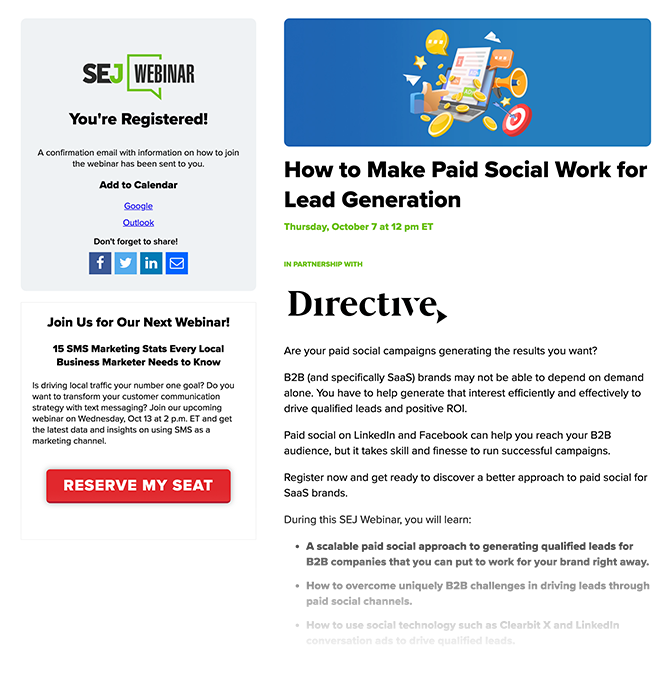6 Ways to Guarantee Nobody Misses Your Next Webinar
By Sean Tinney October 4, 2021
To say there is a lot of content floating around online right now would be putting it mildly. So, if you want attendees at your next virtual event, you need to know how to successfully promote it. A webinar is a flop if no one attends. So, here are tips for marketing your next live webinar.
Establish the offer
First and foremost, you need to know exactly what value you are offering your audience. You have to also set goals. Ask yourself:
- Who is my target audience for this webinar?
- What will my audience take away from this event?
- What do I want my webinar to achieve?
- How can we measure results to determine success?
- How will this help my business in the long run?
- Why should my audience care (what pain point does this cover)?
- What makes the audience want to attend in person?
- How can I use the content after the event to increase value?
These questions will give you direction moving forward. It’s difficult to be successful if you don’t first understand your edge and goals.
Set up a webinar landing page
Get started by creating a landing page designed solely to promote the webinar as a registration page. The landing page should be cohesive with the rest of your site and branding, but it should only offer information about the webinar with a CTA (call to action) to attend in order to keep this the primary focus of the page.
The landing page should include all relevant data, including a link where attendees can get to the event if they’ve already signed up. Some attendees may revisit the page on the day they plan to attend. Searching for the link and finding the webinar link should never be a hurdle (i.e. include it everywhere!). Near the attend button, include a sign-up button for anyone who hasn’t committed to the event yet.
The landing page is the central hub for this event. Even after the event, you can use this page to promote the webinar recording. That way people who missed the live event, can watch at a later date.
Get event signups
Once you have a landing page in place, you can set up event signups and get the ball rolling.
Here are three ways you will want to increase your signups. Remember, keep your CTA strictly limited to signing up for the event and nothing else for each of these marketing methods.
Start email marketing
Email marketing should be a central part of your webinar engagement strategy. Start by checking out webinar email templates to find the right fit for your brand. You want your outreach to have a consistent feel for stronger event branding.
Reach out to all of your existing contacts with a webinar invitation email.
Keep the email content customer-centric, conveying why the webinar should matter to them and what they will get out of it. Organize your list and change your message focus based on your audience segment to targeted people effectively.
This example from Litmus does a great job grabbing a readers attention by putting the main information at the top of the email, along with the call to action.
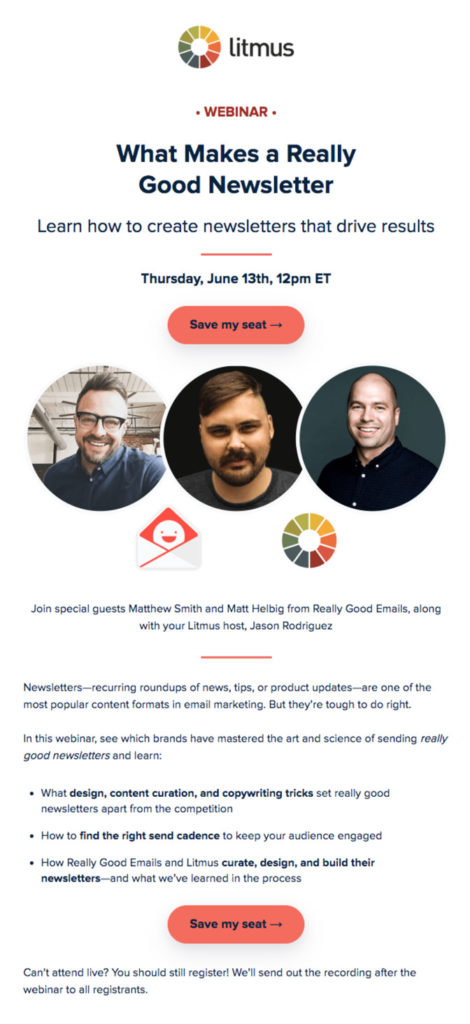
Create a campaign for each segment of your market with distinct appeals to reach the largest number of people:
- Make a value appeal that leans on excitement and hype.
- Send out a factual email that appeals to their logic.
- Send out a time-sensitive email that uses scarcity to trigger a fear of missing out.
You might even want to send the last email out in a 3-part series that leads up to the week, day and final hour before the event.
As soon as someone signs up for the event, exclude them from future signup prompts for this event to avoid irrelevant content. Instead, put registered attendees on the event promotion list we will discuss further down under automated reminders.
Run social media ads
Social media offers a great way to target the audience interested in attending your event. You can target those who have never visited your site but have certain things in common with your current audience.
You can also retarget people who have visited your website or social page in the past. You can even set up a special remarketing ad for those who have been to the webinar page itself but didn’t complete the registration.
Webinar promotion on social media will require a captivating image to grab attention. Choose an image that sparks emotion—like excitement or curiosity. While an image might be the last thing you think about for a webinar campaign, it’s often the biggest reason people stop their scroll. Don’t just choose a boring stock photo; really think out how the image will grab attention, communicate value and reinforce your message.
Create site popup or banner
Use your website to help funnel more users towards your event. When people visit your website you can have a banner ad or popup to help promote your event. The link for each of these strategies should send the visitor to your webinar landing page.
See how AWeber uses a banner at the top of our homepage to promote our Sell Something Challenge.

Use the banner you create on other sites too. Do you have a partner site that targets a similar audience but offers a completely different (perhaps complementary) product? Are there other event sponsors or featured speakers who could promote this ad as well?
Spreading the word is the first step towards getting a large number of attendees. However, trying to guilt-trip someone into attending isn’t typically an effective method. So, keep all messaging focused on what the attendee is going to gain from the event.
Automate reminders and remarketing
Once you have signups for your event, you will need to get them to actually attend. According to research by letter.ly, only 55% of people who register actually attend a webinar. So how can you ensure more than 55% of registered people attend?
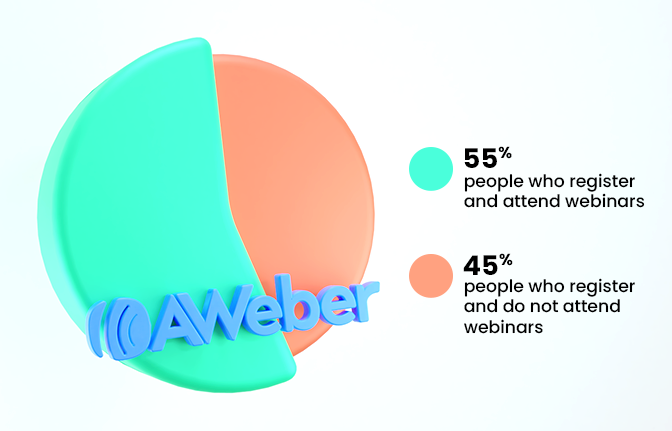
Here are four things you should do to increase attendance at your webinar.
Email marketing reminders
Set up an automated email campaign to send out reminders leading up to the event. This is the most common way to ensure high attendance.
Once someone signs up for your webinar, tag them as “webinar”. This tag will then be used to start the automated webinar reminder email series.
The emails should focus on preparation—offering value and tips to get the most out of the webinar. You may send an itinerary if the webinar is longer. Send out prerequisite information containing certain concepts or facts your audience needs to know before attending the webinar.
Use these emails to help provide value and serve as timely reminders. Set them up well in advance, scheduling them to go out during the times of highest engagement for your audience.
When choosing an email template, it should remain the same for all information on the event to help with cohesion and clarity. Automated webinar email examples include:
- Thank you for signing up – include the date, webinar topic and link to upcoming event page.
- Webinar Reminder email – webinar is X days away, including information needed and link to your webinar.
- Webinar it today, email #1 – send first thing in the morning, reminding attendees that the webinar is today. As usual, include a link to the event.
- Webinar is today, email #2 – yes, a second email. People get busy or distracted. Send a final reminder within an hour of the webinar.
- Thank you for attending the webinar email (or “We missed you…”) – segment by attendees.
SMS reminders
When your attendees sign up for the webinar, you can have them opt-in to one-time reminders solely for this event. While you could ask if they want to join your SMS (Short Message Service)list, you are more likely to get the opt-in if you promise to only use the number for this event.
After the event is over, you can always ask if they would like to keep receiving texts from your company.
For SMS texts, you will only send out a reminder a couple of days before and then the day of the event. Unlike email, you want to avoid sending multiple texts since this can quickly become a source of annoyance and feel like an invasion of privacy.
Remarketing ads
If event attendance is a really big deal, run remarketing ad campaigns to target people who have signed up for the event as well as those who haven’t. You can run these ads on social media to help remind people of the upcoming event. Use the ads to ask them to join your brand page, where your target audience will also see event updates as you post them. Use the remarketing strategy close to the date of your event, so they are getting a timely reminder to attend.
Many people turn to social media for information and updates, so make sure you post your event details to your social media the day before the event. This way, those trying to attend can easily find the event information if they get confused. Always provide social updates (as well as email) if anything changes with your event.
Webinar follow-up email
After the event it’s important that you send a thank you email with a link to the recording. This will lead to an increase in the number of people who see it.
You could make this part of your automated webinar email campaign or you can set up the email after the event.
Here’s a great example from Hive.co, where they think the attendees and share links to the resources they mentioned in the webinar. And to keep their audience engaged, they reference a second email which will be sent the next day that includes the recording.
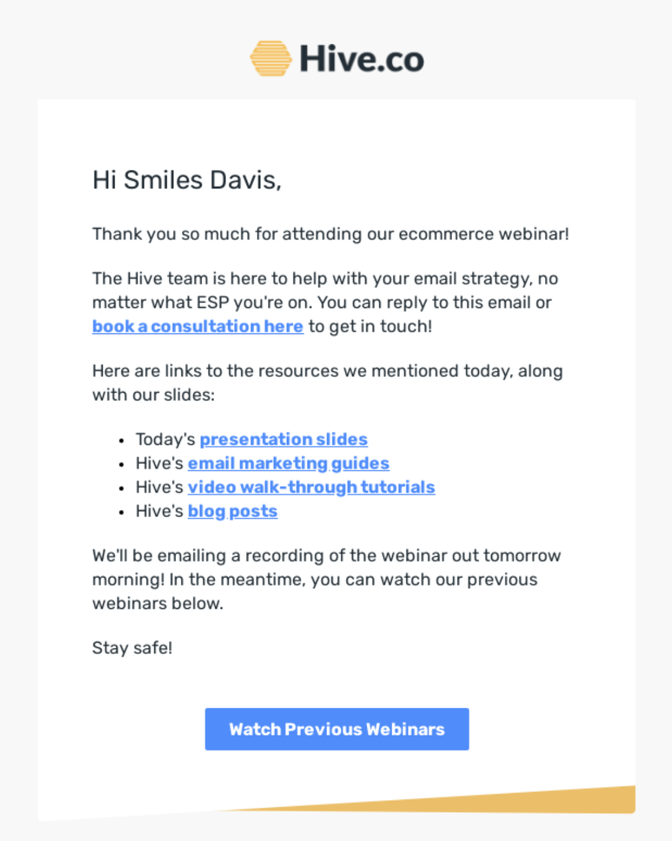
The webinar could be available for a limited time, or it could be a free resource you are sending out as a download or including on your site. In your email follow-up, you can highlight what your audience missed and promote future events.
Before sending out the email follow-up, you need to determine your goals. What are you hoping to accomplish now that the event is over? While this is still part of your webinar marketing, the focus should now shift to thinking about the next goal that this content can help you accomplish.
Continue engagement
Keep the momentum going after your webinar follow-up email. This group has expressed clear interest in your webinar topic, so create a new email segment by tagging those who attended and send relevant content accordingly.
Also, send out a survey to understand how people perceived the webinar value and gauge interest for future topics.
This is your opportunity to capitalize on a major event for your company. While you are fresh in the minds of your audience, you can start building a more robust relationship and establish yourself as an industry authority.Are you planning a virtual event? Check out these landing page templates to start designing your webinar page today!
Bonus tip
It’s never too early to promote your next webinar. Check out this example from Search Engine Journal. Once I registered for their event “How to Make Paid Social Word for Lead Generation”, below my registration confirmation, they are asking me to “reserve my seat” (great call to action, makes it appear as if seats may be limited) their next webinar.